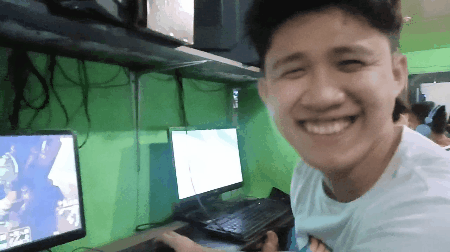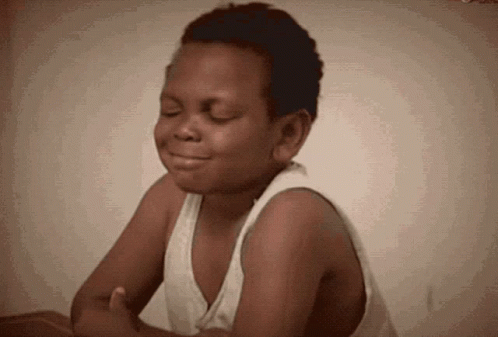🌟 Holozing Fan-Art: Light Healer 🌟
Hello, everyone! 😊 I'm excited to share my latest fan-art creation from the Holozing game, featuring my unique interpretation of the character Light Healer. In this version, I've given Light Healer a fresh look with short hair, deviating from the original long-haired design. This project was a labor of love, and I'm thrilled to walk you through my creative process. 🎨✨

The Creative Process 🖌️🖼️
Creating this fan-art was an enjoyable journey that I undertook using the Sketchbook App, followed by some final touches in Photoshop. The entire piece took around 5 hours to complete ⏳, but I worked on it during my free time over several sessions. Here's how it all came together:
1.Rough Sketch ✏️:
I began with a rough sketch to lay down the basic proportions and pose of Light Healer. This stage is all about getting the general feel and composition right before diving into the details.

2.Line Art 🖊️:
Next, I refined the rough sketch into a clean line art. This step involves defining the character's features and ensuring that the lines are smooth and ready for coloring.

3.Base Colors 🎨:
With the line art complete, I moved on to applying the base colors. I carefully selected the colors to match Light Healer’s original design, ensuring the character’s recognizable look.

4.Adding Accessories 💍✨:
One of the unique aspects of Light Healer is the accessories on his head. I meticulously added the golden tiara and earrings in both ears, to ensure accuracy and enhance the character’s personality.

5.Shading and Highlights 🌟:
Shading and highlights bring depth and dimension to the character. I focused on adding shadows and highlights to make Light Healer appear more three-dimensional and lively.
 |  |
|---|
In this part I saved PNG type format then I move to Photoshop.

6.Final Touches in Photoshop 🖥️:
Finally, I moved the artwork to Photoshop for detailing the background. I added some dynamic elements and text to create a poster-like effect, making the fan-art even more impactful.
Here's the completed fan-art of Light Healer, ready to dazzle! I'm really proud of how it turned out, and I hope you all enjoy it as much as I enjoyed creating it.

Thank you for joining me on this creative journey! Feel free to share your thoughts and let me know if you have any suggestions or ideas for future fan-art. Until next time, keep creating and stay inspired! ✨💖
Holozing Official Website