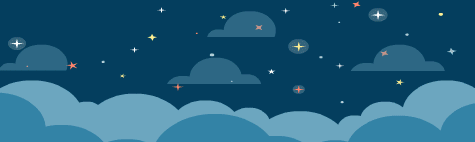My friend sent me a YosaToo brand tablet, with 7” screen, model KIDS707, which also includes an application to manage parental control, with a Quad Core processor, and Android system updated to version 10, with WiFi connection, with 0.3MP front camera and 2.0 MP rear camera, come on, it's not the best camera, but this camera is better than the one my first cell phones had hahahaha. It comes with its charger, USB cable and instruction manual, which, by now, few pay attention to the latter, includes its protective lining, with base to keep the tablet standing and easier to see some video or internet information.

As I mentioned before, it comes with the iWAWA application installed at the factory, which is the one that brings the parental control, so when we turn it on for the first time it asks us to configure the password, and shows us the different modules or applications to which our child has access, so that we can configure them from the beginning.
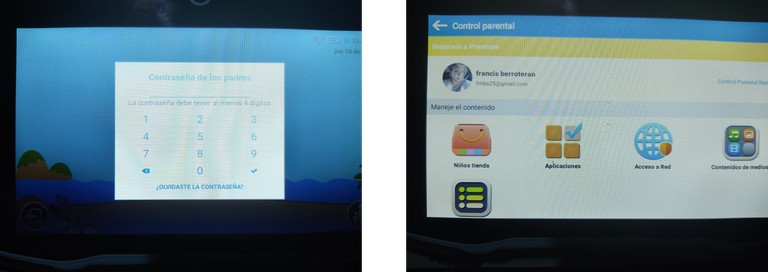
In the applications module, we find those that already come by default with the tablet and the application, which we can select or delete, this option is for all applications that are downloaded from now on; another of the things that I love, is that, although my son downloads applications and games, he can only have access to them if I enter this module and allow him access, likewise, we can allow or deny access to multimedia content and the tablet.
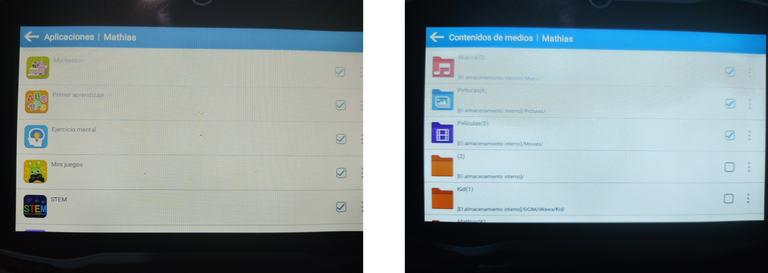
In the parental control module, we also find the configuration of the time we will allow our children to use the tablet, the number of times they can use it and how much time to rest between each one, as well as the time to sleep, I personally set it so that after 9:00 pm I can not use it, and we can also see the statistics of the time I use it.
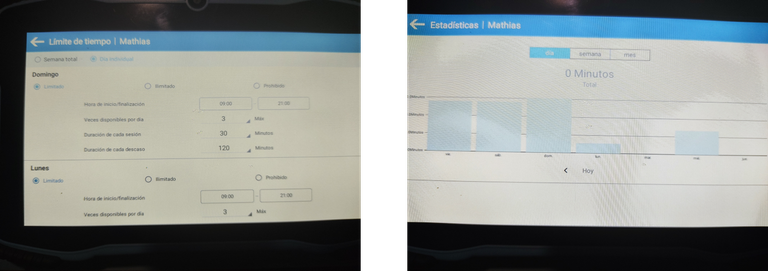
Once we get out of the iWAWA application, or we access to the configuration of this application, it can work perfectly for adults, because it has the functions of any tablet, in fact, to configure the applications and the download store, we must enter with our Gmail mail, so, Here I also get my emails, which I can only access by entering the parental control password, since Mathias only has access to the iWAWA application, reading a little about it, we can install it on other tablets and smartphones with the Android system, which I think is great, because the truth is very good.
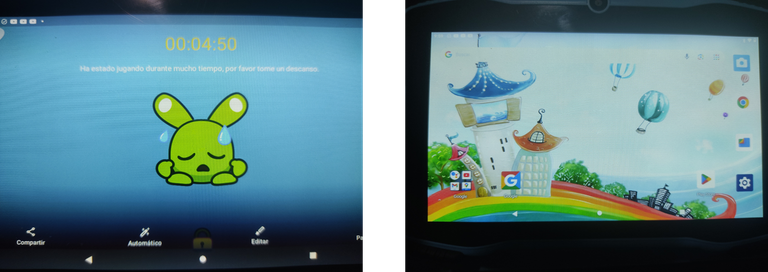
Having the ability to control, the time and what my son uses on his tablet, gives me a little more peace of mind, this has become a help button, to exert a little pressure when Mathias is a little lazy in their daily activities, that “if you do not do this, no tablet”, is a motivational message for him hahaha. Definitely, devices of this type, are a double-edged sword, when we do not have the ability to control, what our children consume on it, and the time of use, however, well managed, can be very helpful for them.

Thank you for taking the time to read this post, if you have any questions, criticisms or suggestions, please leave them in the comment box, and remember, you too can make magic in the kitchen and wherever you go!
[ES]

Mi amiga, me envió Una tableta marca YosaToo, con pantalla de 7", modelo KIDS707, que además incluye una aplicación para administrar el control parental, con un procesador Quad Core, y sistema Android actualizado a la versión 10, con conexión WiFi, con cámara frontal de 0.3MP y cámara trasera de 2.0 MP, vamos, que no es la mejor cámara, pero, esta cámara es mejor de la que tenían mis primeros teléfonos móviles jajajaja. Viene con su cargador, cable USB y manual de instrucciones, que, para estas alturas, pocos le prestan atención a este último, incluye su forro protector, con base para que la tableta se mantenga parada y sea más fácil para ver algún video o información de internet.

Como lo mencione antes, viene con la aplicación iWAWA instalada de fábrica, que es la que trae el control parental, para ello al momento de encenderla por primera vez nos pide la configuración de la clave, y de entrada nos muestra los diferentes módulos o aplicaciones a los que nuestro hijo tiene acceso, de manera que, podemos configurarlas, desde un principio.
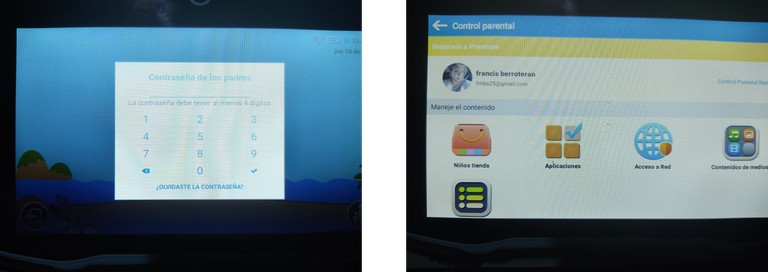
En el módulo de aplicaciones, encontramos las que ya vienen predeterminadas con la tableta y la aplicación, las cuales podemos seleccionar o eliminar, esta opción está para todas las aplicaciones que sean descargadas en lo sucesivo; otra de las cosas que ame, es que, aunque mi hijo descarga aplicaciones y juegos, solo puede tener acceso a ellas si yo entro a este módulo y le permito el acceso, de igual manera, podemos permitir o denegar el acceso a los contenidos multimedia e la tabla.
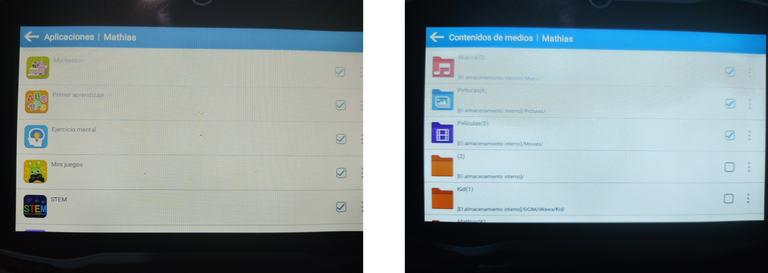
En el módulo de control parental, encontramos también, la configuración del tiempo que le permitiremos a nuestros hijos utilizar la tableta, la cantidad de veces que puede utilizar y cuánto tiempo de descanso entre cada una, así como también, el horario para dormir, personalmente lo configure para que, ya después de las 9:00 pm no lo pueda utilizar, y también podemos ver las estadísticas del tiempo que utilizo la misma.
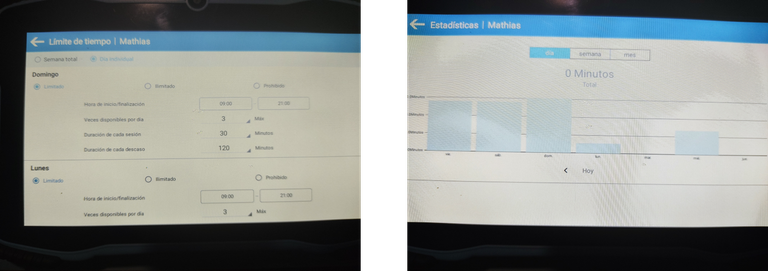
Una vez que nos salimos de la aplicación iWAWA, o que accedemos a la configuración de esta aplicación, puede funcionar perfectamente para los adultos, pues tiene las funciones de cualquier tableta, de hecho, para configurar las aplicaciones y la tienda de descargas, debemos ingresar con nuestro correo Gmail, así que, aquí también me llegan mis correos, a los que solo puedo acceder ingresando la clave del control parental, ya que, Mathias solo tiene acceso a la aplicación iWAWA, leyendo un poco sobre esta, la podemos instalar en otras tabletas y teléfonos inteligentes con el sistema Android, lo cual me parece genial, pues la verdad está muy buena.
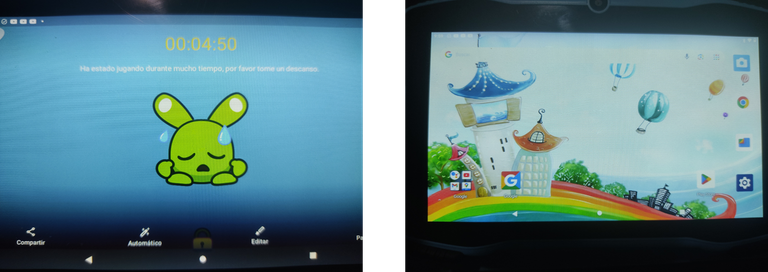
Tener la posibilidad de controlar, el tiempo y lo que utiliza mi hijo en su tableta, me da un poco más de tranquilidad, esta se ha convertido en un botón de ayuda, para ejercer un poco de presión cuando Mathias está un poco flojo en sus actividades cotidianas, ese “si no haces esto, no hay tableta”, es un mensaje motivacional para el jajaja. Definitivamente, los aparatos de este tipo, son un arma de doble filo, cuando no tenemos la capacidad de controlar, lo que nuestros hijos consumen en ella, y el tiempo de uso, sin embargo, bien administrado, puede ser de mucha ayuda para ellos.