In the last year alone, I probably changed my wallpaper at least 10 times, and that's just on my phone alone. I like a fresh look every now and then. And it isn't like there is even an interval. My phone or PC just feels new again with a new look. How some people stick with one wallpaper, DP, or home layout for centuries, I really have no idea how.
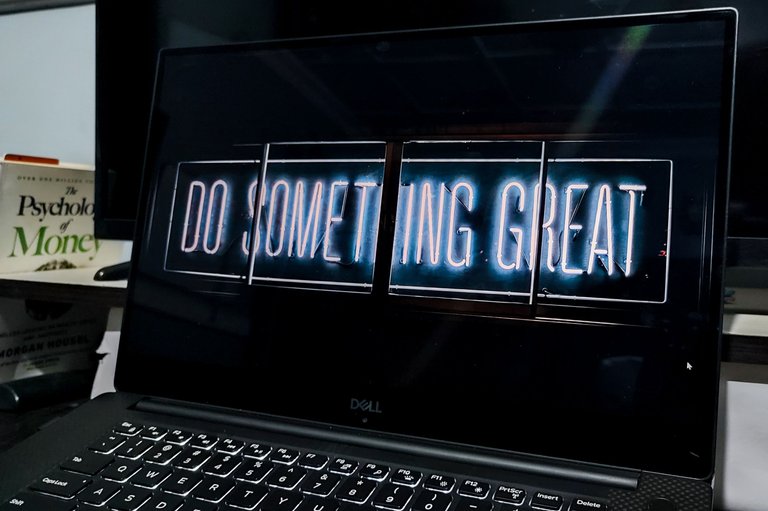
Generally, I like to keep things neat and clean. So when you come to my phone or PC, you'll find almost nothing on their home screens. That's because, why have a cool wallpaper if you're always going to have random things dent it and not allow you to behold it well? When I log in, I want to see the entire picture.
You see all those desktop icons and shortcuts? Yeah, I took them away. They all still exist, but they're just hidden. The taskbar, too... hidden. Some people may find this inconvenient, but it's no trouble at all for me and even gives me a minimalist feel on my home screen. Besides, I just need a shortcut or press the Windows key ⊞ to quickly navigate to where I want to go.
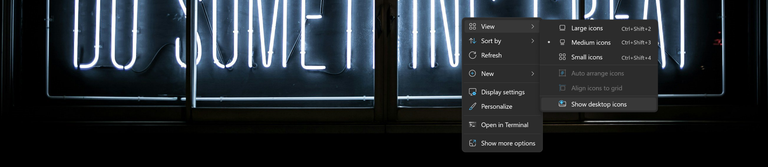
To hide all icons on your desktop, right-click on your home screen. Navigate to View and then choose if you'd like to show or hide desktop icons. And as for the taskbar: Search taskbar settings on Start and navigate to Taskbar behaviors, and then tick Automatically hide the taskbar.
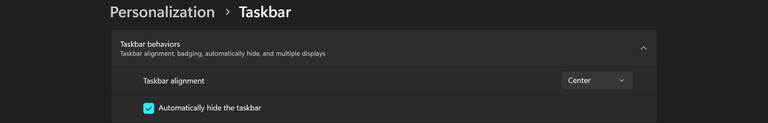
I prefer my theme in dark mode, and I always pick dark wallpapers to complement. Other than the fact that bright wallpapers are uncomfortable for my eyes at night, my desktop looks cooler when it's dark. And the one I currently use has a nice neon effect on a motivating statement, Do Something Great.
It's a bit different on my phone, but of course, I use the same wallpaper. I like for my PC and phone to be in sync. I can't exactly have nothing on the home screen. There has to be at least one app or widget, so I went with the weather app and just pinned it to the top.
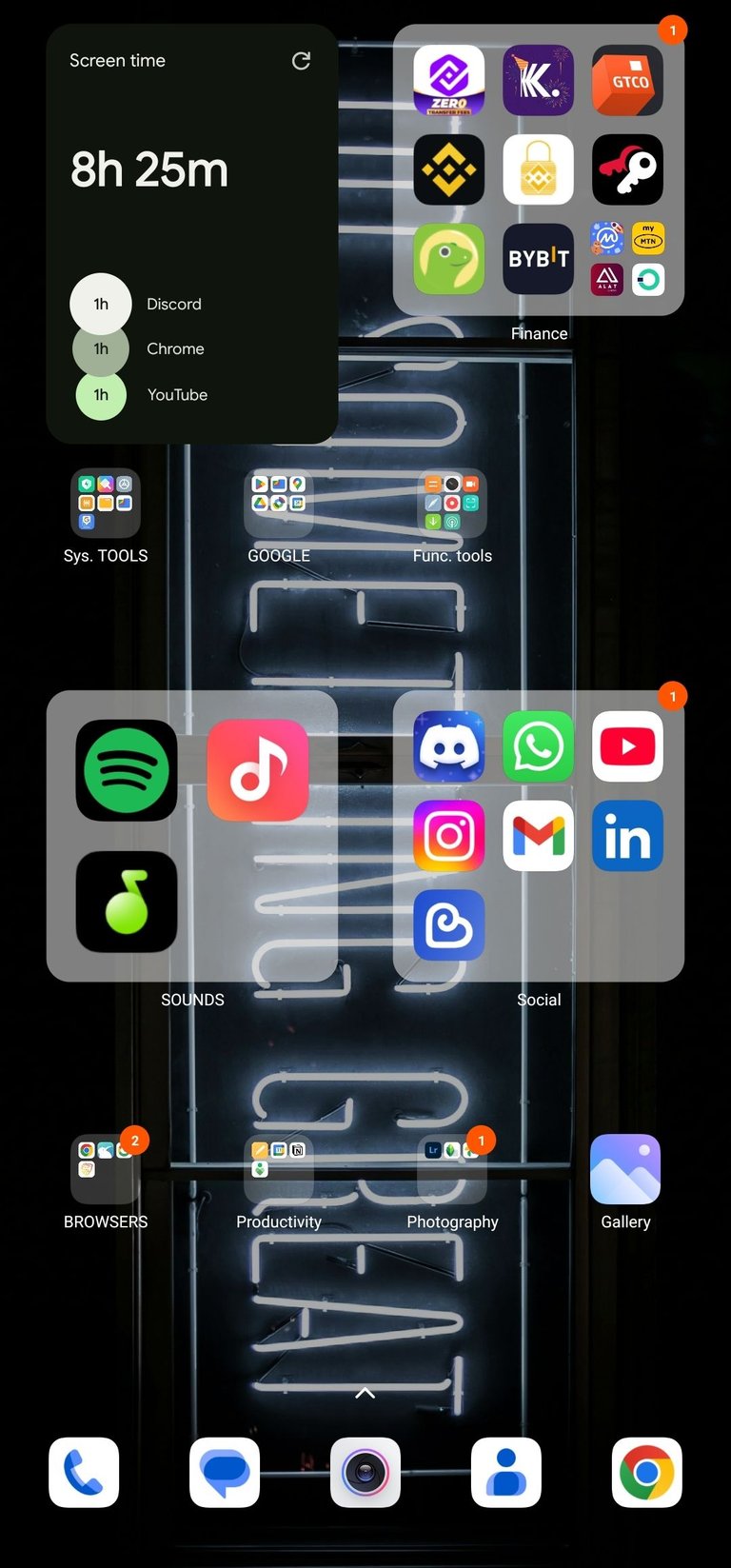 |  |
Then the other sides of my home screen just contain my most used apps, categorized based on type. I like the way iOS users have it, so I organised mine like that with some folders looking bigger than others. And then I added some useful widgets for calendar, phone usage, and gallery.
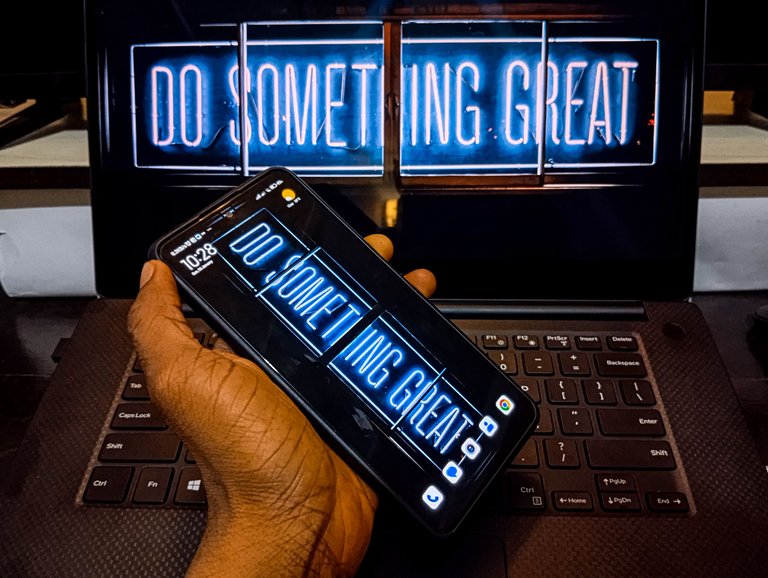
This has been my home screen layout for a while now, even before the new year. I really like this wallpaper—for now, at least—so it's going to stick for a long time. Switching things up this new year on your home screen, or are you keeping things the same? Share with us in the Digital Lifestyle community.
All images are screenshots
Posted Using InLeo Alpha