
Creating an Image of an Angel: From Ideation to Realization 🌟
Introduction
The creation of a digital image is a fascinating process that combines creativity, technology, and attention to detail. In this article, I will explore the process of creating an image of an angel, inspired by the Splinterlands card "Pelacor Bandit". I will follow each step, from the initial ideation to the generation of the final image using advanced tools such as Mistral AI.

Ideation: Inspiration from "Pelacor Bandit"
It all started with my desire to create a remix of the Splinterlands card "Pelacor Bandit". This card depicts a bandit with a mysterious and fascinating look. The idea was to transform this character into an angel, keeping some distinctive elements while adding a divine and majestic touch. 😇
Tools Used: Mistral AI
For the creation of the image, I used Mistral AI, a powerful artificial intelligence tool developed by a startup based in Paris. Mistral AI is capable of generating high-quality images from detailed textual descriptions, called prompts.
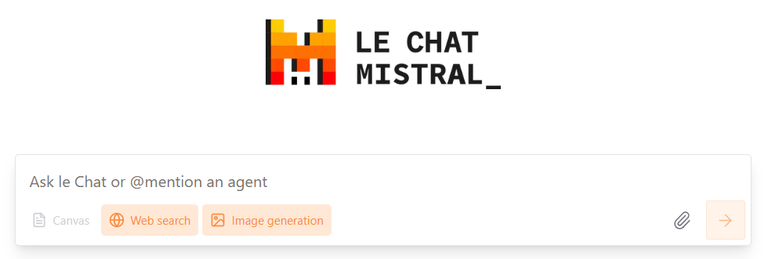
Creating the Prompt ✍️
The prompt is the textual description provided to Mistral AI to generate the image. It is essential for the prompt to be rich in details to achieve a result that matches the desired vision.
Here is the prompt I used to create the image of the angel:
"A male angel with blonde hair flowing in the wind and large white and golden wings extending majestically behind him. He is wearing a flowing blue tunic with golden embroidery and an elaborate suit of armor with intricate patterns. The tunic is adorned with a golden belt featuring a central jewel and matching bracelets. The angel has a serious and determined expression, with piercing eyes staring straight ahead. The background is a bright sky with soft clouds, creating an ethereal and divine atmosphere, with rays of light filtering through the clouds, illuminating the angel and his wings."
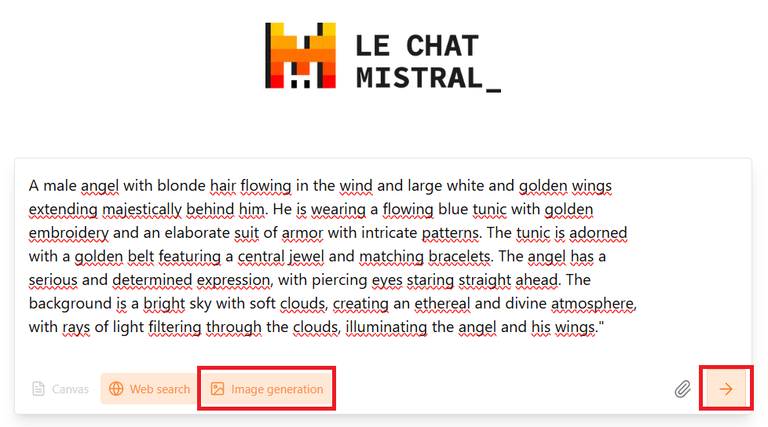
Generating the Image
Once I created the prompt, I entered it into Mistral AI. The tool processed the description and generated the final image. The result was stunning: an angel with blonde hair, majestic wings, and an elaborate suit of armor, standing against a heavenly background. 🌤️
The image perfectly captures the divine and majestic essence I had envisioned.

Conclusion ✨
The creation of a digital image is a journey that requires creativity, attention to detail, and the use of advanced tools. From the initial ideation inspired by "Pelacor Bandit" to the generation of the final image using Mistral AI, each step was crucial to achieving an extraordinary result.
I hope this article has inspired you to explore the endless possibilities offered by technology and creativity! 💡
Creazione di un'Immagine di un Angelo: Dall'Ideazione alla Realizzazione 🌟
Introduzione
La creazione di un'immagine digitale è un processo affascinante che combina creatività, tecnologia e attenzione ai dettagli. In questo articolo, esplorerò il processo di creazione di un'immagine di un angelo, ispirata dalla carta del gioco di Splinterlands "Pelacor Bandit". Seguirò ogni passo, dall'ideazione iniziale alla generazione dell'immagine finale utilizzando strumenti avanzati come Mistral AI.

Ideazione: Ispirazione da "Pelacor Bandit"
Tutto è iniziato con la volontà di creare un remix della carta del gioco di Splinterlands "Pelacor Bandit". Questa carta raffigura un bandito con un aspetto misterioso e affascinante. L'idea era di trasformare questo personaggio in un angelo, mantenendo alcuni elementi distintivi ma aggiungendo un tocco divino e maestoso. 😇
Strumenti Utilizzati: Mistral AI
Per la creazione dell'immagine, ho utilizzato Mistral AI, un potente strumento di intelligenza artificiale sviluppato da una startup con sede a Parigi. Mistral AI è in grado di generare immagini di alta qualità a partire da descrizioni testuali dettagliate, chiamate prompt.
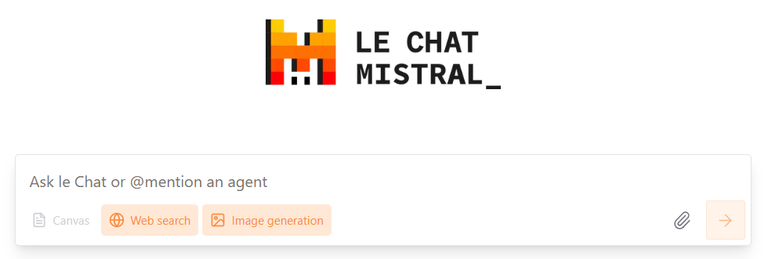
Creazione del Prompt ✍️
Il prompt è la descrizione testuale che viene fornita a Mistral AI per generare l'immagine. È fondamentale che il prompt sia ricco di dettagli per ottenere un risultato che corrisponda esattamente alla visione desiderata.
Ecco il prompt che ho utilizzato per creare l'immagine dell'angelo:
"Un angelo maschile con capelli biondi mossi dal vento e grandi ali bianche e dorate, che si estendono maestosamente dietro di lui. Indossa una tunica blu fluente con ricami dorati e un'armatura elaborata con motivi intricati. La tunica è adornata con una cintura dorata con un gioiello centrale e bracciali abbinati. L'angelo ha un'espressione seria e determinata, con occhi penetranti che guardano dritto davanti a sé. Lo sfondo è un cielo luminoso con nuvole soffici, creando un'atmosfera eterea e divina, con raggi di luce che filtrano attraverso le nuvole, illuminando l'angelo e le sue ali."
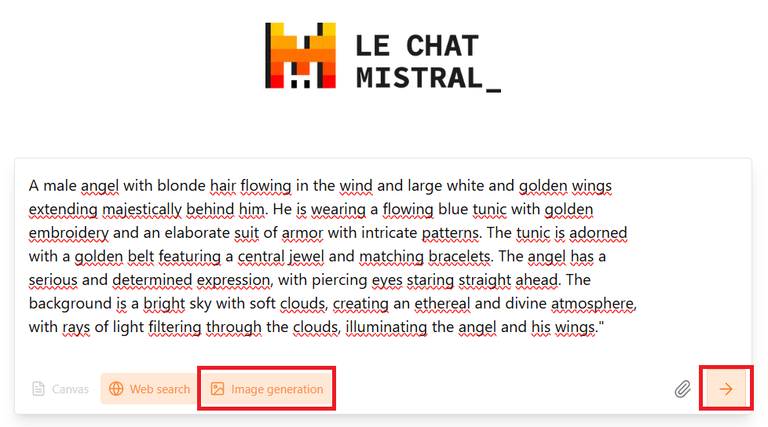
Generazione dell'Immagine
Una volta creato il prompt, l'ho inserito in Mistral AI. Lo strumento ha elaborato la descrizione e generato l'immagine finale. Il risultato è stato sorprendente: un angelo con capelli biondi, ali maestose e un'armatura elaborata, in piedi contro uno sfondo celestiale. 🌤️
L'immagine cattura perfettamente l'essenza divina e maestosa che avevo in mente.

Conclusione ✨
La creazione di un'immagine digitale è un viaggio che richiede creatività, attenzione ai dettagli e l'uso di strumenti avanzati. Dall'ideazione iniziale ispirata da "Pelacor Bandit" alla generazione dell'immagine finale utilizzando Mistral AI, ogni passo è stato fondamentale per ottenere un risultato più che soddisfacente (almeno per me!).
Spero che questo articolo vi abbia ispirato a esplorare le infinite possibilità offerte dalla tecnologia e dalla creatività! 💡

Posted Using INLEO

