Revisiting LeoDex
The InLeo team has brought many updates to LeoDEX, so Khal is asking for feedback on the new version. Since it's been a while since I used it, I decided to re-learn it. One of the best ways of learning something is by teaching it to others, which is why I decided to provide my feedback in the form of a tutorial for all the new users InLeo has been onboarding.
What is LeoDex
LeoDEX is a multichain decentralized exchange (DEX) developed by InLeo that allows users to easily swap assets between Hive and the Maya chain.
Using LeoDex
To use LeoDex in the way it will be demonstrated here, you only need a few things:
A Hive account
Keychain extension installed on your browser
One of the wallets supported by LeoDex (in this case, Keystore was used)
This tutorial assumes you already have a Keystore ready. If you don't, let me know in the comments. I might also make a tutorial on that.
First look
To get started, go to https://leodex.io/ you will see a modal with some of the LeoDex features. More on that later.
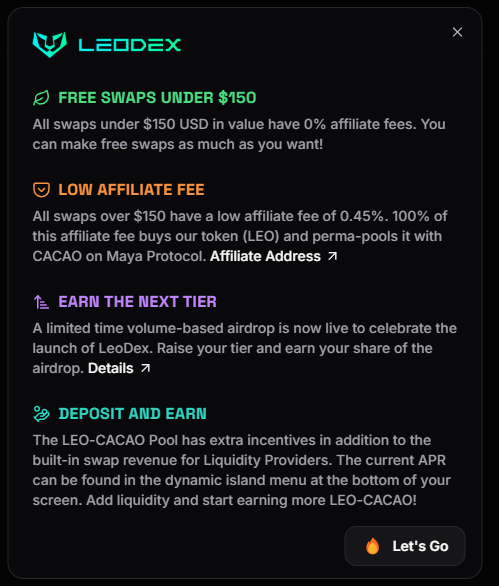
Close that modal and click on Connect Wallet.
Now, it's time to pick your preferred wallet. It's also time for the first piece of #feedback to the INLeo team
Tried using XDEFI - Didn't work
My preferred wallet these days is Ctrl Wallet, formerly known as XDEFI, but I could not use it. When clicking to connect, I get a prompt to sign the transaction on Ctrl Wallet, but nothing happens after that.
Oh, and by the way, the interface still shows XDEFI instead of Ctrl. It shouldn't be a problem for veteran users, but it might confuse newcomers.
Using Keystore instead
Keystore is also a good option. I prefer to centralize as much as possible in Ctrl Wallet, but we will move ahead with Keystore since that is not available now.
When you select Keystore, you will notice that below the wallet options is a list of all the supported chains. Feel free to check the ones you want, but you will need at least Hive and Maya for this tutorial.
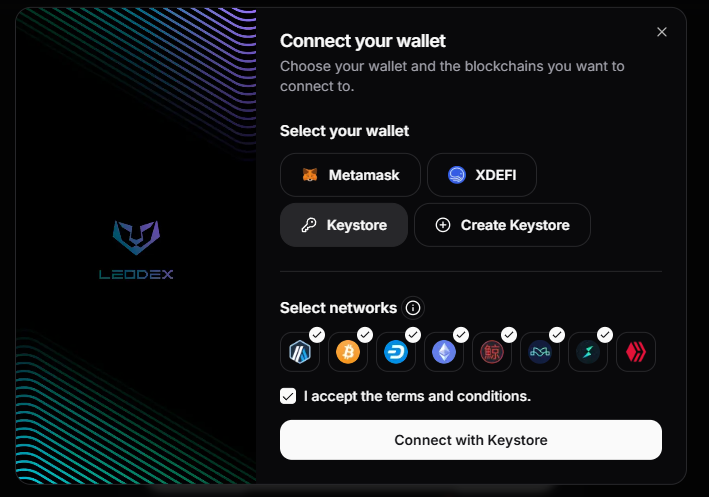
You will also notice that a new field will appear upon checking Hive, asking for your Hive account.
Fill it up, accept the terms and conditions and click "Connect with Keystore".
Connecting with Keystore is different from other wallets because you must upload your Keystore file and insert your password.
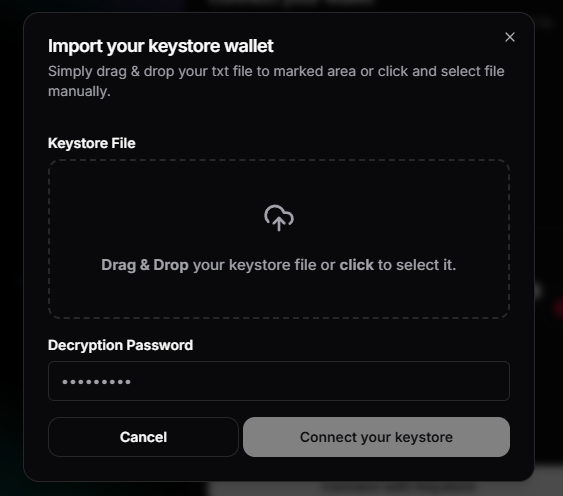
LeoDex features
We're now ready to test the DEX, but first, let's take a quick look at some of its main features.
On the top of the screen, you will see a few options:
Swap is the main feature we will explore today; Liquidity, which allows you to add liquidity, check existing pools and your position, but we will not look further into it at this time; and links to InLeo and LeoDex documentation.
You will see a bar with additional information at the bottom of the screen.
The Deployment Volume Target is the first thing you will see when you click on it.
Remember that first modal that popped up when you accessed leodex.io? One of the things it mentioned there was affiliate fees. For every swap on LeoDex over %150, a small fee is charged, which is used to buy LEO and pool it with CACAO.
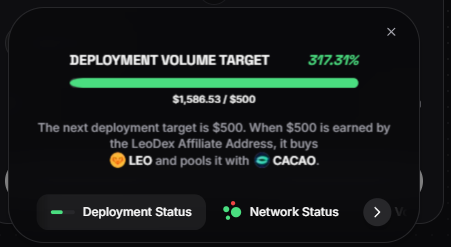
This screen shows we're at 318% of the $500 target. I don't know whether this is updated and the purchase has yet to happen or if this data is no longer valid, so here is another piece of #feedback for the team.
You can also check other things such as Network status, Volume airdrop and Leo Yield.
Network status is self-explanatory.
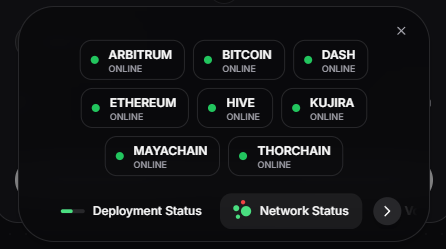
I don't know what the latest on Volume airdrop is. Theoretically, as you swap assets, you rank up your tiers and earn some LEO airdrop, but I don't know if that's already live or how it works.
Finally, Leo Yield is a quick way to check your LP value and how much you earned in case you are providing liquidity.
LeoDex swapping
Swapping on LeoDex is very easy. Just click Swap on the top (in case you navigated away, since it's also the main screen), choose the assets you wish to swap, specify the amount, check fees and click swap*!
*Note that the Hive Aggregator is still in test mode therefore Hive swaps are limited to $50
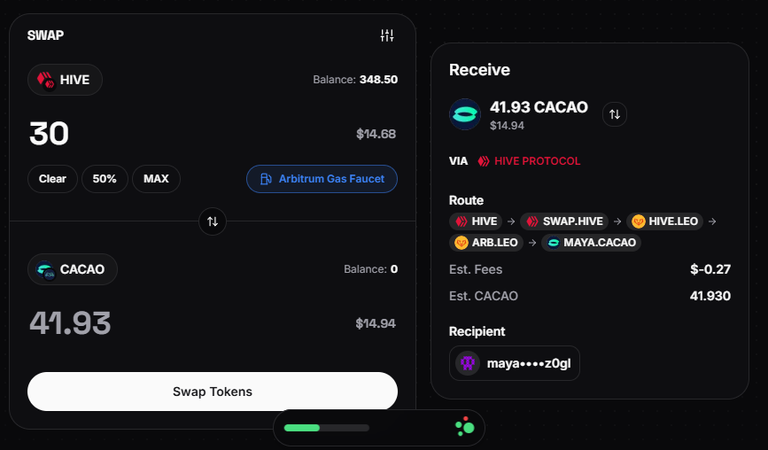
In this example, we're swapping some HIVE for CACAO, and we got lucky as the fee seems to be negative. That happens sometimes!
Once you click swap, a pop-up will appear showing you the progress of the operation.
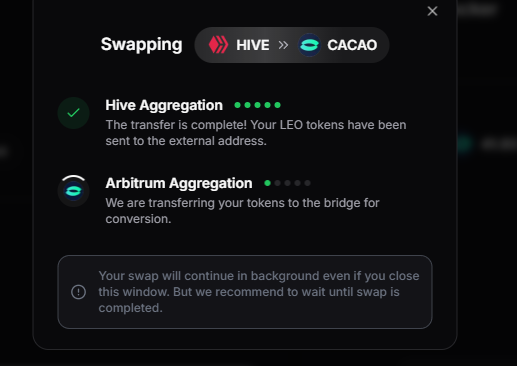
In my case, the swap was a bit slow and I'm not sure when it was completed because the modal was stuck on the final step for more than an hour. However, I decided to check my wallet and I noticed that the CACAO was already there even though the swap was still showing as Pending. Another feedback to the team!
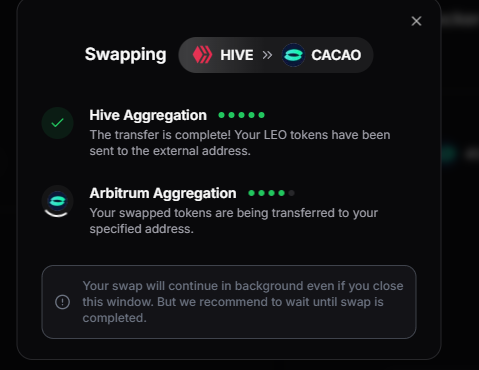
In the end, it worked flawlessly!
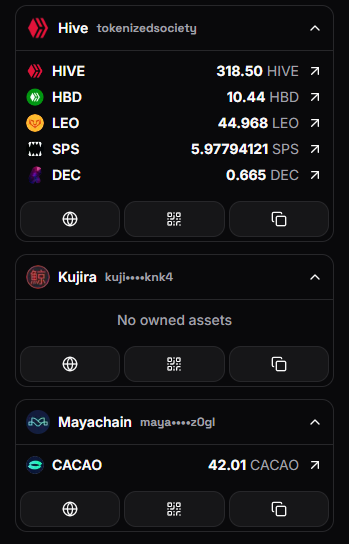
One thing I recommend, though, is making sure you are already connected to Keychain on the Hive account you are using for the swap BEFORE you start the process. Some time ago I started a swap without being connected to Keychain and in the middle of the process I was prompted to connect but once I did the swap got stuck and I had to continue the process manually. Keep in mind that was a long time ago and could have been fixed by now but, to be on the safe side, I recommend connecting to Keychain prior to the swap.
Final thoughts
With only a few clicks I was able to swap some HIVE to CACAO. There are a few things that can be improved, sure, but it works. As someone who is trying more and more to avoid using CEX, I'm thrilled to have something like LeoDex available for me to use.
What about you? Are you swapping already?
Let me know in the comments what your experience with LeoDex is, and if you have any questions, I'll do my best to try and help you out!
Posted Using INLEO