Richard Marcinko's quote emphasizes the importance of preparation and practice before engaging in high-stakes competition. A typical case is that of soldiers who train rigorously before going to war. Splinterlands players too can use Training Mode to refine their strategies, learn from mistakes, and build confidence—ensuring they are well-equipped for real battles.
The essence of the "training mode" in Splinterlands is to serve as an invaluable tool for both new and experienced players. Unlike ranked battles, this mode allows players to experiment freely—testing different team compositions, understanding battle rules, and refining tactics without risking ranking points or rewards. The Training Mode is crucial for mastering strategy because, in the Splinterlands game, strategy dictates victory.
Trying out the training mode can also be likened to a business outfit that conducts market tests before launching a product, Training Mode provides a safe space to learn, adapt, and innovate before stepping into competitive battles. With my several trials of the training mode, I can say that the Training Mode should be the first step toward strategic excellence in Splinterlands, and this applies to casual players seeking improvement or aspiring champions aiming to dominate the leaderboard.

Mastering Strategy with Splinterlands Training Mode
In specific terms, Splinterlands training mode provides the following:
- Players can engage in battles without affecting their rankings or rating points.
- Players can test new strategies, learn different team compositions, and get familiar with various battle rules without risking their rank.
- No Rewards – Since it's a non-competitive mode, players don't earn rewards like Glint points, SPS, or chests.
- Perfect space for testing new summoners, monsters, and strategies before using them in ranked matches.
- No Mana Restrictions as players can sometimes test high-mana-cap strategies freely.
- Players practice against bots if no real player is available.
- Players can identify synergistic card combinations that work best under different battle conditions.
- Players can improve positioning and tank Selection
- Players can use Training Mode to improve speed in selecting teams under the time limit.
Ghost Cards in Splinterlands Training Mode
Ghost Cards are a unique feature in Splinterlands that allows players to use all Level 1 common and rare cards in Training Mode and some other game modes, even if they don't own them. This makes Training Mode an excellent way to experiment with different cards before investing in them.
Ghost cards allow players to test cards before buying or renting. If you are considering buying or renting a new monster or summoner, Training Mode allows you to test its effectiveness first. The training mode allows the player to try out high-demand meta cards without spending DEC/SPS or Credits. The use of Ghost Cards in Splinterlands training mode can be a powerful tool for strategy testing.
There are limitations to the use of Ghost cards. All Ghost Cards are restricted to Level 1, meaning they do not show their full potential at higher levels. There is no Access to Epic/Legendary Cards – Only Common and Rare cards are available as Ghost Cards.
My Experience with Using Ghost Cards in Training Mode
After several training sessions, I decided to try training with "Ghost Cards." I drew this battle. Choosing Ghost cards helped me access cards at a higher level and see their display in full glory. Meanwhile, let's walk through how you can start your training with ghost cards.
1. Log into your Splinterlands account and click "play" on the top left corner of your page if you use a PC.
2. On the "battle homepage, click on "TRAINING" in the top right corner of the page. This will open the "Training Grouds" as shown in the attached screenshot.
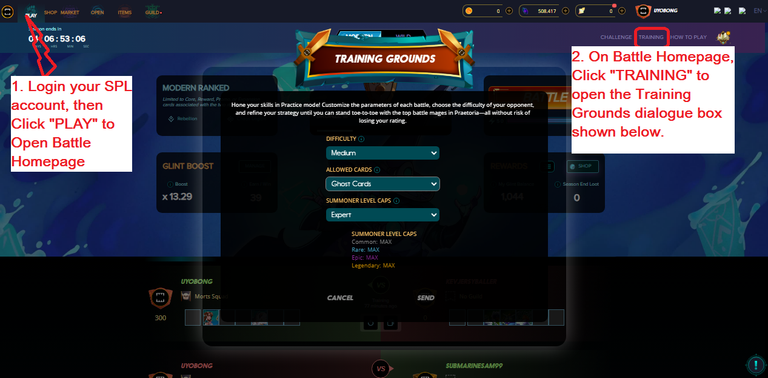
3. Select the difficulty level;
The difficulty level is to help the Splinterlands player adjust the skill level of his/her opponent as the player refines strategy and improves his/her gameplay.
4. Select the "Allowed Cards".
The "allowed cards" give you options to choose what type of cards you may use in the battle.
5. Select the Summoner Level Caps
This is to limit the maximum level of cards to even the playing field for the combating opponents.
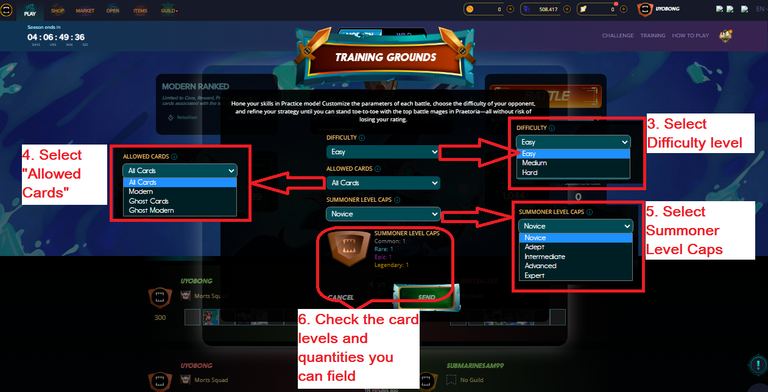
6. Check and confirm the card levels allowed and the quantity that can be fielded for the battle.
7. Click Done to take you to the "Create Team" page.
This is where you select the summoner and monsters for the battle, depending on the ruleset allowances.
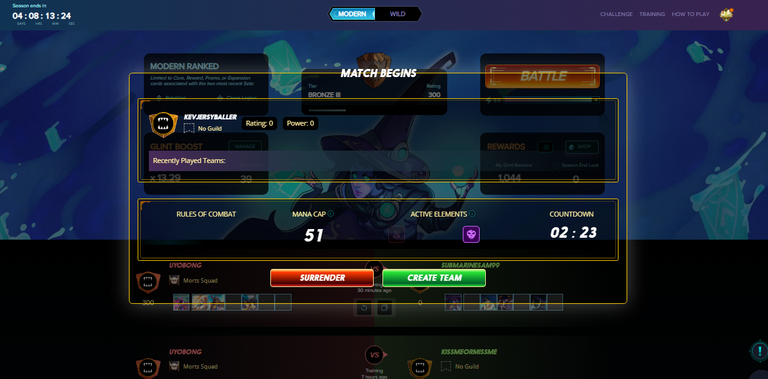
For my training battle, only water splinters were allowed and my tank was as follows:Cryptic (Level 3) - summoner, Nerissa Tridawn (Level 5), Coastal Sentry (level 8), Night Ghoul (level 8), Deeplurker (Level 8). This is the first time I could use cards like Nerissa Tridawn at level 5 with enhanced abilities.
The enemy team fielded for the battle: Immortalis (Level 3) - summoner, Arkemis the Bear (Level 8), Grund (level 5), Goblin Psychic 9level 8), Mycelic Slipspawn (level 6)

It was splendid that I won the battle. This is the first training I won and the first I used "Ghost cards".
At this point, I can say, it is more interesting battling in SPlinterlands with higher-level cards though it comes with challenges.
With my experience, I can say that Splinterlands training mode is a risk-free path to success in the game.
All images are from Splinterlands game
You want to learn more about Splinterlands, SplinterGlossary is a hot reference center for you.

Splinterlands game is termed the "next generation of collectible card games" in which allows players to collect, trade, and battle with provably scarce digital collectibles with real-world value. Battles on Splinterlands Unlike most trading card games, are fast and furious and are usually completed within a few minutes. The Splinterlands gameplay is simple and easy to learn viz: reviewing combat rules, making and submitting the team, and watching the battle unfold.

If you found the article interesting or helpful, please hit the upvote button, and share for visibility to other hive friends to see. More importantly, drop a comment beneath. Thank you!
Let's Connect
Hive: https://inleo.io/profile/uyobong/blog
Twitter: https://twitter.com/Uyobong3
Discord: uyobong#5966
Posted Using INLEO





