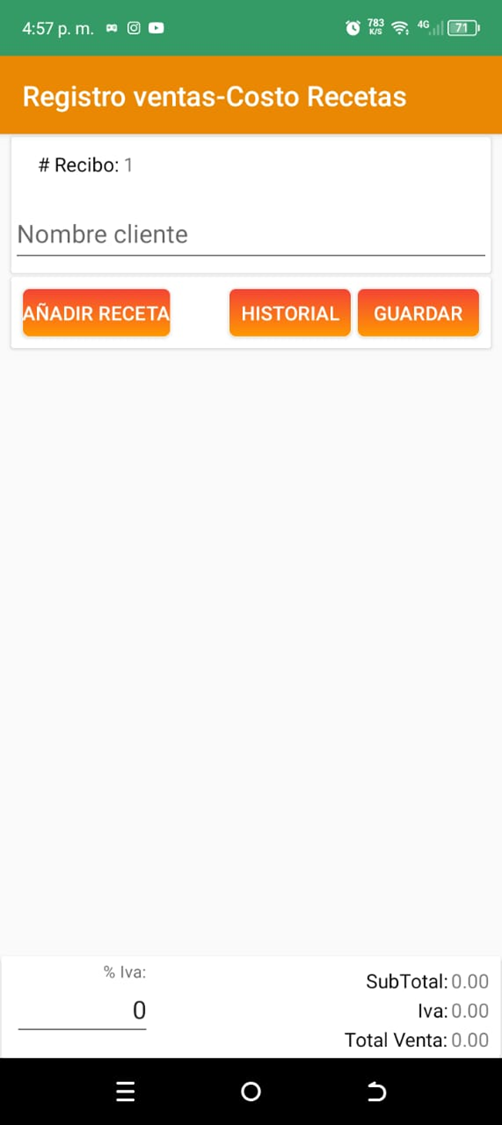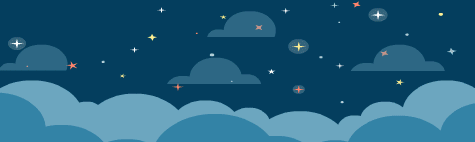The application Costo Recetas, is available for Android system in the Google Play Store, however, for iOS system is not available, likewise, it is available for PC, only for the paid version. On its home page it has a really friendly menu, where it shows us the modules we have available, as well as one that redirects you to YouTube where it explains how to use it, in short, it is something like an application for Dummies. The modules that I use constantly are Ingredients, Recipes and Fusion Recipes.
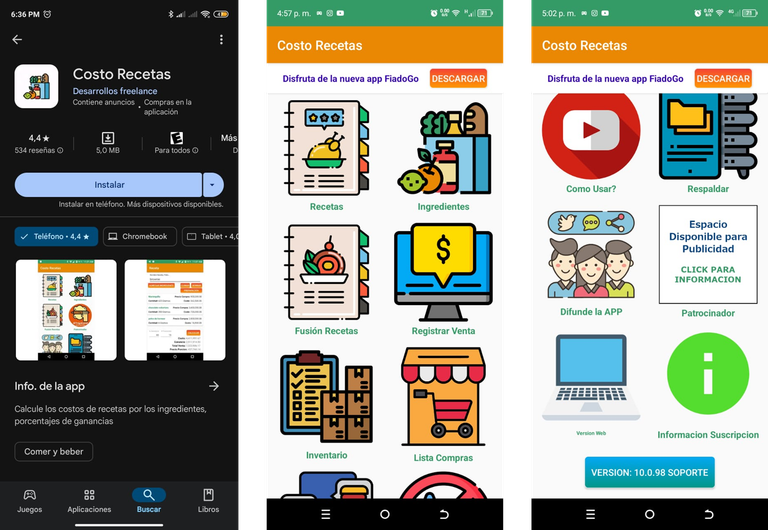
To start using this application, it is important to start creating ingredients, it is a somewhat tedious job, however, once this is done, we can start creating recipes and the application will automatically give us costs, overall profit, profit per serving, price per serving. When generating the ingredient we can also make use of the inventory module, adding in the information if we have quantity in stock, so it also helps us to keep track of our inventories, since it also offers a module to generate a kind of sales invoice, which helps us to have more control. In the same way, when generating the ingredients we must specify the quantities of the same ones, in what refers to the price that we are placing, for example, a kilo of tomato that is equivalent to 1000 grams, has a cost of 3 $, this way at the moment of adding this ingredient to a recipe, automatically the cost will be registered.
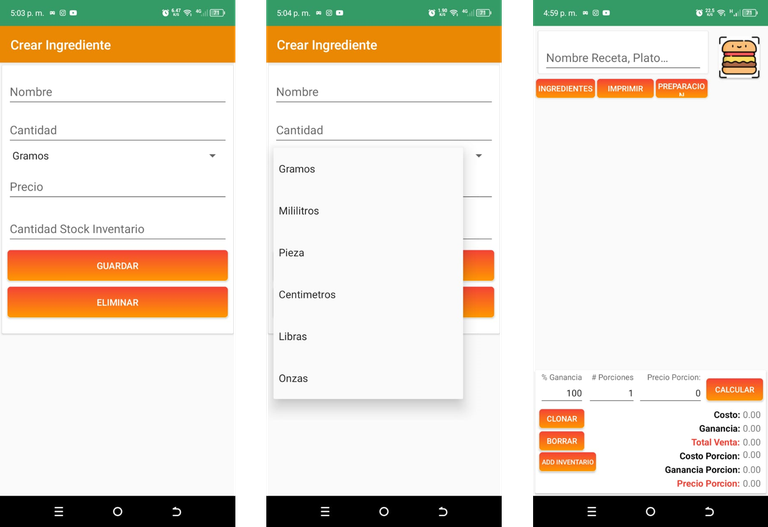
The recipe module helps me a lot with the creation of base recipes, which I can then use in the recipe fusion module, where I can combine these recipes with other ingredients and supplies and thus calculate prices for combos; For example, in our business we manufacture different mayonnaises and sauces, which are used in our hamburgers, with the recipe module, I create the recipe and calculate the cost of them, distributing them in as many portions as the recipe allows me, and then use it in the recipe fusion module, in the construction of a combo of a certain hamburger, the same can be useful when calculating the cost of a decorated cake. We can also find the recipe listing module, which helps us to see how many recipes we have created..
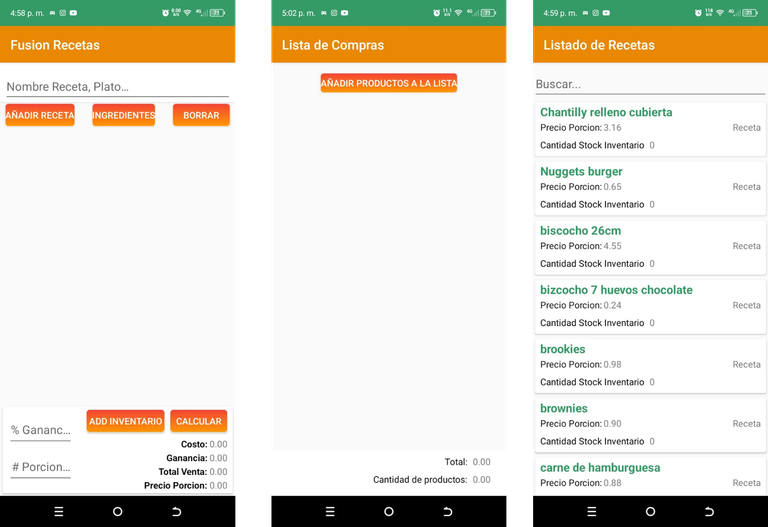
Finally, there is the sales module, where you can issue a receipt, and take that control, in this way can also be used as a way to keep track of sales we have, for this we use another system, so this is not used, but it is not superfluous to show what the application has, which, to tell the truth, has saved me a lot of rework when calculating selling price of our products, after all, that is what the technology is designed for.
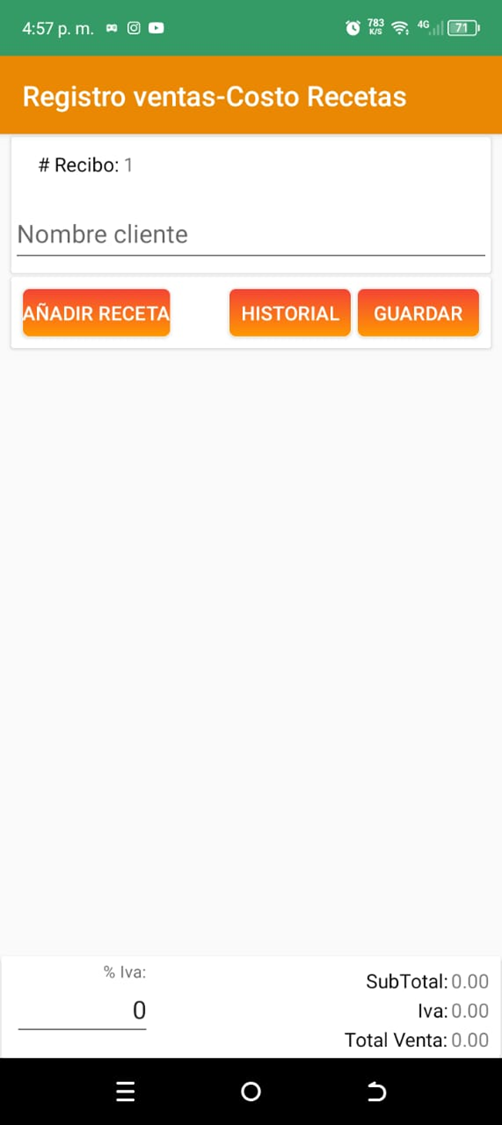

Thank you for taking the time to read this post, if you have any questions, criticisms or suggestions, please leave them in the comment box, and remember, you too can make magic in the kitchen and wherever you go!
[ES]

La aplicación Costo Recetas, está disponible para sistema Android en la Google Play Store, sin embargo, para Sistema iOS no se encuentra disponible, de igual forma, está disponible para PC, solo para la versión de paga. En su página de inicio tiene un menú realmente muy amigable, en donde nos muestra los módulos que tenemos disponibles, al igual que uno que te redirige a YouTube en donde te explica cómo utilizarlo, en pocas palabras, es algo así como una aplicación para Dummies. Los módulos que utilizo constantemente, son los de Ingredientes, Recetas y Fusión Recetas.
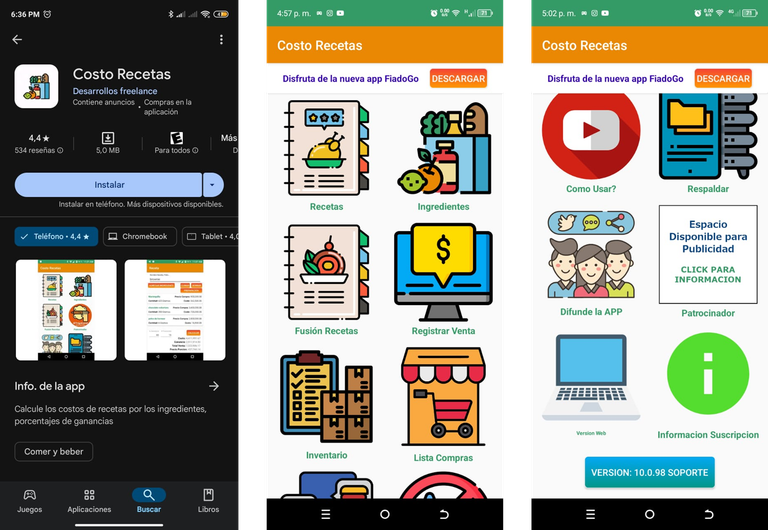
Para comenzar a utilizar esta aplicación, es importante comenzar creando ingredientes, es un trabajo un tanto tedioso, sin embargo, una vez que se hace esto, podemos comenzar a crear recetas y la aplicación automáticamente nos dará costos, ganancia general, ganancia por porciones, precio por porción. Al momento de generar el ingrediente podemos también hacer uso del módulo de inventario, agregando en la información si tenemos cantidad en stock, por lo que también nos sirve para llevar un control de nuestros inventarios, ya que, también nos ofrece un módulo para generar una suerte de factura de venta, que nos ayuda a tener mayor control. De igual manera, al generar los ingredientes debemos especificar las cantidades de los mismos, en lo que se refiere al precio que estamos colocando, por ejemplo, un kilo de tomate que equivalen a 1000 gramos, tiene un costo de 3 $, de esta manera al momento de adicionar este ingrediente a una receta, automáticamente se registrara el costo.
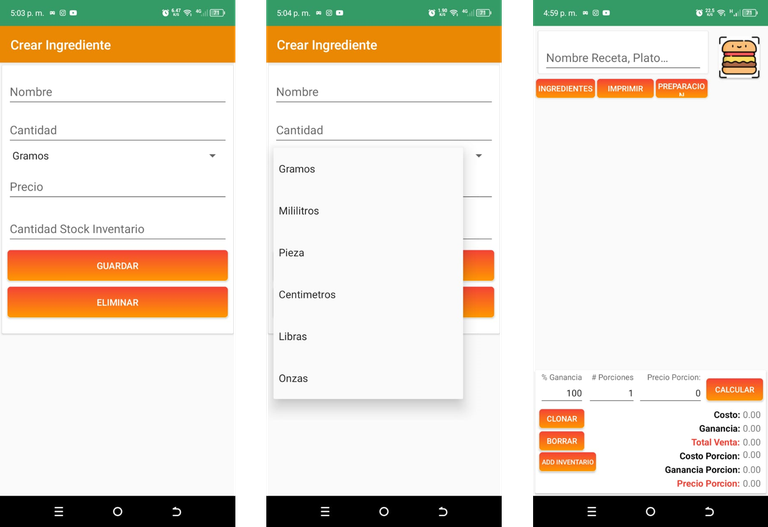
El módulo de receta, me ayuda mucho con la creación de recetas base, que luego puedo utilizar en el módulo de fusión receta, en el que puedo combinar estas recetas con otros ingredientes y suministro y de esta manera calcular precios por combos; por ejemplo, en nuestro emprendimiento fabricamos diferentes mayonesas y salsas, que son utilizadas en nuestras hamburguesas, con el módulo de receta, creo la receta y calculo el costo de las mismas, distribuyéndolas en tantas porciones como la receta me lo permita, para luego usarla en el módulo fusión receta, en la construcción de un combo de determinada hamburguesa, lo mismo puede servir al momento de calcular el costo de un pastel decorado. También podemos encontrar el módulo de listado de recetas, que nos ayuda a ver que tantas recetas hemos creado.
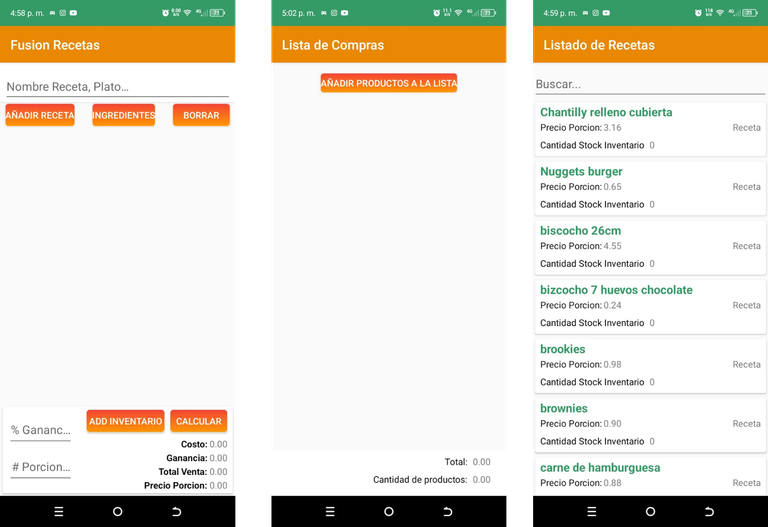
Por último, está el módulo de ventas, en donde se puede emitir un recibo, y llevar ese control, de esta manera se puede utilizar también como una manera de llevar el control de las ventas que tenemos, para ello utilizamos otro sistema, por lo que este no lo empleamos, pero no está de más, mostrar lo que la aplicación posee, que, a decir verdad, me ha salvado de mucho retrabajo al momento de calcular precio de venta de nuestros productos, después de todo, para eso está diseñada la tecnología.