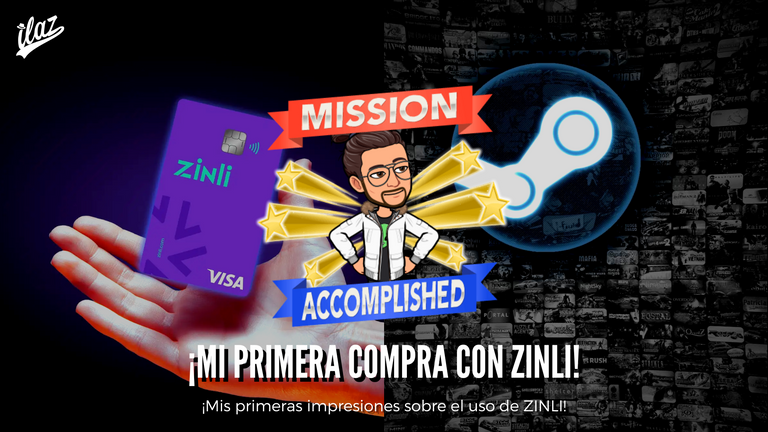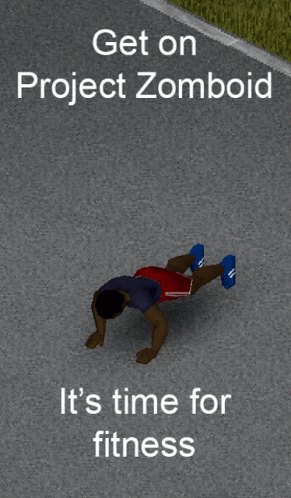¡Bienvenidos de nuevo a mi blog, chicos! El día de hoy les traigo mi primer post tecnológico en Geek Zone y eso me hace bastante feliz porque ya quería traer algo que no tuviera que ver con videojuegos; resulta que desde hace un tiempo, yo quería tener una app que se llamaba Zinli, porque uno de mis mejores amigos la tiene y un día fuimos a un mercado aquí en mi ciudad (Caracas, Venezuela) y pagó con una tarjeta física que te otorga la app, la cuál es una tarjeta VISA, eso me llamó muchísimo la atención y él me explicó qué podía hacer para tenerla.
Welcome back to my blog, guys! Today I bring you my first technological post in Geek Zone and that makes me quite happy because I wanted to bring something that had nothing to do with video games; it turns out that for some time, I wanted to have an app called [Zinli](https://www. zinli.com/), because one of my best friends has it and one day we went to a market here in my city (Caracas, Venezuela) and he paid with a physical card that gives you the app, which is a VISA card, that caught my attention and he explained to me what I could do to have it.

¡Mi primer cambio! | My first exchange!

Español
Cuando descargué la app, fue demasiado intuitivo todo, solo tuve que descargar la app de Zinli con mi smartphone y seguir los pasos; la información que te piden es simple, un correo, una contraseña, y posteriormente a ello, te solicitan que le tomes una foto o escanées tu cédula o tu pasaporte en la app, para poder asociar tus datos personales a través de un KYC a tu cuenta de Zinli.
Luego de esto, comencé a investigar un poco la app, y me di cuenta de que para obtener dinero, solo tenía unas opciones (dentro de la app) que no funcionan en Venezuela, porque se puede recargar Zinli con efectivo en varios países (México, Chile, Argentina, etc), con transferencias bancarias (USA, México, Chile, etc) y recibir dinero a través de otro usuario de Zinli.
Mi mejor amigo me había dicho que con Binance había una forma de poder recargar Zinli, así que procedí a buscar un vídeo que me sirviera para entender este proceso y conseguí el siguiente:
English
When I downloaded the app, everything was very intuitive, I just had to download the Zinli app with my smartphone and follow the steps; the information they ask you for is simple, an email, a password, and after that, they ask you to take a picture or scan your ID or your passport in the app, in order to associate your personal data through a KYC to your Zinli account.
After this, I started to investigate the app a bit, and I realized that to get money, I only had a few options (within the app) that do not work in Venezuela, because you can recharge Zinli with cash in several countries (Mexico, Chile, Argentina, etc), with bank transfers (USA, Mexico, Chile, etc) and receive money through another Zinli user.
My best friend had told me that with Binance there was a way to recharge Zinli, so I proceeded to look for a video that would help me to understand this process and I got the following one:
Con este método, todo se volvió súper simple, ya que, si ven el vídeo anterior y siguen los pasos, ya tendrán Zinli configurado dentro de Binance con su correo para recibir dinero en Zinli como método de pago.
Entonces, luego de estos pasos, procedí a realizar mi primera búsqueda, decidí cambiar 5 USDT en Zinli a ver qué tal salía todo, les diré qué pasos realicé en orden:
With this method, everything became super simple, since, if you watch the video above and follow the steps, you will already have Zinli configured within Binance with your email to receive money in Zinli as a payment method.
So, after these steps, I proceeded to do my first search, I decided to exchange 5 USDT in Zinli to see how everything went, I will tell you what steps I took in order:
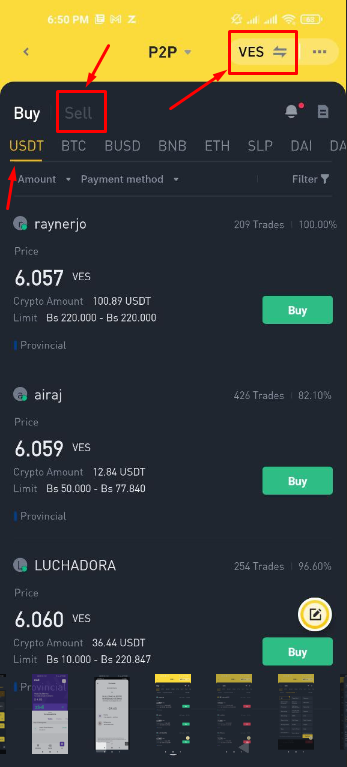
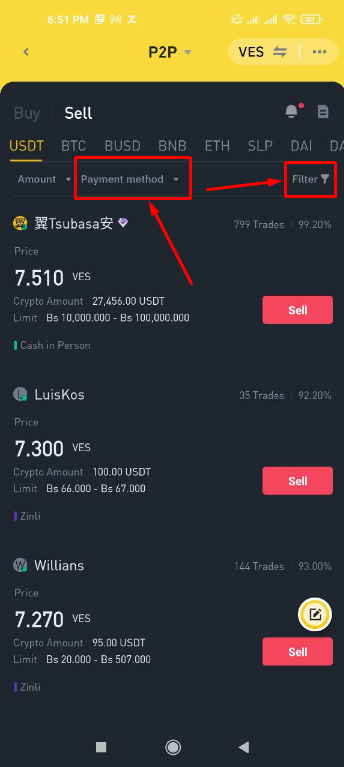
Comencé primero abriendo el P2P de Binance para buscar comerciar como siempre lo he hecho; al principio estaba confundido si colocar VES o USD porque realmente yo lo que quiero son USD en Zinli, pero cuando puse el filtro en USD en lugar de VES, todo se volvió muy confuso.
Entonces, decidí quedarme en VES y ver si podía buscar en el filtro que me cambiaran los USDT en Zinli, porque ya era un método de pago que poseía.
I started first by opening Binance P2P to look to trade as I have always done; at first I was confused whether to put VES or USD because I really what I want is USD in Zinli, but when I put the filter on USD instead of VES, it all became very confusing.
So, I decided to stay in VES and see if I could look in the filter to have USDT changed to Zinli, because it was already a payment method I had.
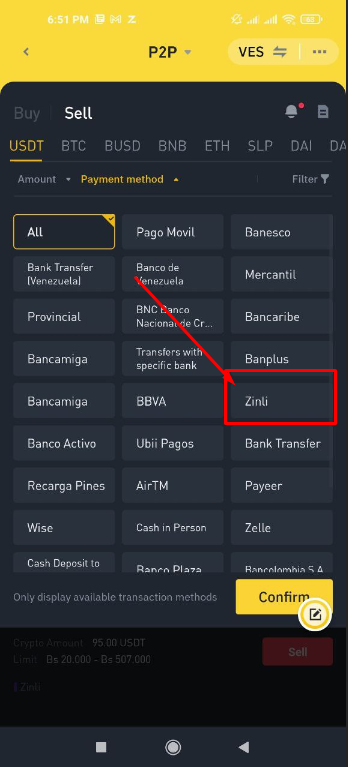
Como pueden ver en la captura, al colocar hacer click en la parte que dice "Payment method", además de aparecerme un montón de bancos del país, me aparece también la opción de recibir el pago a través de Zinli, así que procedí a dar click en esa opción dentro del filtro.
As you can see in the screenshot, when I click on the part that says "Payment method", besides showing me a lot of banks in the country, I also see the option to receive the payment through Zinli, so I proceeded to click on that option in the filter.
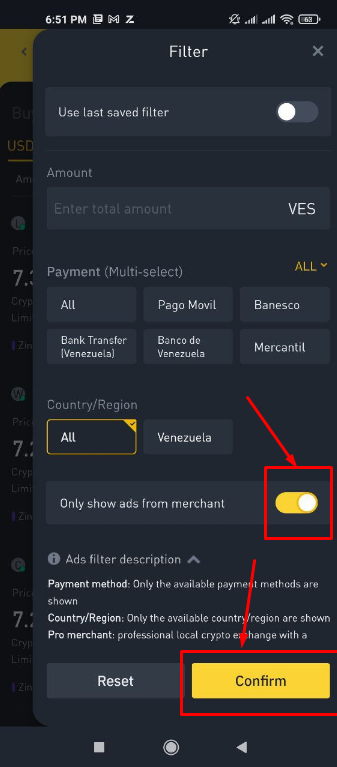
Además de este primer filtro, le di click al botón de "Filter" que pueden ver en la captura anterior al lado derecho de donde dice "Payment method" para colocar opciones de filtro un poco más avanzadas.
En este caso, lo que les señalo con la flecha roja antes de darle click al botón de confirmar, es una opción para filtrar única y exclusivamente órdenes de personas que estén verificadas y que ya tengan muchas transacciones realizadas en Binance.
In addition to this first filter, I clicked on the "Filter" button that you can see in the previous screenshot on the right side of where it says "Payment method" to place more advanced filter options.
In this case, what I point out with the red arrow before clicking on the confirm button, is an option to filter only and exclusively orders from people who are verified and have already made many transactions in Binance.
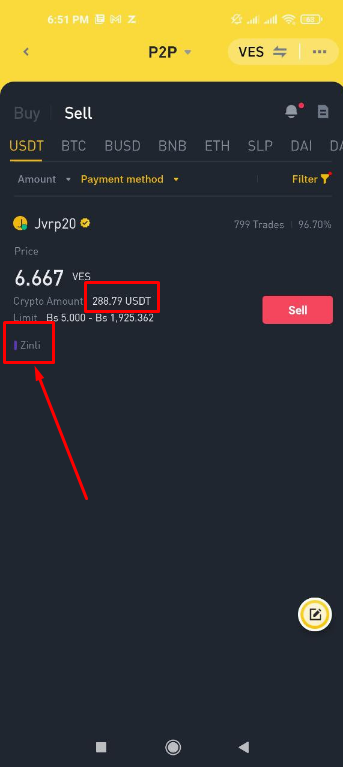
Como ven en la captura, conseguí una persona que estaba colocando una orden de compra, a pesar de que aparece 6.667 VES como pago, realmente les coloqué una flecha con un cuadrito rojo resaltando el hecho de que su método de pago es Zinli y no en VES.
Además, coloqué en otro cuadrito resaltado cuánto era lo máximo que tenía esa persona disponible para poder hacer los pagos, es decir, él podía recibir un máximo de 288.79 USDT por el presupuesto que maneja.
As you can see in the screenshot, I got a person who was placing a purchase order, although it appears 6.667 VES as payment, I actually placed an arrow with a red square highlighting the fact that his payment method is Zinli and not in VES.
In addition, I placed in another highlighted square how much was the maximum that person had available to make the payments, that is to say, he could receive a maximum of 288.79 USDT for the budget he manages.
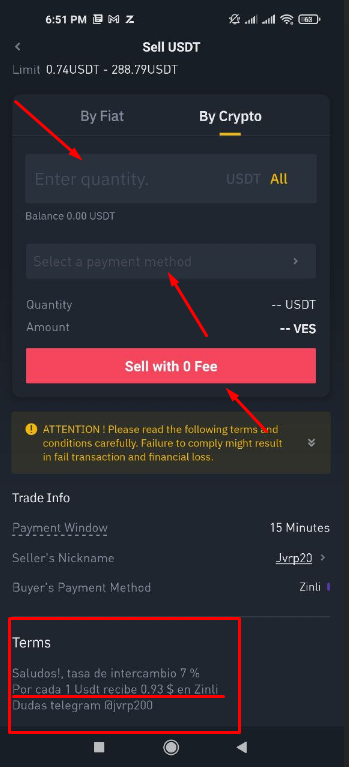
Al presionar justo en su anuncio, me salía la misma interfaz como cuando voy a cambiar USDT por VES, al punto de que, yo colocaba en el cuadro de arriba los 5 USDT que quería cambiar y me salía que me daría unos 34 VES aproximadamente; sin embargo, al momento de seleccionar el método de pago, podía seleccionar el Zinli con mi correo electrónico y no mi cuenta de un banco nacional.
Además, en la descripción del comerciante, aparecía lo que ustedes ven en la captura encerrada en el cuadro rojo, eran sus términos de cambiar cobrando un 7% de comisión por ello, es decir, que por cada USDT que yo enviara, me iban a llegar $0.93 USD en Zinli.
Coloqué los 5 USDT y procedí a aceptar.
When I clicked right on their advertisement, I got the same interface as when I go to exchange USDT for VES, to the point that, I placed in the box above the 5 USDT I wanted to exchange and it would give me about 34 VES approximately; however, when selecting the payment method, I could select the Zinli with my email and not my national bank account.
In addition, in the merchant's description, it appeared what you see in the capture enclosed in the red box, were their terms of exchange charging a 7% commission for it, that is, for each USDT that I sent, I was going to get $0.93 USD in Zinli.
I placed the 5 USDT and proceeded to accept.
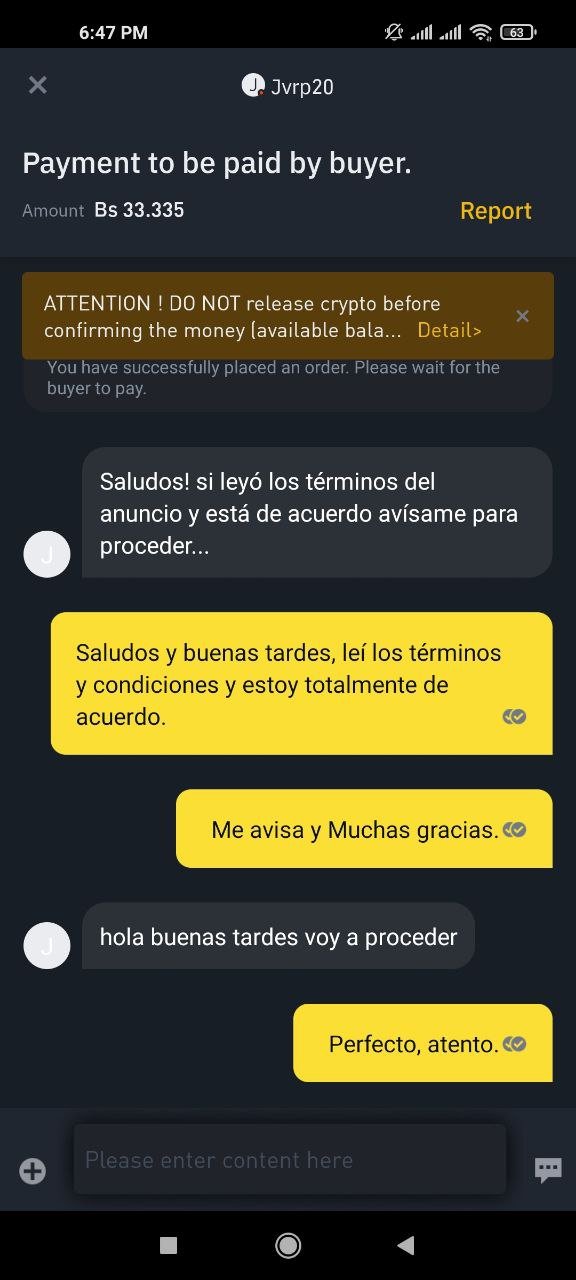
Luego de este mensaje, en menos de 5 minutos recibí los siguientes mensajes:
After this message, in less than 5 minutes I received the following messages:
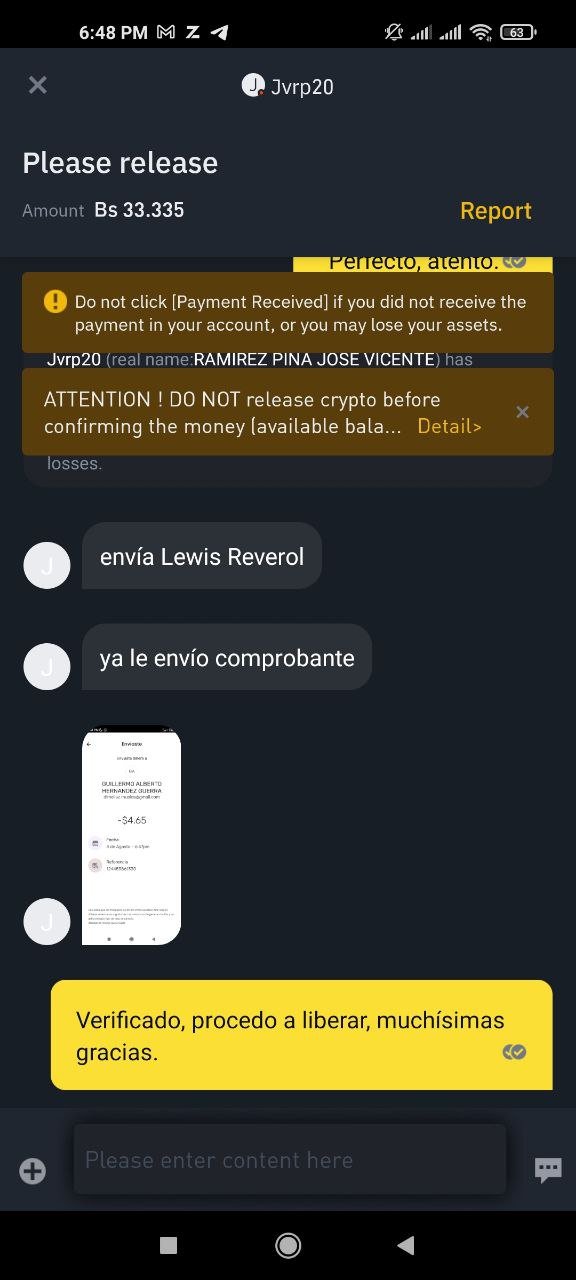
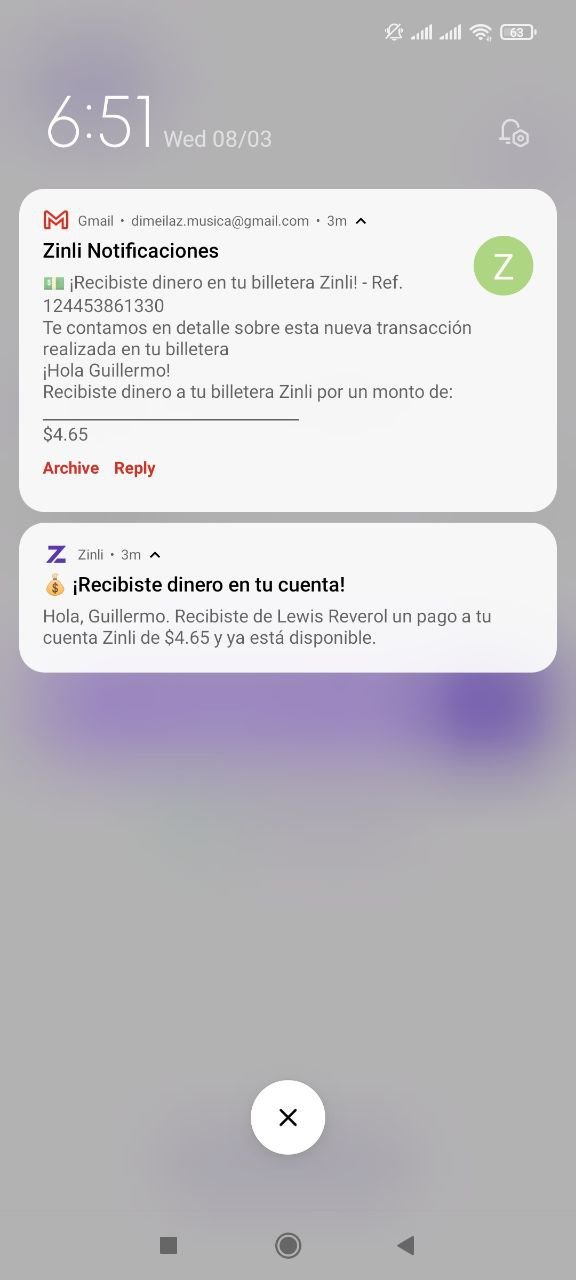
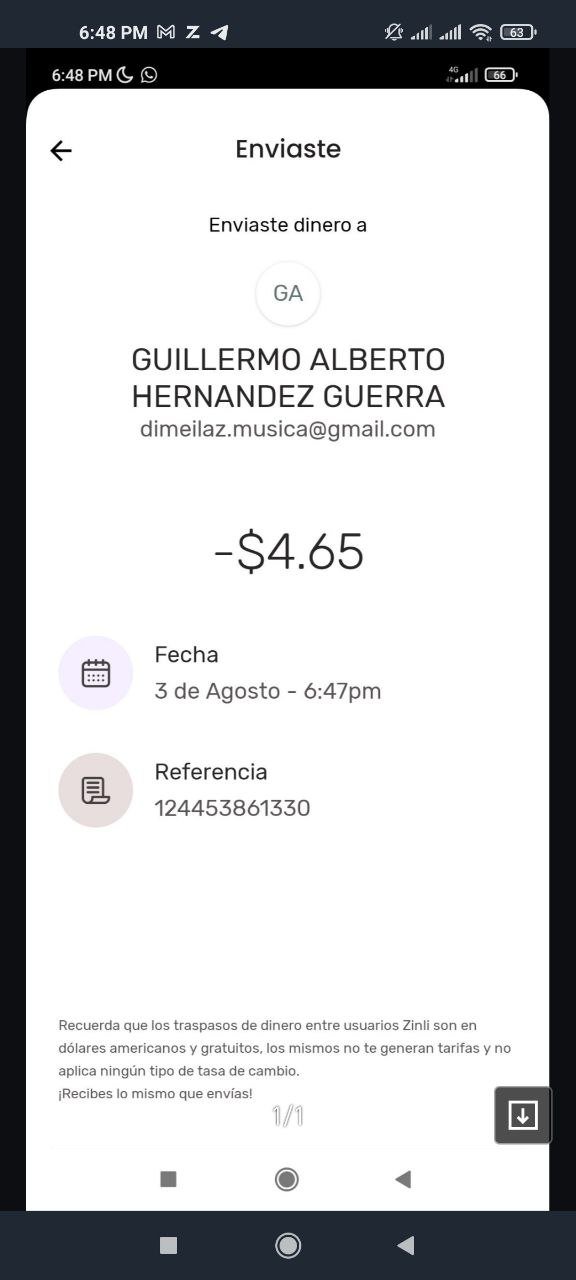

Entonces, como habrán visto, todo salió excelentemente bien, no tardó ni 5 minutos y recibí el pago, ahora tocaba probar si los datos de la tarjeta me iban a funcionar como si estuviera realizando una compra por internet normal con una tarjeta VISA.
Recordé que tenía pendiente comprarme un juego en Steam, así que tenía que ir a comprar una Gif Card de ARS (Pesos Argentinos) porque mi Steam es Argentina, así que procedí a realizar esta compra y les muestro los pasos.
So, as you may have seen, everything went excellently well, it didn't even take 5 minutes and I received the payment, now I had to test if the card data would work as if I was making a normal online purchase with a VISA card.
I remembered that I had to buy a game on Steam, so I had to buy a Gif Card of ARS (Argentine Pesos) because my Steam is in Argentina, so I proceeded to make this purchase and I show you the steps.

¡Mi primera compra! | My first purchase!

En este caso, todo fluyó aún más rápido, porque ya conocía cómo era el proceso de compra con una tarjeta porque yo tengo una tarjeta con la app Payoneer, así que, les contaré rápidamente cómo realicé la compra de una gift card de 300 ARS ($3.62 USD) para Steam con mi tarjeta Zinli.
In this case, everything flowed even faster, because I already knew how to purchase with a card because I have a card with the Payoneer app, so I will quickly tell you how I purchased a 300 ARS ($3.62 USD) gift card for Steam with my Zinli card.
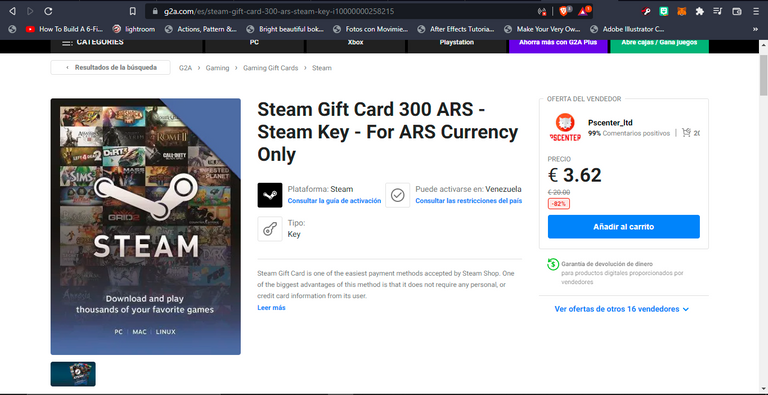
Lo primero que tuve que hacer fue buscar la gift card y para ello entré en una página que me recomendaron varios amigos, se denomina g2a, esta es una tienda muy buena y muy confiable para comprar múltiples cosas de videojuegos, desde gif cards, hasta equipamento y mejoras puntuales.
Para comprar la tarjeta, solo tuve que darle al botón de "Añadir al carrito" y seguir los pasos:
The first thing I had to do was to look for the gift card and for that I entered a page that several friends recommended me, it is called g2a, this is a very good and very reliable store to buy multiple things of video games, from gif cards, to equipment and specific improvements.
To buy the card, I just had to click on the "Add to cart" button and follow the steps:
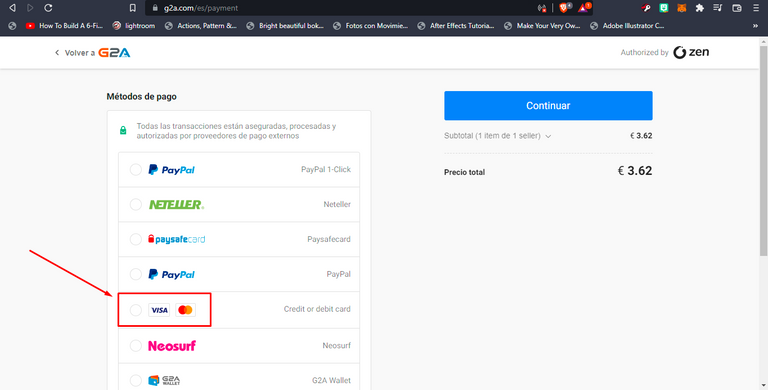
Entre las múltiples opciones que existen en esta página, el pagar con tarjetas VISA es una de ellas, entonces, decidí seleccionarla de una vez, ya que antes yo solía comprar estas gift card utilizando Paypal.
Así que procedí a darle click al botón de "Continuar".
Among the many options that exist on this site, paying with VISA cards is one of them, so I decided to select it at once, since I used to buy these gift cards using Paypal.
So I proceeded to click on the "Continue" button.
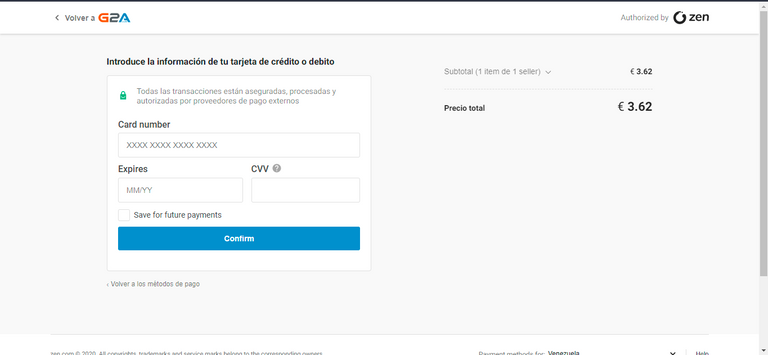
En esta parte dejé la pestaña abierta y procedí a abrir mi Zinli para ver cómo podía obtener los datos de mi tarjeta para probar si con el saldo que tenía dentro de la app que ya había verificado anteriormente, podía llegar a realizar la compra sin mayores problemas.
In this part I left the tab open and proceeded to open my Zinli to see how I could get my card data to test if with the balance I had inside the app that I had already verified previously, I could get to make the purchase without major problems.
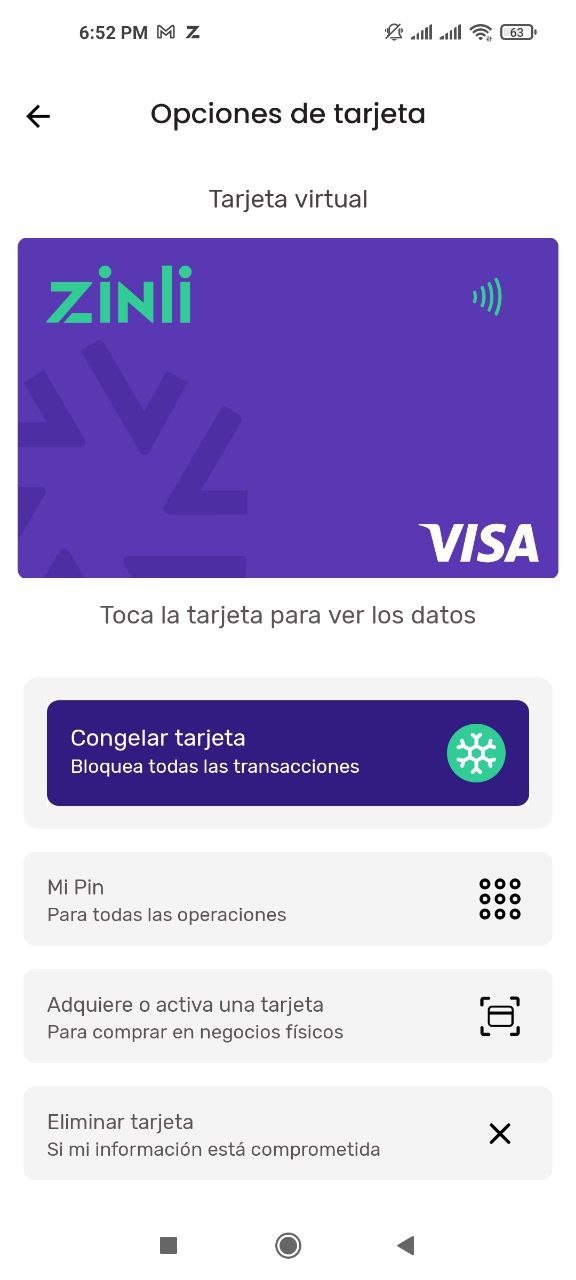
Dentro de la app de Zinli, únicamente basta con que presiones la tarjeta para que se revelen los datos y tengas la facultad de poder realizar compras como si la tarjeta estuviera en físico, te aparecen todos los datos, el número de la tarjeta, la fecha de vencimiento y el código de seguridad.
Estos datos solo se muestran durante 1 minuto, por lo que tienes que ser rápido con tu operación porque, de lo contrario, la app se cerrará sola por medidas de seguridad.
Anoté todos los datos que me daba la tarjeta en la página y procedí a realizar la compra:
Within the Zinli app, you only need to press the card to reveal the data and have the power to make purchases as if the card were in physical form, all the data appears, the card number, expiration date and security code.
These data are only displayed for 1 minute, so you have to be quick with your operation because, otherwise, the app will close by itself for security measures.
I wrote down all the data that the card gave me on the page and proceeded to make the purchase:

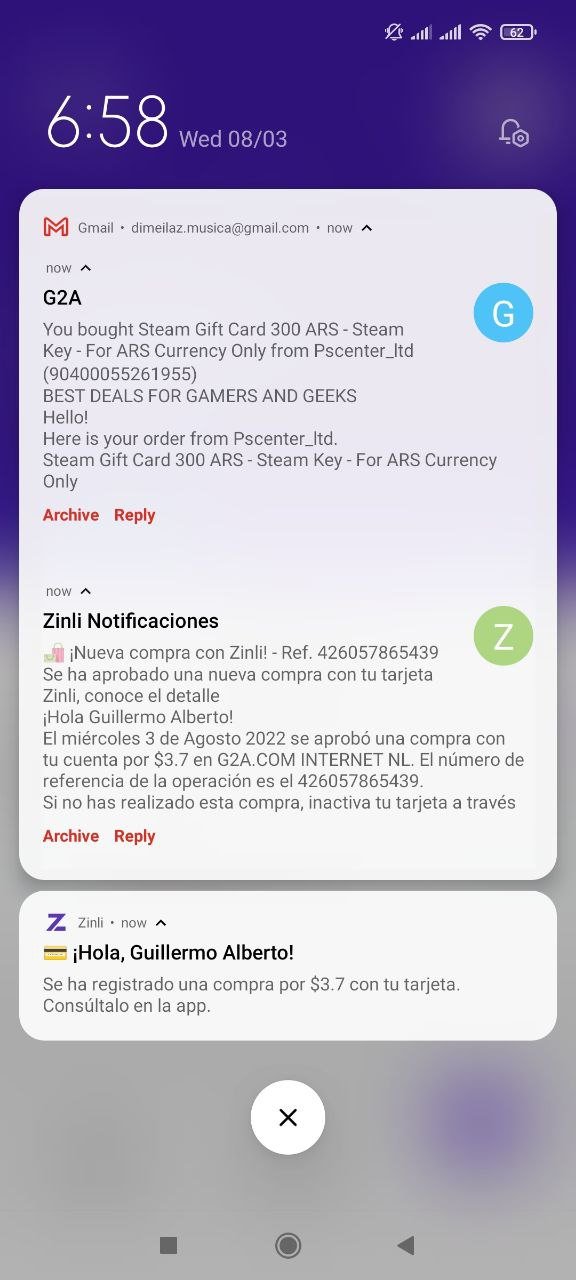

Como pueden ver en las capturas, fue un proceso muy rápido y súmamente sencillo, no tuve mayores complicaciones, luego, procedí a activar la Gift Card, la cuál me la otorgaron ahí mismo en la página, simplemente tuve que copiar mi código de Gift Card y pegarlo en la sección de activación de productos de Steam y listo.
As you can see in the screenshots, it was a very fast and extremely simple process, I had no major complications, then I proceeded to activate the Gift Card, which was given to me right there on the page, I just had to copy my Gift Card code and paste it in the product activation section of Steam and that was it.

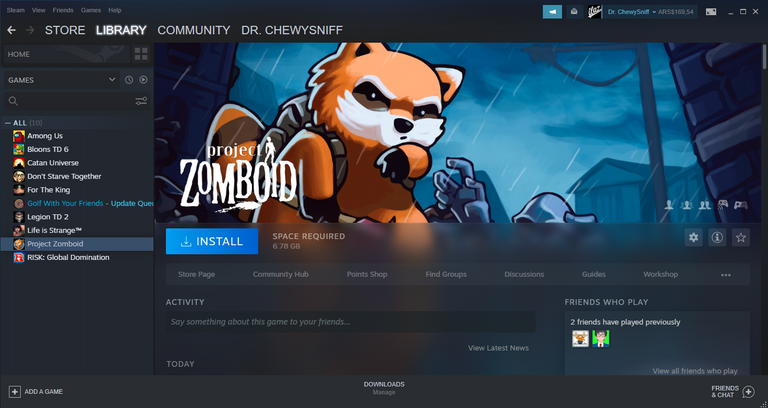
Gracias a Zinli, pude comprar el juego Project Zomboid que conocí gracias al primo @perceval y ahora me siento feliz porque podré jugarlo con ellos, con este proceso que fue simplemente épico y sencillo.
Thanks to Zinli, I was able to buy the Project Zomboid game that I met thanks to cousin @perceval and now I feel happy because I will be able to play it with them, with this process that was simply epic and simple.

Palabras Finales | Final Words
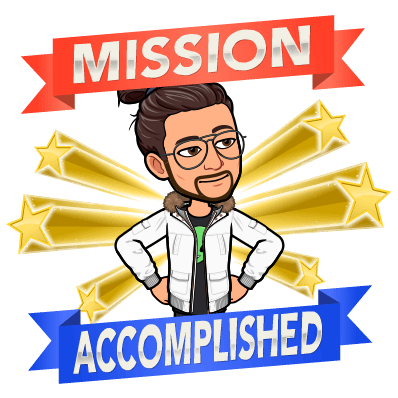
Como habrán visto, todo fue demasiado simple y si han llegado hasta aquí, les agradezco demasiado, y si les gustó este post que fue hecho más para contarles mi proceso y menos como un tutorial, por favor déjenme en los comentarios sus opiniones.
Además, si tienen dudas sobre Zinli, los invito a que me pregunten por cualquier medio que ustedes quieran al respecto, yo con mucho gusto los ayudaré con este tema.
As you may have seen, everything was very simple and if you have come this far, thank you very much, and if you liked this post that was made more to tell you my process and less as a tutorial, please leave me in the comments your opinions.
Also, if you have questions about Zinli, I invite you to ask me by any means you want about it, I will gladly help you with this topic.