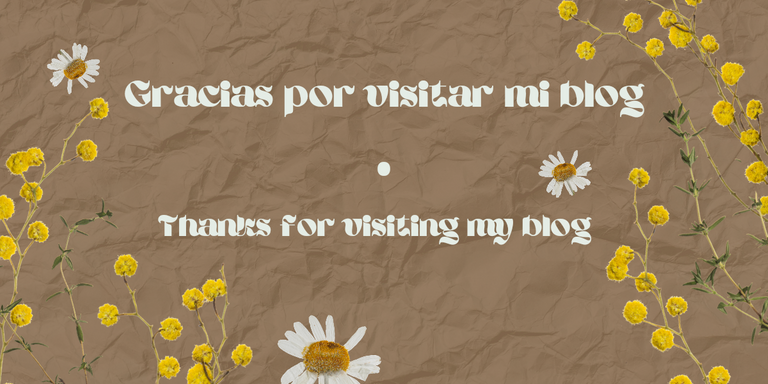Happy Monday to all the technology lovers out there! Yesterday was a great day for me as I was able to buy a new Roku branded device. I decided to buy it as a gift for the TV in my younger sister's room.
Feliz lunes para todos los amantes de la tecnologia!! El día de ayer fue un gran día para mí ya que me permiti comprar un nuevo dispositivo de marca Roku. Decidí comprarlo como regalo para el televisor del cuarto de mi hermana más pequeña.
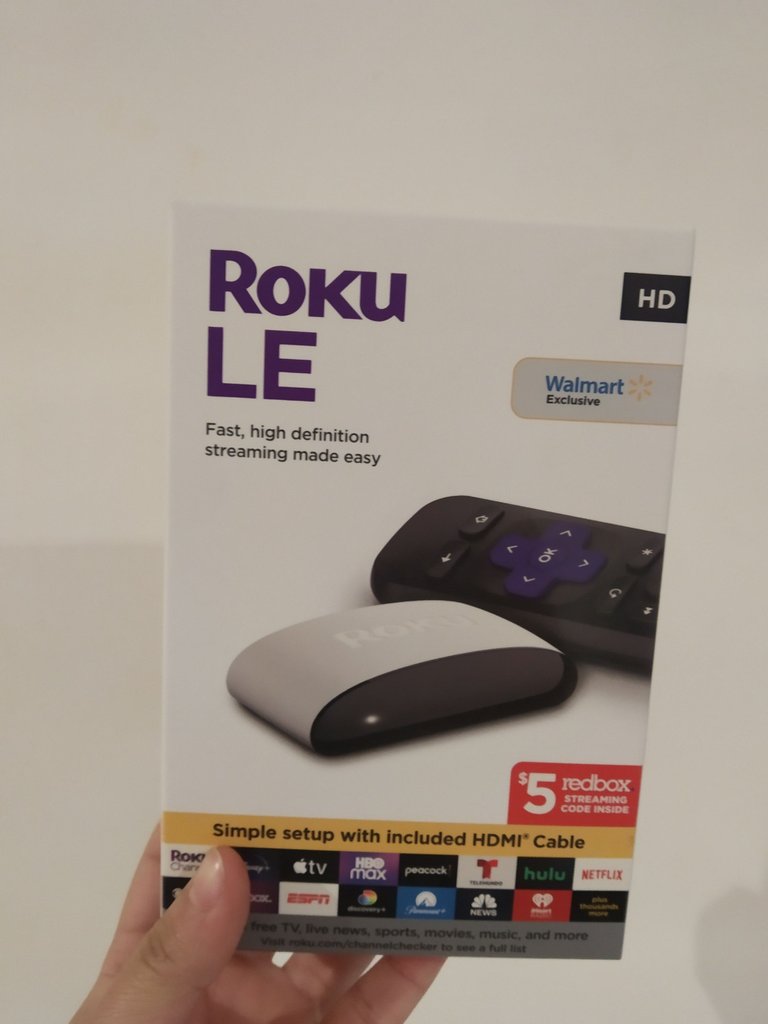
At home we already have the Amazon Firestick, and although it has been wonderful and of very good quality, I was very curious to try the Roku, so I bought (as I understood in the store) one of the cheapest: The Roku LE.
Ya en casa poseemos el Amazon Firestick, y aunque ha Sido maravilloso y de muy buena calidad, tenía mucha curiosidad por probar el Roku, asi que compré (según entendí en la tienda) uno de los más económicos: El Roku LE.

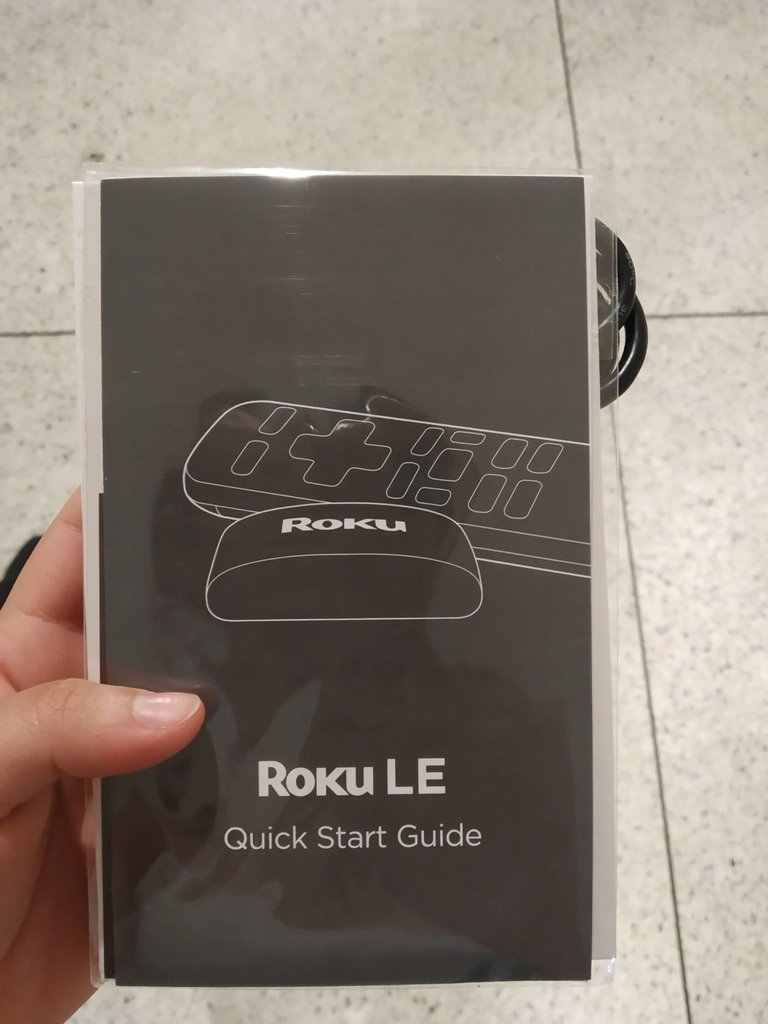
For the price of $28 I got this wonderful piece of equipment that made all of us at home happy, especially my little sister. And I found it quite affordable since devices of this type are usually available for over 40 or 50usd.
Por el precio de 28$ obtuve este maravilloso equipo que nos alegró a todos en casa, especialmente a mi hermanita. Y me pareció bastante accesible ya que dispositivos de este tipo generalmente se consiguen por sobre los 40 o 50usd.
Plays pictures and videos in HD.
With wifi connectivity for high speed surfing.
Compatible with TVs and headsets.
IEEE 802.11b/g/n wifi standard.
HDMI connection interface.
Port and connector type: Micro-USB.
HDMI cable included.
Access to entertainment platforms.
Reproduce imágenes y videos en HD.
Con conectividad wifi para navegar a alta velocidad.
Compatible con televisores y auriculares.
Estándar wifi IEEE 802.11b/g/n.
Interfaz de conexión HDMI.
Puerto y tipo de conector: Micro-USB.
Incluye cable HDMI.
Acceso a plataformas de entretenimiento.
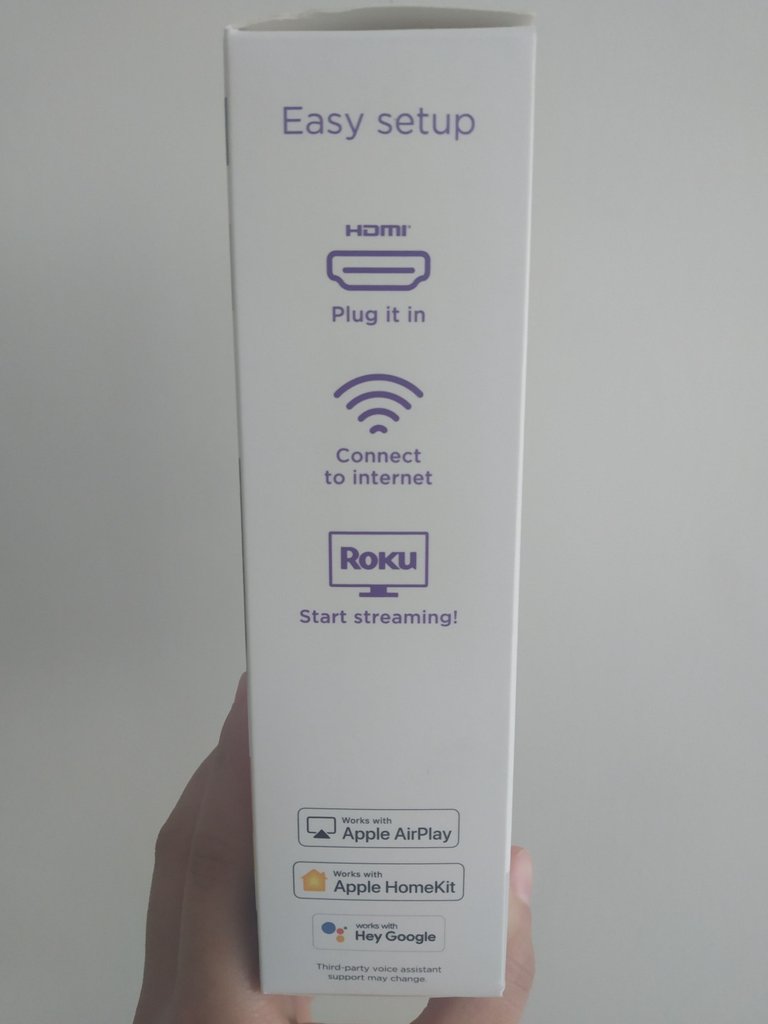
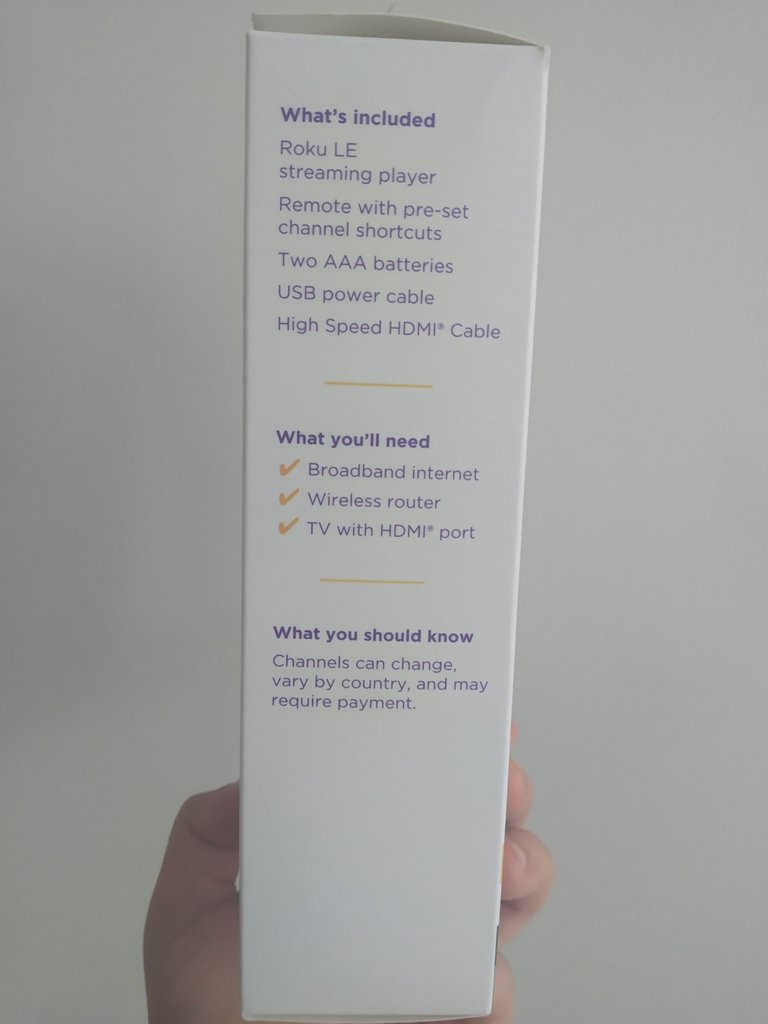

Installation
Well the first thing to know (it was explained to me when I bought it) is that the Roku does not work if it is not connected to a power source, in this case the device comes with a USB cable. With this cable I connected it to the TV and that is the power source for the roku.
Bueno lo primero que debemos saber (a mí me lo explicaron al comprarlo) es que el Roku no funciona si no está conectado a una fuente de energía, en este caso el dispositivo viene incluído con un cable USB. Con este cable lo conecté al televisor y esa es la fuente de energía para el roku.

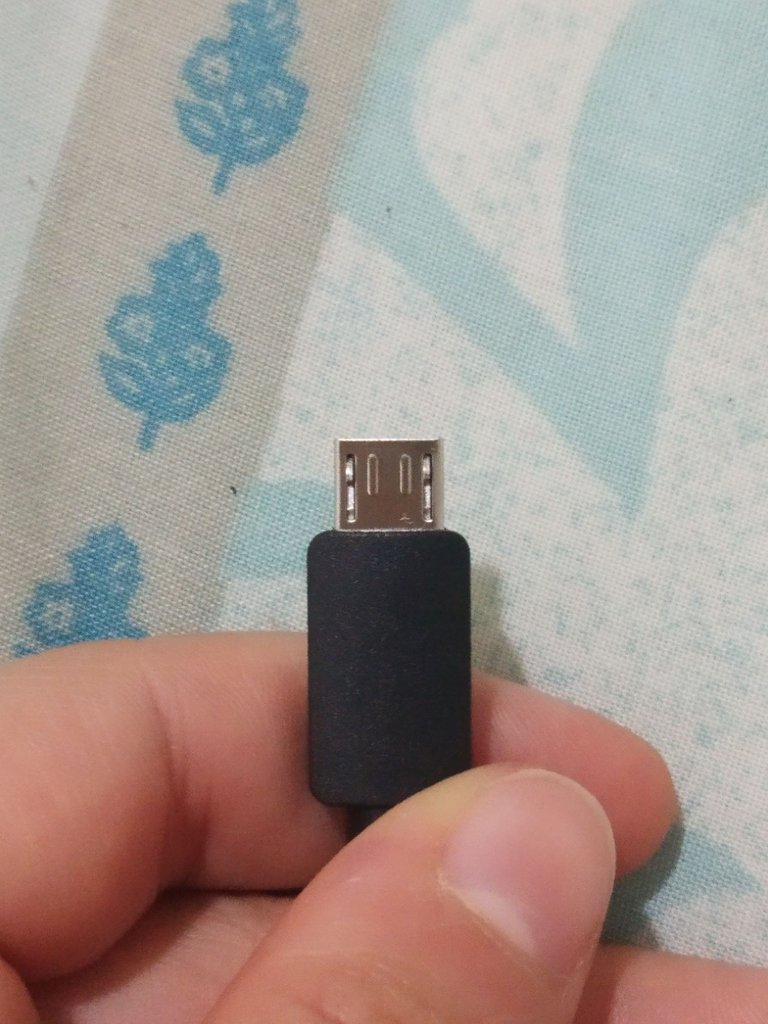
Now, to connect the image to the TV, we will do it using the HDMI cable. This part is quite simple. I selected the HDMI option on my TV to see the image from the roku.
Ahora, para conectar la imagen al televisor, lo haremos mediante el cable HDMI. Esta parte es bastante sencilla. Seleccioné la opción HDMI en mi televisor para ver la imagen del roku.




Then the Roku configuration begins.
Entonces empieza la configuración del Roku.
Note: it is important to know that to configure it we must make use of a vpn on our cell phone, otherwise we will not have access to platforms such as HBO, Prime Video, Disney Plus and some others.
Nota: es importante saber que para configurarlo debemos hacer uso de un vpn en nuestro celular, sino no tendremos acceso a plataformas como HBO, Prime Vídeo, Disney Plus y algunas otras.
Roku Configuration
Well, we start with the basics, the language.
Bueno se empieza por lo básico, el idioma.
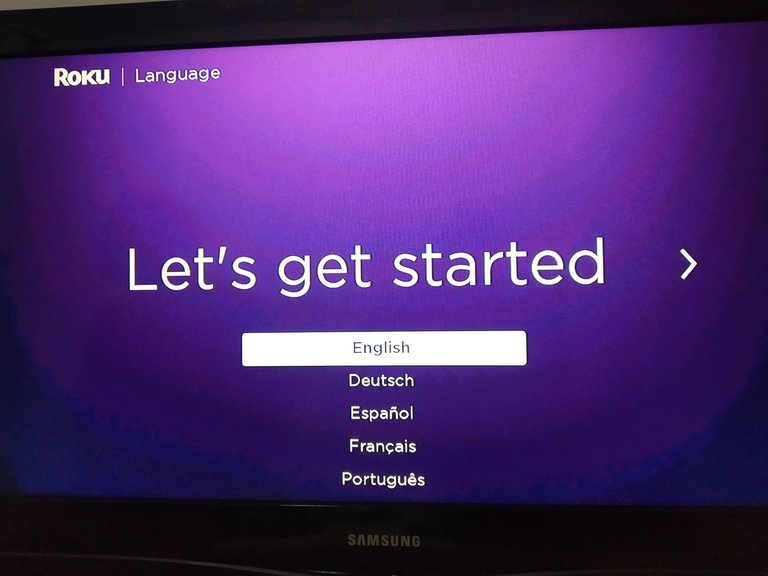
Then, we configure a Wifi network.
Luego, configuramos una red Wifi.
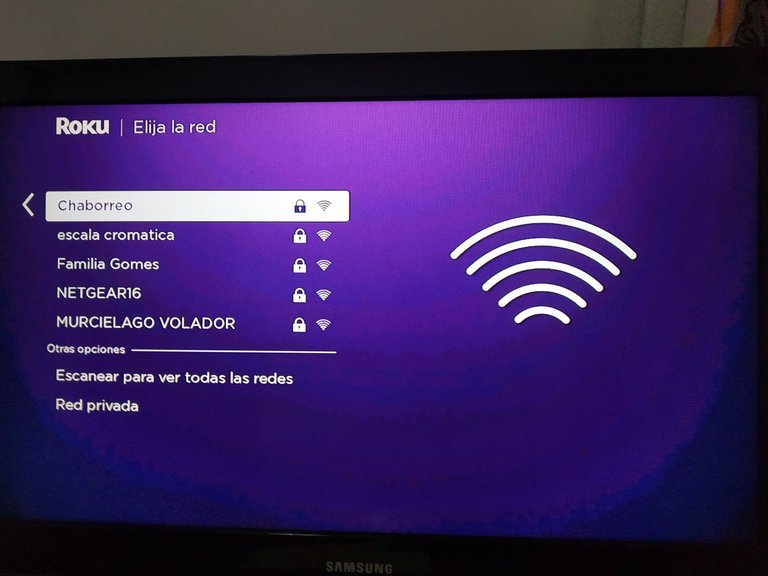
Then comes the configuration of the screen (the framing) and the definition. This is done automatically and we just have to confirm if it looks good on our TV.
Luego viene la configuración de la pantalla (el encuadre) y la definición. Esto se hace automáticamente y solo debemos confirmar si se ve bien en nuestro televisor.
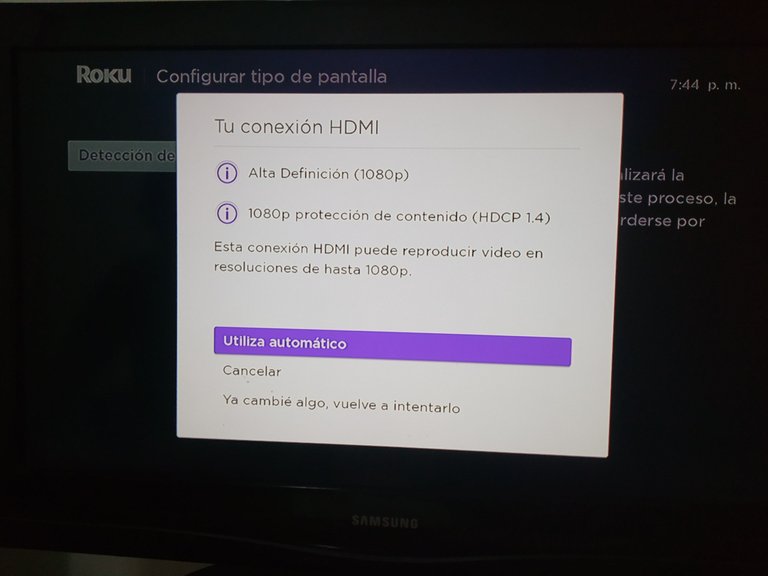
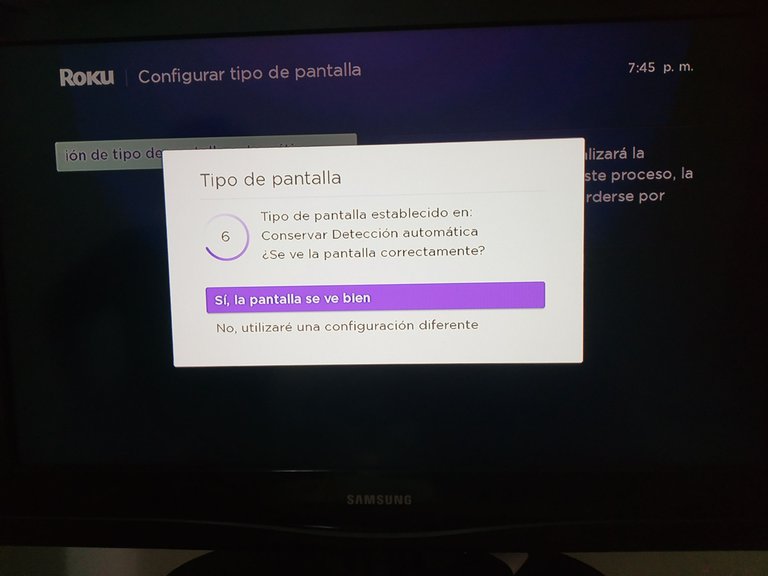
We will be asked to add an email account.
Now, this is the part where we must activate the vpn. Personally, my favorite one is called VPNHub, and it is the one that worked perfect for me to activate roku. We get it from the PlayStore. Install and activate it.
Nos va a pedir que agreguemos una cuenta de correo.
Ahora, esta es la parte en la que debemos activar el vpn. Personalmente, mi preferido es uno que se llama VPNHub, y es el que me funcionó perfecto para activar el roku. Lo conseguimos en el PlayStore. Lo instalamos y activamos.

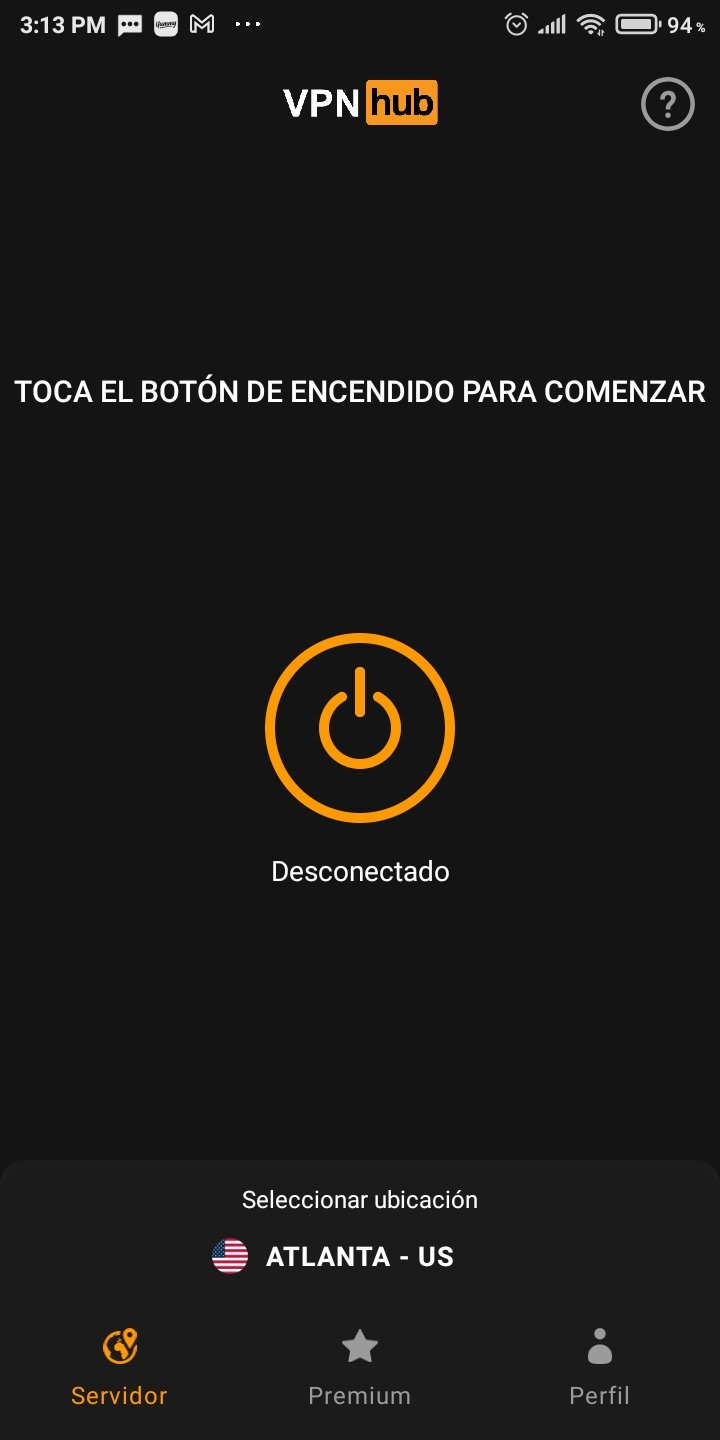

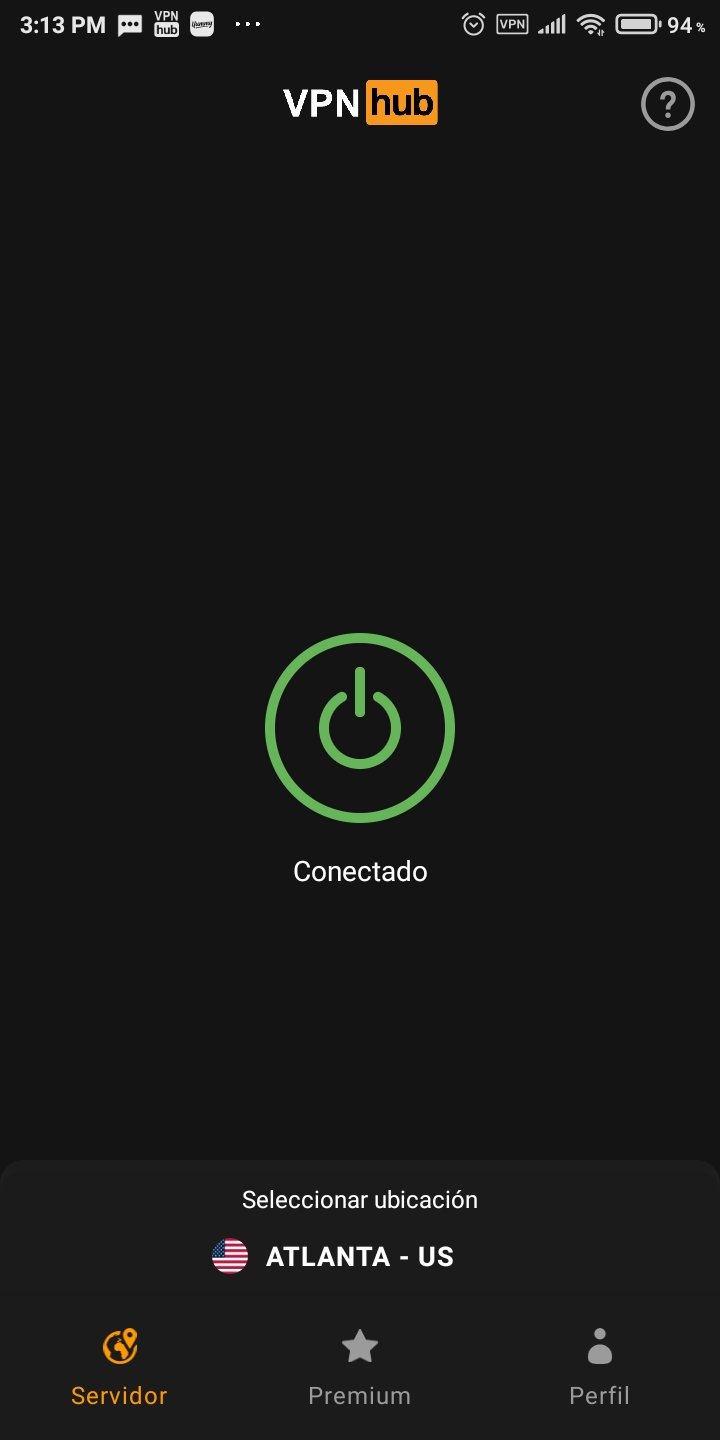
Now, we must create a completely new email account, using the US address provided by vpn.
Ahora, debemos crear una cuenta de correo totalmente nueva, usando la dirección de Estados Unidos que nos proporciona en vpn.
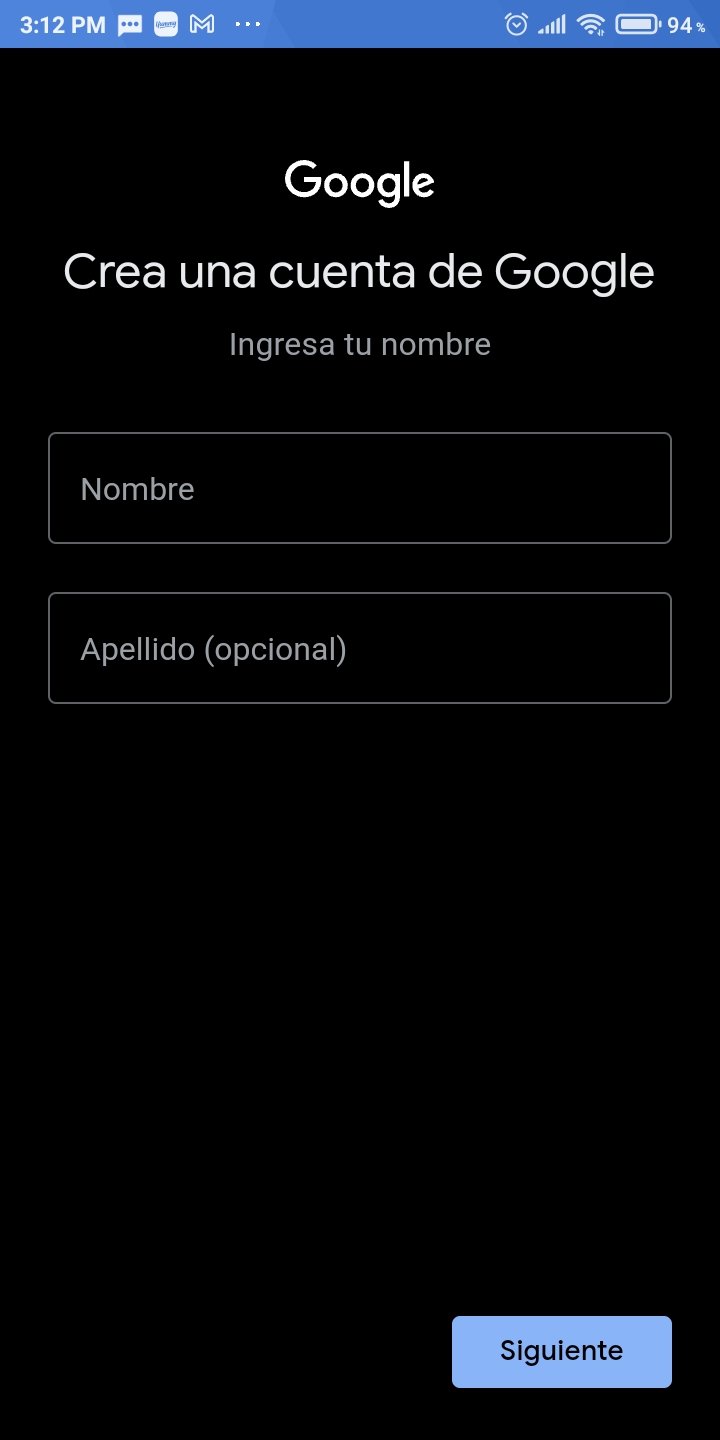
Already with our active email account, we are going to enter it in the Roku. And we will receive an email to activate our account. It is important that we fill out this form with the VPN active.
Ya con nuestra cuenta de correo activa, la vamos a ingresar en el Roku. Y nos llegará un correo para activar nuestra cuenta. Es importante que llenemos este formulario con el VPN activo.
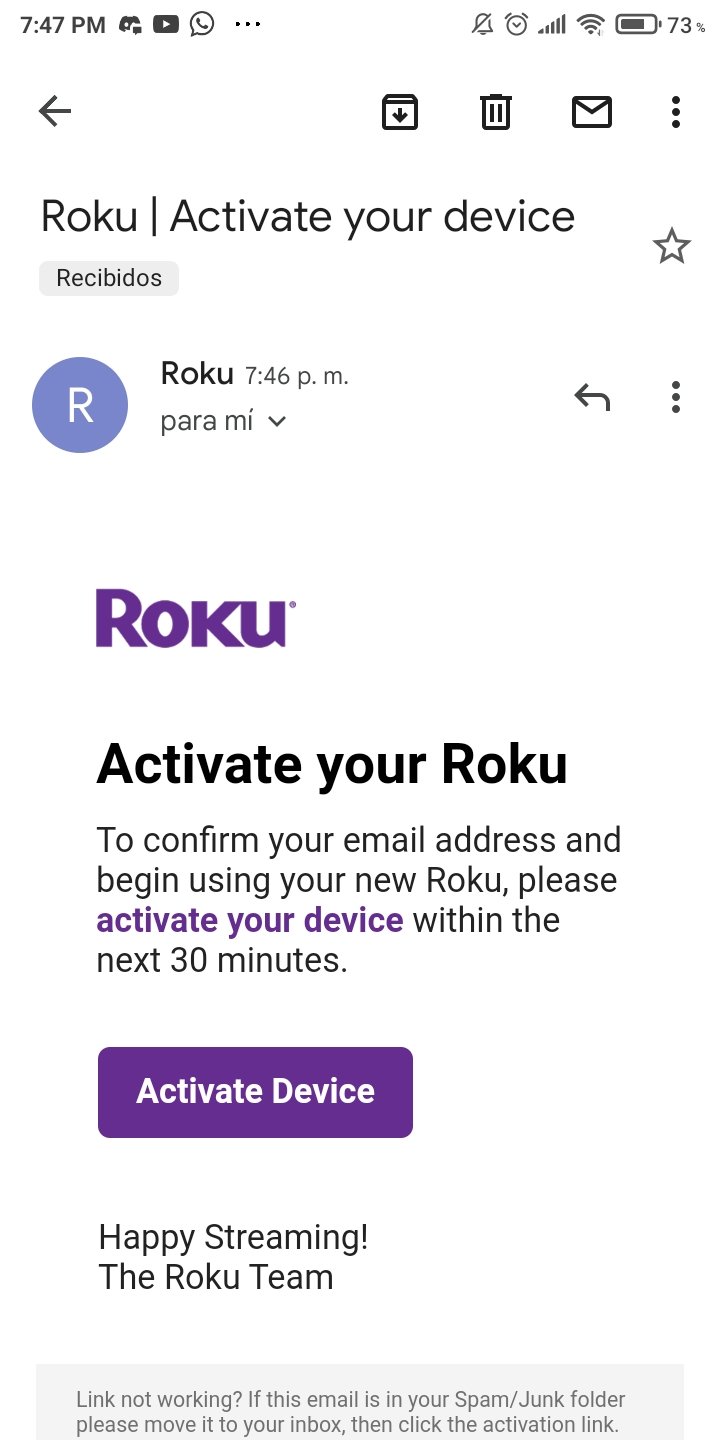
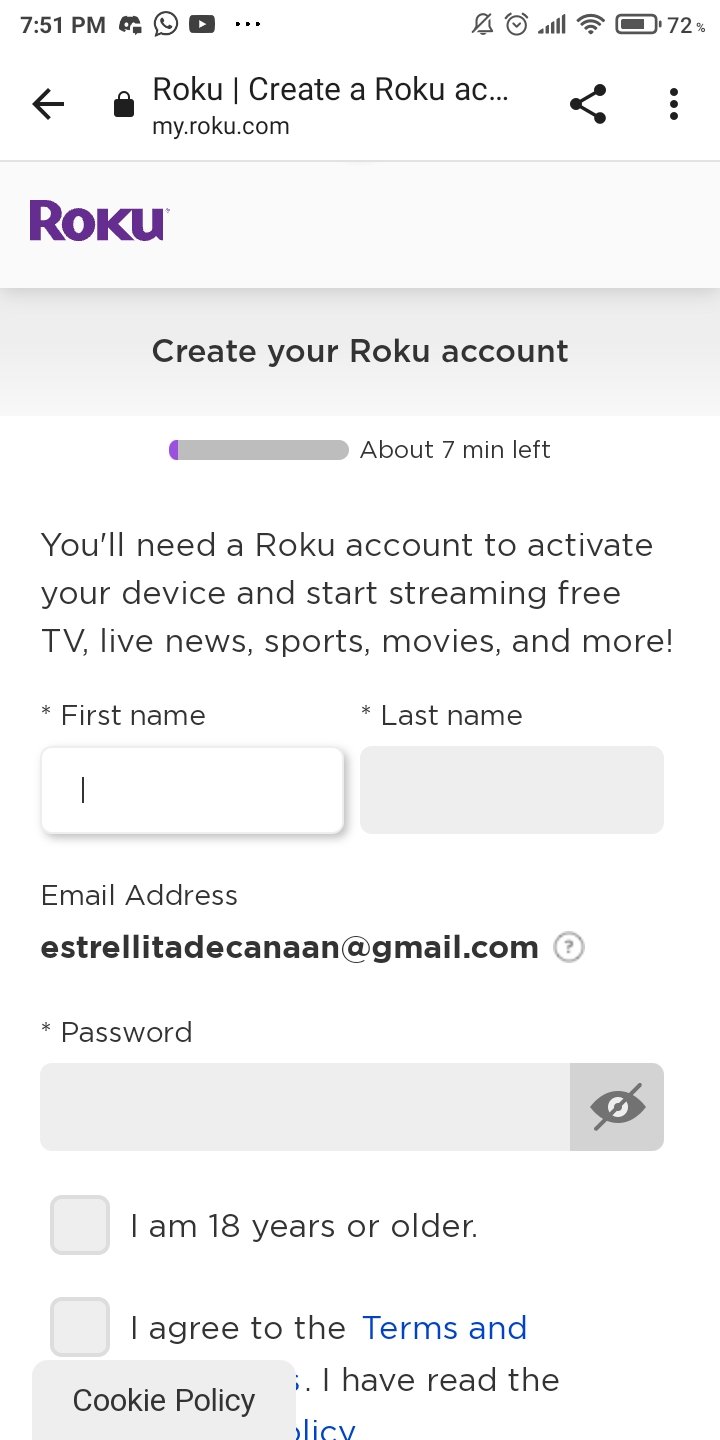
When we complete it, 43 applications will begin to be installed; if we had not done so with the VPN, only 31 would be installed, not including HBO, Prime Video, Disney Plus and others.
Cuando lo completemos, se empezarán a instalar 43 aplicaciones, en caso de no haberlo hecho con el VPN se instalarian solo 31 sin incluir HBO, Prime Vídeo, Disney Plus y entre otras.
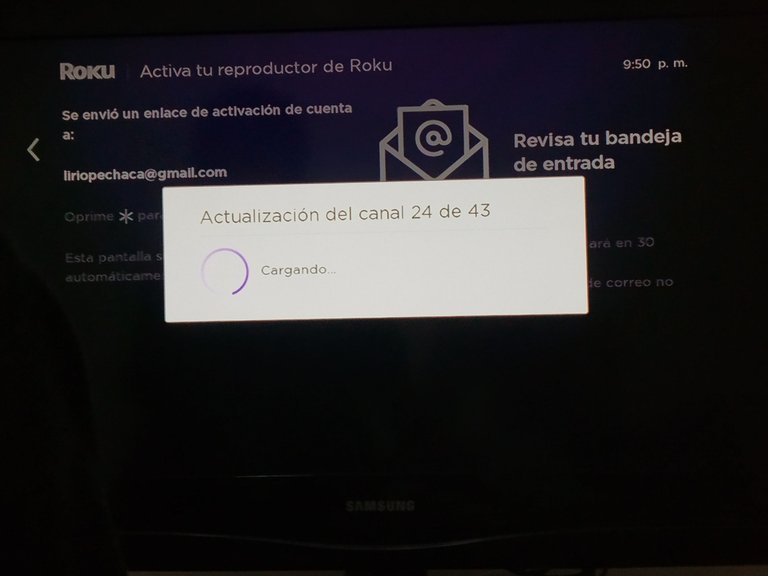
Once the applications are installed, we will be able to use our roku normally and all the available platforms.
Ya con las aplicaciones instaladas podremos usar nuestro roku con normalidad y todas las plataformas disponibles.
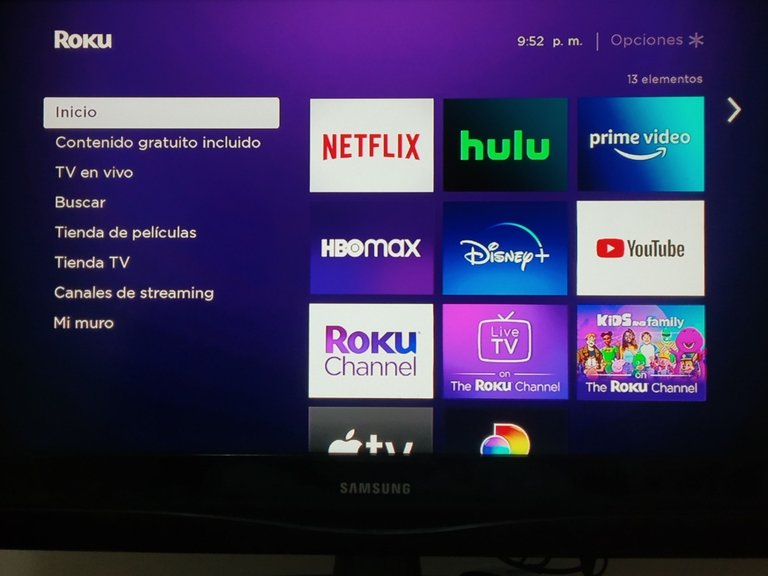


Recursos: Canva - Pinterest - Ezgif|| Xiaomi Redmi S2
Traducido con Deepl.com
Todos los Derechos Reservados || © @
2021 -2022
💌 Discord: MyMelody#5297
_
Original content by the author.
Resources: Canva - Pinterest - Ezgif|| Xiaomi Redmi S2
Translation done with Deepl.com
All Rights Reserved || © @ 2021-2022
💌 Discord: MyMelody#5297