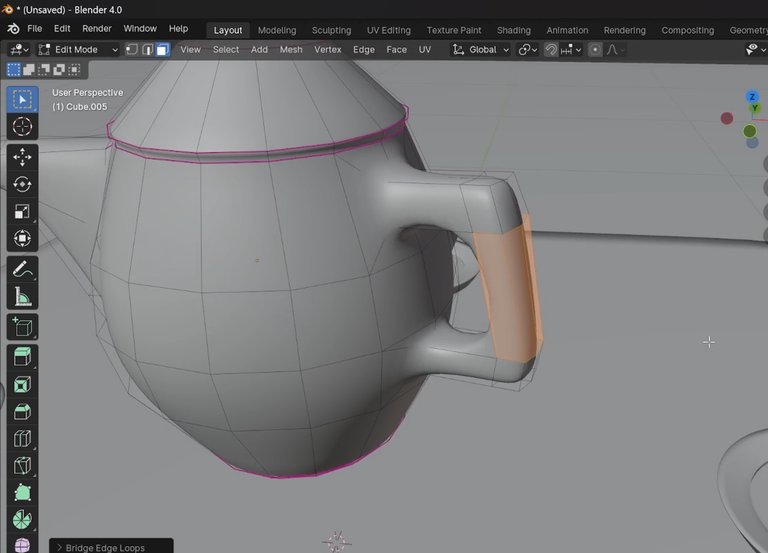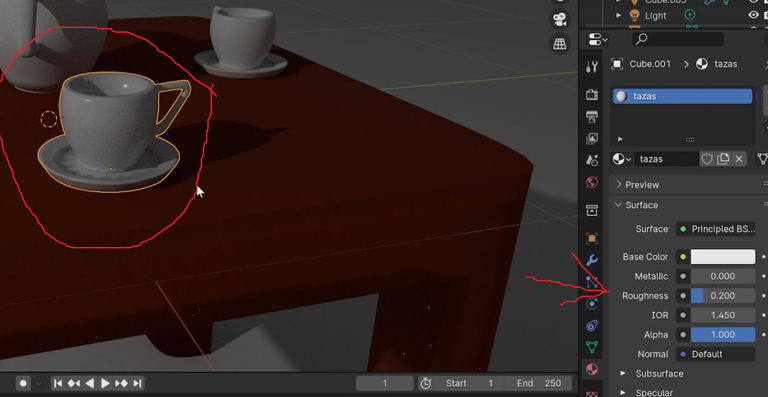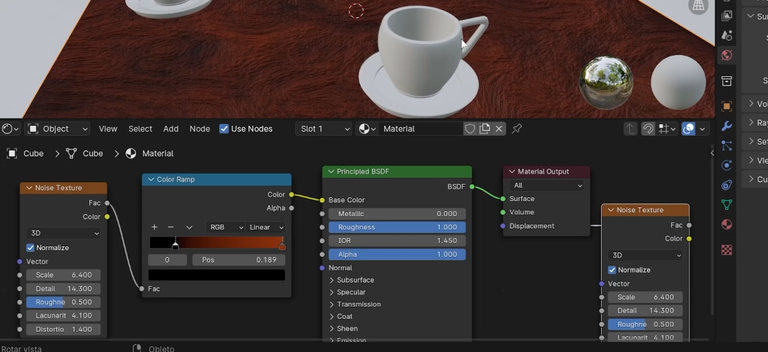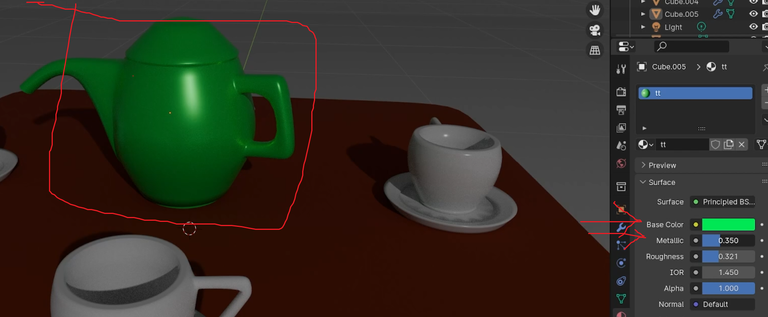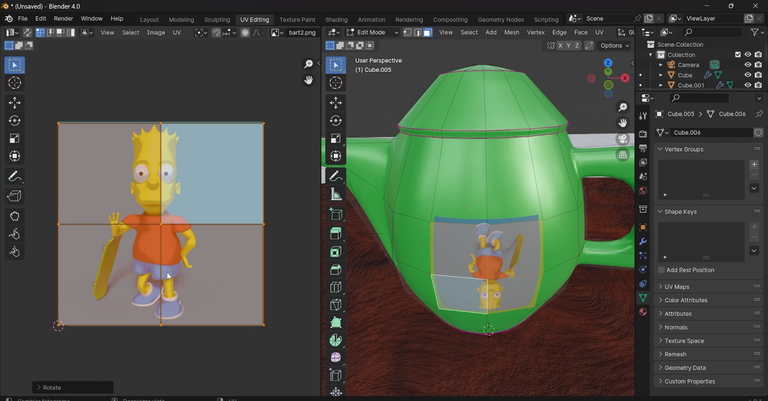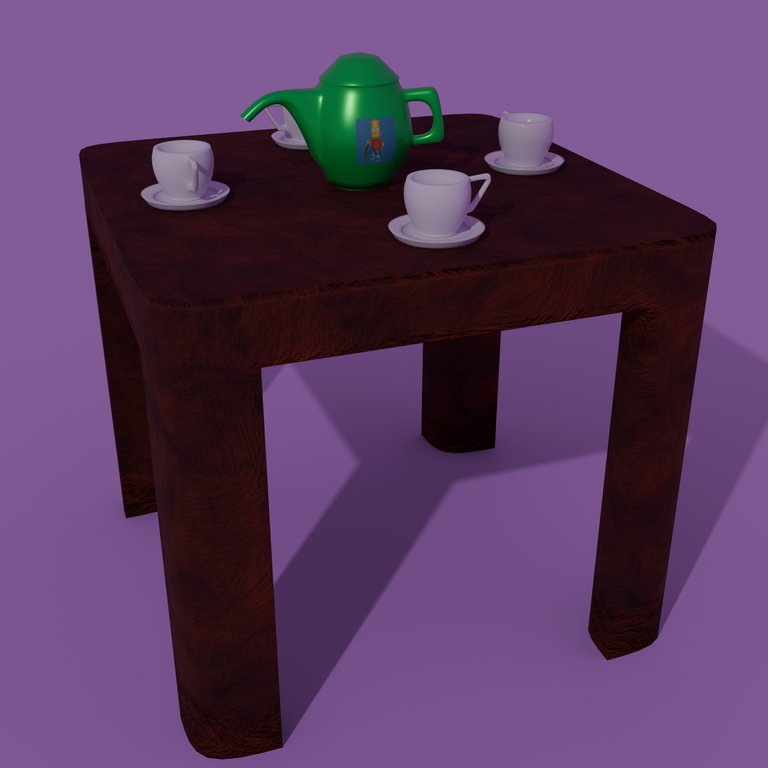¡Hola hivean! espero se encuentren de maravilla el día de hoy ✌️😊
Hace mucho que no trabajaba con Blender, y decidí hacer de mi practica un tutorial para los que quieran aprender este software, espero que sea de utilidad.
Hello hivean! I hope you are feeling great today ✌️😊
It's been a long time since I worked with Blender, and I decided to make my practice a tutorial for those who want to learn this software, I hope it is useful.

Empiezo aclarando que imagino ya saben los comandos básicos del programa, porque yo no me acuerdo 🤣 voy explicando como realizar una mesa y simple a partir del cubo que sale del inicio. Haciendo algunos cortes y extruyendo las patas de la mesa a partir de estos cortes, y después con subdivisión de superficies hacemos algo bastante particular y que no había usado antes, en la herramienta de subdivisiones tenemos en avanzado una casilla que dice "use creases" cuando esta activa podemos hacer los bordes duros con el menú de transformación subiendo y bajando la influencia utilizada de la subdivisión de superficies en la opción "mean crease"
I start by clarifying that I imagine you already know the basic commands of the program, because I don't remember 🤣 I'm explaining how to make a simple table from the cube that comes from the beginning. By making some cuts and extruding the legs of the table from these cuts, and then with subdivision of surfaces we do something quite particular and that I had not used before, in the subdivisions tool we have in advanced a box that says "use creases" when This active we can make the edges hard with the transformation menu by raising and lowering the influence used of the subdivision of surfaces in the "mean crease" option
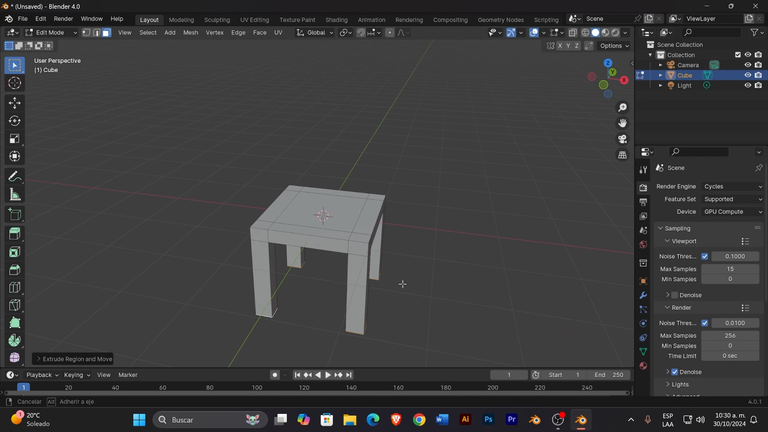
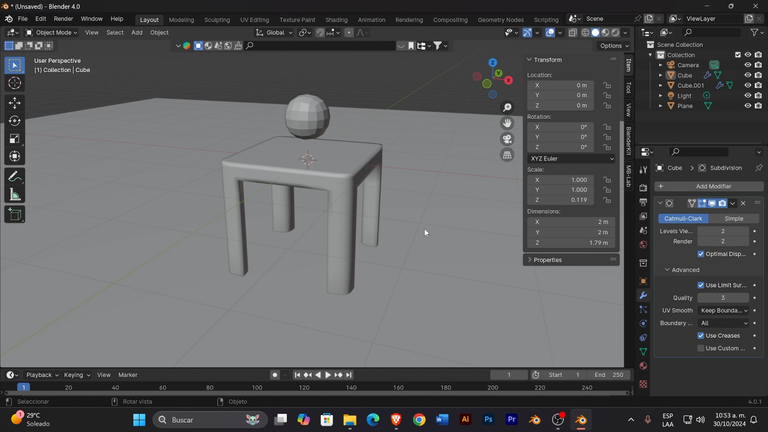
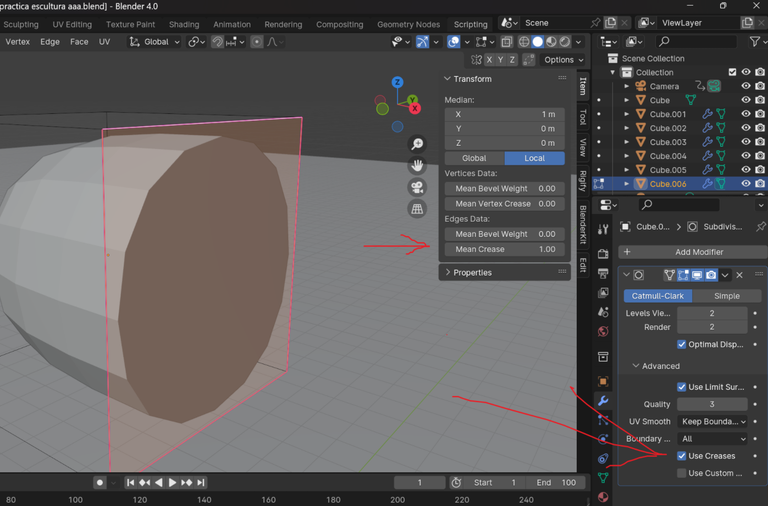
Al terminar con la mesa, o durante este proceso me quede hurgando un poco algunas opciones para endurecer los bordes, pero esta fue la que mejor me funcionó. Luego me enfoqué en crear las tazas, a partir de un cubo con una subdivisión aplicada con un valor de dos, luego vuelvo a utilizar el mismo subdivisión pero sin aplicar esta vez, acá me enredé un poco con el modificador de de solidificar, al final resolví la forma de la taza haciéndole una extrusión en el borde de la taza y luego otra extrusión hacia abajo en la parte de adentro y quedó lista porque así resuelvo el problema de los hoyos que se ven por dentro, por donde sale el asa de la taza.
When I finished with the table, or during this process, I was looking around a bit for some options to harden the edges, but this was the one that worked best for me. Then I focused on creating the cups, starting from a cube with a subdivision applied with a value of two, then I used the same subdivision again but without applying this time, here I got a little tangled with the solidify modifier, in the end I solved the shape of the cup by making an extrusion on the edge of the cup and then another extrusion downwards on the inside and it was ready because that was how I solved the problem of the holes that can be seen inside, where the handle comes out of the cup.
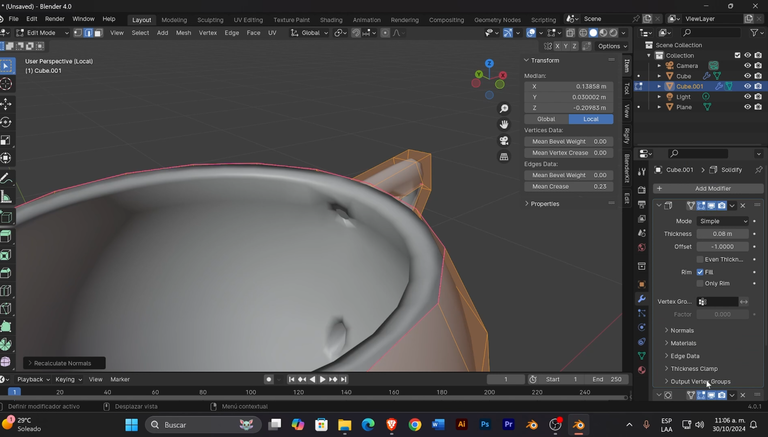
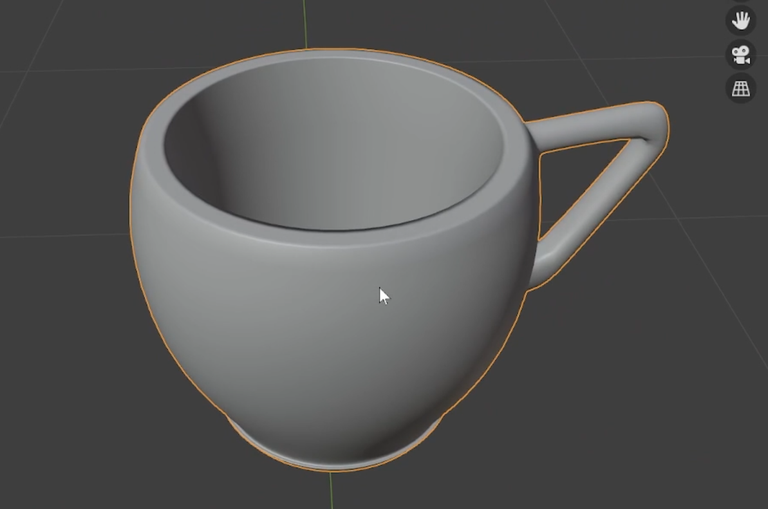
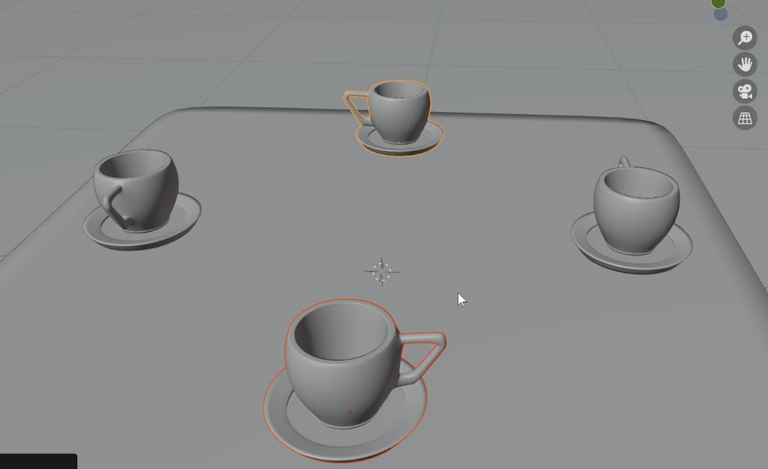
Finalmente hago la tetera aplicando las mismas herramientas que utilicé con los otros objetos, y aclaro que se ve algo rara la forma en que quedo jejeje, debí utilizar alguna referencia, pero no esta mal del todo. y al final aplico algunos materiales para que se vea mejor el render, para las tazas un blanco al cual le baje un poco la rugosidad para que refleje la luz, en la mesa utilicé el apartado de shading y agregué un nodo de "color ramp" y detrás de este conecté un nodo de textura "noise texture" y para la tetera utilicé un color verde al que le subi el valor a la opción "metallic" y baje un poco la rugosidad; como toque extra le puse una imagen de textura para explicar un poco como se aplica una imagen a un modelo acomodandola en el apartado "UV editing".
Finally I make the teapot using the same tools that I used with the other objects, and I clarify that the way it turned out looks a little strange hehehe, I should have used some reference, but it's not bad at all. and at the end I apply some materials so that the render can be seen better, for the cups a white that lowers the roughness a little so that it reflects the light, on the table I used the shading section and added a "color ramp" node and behind this I connected a "noise texture" texture node and for the teapot I used a green color for which I raised the value to the "metallic" option and lowered the roughness a little; As an extra touch I added a texture image to explain a little how an image is applied to a model, arranging it in the "UV editing" section.