En una era tan digitalizada es imposible no usar cualquier herramienta para que nuestros contenidos gocen, en primera instancia, de una calidad inigualable. ¿A quién no le gustan las cosas bien hechas? En este mundo competitivo el mejor consejo que podemos poner en práctica es el siguiente: “¡Hay que hacerlo lo mejor posible!” Para ello debemos contemplar muchas estrategias, lo sé, pero a veces solo basta optar por las más sencillas. En este sentido uno de los aspectos más importantes después del estilo creativo en un post es, sin duda, el impacto visual. ¿Deseas incluir imágenes en movimiento en tu post sin irte por las ramas audiovisuales? Entonces la solución es, mi estimado lector, el uso de Gifs.
Para esta ocasión te mostraré tres aplicaciones que pueden ayudarte a generar Gifs de forma fácil y segura. Estas son las que habitualmente uso cuando realizo mis contenidos sobre videojuegos para Hive, pero de igual forma puedes emplearlas para cualquier otra idea que se te ocurra. ¿Listo para conocer cuáles son estas herramientas?
In such a digitized era, it is impossible not to use any tool so that our content enjoys, in the first instance, unparalleled quality. Who doesn't like things well done? In this competitive world, the best advice we can put into practice is the following: "You have to do your best!" For this we must consider many strategies, I know, but sometimes it is enough to just choose the simplest. In this sense, one of the most important aspects after the creative style in a post is, without a doubt, the visual impact. Do you want to include moving images in your post without going into the audiovisual branches? So the solution is, my dear reader, the use of Gifs.
For this occasion I will show you three applications that can help you generate Gifs easily and safely. These are the ones I usually use when making my gaming content for Hive, but you can still use them for any other idea you can think of. Ready to find out what these tools are?

Creado en Canvas - Desing in Canvas
Antes de comenzar debo aclarar algo importante: estas aplicaciones generan gifs a partir de videos elaborados por ti o descargados de la Web. Si creas contenidos monetizados para plataformas digitales mi consejo es que te vayas por la primera opción y no por la segunda, o sea: genera gifs de videos que sean de tu propiedad o estén libres de copyright y no con materiales audiovisuales o fotografías que no sean tuyos, ¿por qué? fácil: derechos de autor, plagio, licencias creativas, etc… ¡evita meterte en problemas! Tal como dice mi abuela: guerra avisada no mata a soldado y si lo mata es por descuidado, aunque en esta ocasión seria por abusador, LOL.
Por otro lado para generar un Gif debes tomar en cuenta otros factores importantes como la duración, la calidad de fotogramas, la velocidad y el tamaño final del archivo. Mientras más pese tu Gif más difícil será cargarlo a la web, y todavía más si tienes un internet lento como el mío, XD. Mi otro consejo es que minimices la duración del gif a un máximo de cinco segundos (tres preferiblemente), enfocándote en las partes claves que deseas mostrar en tu contenido. Tampoco vas a generar Gifs a diestra y siniestra solo para que otros vean que ya aprendiste a crearlos y emplearlos en tus contenidos; de nada sirve tener un montón y no mostrar nada. O sea, ¡no! La calidad final dependerá de la resolución de fotogramas que les des, y puedes configurarla según la App o página web que emplees. Ahora que ya ha quedado un poco claro estos criterios a tomar en cuenta, procederé a mencionar (esta vez sí lo haré, XD) las Apps que yo uso:
Before I begin, I must clarify something important: these applications generate gifs from videos you create or download from the Web. If you create monetized content for digital platforms, my advice is that you go for the first option and not for the second, that is: generate gifs of videos that are owned by you or are free of copyright and not with audiovisual materials or photographs that are not yours, why? easy: copyright, plagiarism, creative licences, etc… avoid getting into trouble! As my grandmother says: a warned war does not kill a soldier and if it kills him it is because he was careless, although this time it would be because he was an abuser, LOL.
On the other hand, to generate a Gif you must take into account other important factors such as the duration, the quality of the frames, the speed and the final size of the file. The more your Gif weighs, the more difficult it will be to upload it to the web, and even more if you have a slow internet like mine, XD. My other advice is to minimize the length of the gif to a maximum of five seconds (three preferably), focusing on the key parts that you want to show in your content. Nor are you going to generate Gifs left and right just for others to see that you have already learned how to create them and use them in your content; It is useless to have a lot and not show anything. I mean, no! The final quality will depend on the frame resolution that you give them, and you can configure it according to the App or web page that you use. Now that these criteria to take into account have become somewhat clear, I will proceed to mention (this time I will, XD) the Apps that I use:
3 – GIFSHOT
Esta App destaca por su menú sencillo y práctico, con configuraciones muy completas que te permiten convertir tus videos y fotos en Gifs de buena calidad y al instante. Gifshop tiene incorporada, además, toda una librería de Gifs de uso gratuito los cuales puedes combinar con los generados por ti en el Gif Studio, que ofrece un gran cúmulo de herramientas para la edición.
Para generar un Gif desde Gifshop tienes cuatro opciones disponibles: usar un video, una colección de fotografías, grabar tu pantalla o emplear la cámara de tu teléfono móvil. Si quieres crearlo con fotos o videos que están en tu galería debes seleccionar las dos primeras alternativas: “Video – Gif” o “Fotos – Gif”.
En este caso concreto mostraré cómo hacerlo con un video: una vez que selecciones la opción “Video – Gif” eliges el archivo de tu preferencia y se te mostrará una barra con la duración del mismo. Te desplazas hasta el intervalo de tiempo con el cual deseas crear el Gif y oprimes el botón superior derecho. A continuación se te mostrará el fragmento de video que has elegido, su duración (procura que no supere los cinco segundos) y un menú con el que puedes editar el clip. Una vez termines la edición confirmas la creación del gif; finalmente puedes optar entre una calidad alta, media o baja y además subir o bajar la resolución de fotogramas. Mientras más alta sea ésta, más pesará el archivo. Si deseas reducir directamente el tamaño del Gif elige la opción “comprimir” que te aparece antes de exportar los cambios.
Puedes ver el paso a paso explicado anteriormente en la selección de imágenes que muestro a continuación:
This App stands out for its simple and practical menu, with very complete configurations that allow you to convert your videos and photos into good quality Gifs instantly. Gifshop also has a whole library of free-to-use Gifs incorporated which you can combine with the ones you generate in Gif Studio, which offers a large number of editing tools.
To generate a Gif from Gifshop you have four available options: use a video, a collection of photographs, record your screen or use your mobile phone's camera. If you want to create it with photos or videos that are in your gallery, you must select the first two alternatives: “Video – Gif” or “Photos – Gif”.
In this specific case I will show how to do it with a video: once you select the "Video - Gif" option, you choose the file of your choice and a bar will be shown with its duration. You scroll to the time interval with which you want to create the Gif and press the upper right button. Next, you will be shown the video fragment you have chosen, its duration (try not to exceed five seconds) and a menu with which you can edit the clip. Once you finish editing you confirm the creation of the gif; finally you can choose between high, medium or low quality and also raise or lower the frame resolution. The higher this is, the heavier the file will be. If you want to directly reduce the size of the Gif, choose the "compress" option that appears before exporting the changes.
You can see the step by step explained above in the selection of images that I show below:
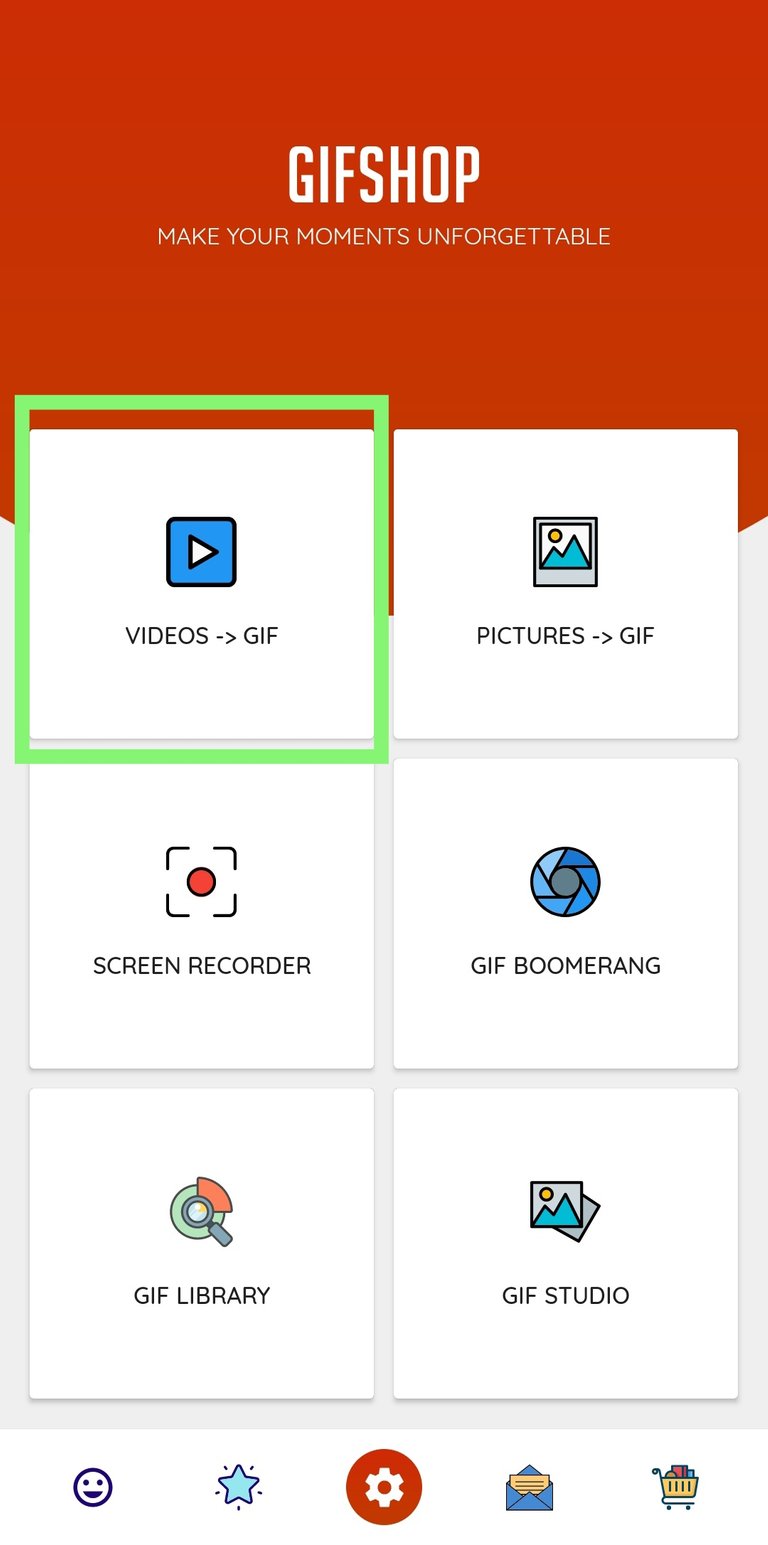 | 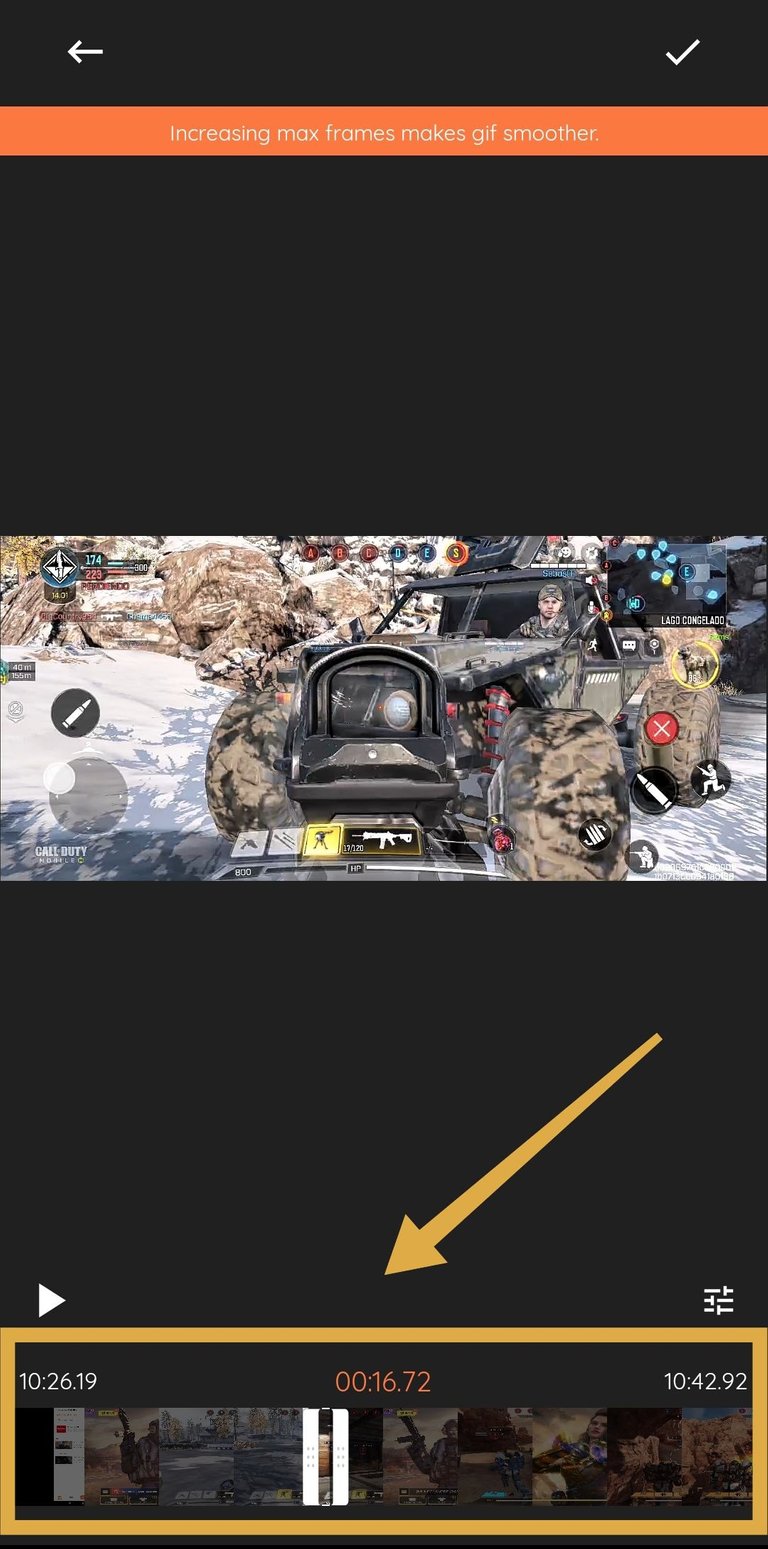 | 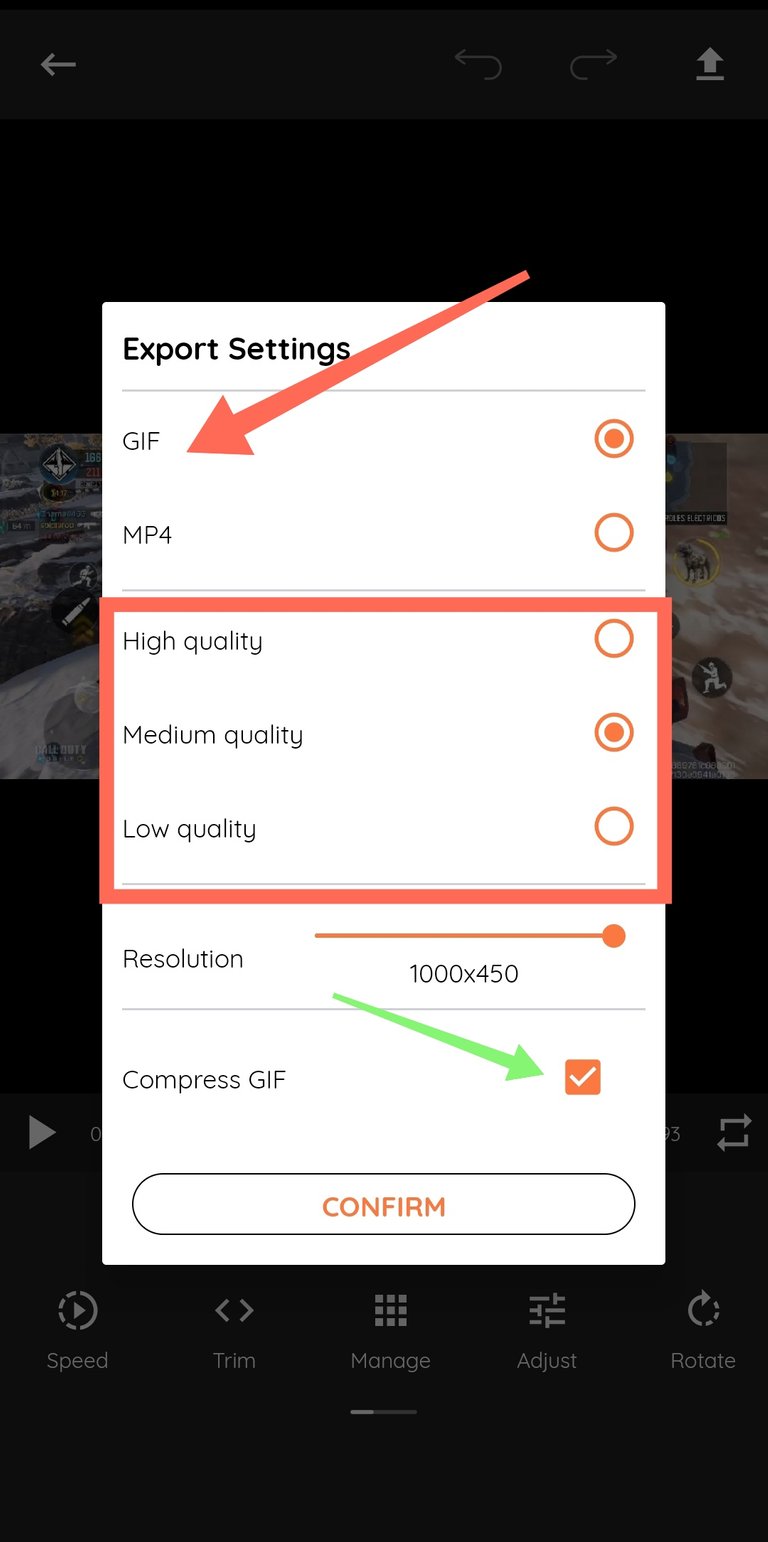 |
|---|
La calidad final del Gif es la siguiente:
The final quality of the Gif is as follows:
| Calidad Alta - High Quality | Calidad Media - Medium Quality | Calidad Baja - Low Quality |
|---|---|---|
 | 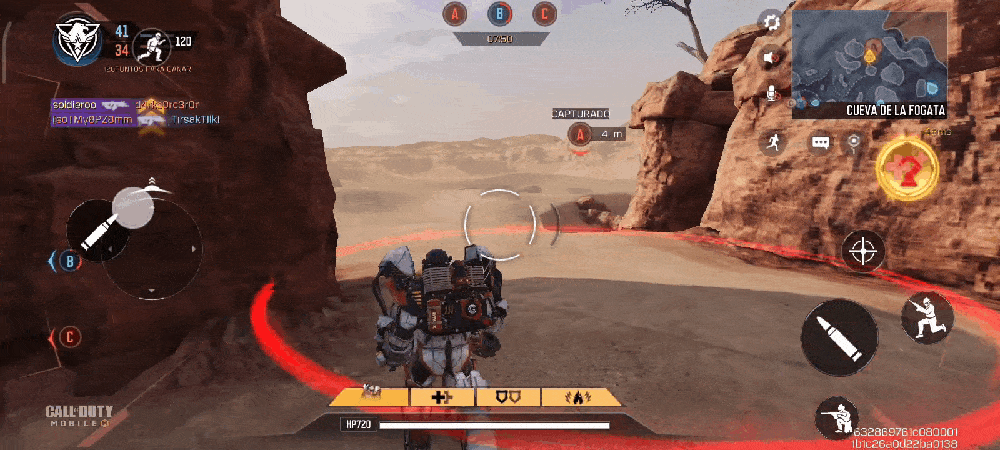 | 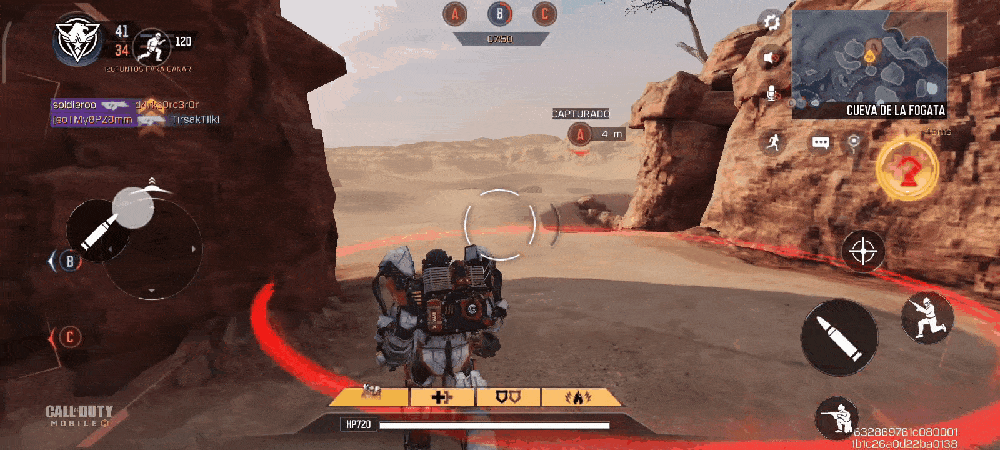 |
2 – GIF EDITOR
Esta App es un poco más sencilla que Gifshop, pero no por eso menos útil. Su menú contempla tres maneras de crear un Gif, ya sea con un video, imágenes o empleando la cámara. El modo de uso no difiere mucho de la herramienta anterior, pues solo debes elegir el archivo que deseas transformar, seleccionar el intervalo de tiempo (cuidando la duración) y luego editar si es necesario en el estudio de edición que aparece una vez confirmes la creación del Gif. Puedes ajustar la velocidad y reducir los fotogramas, y luego elegir la calidad final. A diferencia de Gifshop deberás comprimir el Gif (si así lo deseas) por separado en el menú principal, obviamente una vez que lo hayas generado. A continuación la muestra del paso a paso para que puedan verlo ustedes mismos:
This App is a bit simpler than Gifshop, but no less useful for that. Its menu contemplates three ways to create a Gif, either with a video, images or using the camera. The mode of use does not differ much from the previous tool, since you only have to choose the file you want to transform, select the time interval (taking care of the duration) and then edit if necessary in the editing studio that appears once you confirm the creation. of the Gif. You can adjust the speed and reduce the frames, and then choose the final quality. Unlike Gifshop you will have to compress the Gif (if you wish) separately in the main menu, obviously once you have generated it. Below is a sample of the step by step so you can see it for yourself:
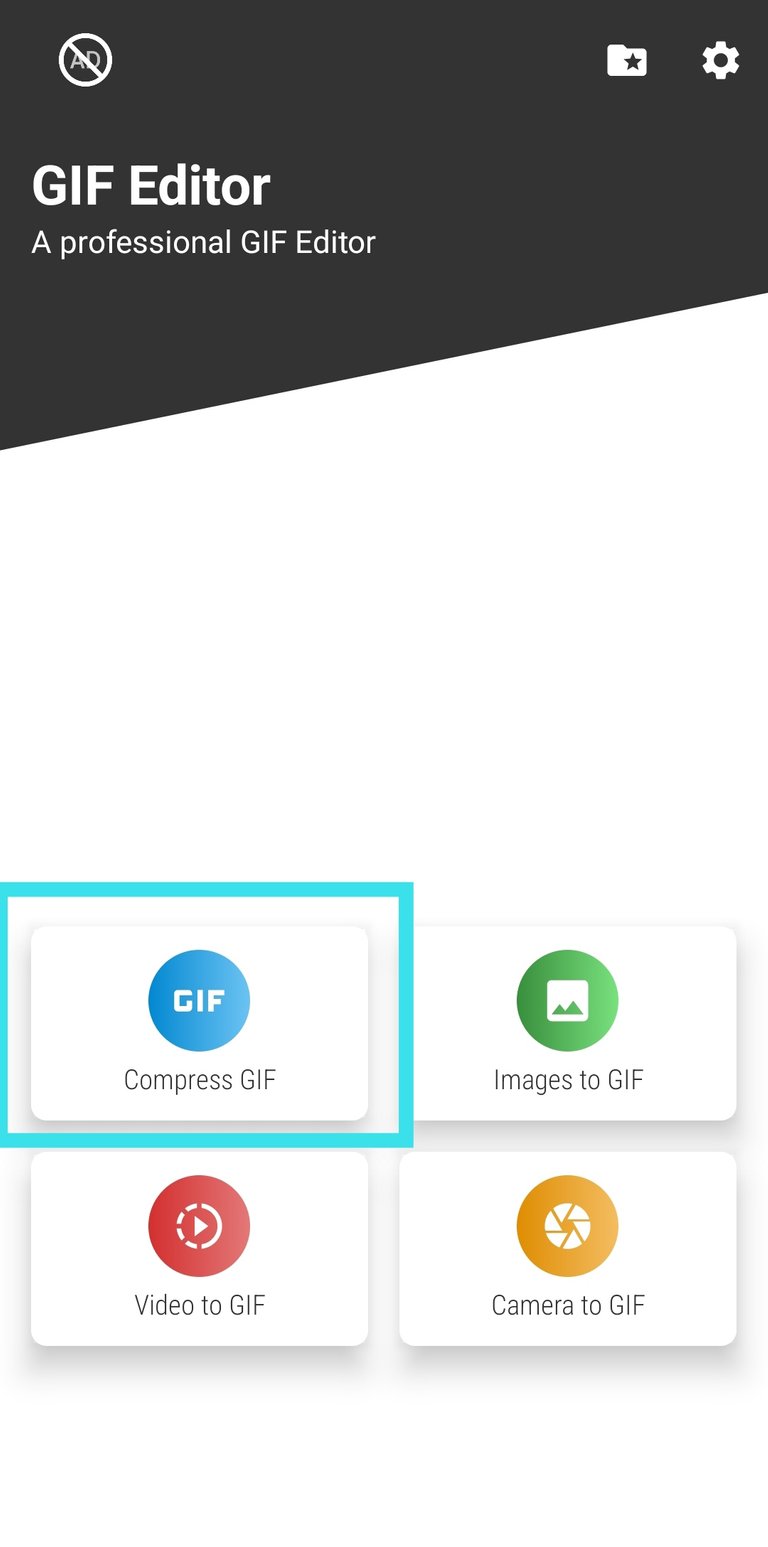 | 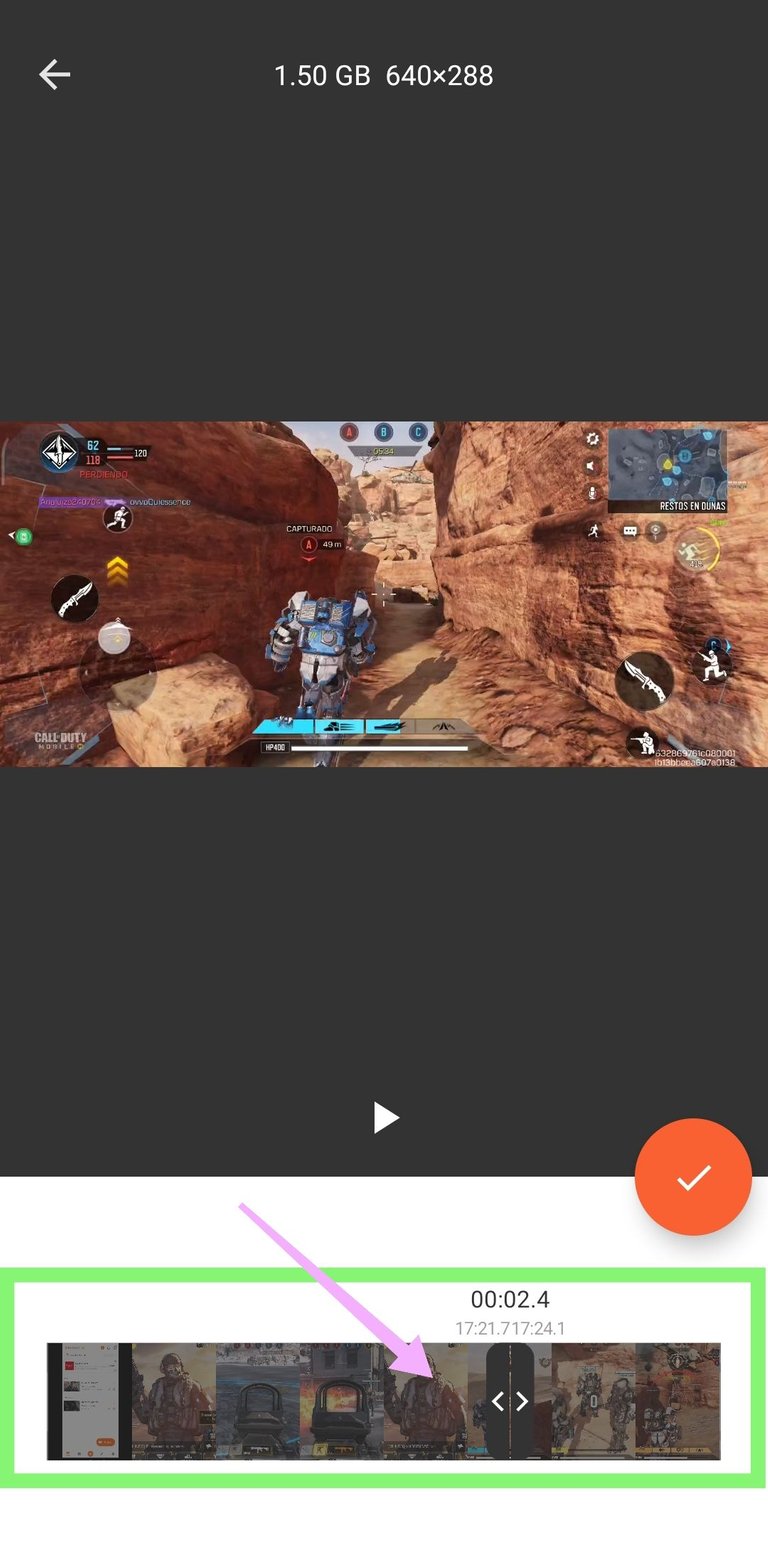 | 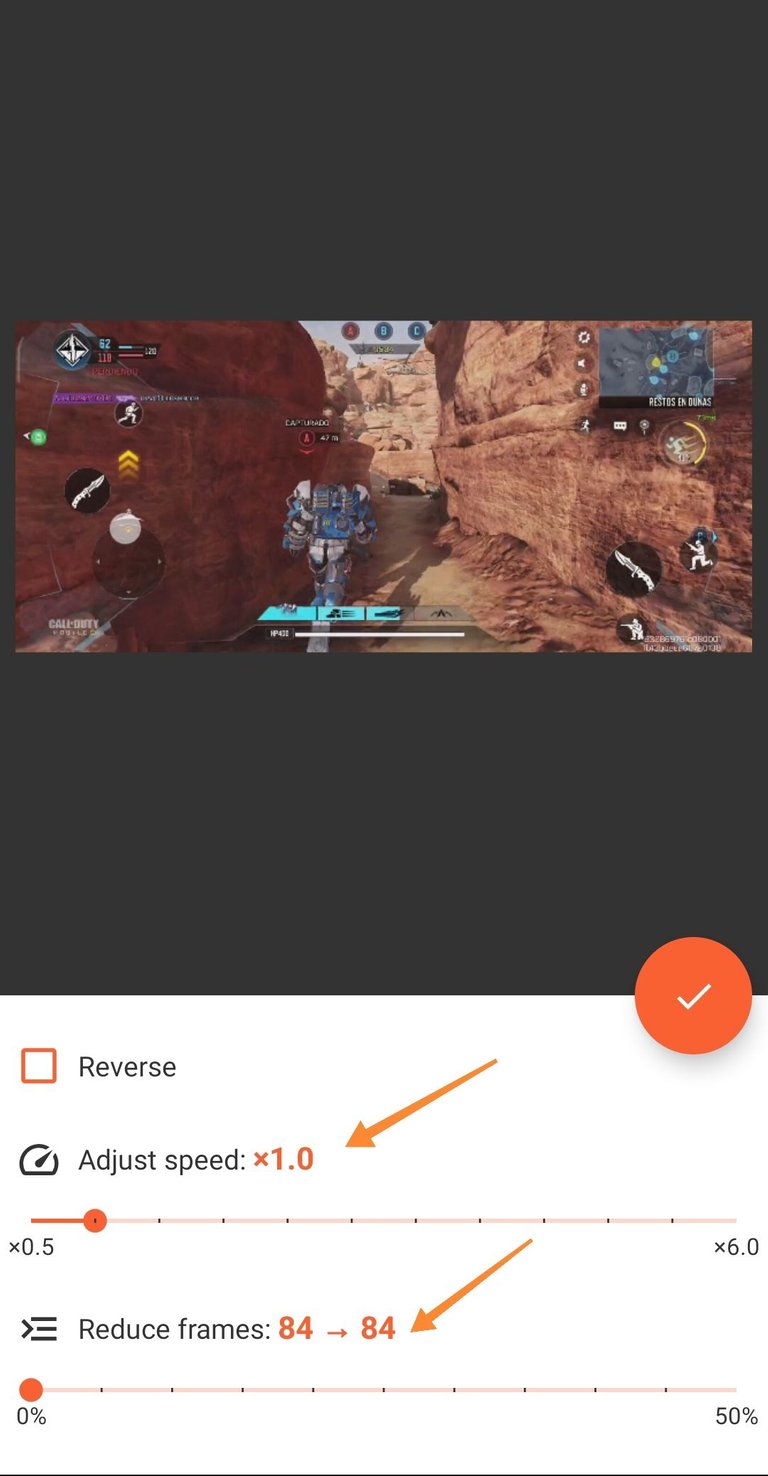 | 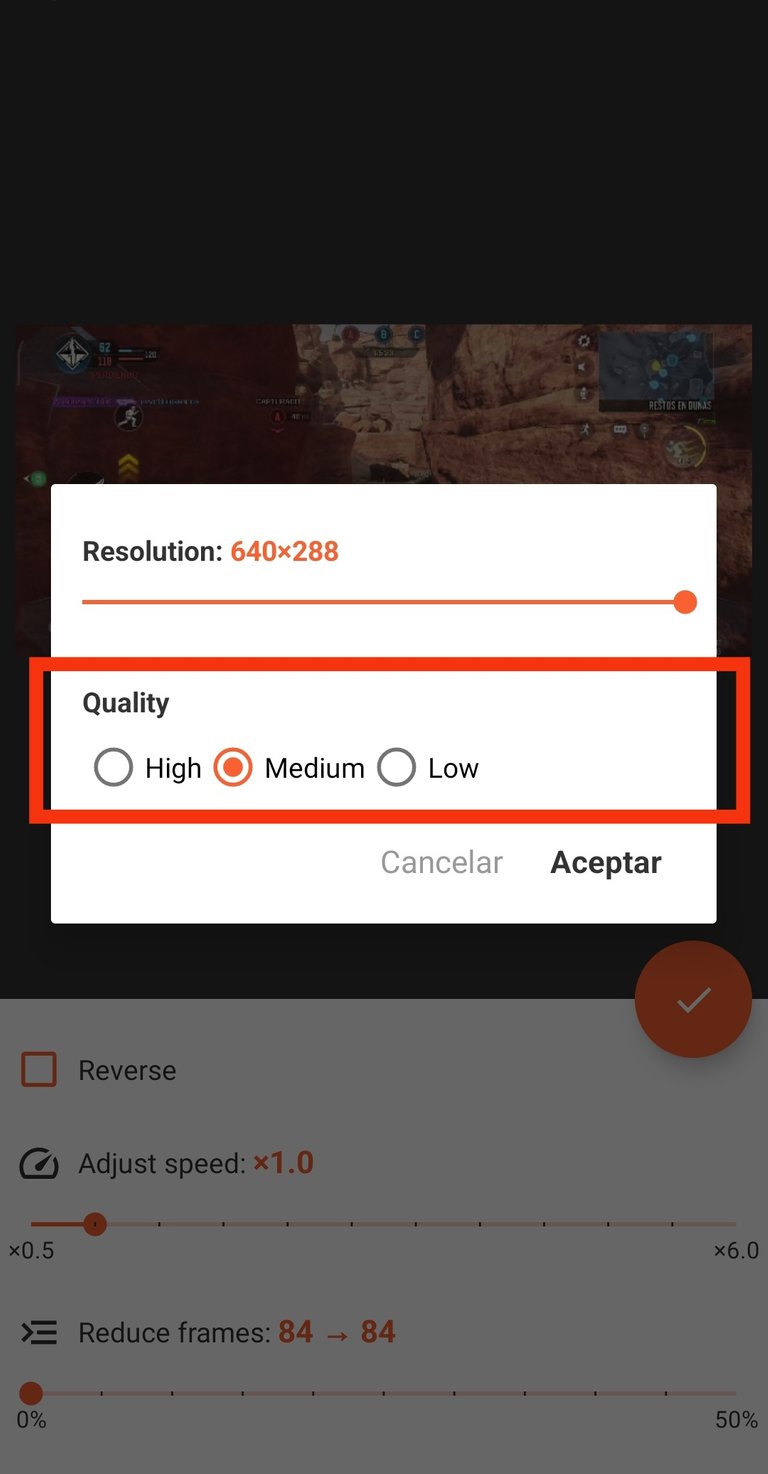 |
|---|
La calidad final sería entonces la siguiente:
The final quality would then be the following:
| Calidad Alta - High Quality | Calidad Media - Medium Quality | Calidad Baja - Low Quality |
|---|---|---|
 |  |  |
1 – GIF STUDIO
Esta es una de las Apps para generar Gif más completas que he probado. Además de conservar la resolución original de los clips o las imágenes, permite emplear una variedad de herramientas para editar, convertir y comprimir Gifs. Para hacerlo solo se requiere seleccionar el archivo (imagen, video o Gif) y realizar la conversión a su par pertinente. El proceso es sencillo y similar a las Apps anteriores, con la diferencia en las opciones de edición, las cuales programan la calidad final según los fotogramas y permiten, además, seleccionar el número de repeticiones de la secuencia y el mejoramiento de la calidad final.
Eso sí, deberás tener cuidado con el tamaño del archivo convertido pues usualmente Gif Studio genera archivos de mucha calidad y por ende, demasiado peso. Procura que tu Gif no sobrepase los 6 MB para que pueda ser visible de manera estándar, recuerda que si tu internet es muy lento (como el mío, XD) te será difícil subir el archivo, eso aunado a que algunas plataformas no soportan Gif con un tamaño mayor a los 20 MB o incluso 15 MB. ¡Ten cuidado con esto!
Si quieres crear tus Gifs con esta App acá un resumen fotográfico de los pasos explicados en los párrafos anteriores:
This is one of the most complete Apps to generate Gifs that I have tried. In addition to preserving the original resolution of the clips or images, it allows you to use a variety of tools to edit, convert and compress Gifs. To do so, it is only necessary to select the file (image, video or Gif) and convert it to its relevant pair. The process is simple and similar to the previous Apps, with the difference in the editing options, which program the final quality according to the frames and also allow you to select the number of repetitions of the sequence and the improvement of the final quality.
Of course, you should be careful with the size of the converted file because Gif Studio usually generates high-quality files and, therefore, too much weight. Try that your Gif does not exceed 6 MB so that it can be visible in a standard way, remember that if your internet is very slow (like mine, XD) it will be difficult for you to upload the file, this added to the fact that some platforms do not support Gif with a size greater than 20 MB or even 15 MB. Be careful with this!
If you want to create your Gifs with this App, here is a photographic summary of the steps explained in the previous paragraphs:
 | 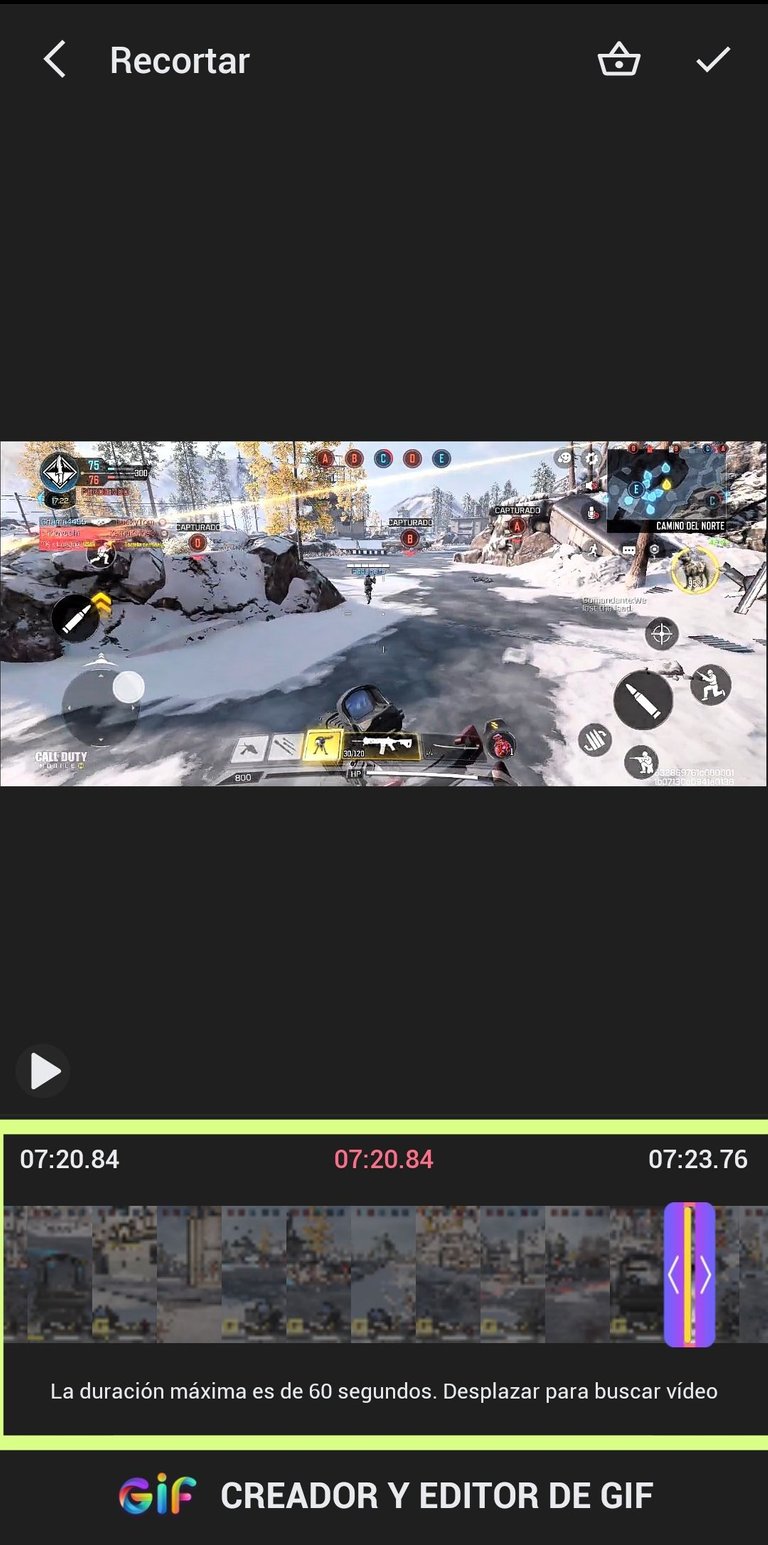 | 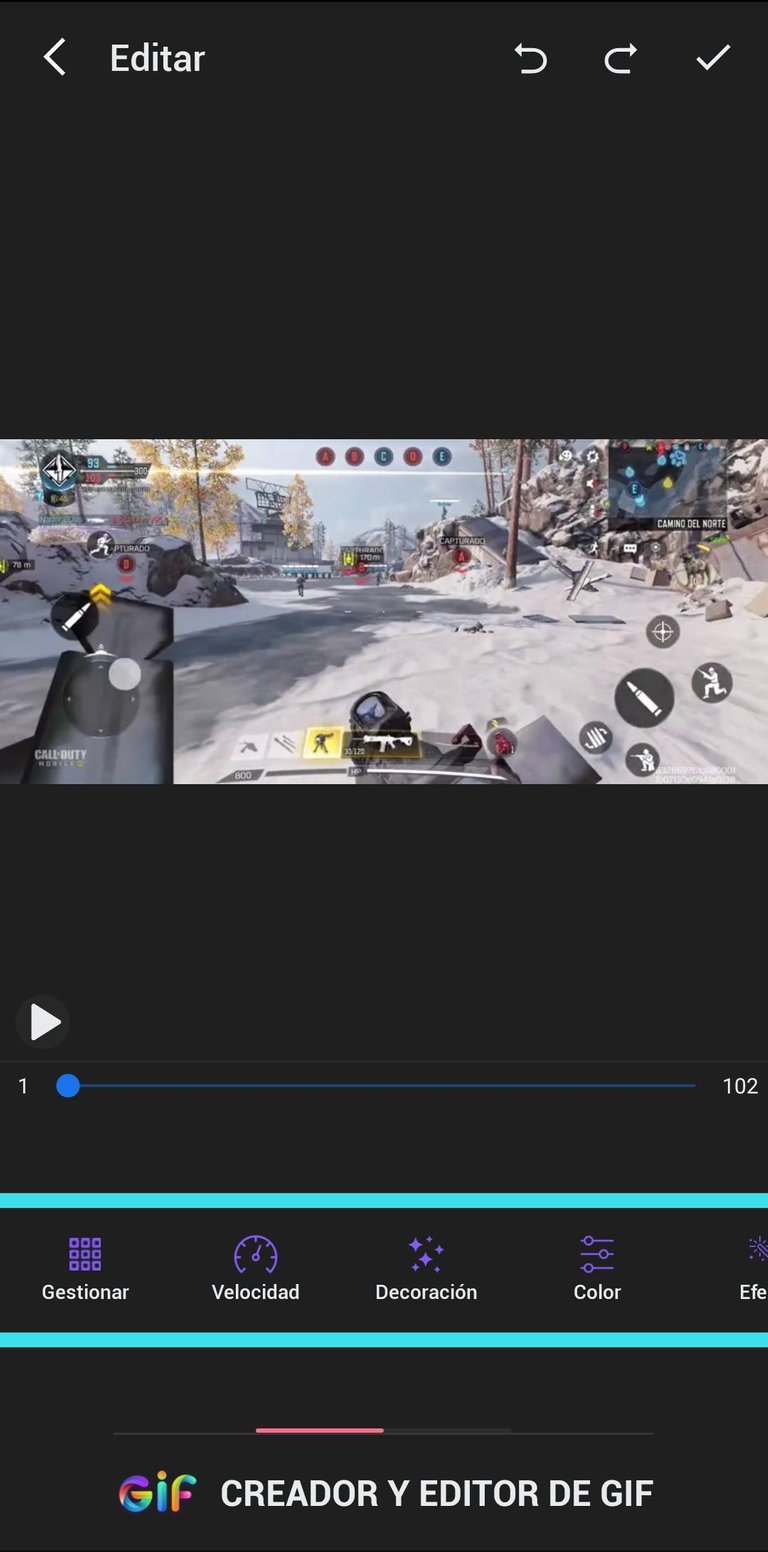 | 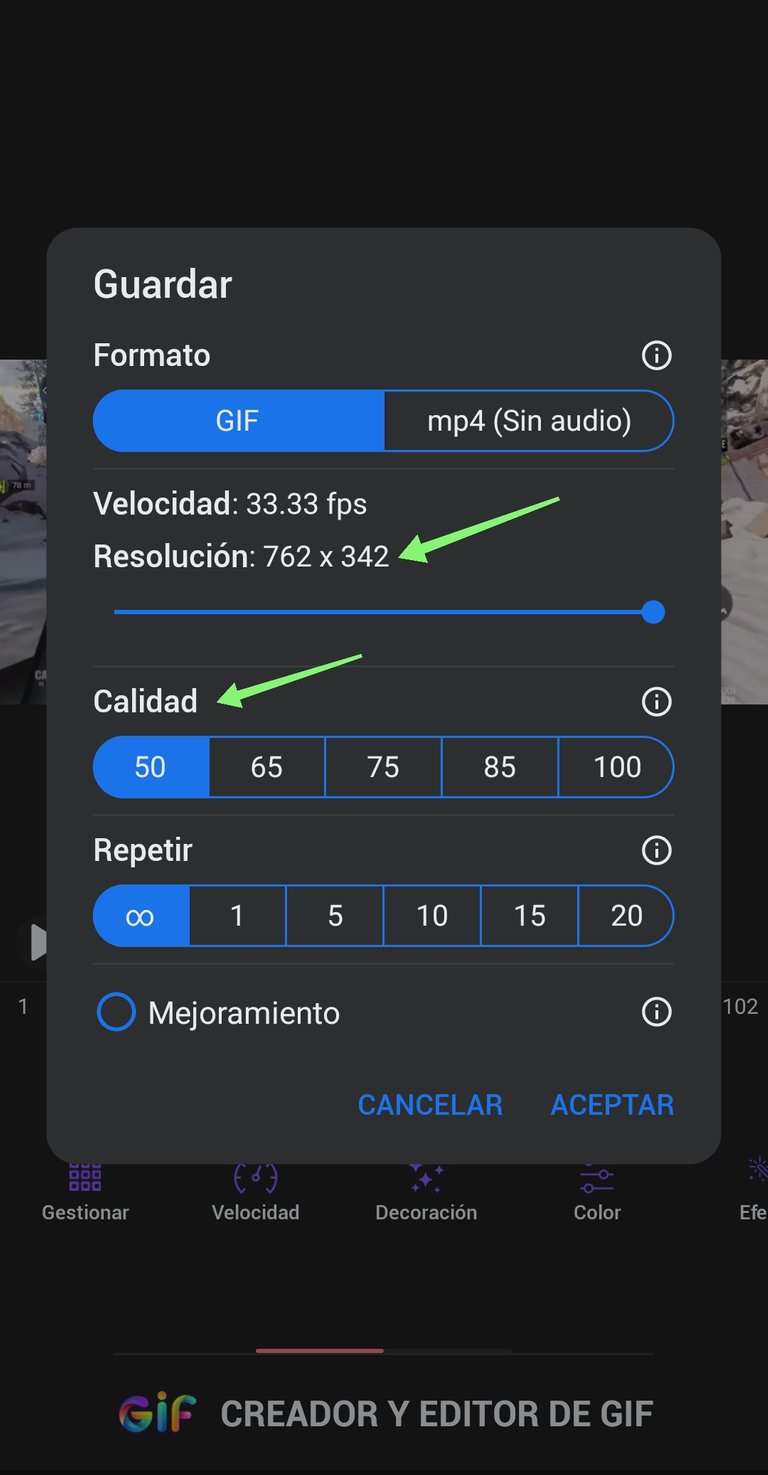 |
|---|
No podemos dejar atrás la calidad resultante según los fotogramas seleccionados:
We cannot leave behind the resulting quality based on the selected frames:
| 50 FPS | 65 FPS | 75 FPS | 85 FPS | 100 FPS |
|---|---|---|---|---|
 |  |  |  |  |
Algunas páginas Web como Online Convert transformar tus videos a Gif con mucha facilidad, aunque con un número limitado de conversiones por archivo, o sea, solo puedes seleccionar un máximo de dos clips para convertir a menos que compres la versión Premium. No es un impedimento porque puedes generar tus Gif uno a uno… es engorroso, pero vale la pena. El tamaño de los gif suele ser pequeño y la calidad no se ve afectada. ¿Fabuloso no?
Cualquiera de estas Apps te puede servir si deseas crear Gifs y emplearlos en tus publicaciones. Esto no solo le da más atractivo a un contenido, sino que además puede hacer la diferencia entre algo convencional y algo extraordinario. Todo quedará, sin embargo, a tu propia consideración, ;-).
Some Web pages like Online Convert transform your videos to Gif very easily, although with a limited number of conversions per file, That is, you can only select a maximum of two clips to convert unless you purchase the Premium version. It's not an impediment because you can generate your Gif one by one... it's cumbersome, but it's worth it. The size of the gifs is usually small and the quality is not affected. Fabulous isn't it?
Any of these Apps can help you if you want to create Gifs and use them in your publications. This not only makes content more attractive, but it can also make the difference between something conventional and something extraordinary. Everything will be left, however, to your own consideration, ;-).
The Resources used were extracted from the Apps described in this publication.
To exemplify the use of the Apps, the mobile video game Call Of Duty Mobile was used.