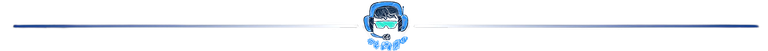

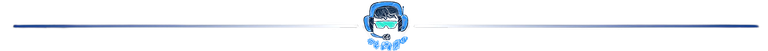
ㅤㅤ¡Saludos, amigos de Geek Zone, el día de hoy les traigo un video informativo acerca del trabajo del hardware de la manera más sencilla para todo aquel que no tenga para realizar un mantenimiento preventivo a su computador, esto para evitar la lentitud o problemas al iniciar y tenga esa falla que a veces los programas se demoran en abrir o inclusive alguna carpeta para ver cualquier información de un archivo pendiente. Este video se basa en los componentes internos del CPU, pero enfocado a lo más necesario para que cualquier usuario pueda hacerlo con total seguridad. ⚠️Igualmente esto es bajo su propia responsabilidad al tomar decisiones erróneas si no tomamos las medidas⚠️.
ㅤㅤ¡Greetings, friends of Geek Zone, today I bring you an informative video about the work of the hardware in the simplest way for anyone who does not have to perform preventive maintenance to your computer, this to avoid slowness or problems when you start and have that failure that sometimes programs are slow to open or even a folder to view any information of a pending file. This video is based on the internal components of the CPU, but focused on the most necessary so that any user can do it with total security. ⚠️Igualmente this is at your own risk to make wrong decisions if you do not take the medidas⚠️.
 |
|---|
ㅤ Estaremos trabajando con un equipo de gama baja, es un Intel Core 2 Duo dónde presentaba fallas al encender y pasaba a tener inconvenientes que durante el encendido generaba pantallazos azul o simplemente se quedaba en el logo. Son errores muy comunes, pero que también debemos estar al tanto de los mensajes que nos envían mediante estos errores, inclusive al iniciar nos damos cuenta cuando los programas o alguno en específico carga de forma lenta. Por ende les comparto un video mediante 3speak para realizar un chequeo rápido. Es importante conocer las piezas importantes como lo son: Disco duro, memoria RAM, fuente de poder y las entradas para cada función como el USB, sonido, tarjetas, etc.
ㅤㅤㅤWe will be working with a low-end computer, it is an Intel Core 2 Duo where it presented failures when turning on and had problems that during the ignition generated blue screens or simply stayed in the logo. These are very common errors, but we must also be aware of the messages that send us through these errors, even when we start we realize when the programs or any specific one loads slowly. Therefore I share a video by 3speak to perform a quick check. It is important to know the important parts such as: Hard disk, RAM memory, power supply and the inputs for each function like USB, sound, cards, etc.

 |
|---|
- Verán que con estos 3 objetos será más que suficiente para trabajar con el equipo, aunque también sería muy recomendable una goma o borrador y un cepillito... Hasta aquí mi contenido y espero disfruten del video😁.
You will see that these 3 objects will be more than enough to work with the equipment, although an eraser and a small brush would also be highly recommended... So far my content and I hope you enjoy the video😁.

 |
|---|

Recuerda si te gusta mi contenido no dudes en comentar😁
Remember if you like my content do not hesitate to comment😁
▒▓▒░▒▒▓█░▒👾ZONE GAMER👾▒▓▒░▒▒▓█░▒
Gracias por Ver 😄 // Thank you for watching😄
╔═══════════════════════╗
▂ ▃ ▄ ▅ ▆ ▇ █ 👾ZONE GAMER👾 █ ▇ ▆ ▅ ▄ ▃ ▂
╚═══════════════════════╝
Datos de edición
Dispositivo: Redmin Note 11
Edición de video: CAPCUT PC & Móvil
Banner: PHOTOSHOPCS6
Translator: DeepL
Logos: @threespeak , @hiveio, @geekzone
Edition data
Device:Redmi Note 11
Video editing::CAPCUT PC & MOBILE
Banner: PHOTOSHOPCS6
Translator: DeepL
Logos: @threespeak , @hiveio, @geekzone

 |
|---|
Contenido original por Ұeral Ðiaz🤸♂
Original content for Ұeral Ðiaz🤸♂
▶️ 3Speak





