
Archivos duplicados
Introducción
Hace unos minutos estaba creando un post para compartir un software que permite eliminar los archivos duplicados en la PC. Como es costumbre, quería compartir programas de código abierto, pero la verdad no encontré ninguno que hiciera esta función. Al final probé uno de paga que tiene versión gratuita.
Bueno, lo instalé y todo. Se ve bastante estético, hicimos el escaneo y resulta que tengo 13 GB de archivos duplicados. Pero la versión gratuita solo permite eliminar 15 archivos. Los demás debes eliminarlos tú manualmente.
Y yo estaba como... "Bueno, vamos a eliminar esos 15 archivos que me dejan por la prueba gratuita, qué más".
Y cuando me pongo a revisar qué es lo que está ocupando espacio, observo bien. Veo que CapCut tenía un montón de archivos duplicados. Al observar más, noto que son archivos de las versiones anteriores.
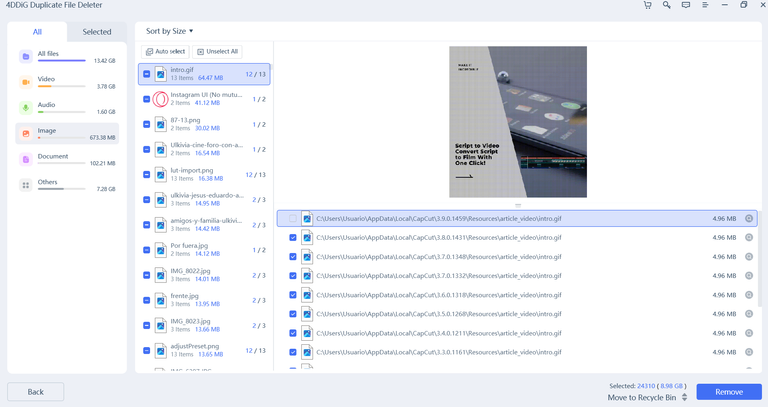
Entonces... Cada vez que lo actualizo no se reemplaza lo anterior, sino que se instala lo mismo pero en su versión más reciente. Lo acabo de descubrir. Tampoco creo que sea mucho espacio lo que ocupe. Pero igual hay que saber cómo eliminar esta clase de archivos ya que al final no hacen nada en tu PC. Solo ocupan espacio.
Eliminando archivos de versiones anteriores guardadas en tu PC
Para esto simplemente vamos a donde está guardado el programa. Yo lo que hice fue escribir CapCut en el buscador.
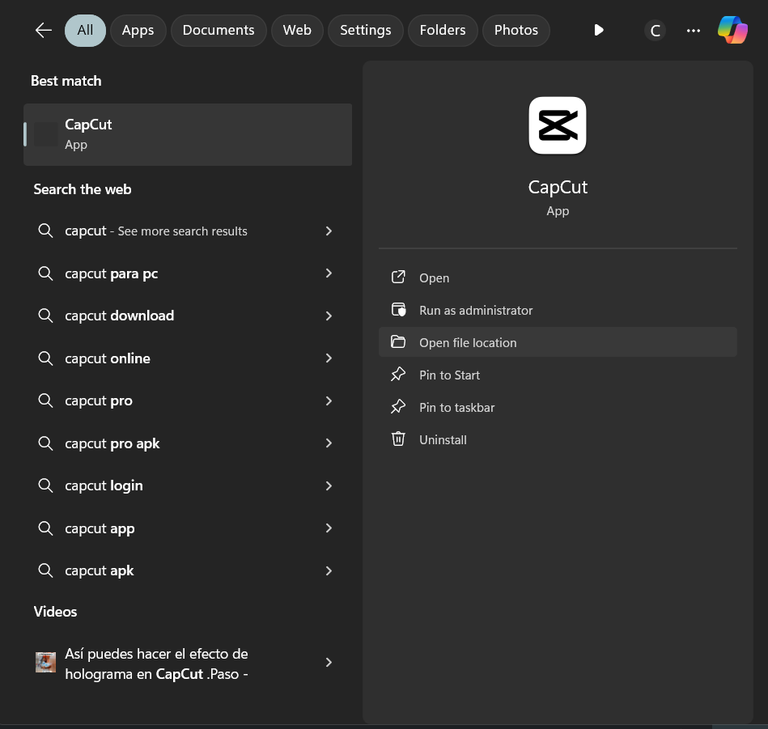
Abrimos la ubicación del archivo. Y por alguna razón nos manda al acceso directo. Aquí hay que darle clic derecho y otra vez "Abrir ubicación del archivo".
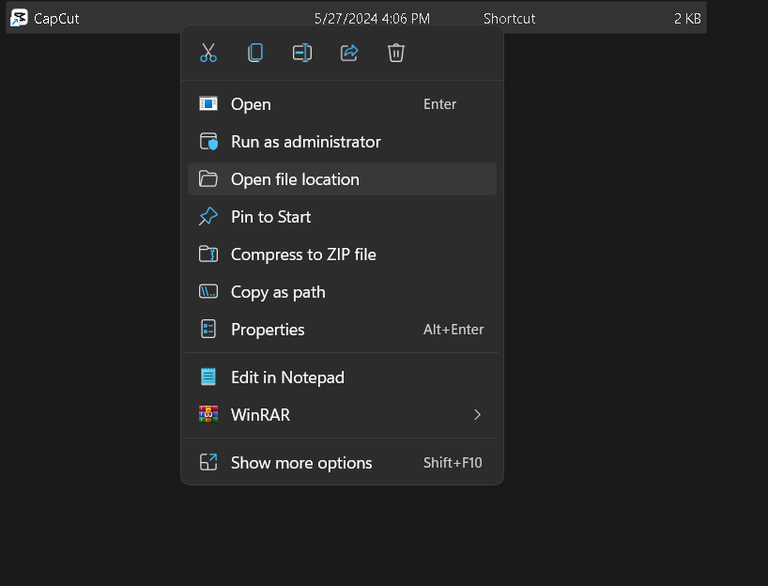
Y finalmente, estamos en donde se guardan todos los archivos.
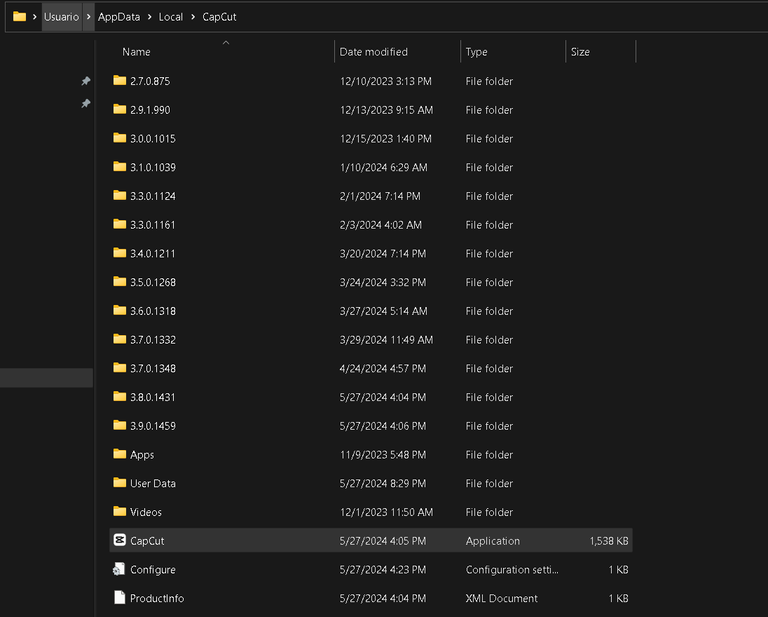
Mira nada más todas esas carpetas. JAJAJAJA. Puros archivos duplicados de las versiones anteriores... Vamos a ver cuánto espacio están ocupando.
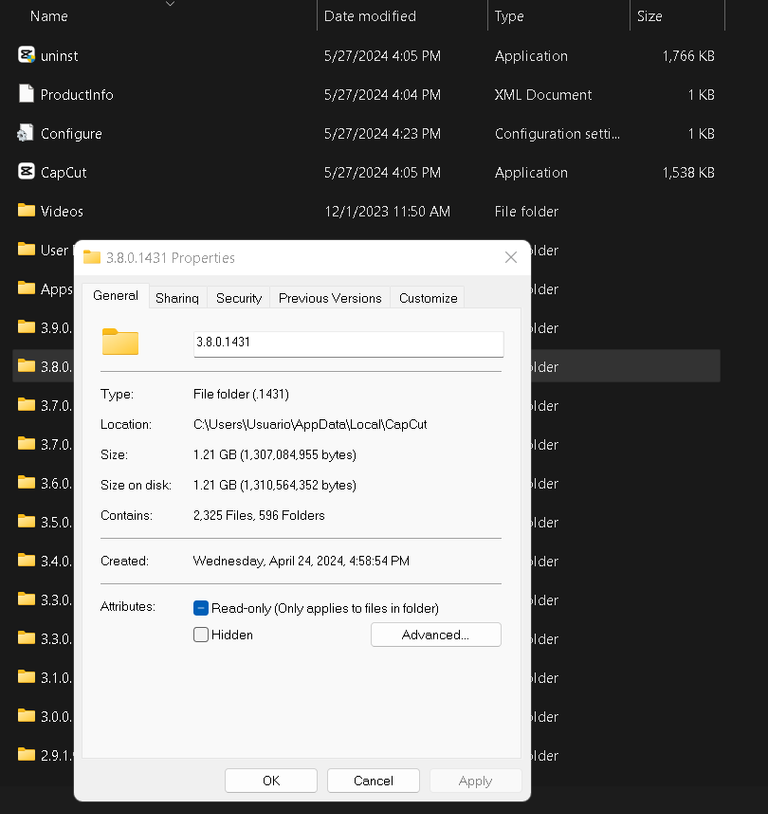
Cada carpeta pesa 1 GB. Esta es la versión anterior... Veamos la versión más obsoleta que tengo en carpetas acá.
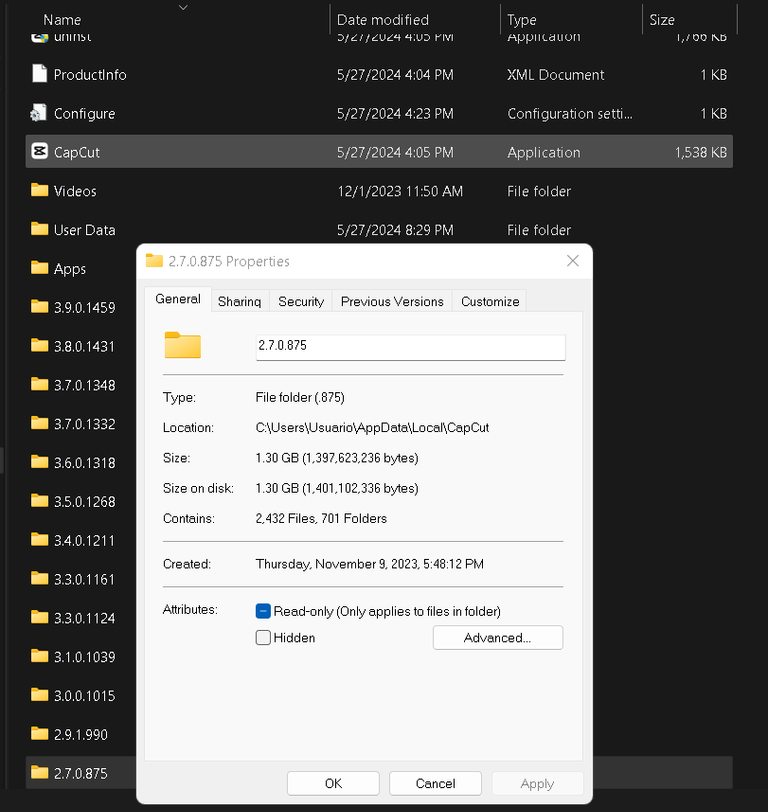
Pesa incluso más... Vamos a borrar todo esto, son más de 10 GB en cosas que no necesitamos, ocupando espacio. No debería pasar nada si borras todas las carpetas menos la que tiene la versión más actual. De todas maneras, toma tus precauciones y haz un respaldo por si acaso.
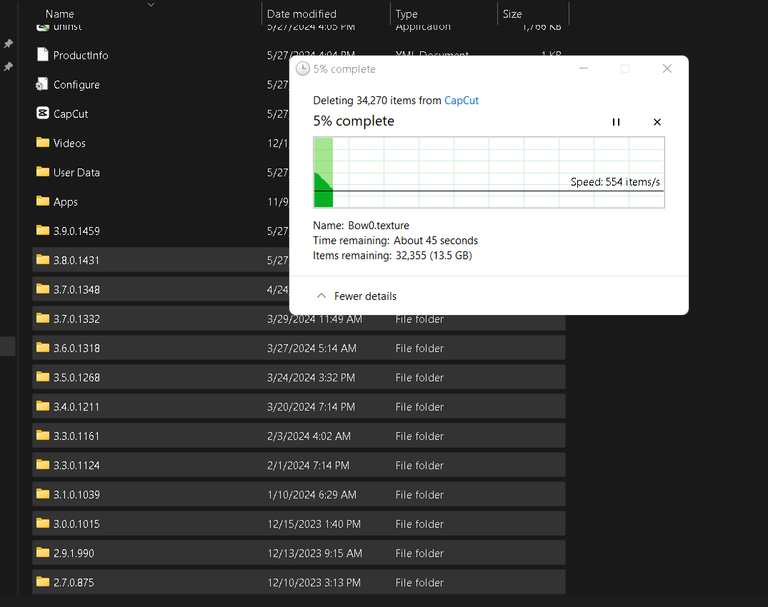
Olvida lo que dije al principio. Sí ocupa espacio si dejas que se acumule. Yo debí haber hecho esta limpieza hace mucho tiempo.
Y listo. Ya tenemos todos esos archivos borrados y recuperamos un espacio útil al cual le podremos dar un mejor uso, que guardar carpetas de archivos que no usamos.
¡Gracias por leer!
Y listo. Hemos eliminado todos esos archivos y recuperado espacio valioso que ahora podemos usar para algo más útil que almacenar carpetas de archivos innecesarios.
¡Nos vemos en otro post!

Introduction
A few minutes ago, I was creating a post to share software that helps eliminate duplicate files on your PC. As usual, I wanted to share open-source programs, but I couldn’t find any that perform this function. So, I ended up trying a paid one that has a free version.
Well, I installed it and everything. It looks quite nice, we did the scan, and it turns out I have 13 GB of duplicate files. However, the free version only allows you to delete 15 files. The rest you have to delete manually.
And I was like, "Well, let's delete those 15 files that the free trial allows."
When I started checking what was taking up space, I noticed that CapCut had a lot of duplicate files. Looking closer, I saw they were files from previous versions.
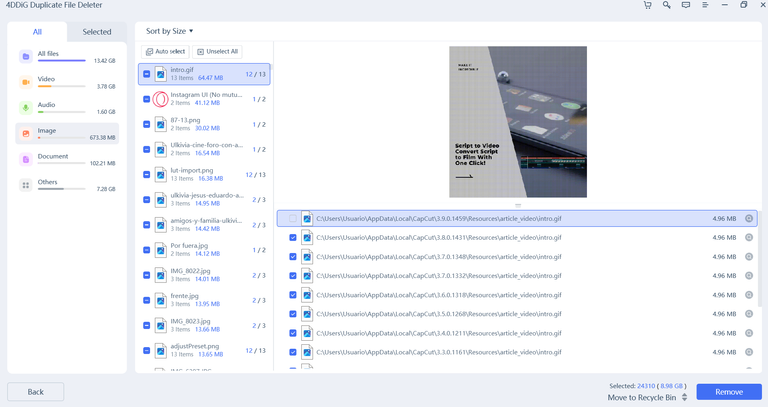
So... every time I update it, the previous version isn't replaced; the newer version is just added. I just discovered this. It might not take up too much space individually, but it's important to know how to remove these files since they don’t serve any purpose on your PC. They just take up space.
Deleting Previous Versions Saved on Your PC
To do this, simply go to where the program is stored. What I did was type CapCut in the search bar.
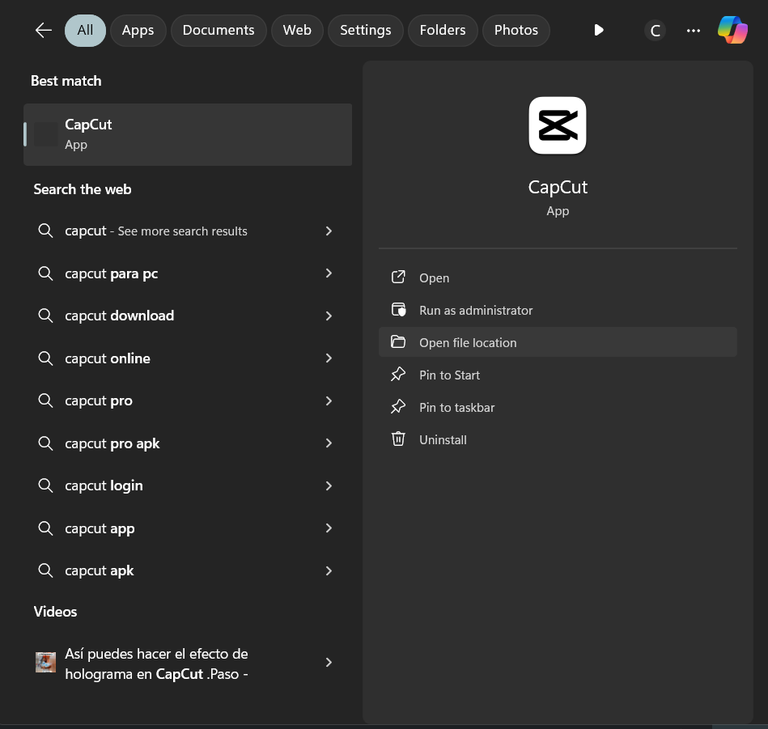
Open the file location. For some reason, it directs us to the shortcut. Here, right-click again and select "Open file location".
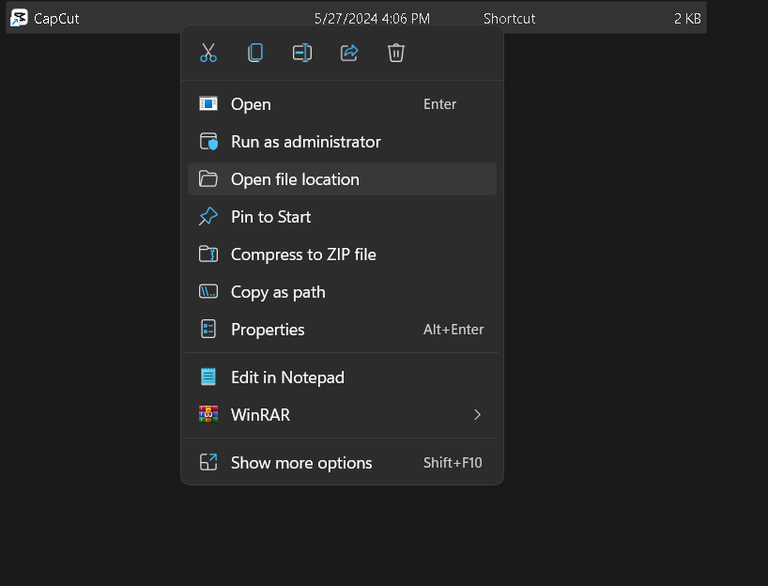
Finally, we are in the folder where all the files are stored.
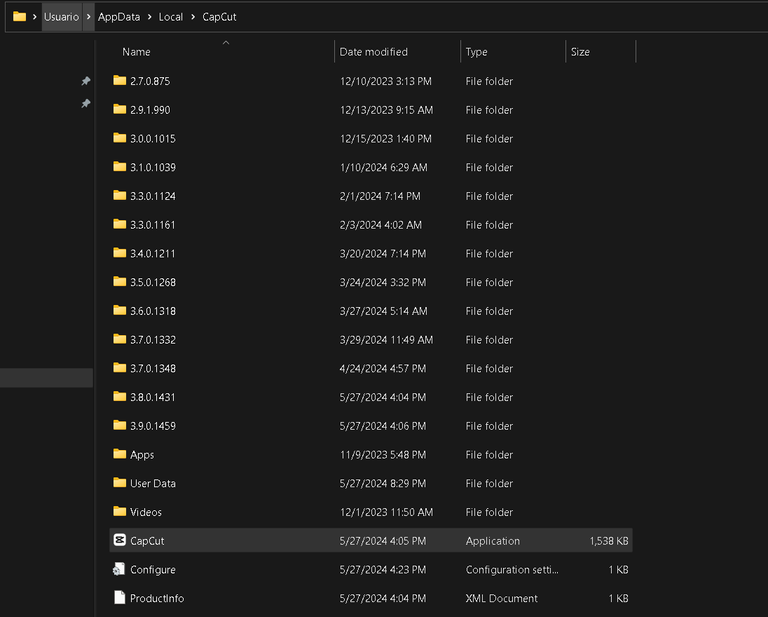
Look at all those folders. LOL. Just duplicate files from previous versions... Let's see how much space they are taking up.
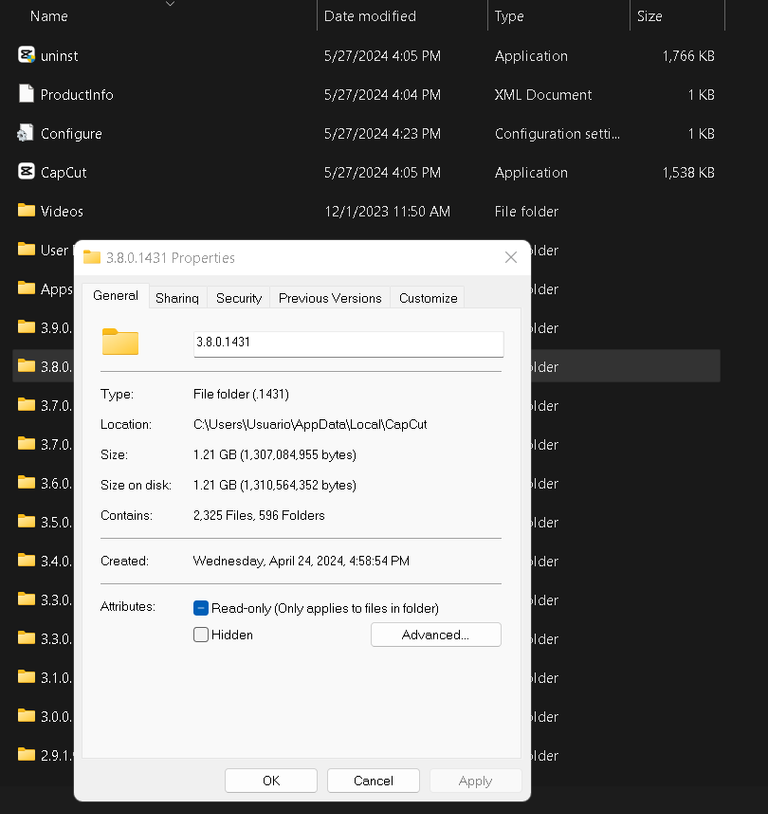
Each folder is 1 GB. This is the previous version... Let's see the oldest version I have here.
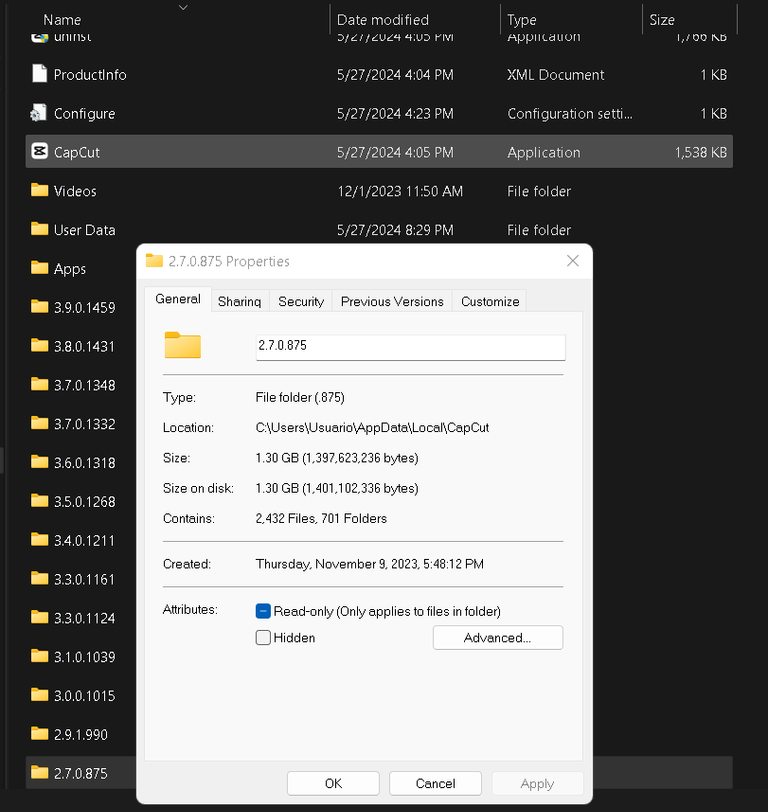
It weighs even more... Let's delete all this. It's over 10 GB of stuff we don't need, taking up space. Nothing should happen if you delete all the folders except the one with the most recent version. Just be cautious and back up everything just in case.
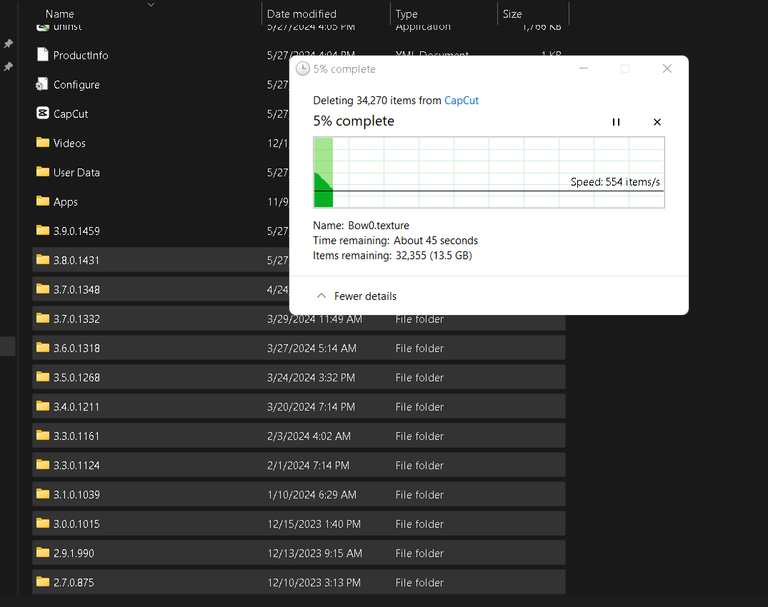
Forget what I said at the beginning. This does take up space if you let it accumulate. I should have done this cleanup a long time ago.
And done! We have deleted all those files and recovered valuable space that can now be put to better use instead of storing unnecessary folders.
Thanks for reading!
I hope you found this post useful. We continue sharing and expanding our collection of IT knowledge, making it more valuable and sometimes entertaining.
See you in another post!

Posted Using InLeo Alpha