Title: Feature List Overlap and Navigation Issue
Bug 1 Description
When interacting with the feature list (e.g., Dashboard, Parents, Teachers, Bus, View, Settings, Help, etc.), the following issues occur:
- The feature list occupies the screen from the left.
- Clicking on any feature causes the display content to appear beneath the feature list, especially the dashboard, teacher s, revenue, help,) making it inaccessible.
- The feature list cannot be minimized, collapsed, or repositioned (e.g., dropped down, up, or sideways) to reveal the display content.
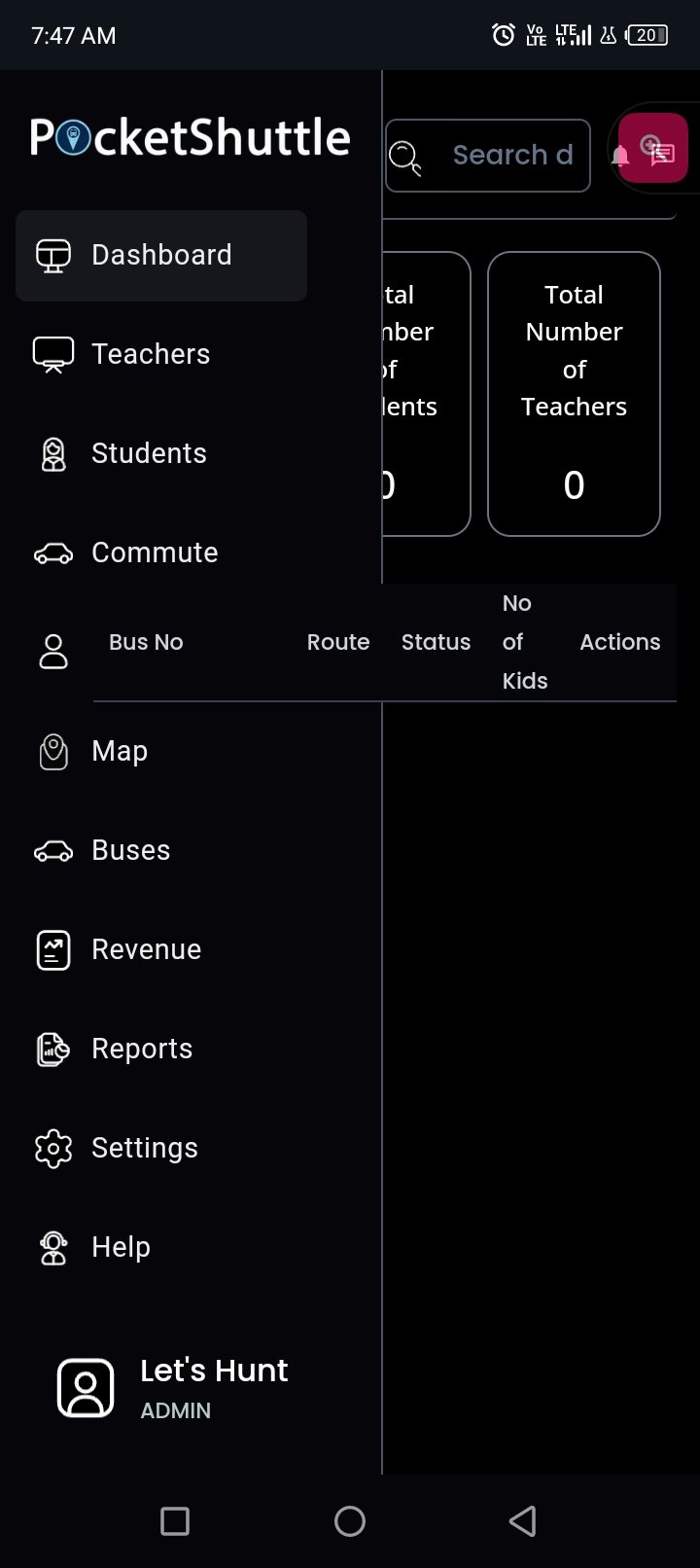
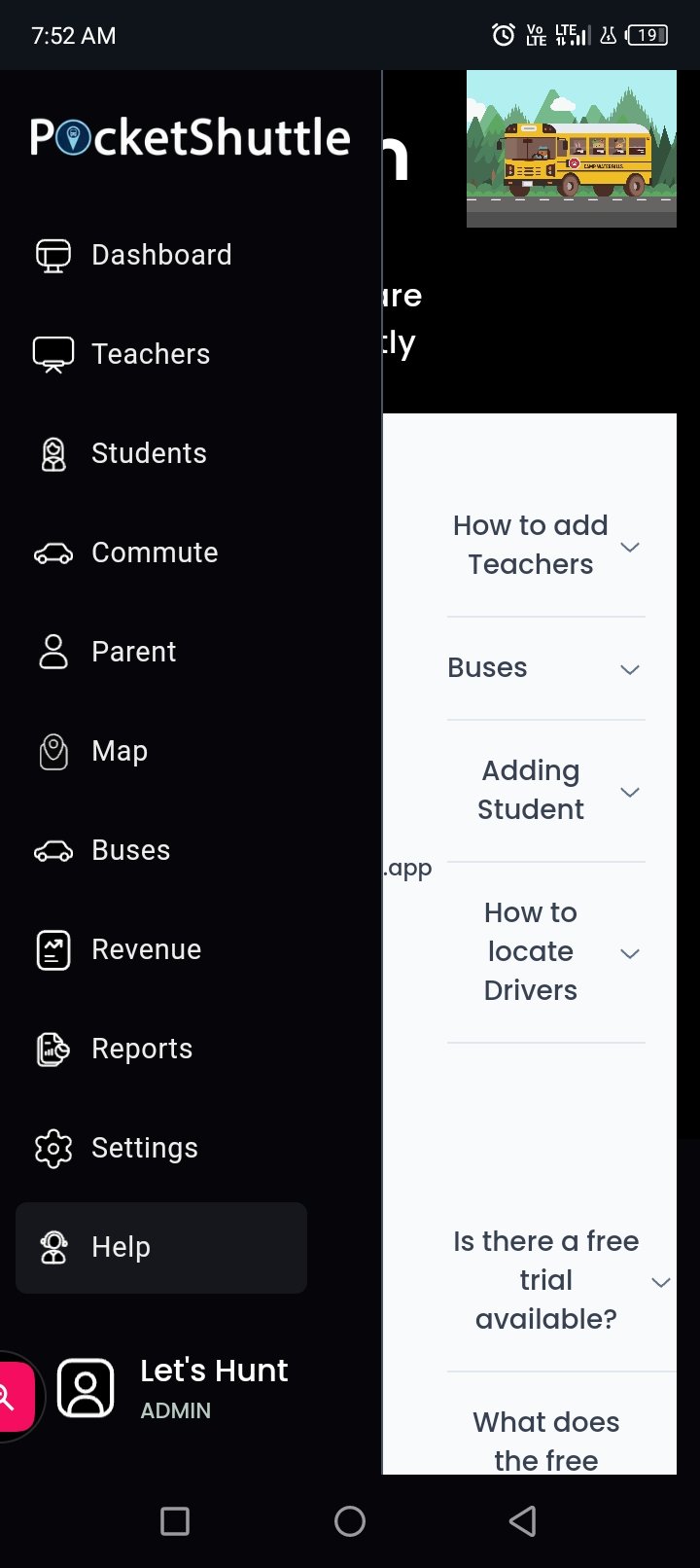
Steps to Reproduce:
- Open the application.
- Click on dashboard, help, revenue, report, settings
- Observe that the display content appears under the feature list.
- Attempt to minimize or reposition the feature list – this action is unresponsive.
Expected Behavior:
The feature list should allow collapsing or repositioning to make the main content visible.
Clicking on a feature should correctly navigate to or display its associated content without obstruction.
Actual Behavior:
The feature list remains fixed and obstructs the display content.
Content associated with a feature is displayed beneath the list and is not visible.
Bug 2 Title:Registration Confirmation Email Not Sent and Unauthorized Login Allowed
Bug Description
When registering a new account, the system displays a message stating, "A confirmation link was sent. Please confirm your account and log in." However:
- No confirmation email is sent.
- On the same page, clicking the "Login" button allows access without any credentials or confirmation, bypassing authentication.
Steps to Reproduce:
- Navigate to the registration page.
- Input an email and password and click "Register."
- Observe the message: "A confirmation link was sent. Please confirm your account and log in."
- Check the email inbox (no confirmation link is received).
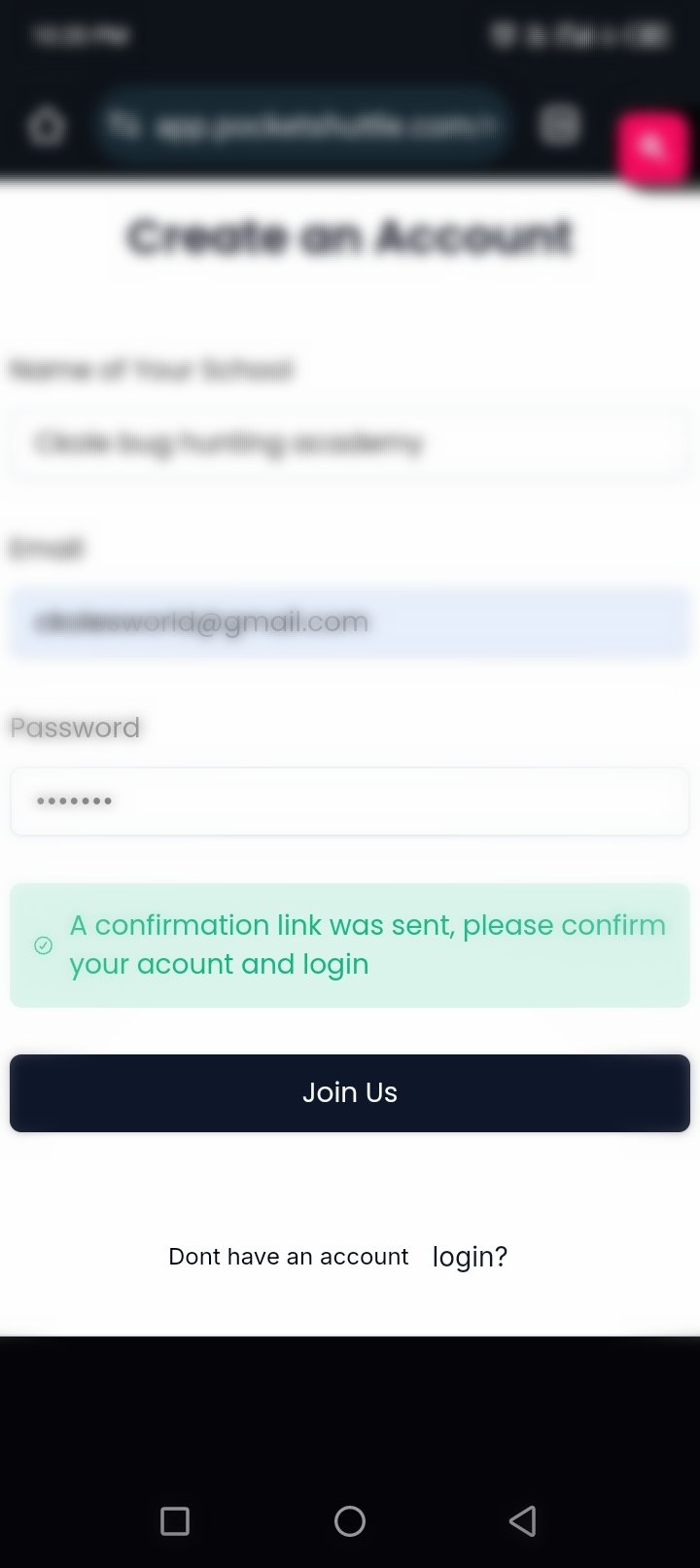
- On the same page, click "Login" without entering any credentials.
- Observe that access is granted without validating the user's identity.
Expected Behavior:
A confirmation email should be sent to the provided email address.
Users should not be able to log in until they confirm their account via the email link.
Login should validate credentials and authentication before granting access.
Actual Behavior:
No confirmation email is sent to the user's email address.
Clicking "Login" bypasses authentication and grants access to the application.
Bug 3 Title: Dropdown Overlap Issue in Bus Route Selection
Bug Description:
When adding a bus and selecting a route from the dropdown, the following issues occur when only two routes are available:
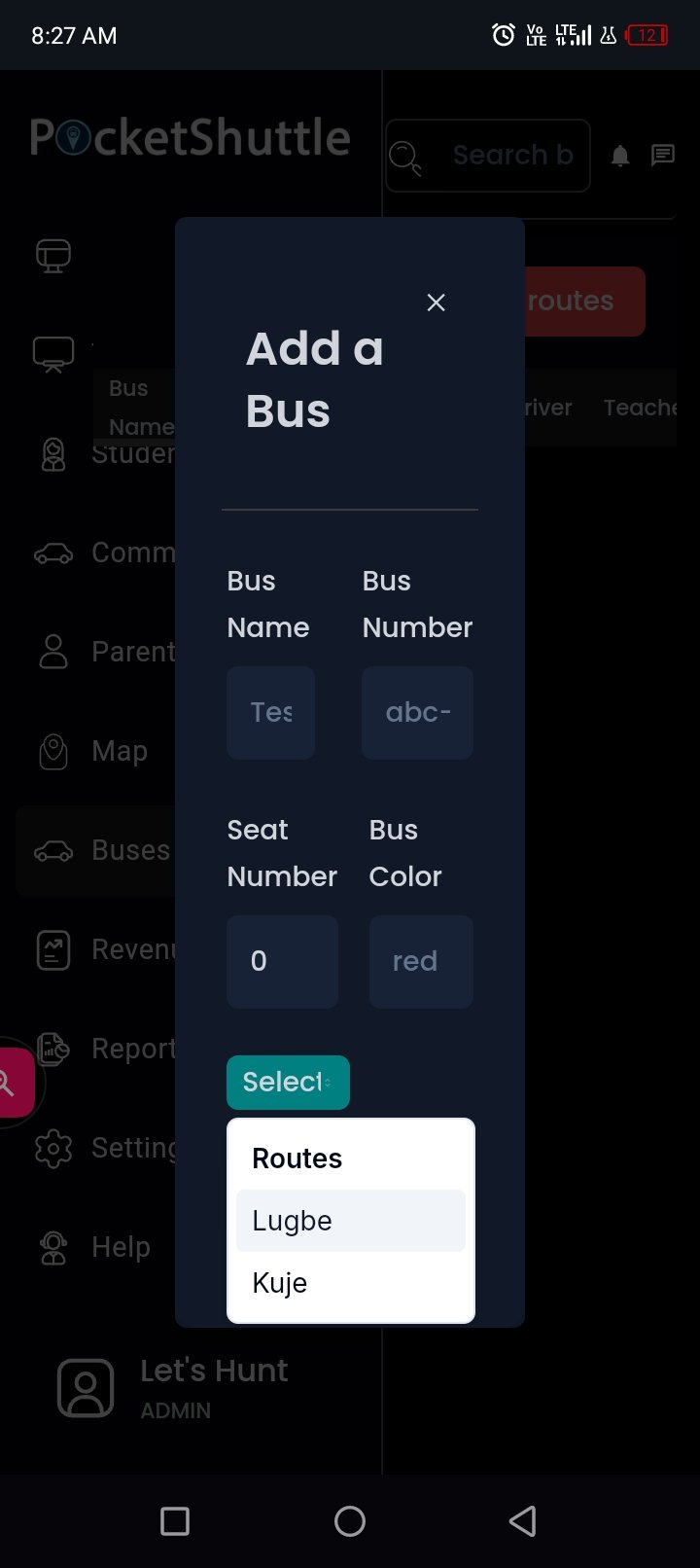
- Clicking on the first route (lugbe) does not respond as expected; instead, the "Select Bus" button beneath it triggers an action, and display an error message.
- The issue resolves itself when three or more routes are available, as the dropdown renders upwards instead of downwards.
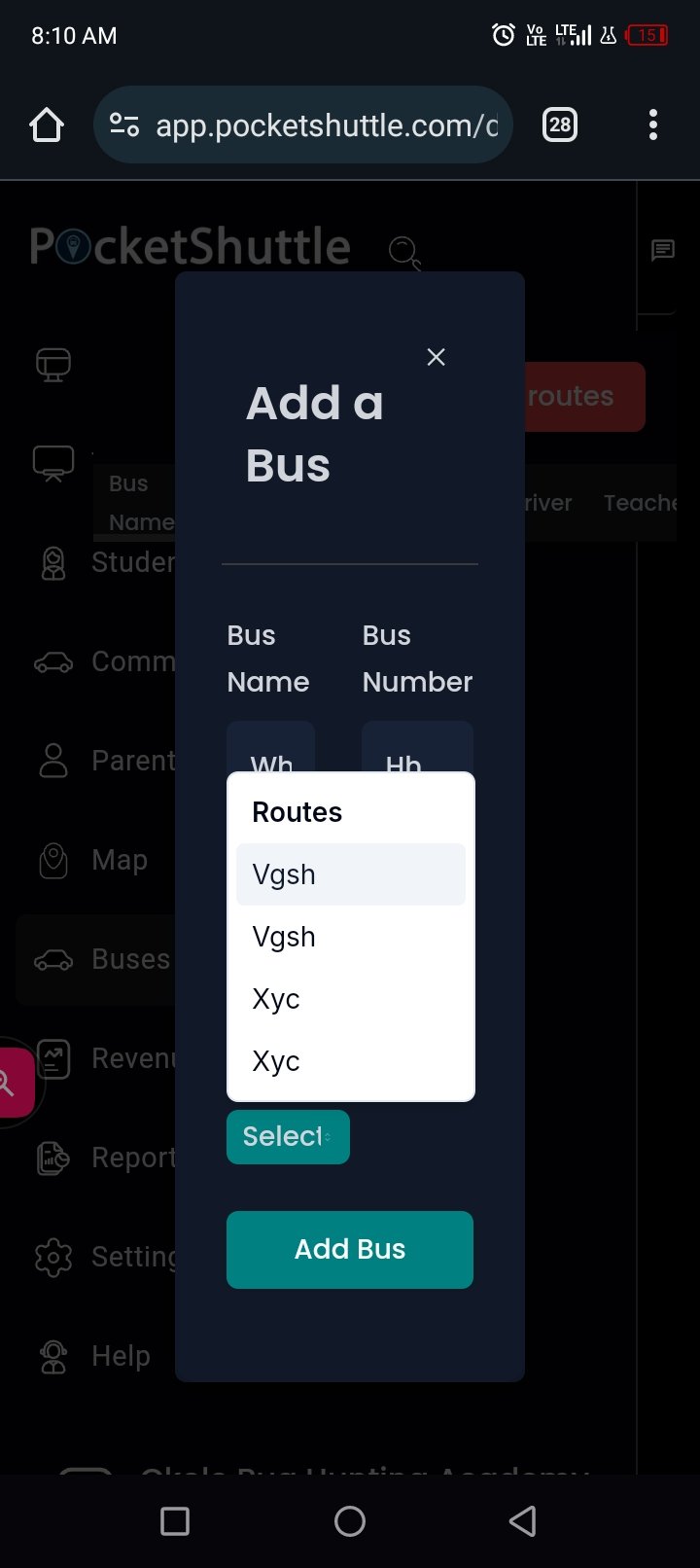
Steps to Reproduce:
- Navigate to the "Buses" feature and click
- Fill in the required details: Bus Name, Number, Seat Number, and Colour.
- Click on "Select" to display the route dropdown.
- Ensure only two routes are available in the dropdown.
- Click on the first route in the dropdown.
- Observe that the "Select Bus" button responds instead of the route being selected.
- Add a third route and observe that the dropdown renders upwards, resolving the issue, but issue persists with only two routes present.
Expected Behavior:
Clicking any route in the dropdown should correctly select and associate the bus with that route, regardless of the number of routes available.
The dropdown should not overlap the "Select Bus" button, and if it does, it shouldn't trigger the select bus button when clicked.
Actual Behavior:
The dropdown overlaps the "Select Bus" button, causing unexpected behavior:
Clicking the first route triggers the button action instead.
More reports when I find more bugs
Devise used for all: Infinix hot 30i
Model: Infinix X669
Android version: 12
Thanks for reading
This is ckole the laughinggas.
One love
