Support Proposal 303 on PeakD
Vote for Brianoflondon's Witness KeyChain or HiveSigner
This is a value for value post: see the explanation in the footer.
Lightning Wallet on Hive
A few days ago I introduced KeepSats on Hive which lets you keep and use a small sat balance on v4v.app to send and receive Lighting payments.
I've always wanted to offer Hive accounts to people within the Lightning and BTC world (some of them aren't maxis) and despite me asking, nobody with a sign up system offered to use Lightning as a payment method. So I wrote my own!
Signup for Hive with Lightning
I've tried to make this work on Mobile (it does) but I would recommend using it on a desktop. You can find the page from a link in the side bar on the right. This is a direct link: v4v.app/signup.
Why Hive?
First of all why do you want a Hive account? A Hive account is a valuable digital key to many services. In this case on v4v.app your Hive account lets you store and hold sats secured by your Hive keys and identity.
But Hive is so much bigger than this and once you have a Hive account you can use any one of dozens of social sites like any of these: Hive social and many others. It can seem a bit overwhelming.
How to Sign Up
The first advice on the page is to get Hive Keychain installed: if you're on a desktop machine, grab the browser plugin, if you're on a mobile, get the app. Full details on Hive Keychain's website.
This is this signup page: v4v.app/signup.
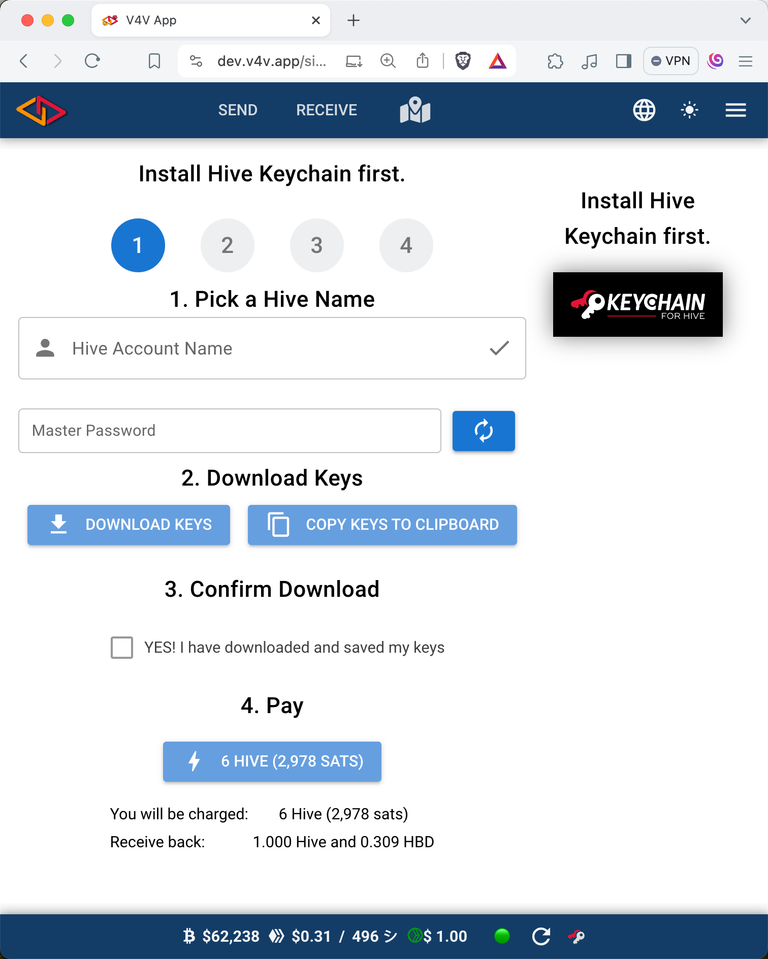
Pick a Hive Name
This can never be changed. Ever. And everything you do on Hive will be publicly and visibly connected with this name so think carefully. Do you want to use an existing online identity or create something unique just for Hive?
The site will help you pick a name between 3 and 16 characters, not starting with a number and a few other rules. It will also check if the name is available.
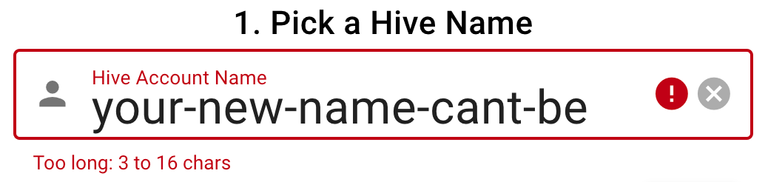
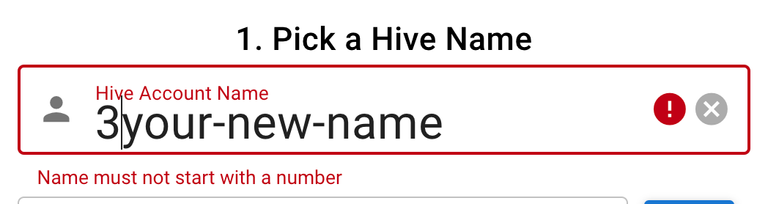
Just Right
Once you've found a valid name, you can move to step 2. The page will generate a strong "Master Password". You can press the regenerate button as many times as you wish or even supply your own master password if you want.
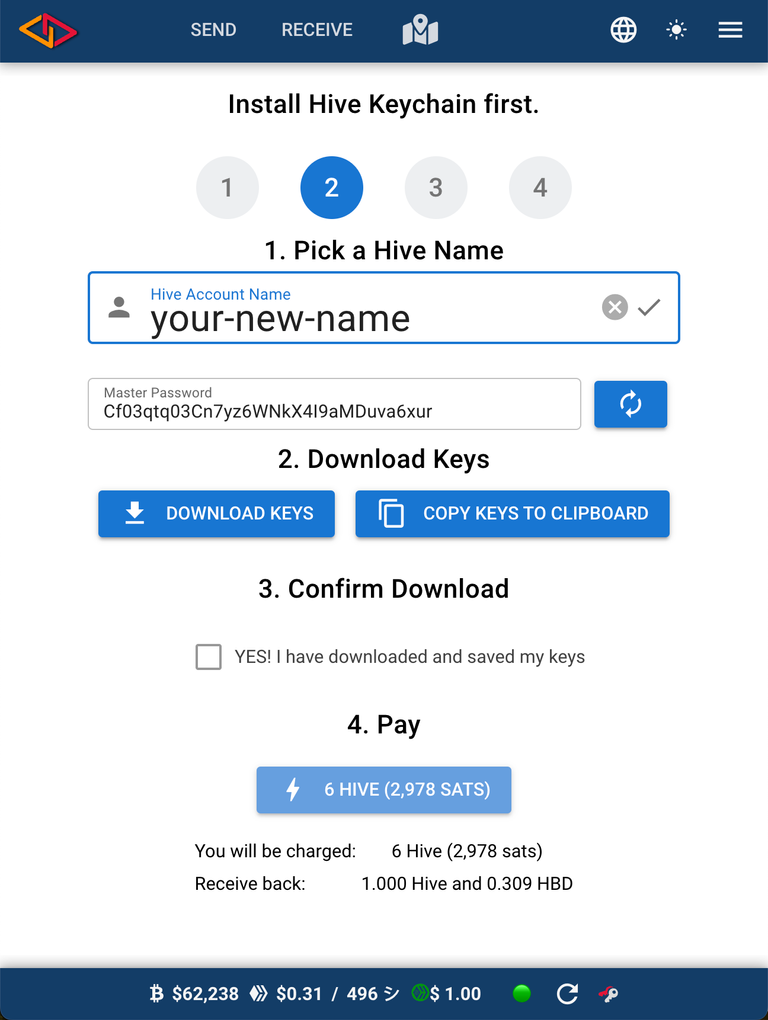
Behind the scenes, your master password will be combined with your new Hive name to create four cryptographic keys.
Hive Name + Master Password = All your keys.
When you click "Download Keys" or "Copy Keys to Clipboard" this set of 4 keys, Owner Key, Active Key, Posting Key and Memo Key will be stored. Keep this, safe, somewhere like a password manager or even just print it out.
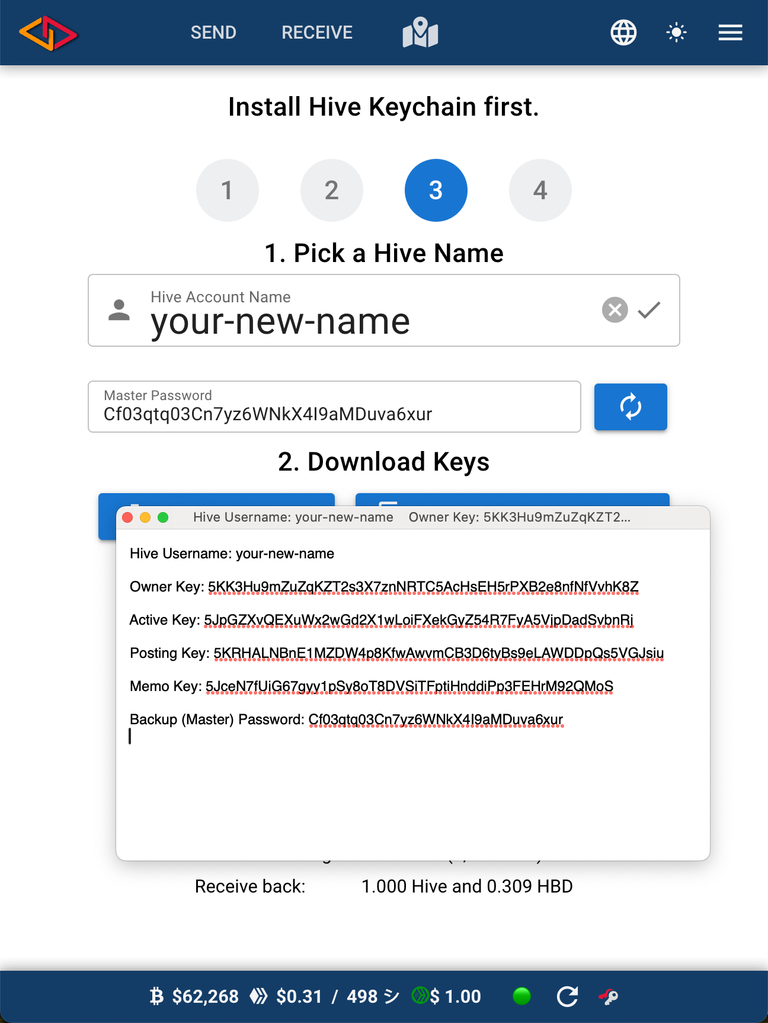
Only once you've clicked one or other of those buttons to copy or download, can you check this box:
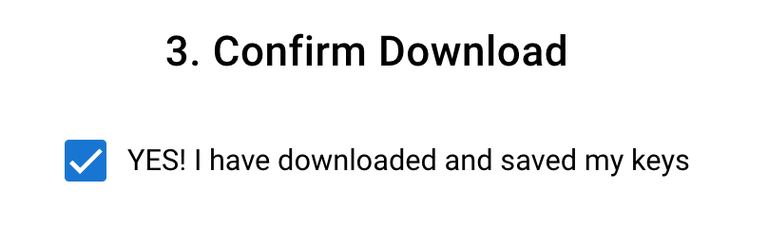
Costs
After you've confirmed you downloaded and saved your keys, you can pay
The internal cost of a Hive account is 3 Hive right now. Hive is around $0.31 as I write this so a Hive account is just less than a dollar. The site will ask you to pay 6 Hive in Lightning BTC sats and will give you the following:
- Your Hive account;
- 1/3rd of 2 Hive deposited in your account;
- 1/3rd of 2 Hive's worth of Hive Backed Dollars;
- 1/3rd of 2 Hive's worth of sats in KeepSats
- A delegation of "Resource Credits".
You won't see the last one of these but behind the scenes that will make sure you account works and has the ability to do things like post or send tokens around the chain.
Pay
Once you hit the Pay button you'll see a Lightning invoice. You can pay this with any Lightning wallet on another device by photographing it, you can copy the invoice with the copy button bottom left or you can tap on the QR code and you may be able to pay the invoice on the same device.
Once you pay you should see a green tick and the screen will change. If that doesn't happen, but you know you paid, try clicking the green Paid button.
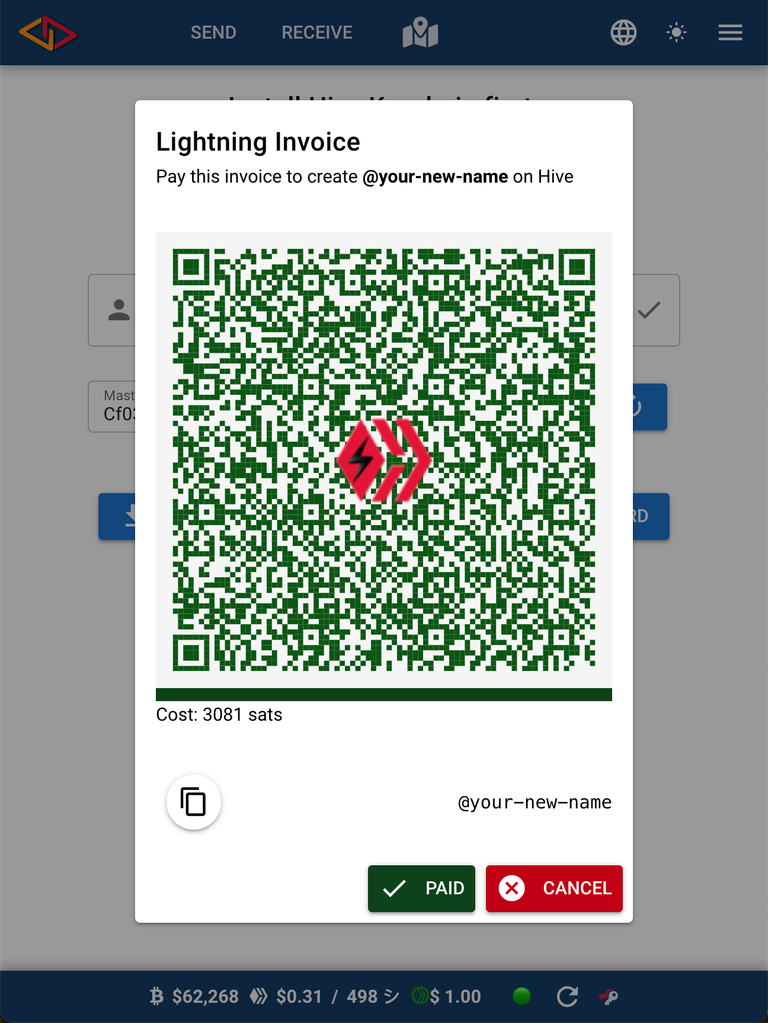
Confirm
When the payment has been received, your new account will have bene set up! This is now your last chance to make sure you have saved your keys!
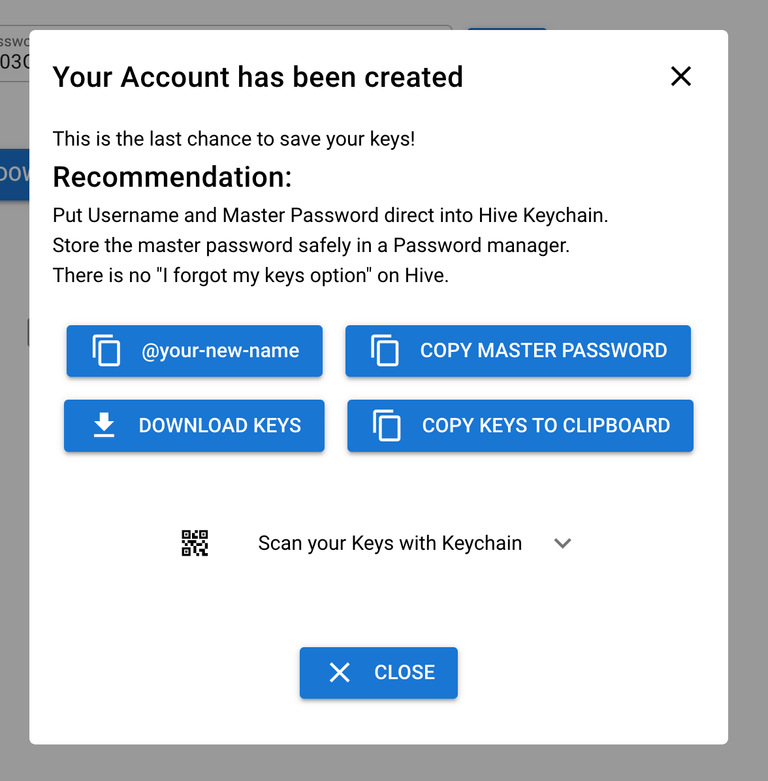
The Two top buttons in the top row will copy your new Hive name and your master password. I strongly encourage you to copy these directly into Hive Keychain. You can do this with copy paste on the same device.
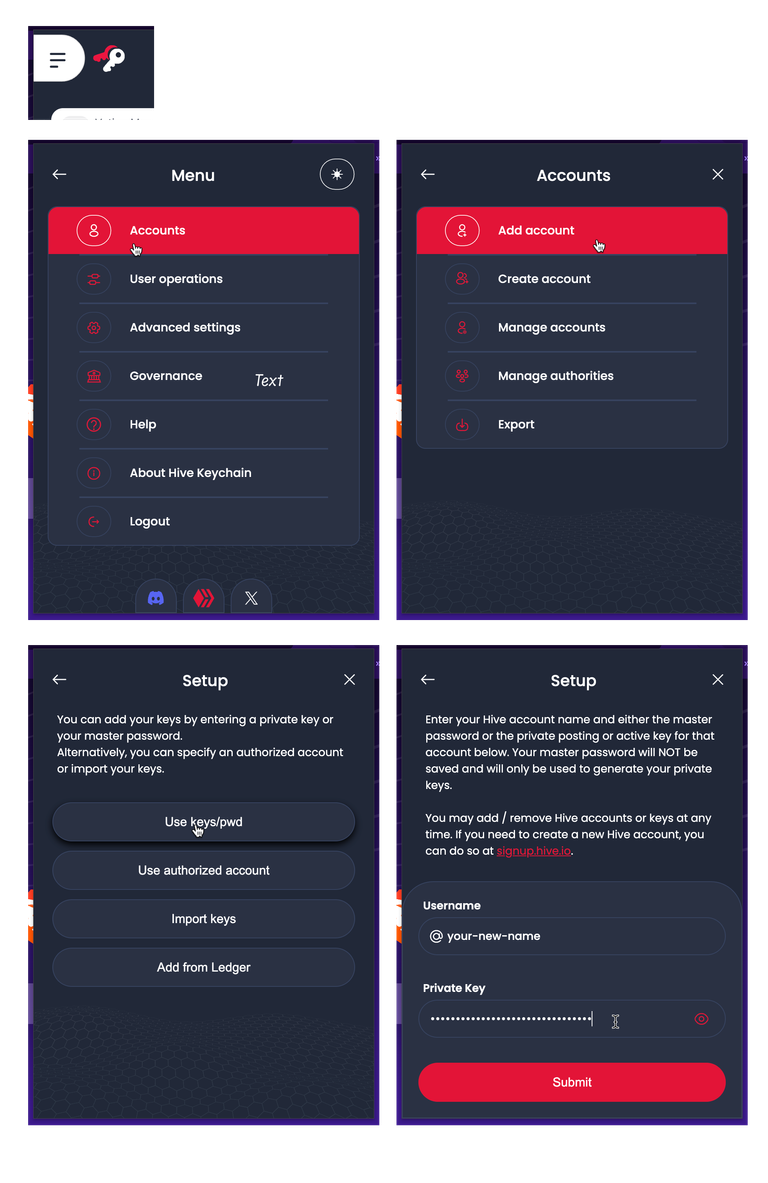
QR Code method
If you have got Keychain on another device like your phone, you can click the "Scan your Keys with Keychain" to show a QR code and this button at the bottom of Keychain should take the keys in.
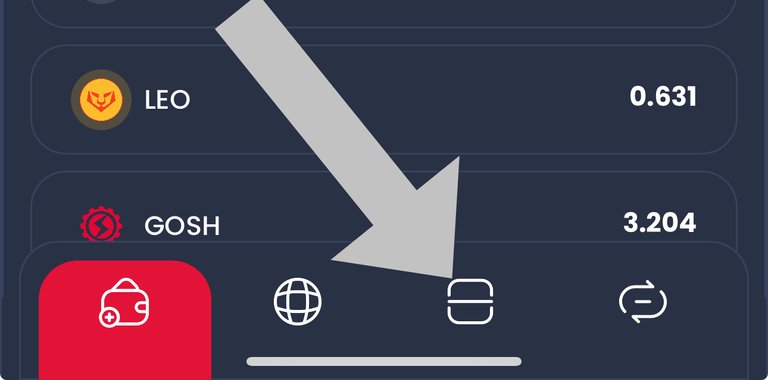
What are the Keys?
What do the different keys do?
Posting Key: this key is used for logging in and doing most social activities on Hive. It can't move funds around.
Active Key: this one is used for transfers of Hive or HBD which change your balance.
Memo Key: used (in conjunction with the Active Key) for sending encrypted memos when you transfer funds around.
Owner Key: almost never used but you need to keep it safe (it is NOT stored in Hive Keychain). This can change the other keys and recover control of the account in the case that you loose one of the other keys.
And that all
As usual, any problems, I'm on Telegram, X or here on Hive! And thank you all for the continued support.
Value for Value
For the last few months while building @v4vapp I was generously supported by the DHF. Going forward I have a much more modest support which covers direct server costs and a little of my time.
If you appreciate the work I do on and around Hive, you can express this directly: upvoting posts on Hive is great. Also consider a direct donation (there's a Tip button on Hive or a Lightning Address) on all my posts.


Support Proposal 303 on PeakD
Support Proposal 303 with Hivesigner
Support Proposal 303 on Ecency
Vote for Brianoflondon's Witness KeyChain or HiveSigner


