This post is for everyone, anyone and no one! Why? Many have been writing on Hive for years now, some started recently but not many know how best to write and make their contents stand out.
I may be the one writing this but I am still learning and finding more ways to make my contents stand out even more. Sharing my ideas and showing you how I make my contents look better is more of an honour than an actual "Hey, I'm trying to help you here" anyone might think I'm trying to do.
As active members on Hive, many of us must have seen great writings but poorly presented contents or poor writings but well presented contents...
Learn to focus on every aspect of your content before publishing
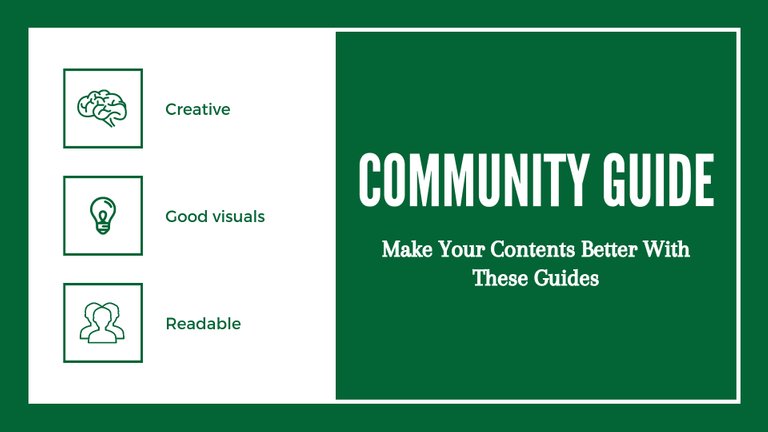
Image was designed with Canva
What I've learned from people who publish just anything without putting all aspects in mind is that they rush through it or are just after rewards... What if you aren't getting worthy rewards because you rush through your contents?
I'll share some tips and codes I use to make my contents not seem like I rush through them. These are my own way but I've taught some persons (especially newbies I bring to Hive) and it works well for them so there is no harm in taking or leaving it, you might know even better ways.
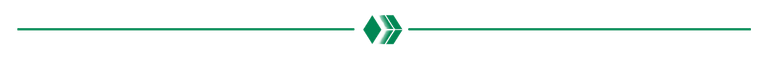
Be mindful of the word count of your contents
Except the community you're posting to allows for less than 500 words, have it as a least standard word count for yourself... "500 words or I won't write on this prompt" That is what I say sometimes when I look at some prompt suggestions.
A possible question
I'm not that much of a writer to do 500 words in a post, how do I go about it?
✍️ Only write for prompts you're comfortable with.
✍️ Try not to be in a rush when writing for a prompt you decided on.
✍️ Don't jump into the prompt immediately (for non fiction) maybe explain why you decided to write on the prompt first.
✍️ Get on with the prompt but introducing whatever you can from it.
✍️ Keep writing, give more facts to some statements you make and continue that way.
This might look hard or easy for some but having this in mind alongside what you normally do, you could make a difference with your contents. For me, I don't check word count until I'm done writing, but you can decide which is best for you. Just make sure you are above your least standard word count - 500 words.
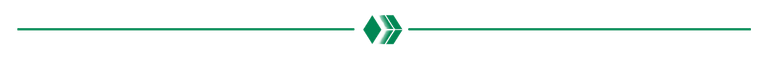
Make your contents beautiful and readable
There are a lot of ways to go about this and I'll share five ways I know that would work for you too.
- Find/design good and free images for your contents
- Check for grammar errors or missed points
- Make use of codes to separate paragraphs and show highlights
- Source your images like a pro
- Run your content through plagiarism checker to be on the safer side.
Finding or designing images for your contents isn't as easy as some might look at it especially when you want one that would make your contents more appealing to read.
Make use of free sites like pixabay, pexels, unsplash, freepik and a lot of others but make sure To search with the right words and well enough for a connecting image before you go for it
Make use of Canva for your designs, I make use of this more because I feel better with my own designs than free sites images.
Of course, you should use/design with your own images if you have them for your contents... Originality always win!
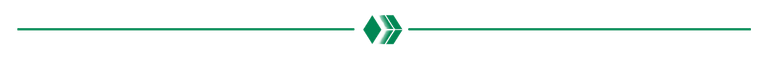
A special tip here
Avoid starting your contents with the source of your image like you see here 👇
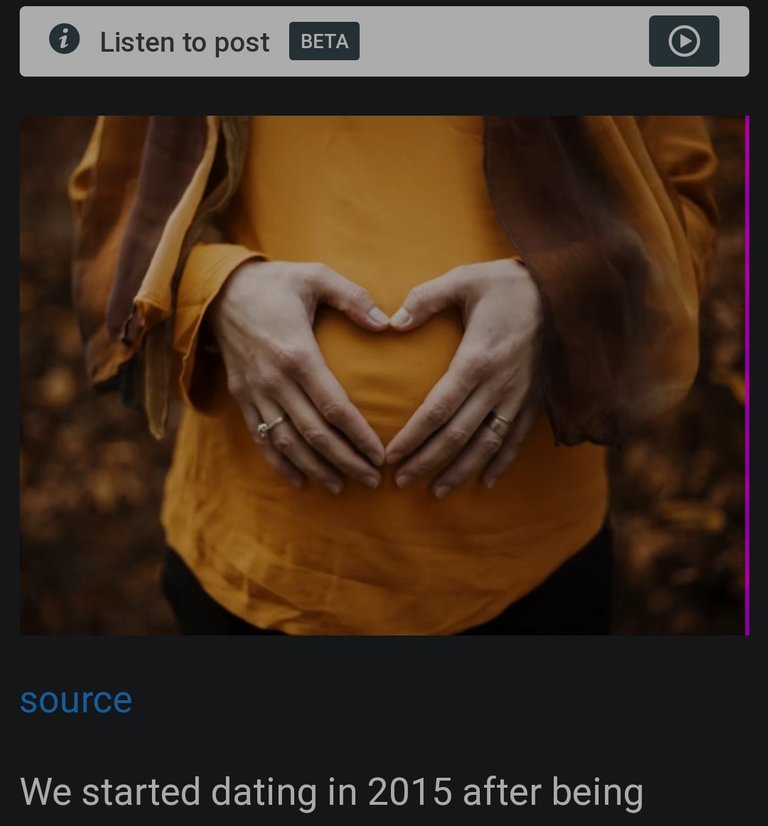
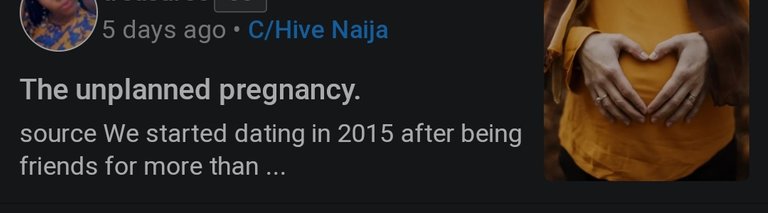
I want to believe you see why it doesn't look so good beginning your content with the source of an image... You can use the image to begin but never the source, it isn't professional.
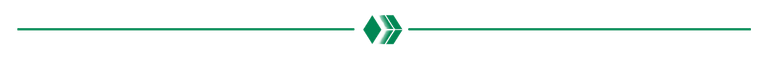
Make use of codes on your contents but this isn't a must as I've seen people who prefer their contents without codes but have in mind that you're not the reader of your own contents, some would love contents with good coding while others wouldn't.
Here are a few codes I use on mine, you can simply copy them and use on yours if you haven't started using them and would like to use them. The codes and how they make your writings appear 👇
<div class="text-justify">
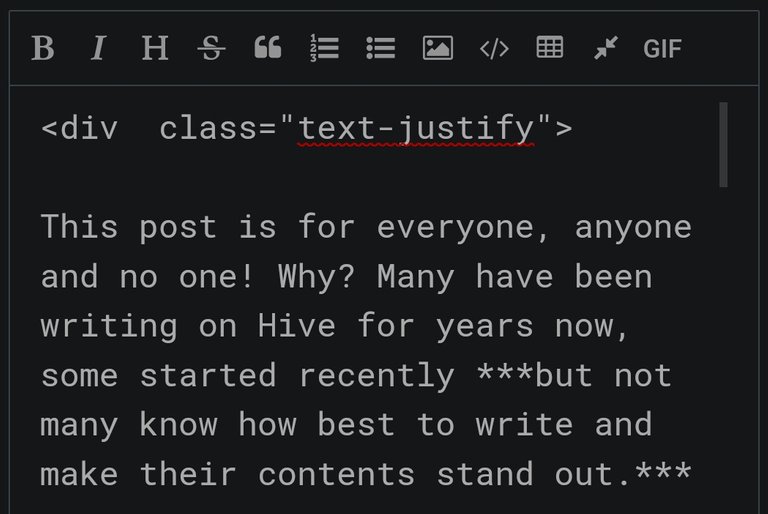
After adding the markdown 👇
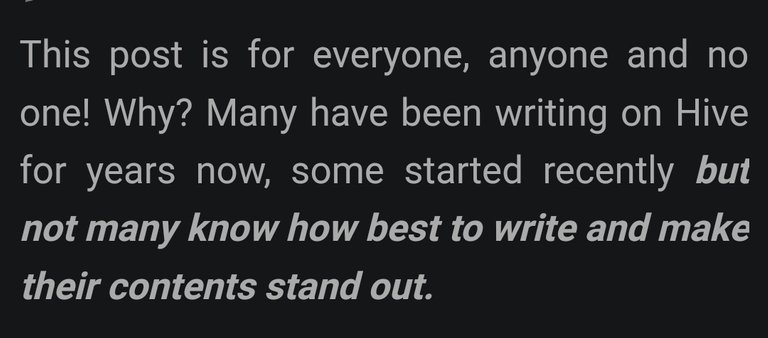
It justifies your texts, making your texts fill up the whole writing space. I don't know about others but this makes your content look more beautiful to read for me. You can check with texts that aren't justified to know which you'd prefer.
<center>text</center>
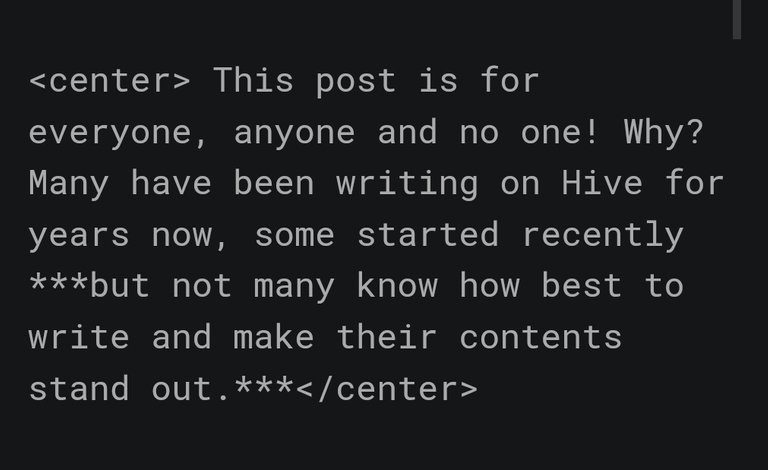
After adding the markdown 👇
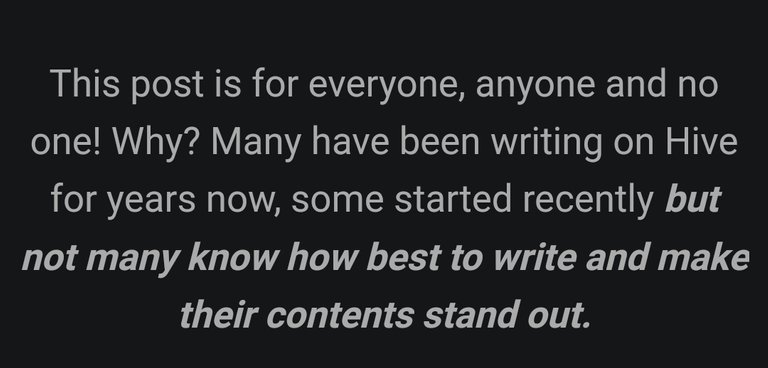
This code will make your texts be in the middle of the writing space. I make use of this for sub-topics and important points or quotes.
<div class="pull-right">
<div class="pull-left">
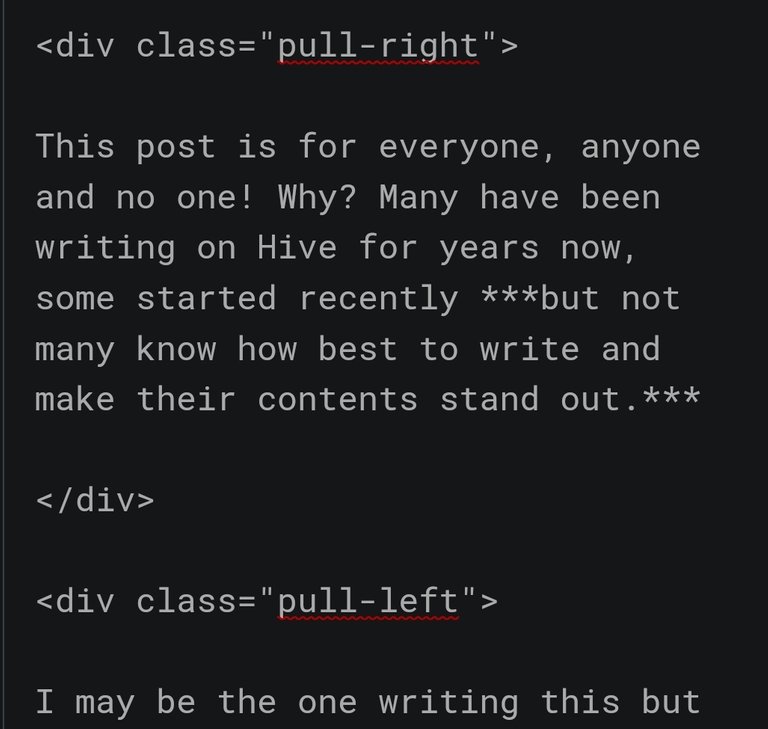
After adding the markdown 👇
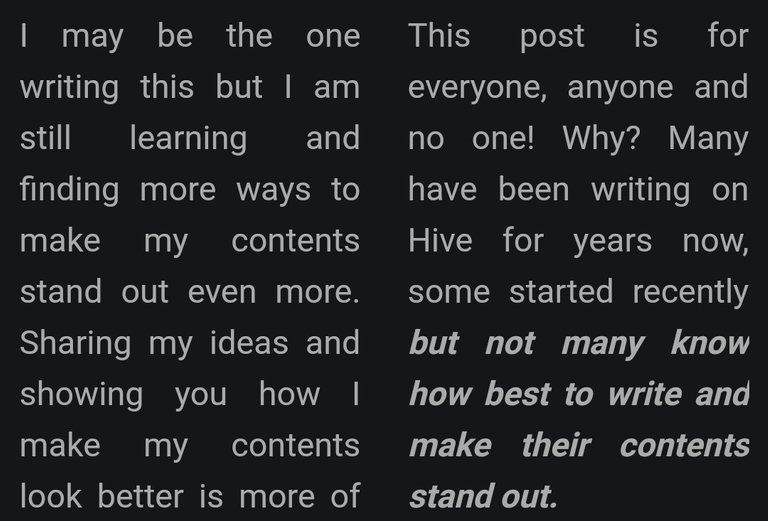
These codes are used when you want to have translations on your content, having the English on one side and the other language on the one side.
<div class="phishy">Text</div>
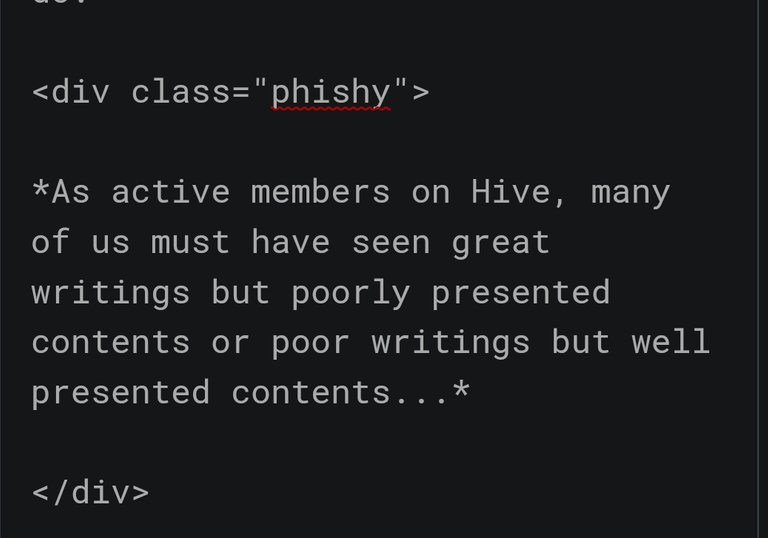
After adding the markdown 👇
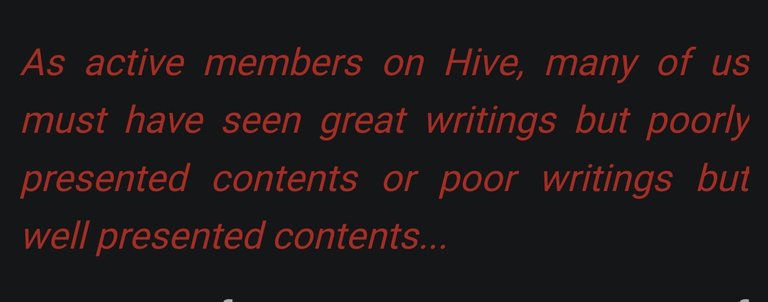
This code colours your texts red, you might need it for your sub-topics and words you want to highlight in a content.
</div>
You use this code to end any texts you use the other codes on, it activates the code on your texts so always conclude with it to make your texts appear as you want them to with the codes you used. You can see how I made use of it on the illustrations above.
I may have to add more guides to this post if I should find worthy knowledge to share but this is it for this post and I can only hope it is of help to anyone. You can share your own styles or feedback on what I've shared, all will be very much appreciated.
Support the Hive Naija community by delegating Hive Power to @hive-naija and you can join our curation trail here or for easy navigation 👇
|25HP| |50HP| |75HP| |100HP| |200HP| |500HP| |1000HP| |5000HP|

