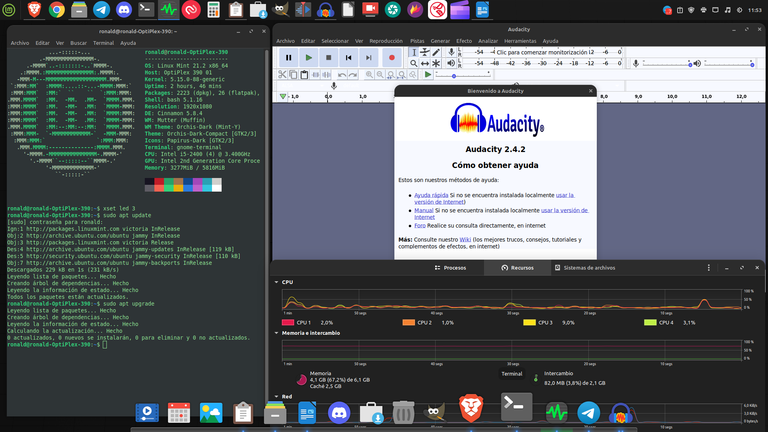

Saludos comunidad de #Linux y en especial saludos a la comunidad @Linux&SoftwareLibre y a todos los amantes y seguidores del #opensource y #Linux en #hive, bienvenidos nuevamente a un nuevo post de #ViernesDeEscritorio.
Como todas las semanas, a pesar de dar a conocer mi escritorio en el SO de #Linux que este usando, siempre intento presentar alguna de las bondades que tiene el #SoftwareLibre para nuestra comunidad.
La semana pasada hice una presentación en el post del sftware Kdenlive, que es aquel que huso para la edición de los videos que realizo, y siguiendo en el área de edición quiero hablarles el día de hoy del software que utilizo para editar los audios y los podcast que hago.
Entonces para el día de hoy, quiero presentarles mi escritorio de Linux Mint 21.2 “Victoria” con Cinnamon en su edición de escritorio: y hablaremos del software Audacity.
¿Qué es Audacity?
Audacity, es un editor de audio de código abierto multiplataforma y gratuito, que nace en el año 1999, desarrollado en la Universidad de Carnegie Mellon en los Estados Unidos.
El software nos permite grabar desde múltiples fuentes, Audacity también se puede utilizar para procesar todo tipo de archivos de audio, incluidos podcasts, cortos, programas para radio, audios para videos y otros, lo que podemos realizar, añadiendo efectos como la eliminación de ruidos, normalización, recorte y desvanecimiento, entre muchos otros.
En este punto creo que es importante decir, que la revista PC Worlden el año 2008, informó que Audacity fue incorporado a la lista de los 100 mejores softwares.
En lo personal llevo años usando Audacity y puedo decir que el software además de ser muy bueno, tiene una muy comunidad activa y además posee muchos tutoriales, tanto oficiales como los realizados por usuarios.
Para conocer más del software Audacity, pueden ir aquí y visitar su página oficial en español.
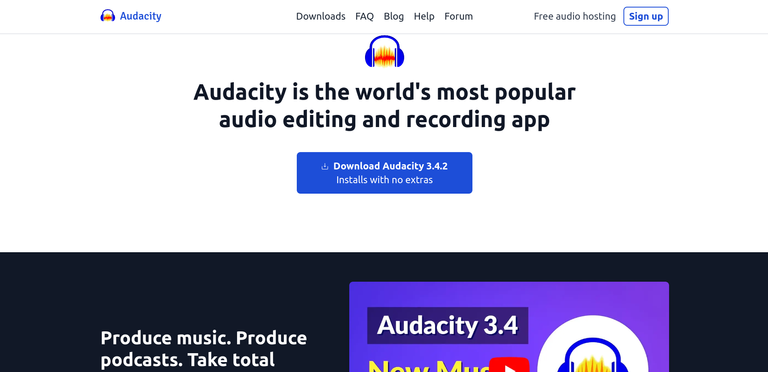
Captura de Pantalla
¿Cómo Instalar Audacity?
Audacity se puede bajar desde su página oficial para cualquiera de las 3 plataformas a través del siguiente enlace.
También lo pueden bajar desde la Snap Store (Tienda de paquetes de Snap) y desde la tienda de paquetes de FlatPack, en mi caso yo la instalé de desde ahí.
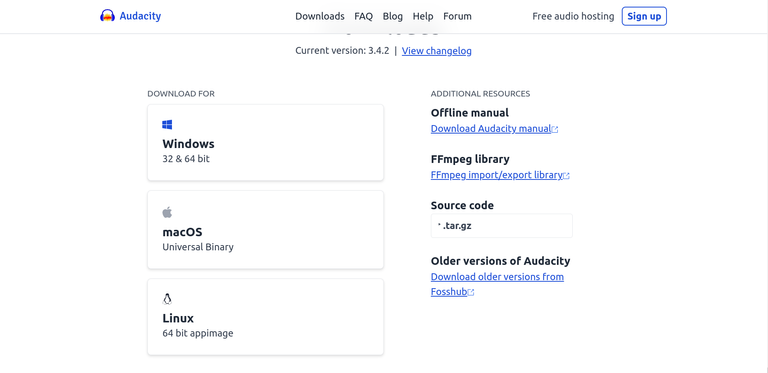
Captura de Pantalla
¿Cómo usar la aplicación?
En lo personal me parece que el uso de Audacity es bien amigable y bastante intuitivo, además está la ventaja de que el software está en español, al igual que en otros idiomas.
También existen muchos cursos e informaciones sobre el uso del editor de audio, que le permiten a uno ponerse al día con todas las ventajas y bondades que nos ofrece el mismo.
Con respecto a los tutoriales, les dejo este curso completo sobre la realización de podcast y el manejo de Audacity, el cual es muy completo.
Este es un audiocuento corto cuyo audio realicé con Audacity, en él se puede el resultado de su uso;
Muchas gracias por leerme.
Para ver el repositorio Audacity ir aquí.


Click to read English
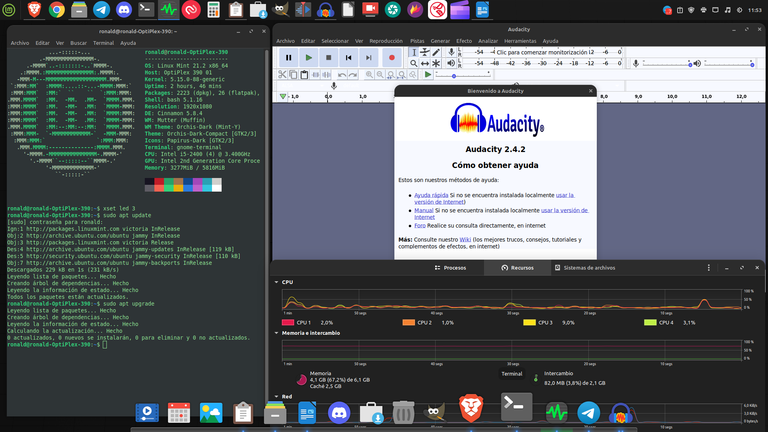

Greetings #Linux community and especially greetings to the @Linux&SoftwareLibre community and to all the lovers and followers of #opensource and #Linux in #hive, welcome back to a new #ViernesDeEscritorio post.
Like every week, despite making my desktop known on the #Linux OS that I'm using, I always try to present some of the benefits that #Freeware has for our community.
Last week I made a presentation in the post of the sftware Kdenlive, which is the one that I use for the editing of the videos that I make, and following in the editing area I want to tell you today about the software that I use to edit the audios and the podcasts that I make.
So for today, I want to present you my Linux Mint 21.2 “Victoria" desktop with Cinnamon in its desktop edition: and we will talk about the Audacity software.
What is Audacity?
Audacity, is a multiplatform and free open source audio editor, which was born in 1999, developed at Carnegie Mellon University in the United States.
The software allows us to record from multiple sources, Audacity can also be used to process all kinds of audio files, including podcasts, shorts, radio programs, audios for videos and others, which we can do, adding effects such as noise removal, normalization, cropping and fading, among many others.
At this point I think it is important to say, that PC World magazine in 2008, reported that Audacity was incorporated into the list of the 100 best softwares.
Personally, I have been using Audacity for years and I can say that the software, besides being very good, has a very active community and also has many tutorials, both official and those made by users.
To learn more about the Audacity software, you can go here and visit its official website in Spanish.
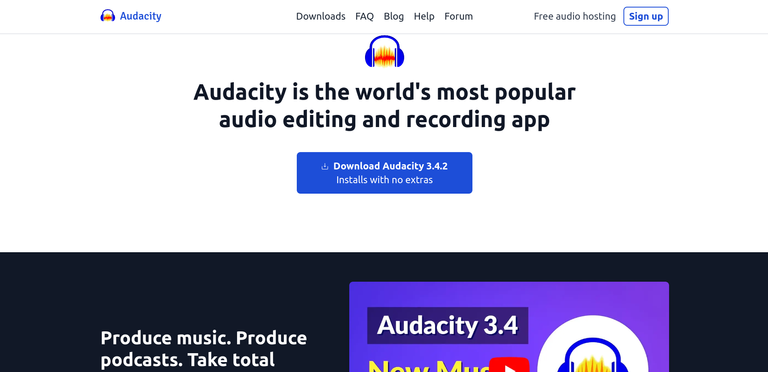
Screenshot
How to Install Audacity?
Audacity can be downloaded from its official website for any of the 3 platforms via the following link.
You can also download it from the Snap Store (Snap Package Store) and from the FlatPack package store, in my case I installed it from there.
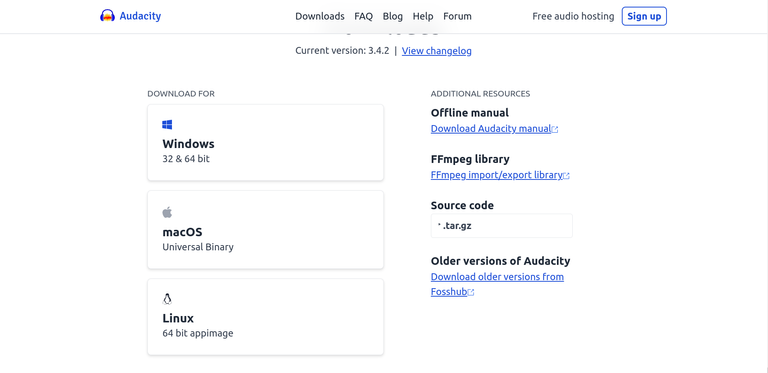
Screenshot
How to use the application?
Personally, it seems to me that the use of Audacity is very friendly and quite intuitive, there is also the advantage that the software is in Spanish, as in other languages.
There are also many courses and information on the use of the audio editor, which allow one to get up to date with all the advantages and benefits that it offers us.
Regarding the tutorials, I leave you this complete course on podcasting and managing Audacity, which is very completo.
Thank you very much for reading me.
To view the Audacity repository go here.


This is a short audio story whose audio I made with Audacity, in it you can the result of its use;







