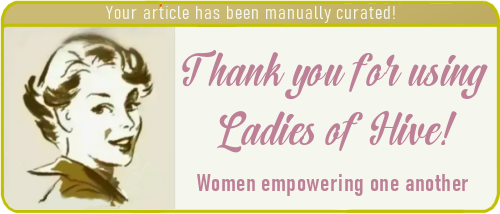Spanish
Al traducir del italiano al español me di cuenta que no hablaba del juego de @holozing, inmediatamente me fui a la fuente y fue allí que me enteré que Peakd posee esta herramienta de inteligencia artificial para generar imágenes, la cual no dudé e investigar para ver en qué consistía y les traigo este video donde les muestro todos los pasos que seguí para elaborar las imágenes usando la inteligencia artificial de Peakd.
Antes de hacer estas imágenes, hice un primer intento para probar cómo funcionaba, una vez que vi cómo funcionaba la herramienta, me decidí a crear otra, que es la imagen donde aparece el chico rubio de cabello rizado aquí abajo; sin embargo, no fui muy específica, ya que , quería el cabello negro y rizado y no no lo especifiqué correctamente, solo escribí en el prompt : "Una adolescente con el cabello rizado sorprendida ante una computadora" y este fue el resultado:

AI image generated via Peakd
Posteriormente cambié el prompt y le pedí : "una señorita con el cabello rizado negro observando sorprendida un computador y siendo observada por un dragón", lo del dragón porque me acordé de un personaje de @holozing que dibujé recientemente. Y le dije "señorita" porque quería ser más específica. En la primera imagen no le especifiqué bien el género y se me pareció más a un chico. Recuerden que tenemos que ser específicos con lo que vamos a escribir en el prompt.
Este fue el resultado y me encantó, justo lo que yo me imaginé.

AI image generated via Peakd
Es muy sencillo de hacer, cada imagen tiene un valor de 0,050 hbd y puedes elegir el modelo y tamaño de la imagen en las especificaciones antes de generarla.
En el video aparece con más detalle el proceso; sin embargo, les voy a describir el paso a paso:
1-Entras a Peakd y le das a la opción crear una publicación.
2-En el ícono que dice AI le das click

y te va a aparecer lo siguiente: Crear imagen
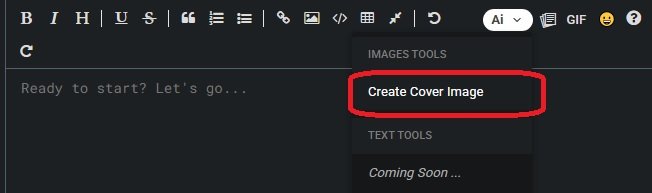
3- Una vez le des click a crear imagen, te aparecen las siguientes opciones:
- Escribir tu prompt
- Modelo y aspecto, yo dejé los valores igual, si ustedes quieren experimentar pueden hacerlo.
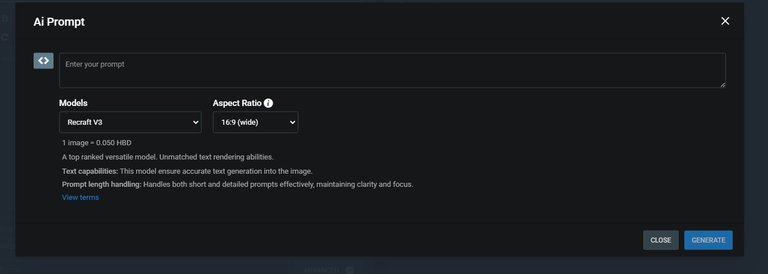
4- Cuando estés seguro de tu prompt y cómo deseas la imagen le das a la opción Generar.
5-Una vez tengas la imagen generada le das descargar y se guardará en tus archivos y lista para usar
Así de sencillo, a mí me encantó, sobre todo porque está dentro de la misma plataforma y todo lo que tenga que ver con Hive me encanta y siento que usando estas herramientas y dándolas a conocer contribuimos a hacer de Hive un mejor lugar y es una forma de promover el trabajo que realizan para que mejoremos nuestras publicaciones.
Agradezco al usuario @stefano.massari por motivarme a realizar el post.
Gracias por leer mi post y ver mi video. Si desean dejar algún comentario o sugerencia, estaré feliz de leerlos.
Nos vemos en un próximo post. Chao chicos.
Capturas de pantalla tomadas por mi celular Redmi Note 8
Video grabado en FlexClip y Editado en CapCut
AI images generated via Peakd
Música
Translated by google translate
Ciao ragazzi di Hive, nel mio prossimo post e video vi mostrerò lo strumento generatore di immagini AI che ho trovato su @peakd. Sto ancora imparando a usare questo strumento e voglio condividere con voi le prime immagini che ho creato con esso. Non l'avevo visto in particolare, l'ho scoperto in un post dell'utente @fedesox, innanzitutto mi ha attirato l'attenzione perché ho visto l'immagine che ha usato e somigliava molto al personaggio Walle di @holozing, ecco perché sono andato alla posta; perché pensavo che stesse parlando del gioco.
Nel tradurre dall'italiano allo spagnolo mi sono reso conto che non stava parlando del gioco @holozing, sono andato subito alla fonte ed è stato lì che ho scoperto che Peakd ha questo strumento di intelligenza artificiale per generare immagini, cosa che non ho esitato a fare indagare per vedere in cosa consisteva e vi mostro questo video in cui vi mostro tutti i passaggi che ho seguito per creare le immagini utilizzando l'intelligenza artificiale di Peakd.
Prima di realizzare queste immagini, ho fatto un primo tentativo per testarne il funzionamento, una volta visto come funzionava lo strumento, ho deciso di crearne un'altra, che è l'immagine in cui appare il ragazzo biondo con i capelli ricci qui sotto; Tuttavia, non sono stato molto specifico, poiché volevo i capelli neri e ricci e non l'ho specificato correttamente, ho solo scritto nel prompt: "Una ragazza adolescente con i capelli ricci sorpresa davanti a un computer" e questo è stato il risultato:

Immagine AI generata tramite Peakd
In seguito ho cambiato il prompt e ho chiesto: "una giovane donna con i capelli neri e ricci che guarda sorpresa un computer e viene osservata da un drago", la cosa del drago perché mi sono ricordato di un personaggio di @holozing che ho disegnato di recente. E ho detto "signorina" perché volevo essere più specifica. Nella prima immagine non ho specificato bene il sesso e mi è sembrato più un ragazzo. Ricorda che dobbiamo essere specifici su ciò che scriveremo nel prompt.
Questo è stato il risultato e mi è piaciuto tantissimo, proprio come lo avevo immaginato.

Immagine AI generata tramite Peakd
È molto semplice da fare, ogni immagine ha un valore di 0,050 hbd e puoi scegliere il modello e la dimensione dell'immagine nelle specifiche prima di generarla.
Il video mostra il processo in modo più dettagliato; Tuttavia, te lo descriverò passo dopo passo:
1-Accedi a Peakd e clicca sull'opzione per creare un post.
2-Sull'icona che dice AI clicchi

e apparirà quanto segue: Crea immagine
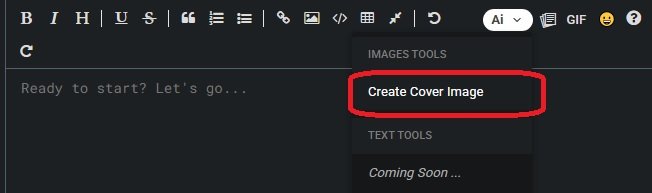
3- Dopo aver cliccato su Crea immagine, vengono visualizzate le seguenti opzioni:
- Scrivi il tuo suggerimento
- Modello e aspetto, ho lasciato i valori invariati, se volete sperimentare potete farlo.
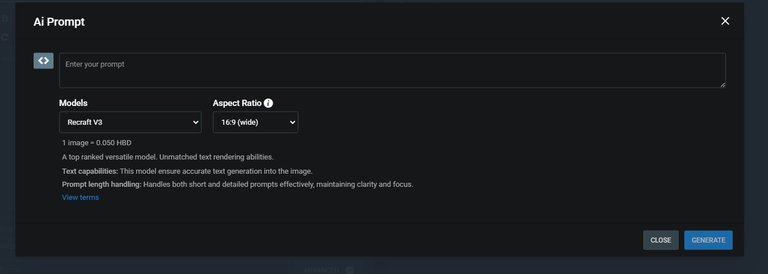
4- Quando sei sicuro del messaggio e di come desideri che sia l'immagine, clicca sull'opzione Genera.
5-Una volta generata l'immagine, clicca su Scarica e verrà salvata nei tuoi file e pronta per essere utilizzata.
È così semplice, mi è piaciuto, soprattutto perché è all'interno della stessa piattaforma e tutto ciò che ha a che fare con Hive mi piace e sento che usando questi strumenti e facendoli conoscere contribuiamo a rendere Hive un posto migliore ed è un modo per promuovere il lavoro che svolgono in modo che possiamo migliorare le nostre pubblicazioni.
Vorrei ringraziare l'utente @stefano.massari per avermi motivato a scrivere questo post.
Grazie per aver letto il mio post e guardato il mio video. Se volete lasciare commenti o suggerimenti, sarò felice di leggerli.
Ci vediamo al prossimo post. Ciao ragazzi.
Schermate scattate dal mio cellulare Redmi Note 8
Video registrato in FlexClip e modificato in CapCut
Immagini AI generate tramite Peakd
Musica
Tradotto da google translate
English
When translating from Italian to Spanish I realized that he wasn't talking about the @holozing game, I immediately went to the source and it was there that I found out that Peakd has this AI tool to generate images, which I didn't hesitate to investigate to see what it consisted of and I bring you this video where I show you all the steps I followed to create the images using Peakd's AI.
Before making these images, I made a first attempt to test how it worked, once I saw how the tool worked, I decided to create another one, which is the image where the blond boy with curly hair appears below; However, I wasn't very specific, since I wanted black curly hair and I didn't specify it correctly, I just wrote in the prompt: "A teenage girl with curly hair surprised in front of a computer" and this was the result:

AI image generated via Peakd
Later I changed the prompt and asked for: "a young lady with black curly hair looking surprised at a computer and being watched by a dragon", the dragon thing because I remembered a @holozing character I drew recently. And I called her "miss" because I wanted to be more specific. In the first image I didn't specify the gender well and she looked more like a boy. Remember that we have to be specific with what we are going to write in the prompt.
This was the result and I loved it, just what I imagined.

AI image generated via Peakd
It's very easy to do, each image has a value of 0.050 hbd and you can choose the model and size of the image in the specifications before generating it.
The video shows the process in more detail; however, I'll describe it step by step:
1-Go to Peakd and click on the option to create a post.
2- Click on the icon that says AI

and the following will appear: Create image
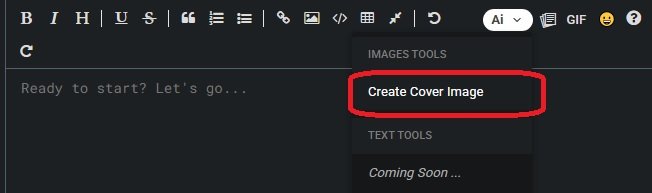
3- Once you click on create image, the following options will appear:
- Writing your prompt
- Model and aspect, I left the values the same, if you want to experiment you can do it.
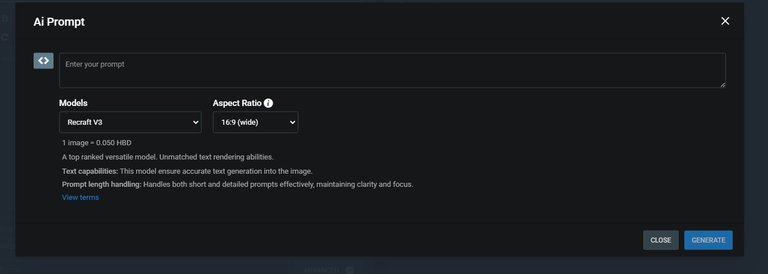
4- When you are sure of your prompt and how you want the image, click the Generate option.
5-Once you have the generated image, you click download and it will be saved in your files and ready to use
It's that simple. I loved it, especially because it's within the same platform and everything that has to do with Hive I love and I feel that by using these tools and making them known we contribute to making Hive a better place and it's a way to promote the work they do so that we can improve our publications.
I thank the user @stefano.massari for motivating me to make the post.
Thank you for reading my post and watching my video. If you want to leave any comments or suggestions, I'll be happy to read them.
See you in a next post. Bye guys.
Screenshots taken by my Redmi Note 8 cell phone
Video recorded in FlexClip and edited in CapCut
AI images generated via Peakd
Music
Translated by google translate
▶️ 3Speak