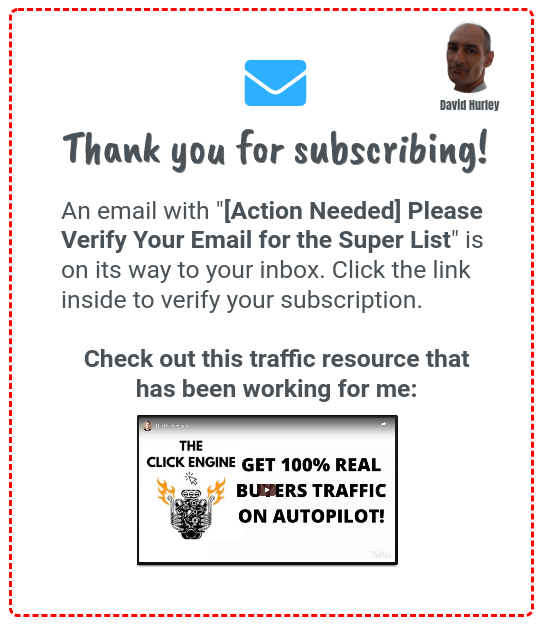This is the eighth in a series of Leadsleap training videos.
In this video I show you how to set up a thank-you page that your subscribers will be sent to immediately after they opt in to your Sendsteed mailing list.
Then I show you how to set up a second thank-you page that your subscribers will be directed to after they click the verification link inside the confirmation email.
You can get started with Leadsleap free here:
https://leadsleap.com/?r=hirohurl
Note: You will need to upgrade to Pro to set up an email series on the SendSteed autoresponder.
Video Contents
In the video I take you through these steps:
- Why create two thank-you pages?
- Setting up the post-opt-in thank-you page.
- What to put on the first thank-you page.
- Where to post the link to the first thank-you page.
- Demo of what the subscriber sees when opting in.
- Setting up the post-Verification thank-you page.
- What to put on the second thank-you page.
- Where to post the link to the second thank-you page.
- Verification link demo.
I screwed up the first thank-you page message! LOL!
I must have got distracted as I did not properly complete the message on the first thank you page. Here is the edited version of what it SHOULD have said on the page in the video (you can click through to view the actual thank-you page):
After I finished the video I checked what I had written in the subject line of the opt-in email and reproduced it in the text of the first thank-page. Here is the email subject line:
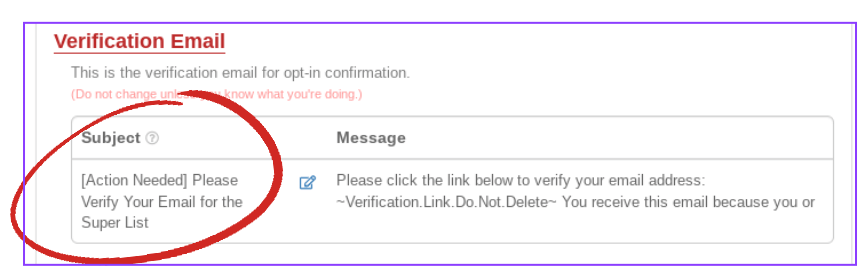
As you can see, I have taken the subject line from the Verification email and put it on the Thank-you page so that the subscriber knows what to expect.
What's Next?
In the next video I will show you how to set up a Leadsleap ad bar that you can post across the top of your landing pages. You can use the ad bar for personal branding and to promote a secondary offer with a clickable text link.
My Training Videos
For the complete list of my Leadsleap and other training videos go to:
https://peakd.com/ctp/@hirohurl/my-training-video-blog-posts-on-peakd
David Hurley
#InspiredFocus
https://top5programs.com