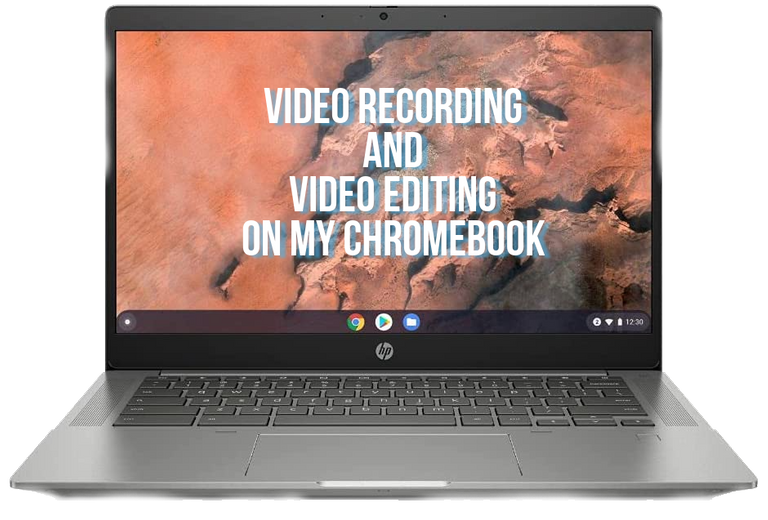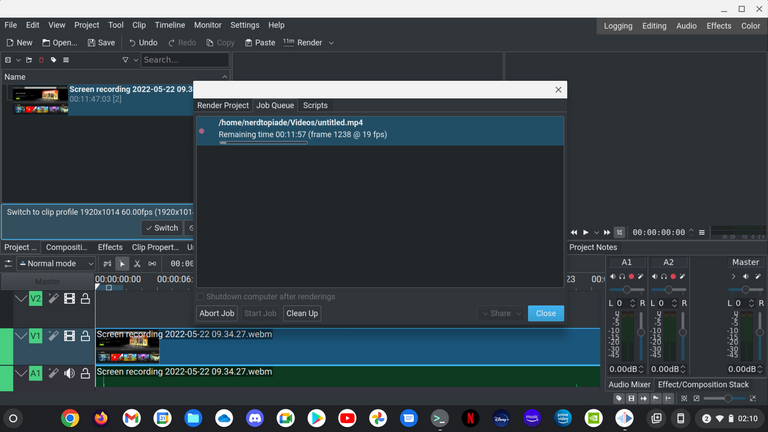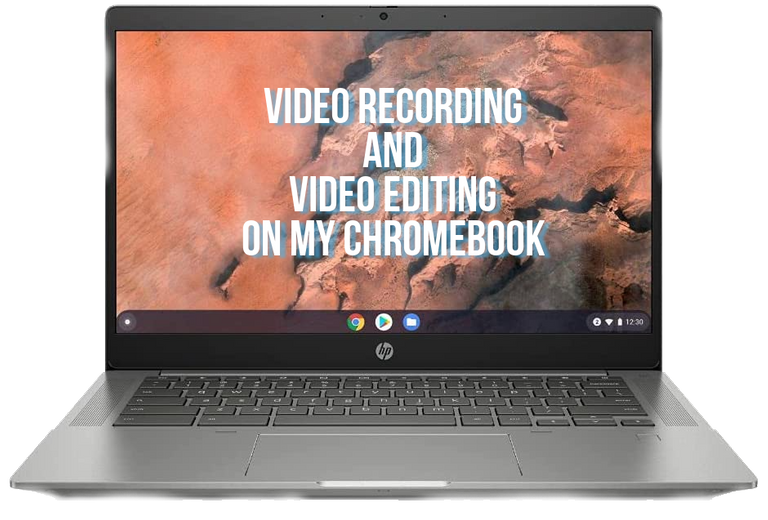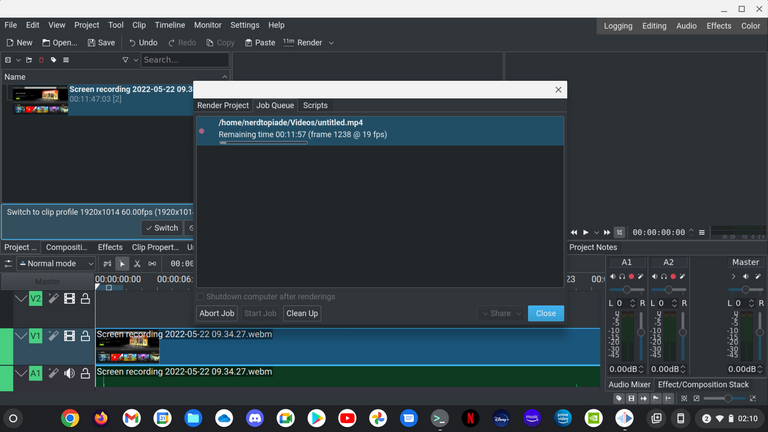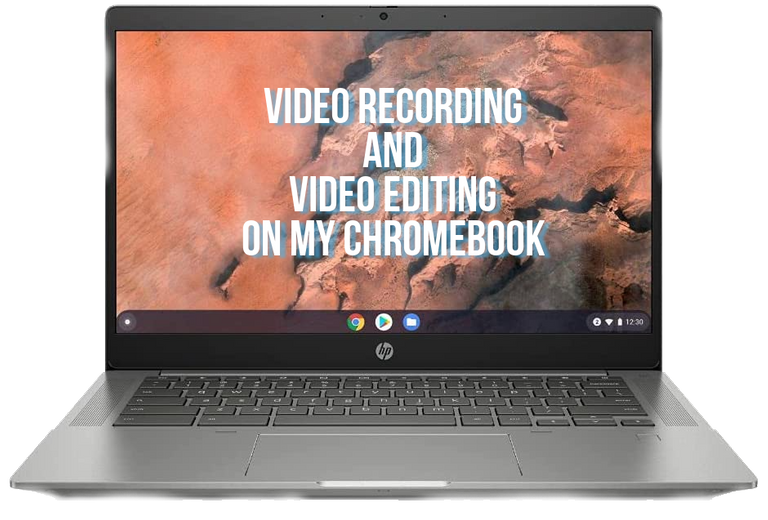
Guten Tag meine lieben Squadis.
Einige von euch wissen es vielleicht noch ,ich habe mir vor ein paar Monaten ein Chromebook gekauft,im Sale bei Amazon.
Gekauft habe ich mir das Chromebook hauptsächlich wegen der langen Akkulaufzeit von 12 Stunden und weil ich 200 euro weniger gezahlt habe.
Am Sonntag habe ich die Screenrecording Funktion des HP Premium Chromebook 14b-na0255ng gefunden und musste dies auch direkt ausprobieren.
Das 11 Minuten Video im Webmformat hatte eine größe von 336 MB und sah ganz ordentlich aus wie ich fand.
Good day my dear squadis.
Some of you may still remember, I bought a Chromebook a few months ago, in the sale at Amazon.
I bought the Chromebook mainly because of the long battery life of 12 hours and because I had to pay 200 euro less.
On Sunday I found the screen recording feature of the HP Premium Chromebook 14b-na0255ng and had to try this out right away.
The 11 minute video in web format had a size of 336 MB and looked quite decent as I found.
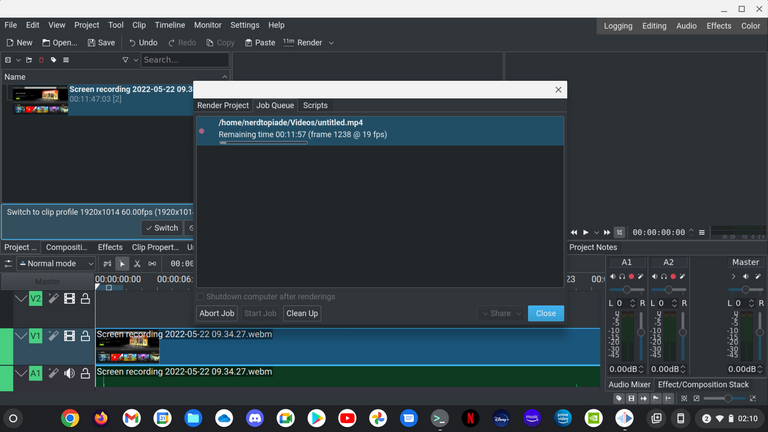
Danach wollte ich unbedingt noch wissen wie sich das kleine Chromebook beim Video Rendern schlägt,weshalb ich Kdenlive über Linux drauf installiert habe.
Nach 33 Minuten war das Chromebook mit neu Rendern des ungeschnittenen Videos in mp4 fertig.
Das Rendern selbst hat gut 30% der Akkulaufzeit gefressen,also schon recht Hungrig für die kurze Zeit.
Zum vergleich auf meinem Desktop Rechner hat das Video 17 Minuten zum Rendern gebraucht mit gleichen Einstellungen wie auf dem Chromebook.
Für ein nicht Gaming Notebook finde ich hat sich das Chromebook echt gut geschlagen als Render Maschine.
Hier noch das Video damit ihr euch selbst einen Eindruck über die Qualität machen könnt.
Mir ist bewusst das die Schrift nicht so gut lesbar ist, was aber daran liegt das Youtube das Video ja noch einmal rendert beim hochladen.
Für das nächste Chromebook Video werde ich eine höhere Bitrate zum Rendern nehmen ,dann sollte die Qualität auf youtube auch besser sein.
After that I wanted to see how the little Chromebook would do with video rendering, so I installed Kdenlive over Linux on it.
After 33 minutes,the Chromebook was done with re-rendering the unedited video into mp4.
The rendering itself ate up a good 30% of the battery life,so already quite hungry for the short time.
For comparison on my desktop computer the video took 17 minutes to render with the same settings as on the Chromebook.
For a non-gaming notebook, I think the Chromebook did really well as a rendering machine.
Here is the video so you can make yourselves an impression about the quality.
I am aware that the font is not so readable, but this is because the Youtube renders the video again when uploading.
For the next Chromebook video I will take a higher bitrate for rendering, then the quality on youtube should also be better.