
This last week Ecency Waves, the short form content part of Ecency was released on the Ecency App and allows for Hive users to create and share short form content on the go.
With this new addition, it makes it the most used App for social media on Hive with both the long form content reading articles on your phone plus now you can read and share short from content called Ecency Waves too!
I am really excited about this latest release as short form content is much better for posting quick things on your phone and is much better within a cool App.
How to create an Ecency Wave on your mobile
To create a wave is really simple and easy. There is a new button available on the App for Waves.

Just press this button and you will move from long form to the short form content.
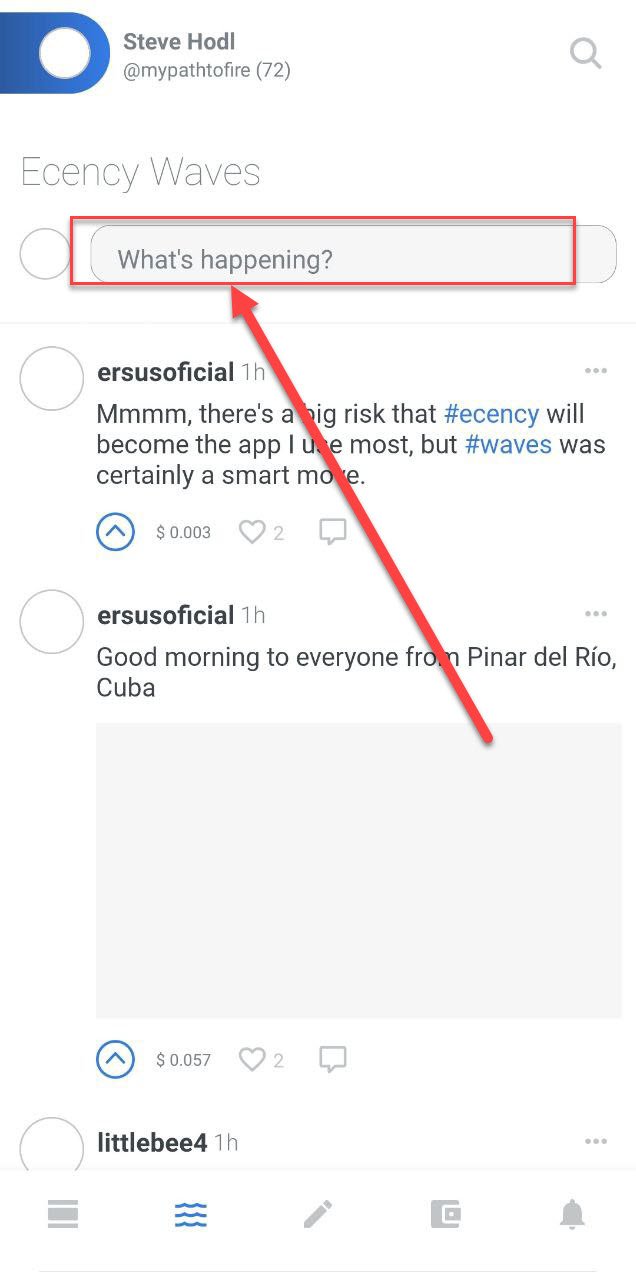
From here you can browse up and down the existing Waves or create your own by tapping on the What's happening? box.

This allows you to type in a messge or you can click the small picture icon and it will give you some options to add a picture too.
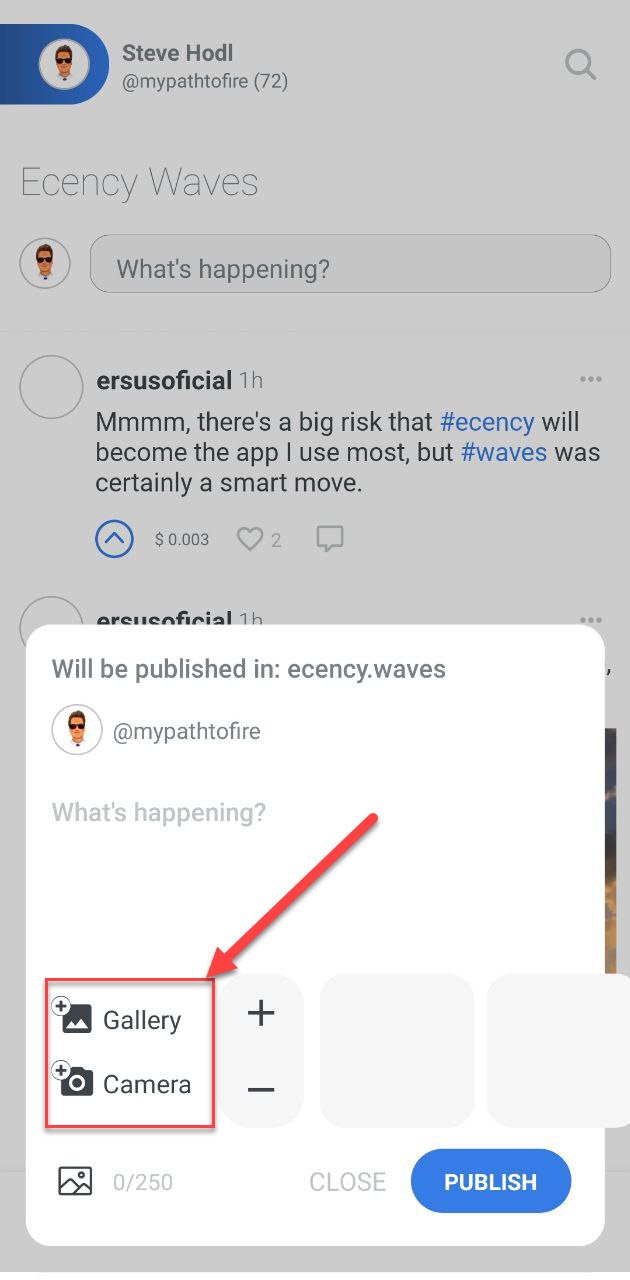
Here you can add a picture from your gallery or take a picture directly from your camera and wave it.
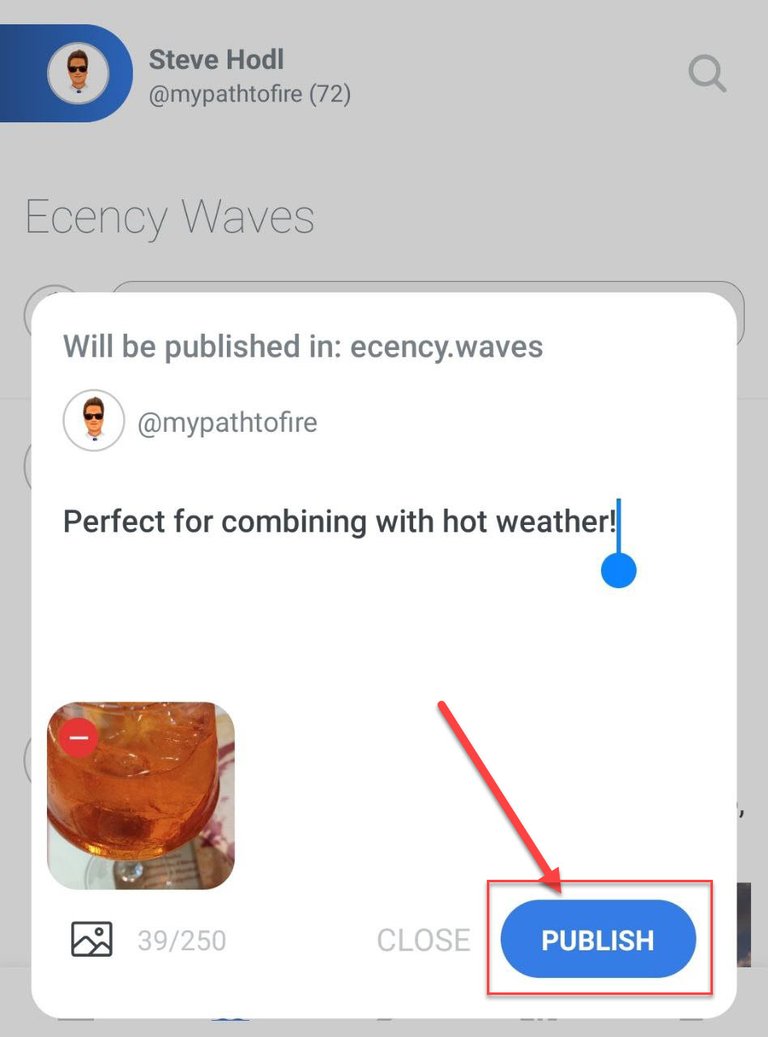
Once you are happy with your picture, you can see a little preview appears and you can type in some matching text. Here is a short wave that I created. When you are finished, just click on publish and it will appear in the list of waves.

Now it is shared with everyone looking at waves. Not only that, you can also earn Hive with upvotes from the community if they like your content, which is much better than Twitter / X.
The App is available on Android here and iOS here.
I just updated to the latest version on my iPad and waves is there and working too! I look forward to seeing your waves!


Credits:
Screenshots from the Ecency App. Title image created using image source. Let's Wave banner created by @Irisworld

Let's connect : mypathtofire












 -
- 

 -
- 