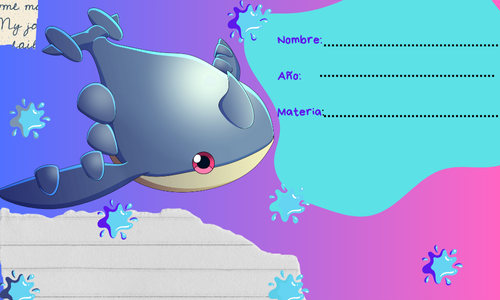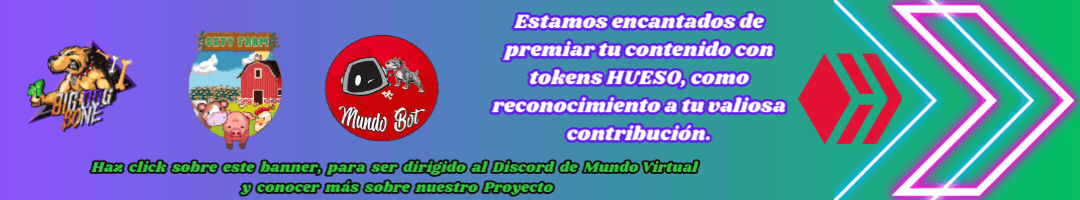My school label of the Water Whale character from Holozing
English

Hi guys from the @Holozing Community, I haven't been here for a while, but I haven't stopped thinking that I will soon be part of the Holozing players; however, while that moment arrives, I will be a fan art of this promising game.
And since I am very excited for the start of school, I want to celebrate it with you by showing you how I made my school labels. I would have liked to make them much better, but I am learning and I am sure I will soon make some super spectacular ones.
In the meantime, I am going to share my experience making my first school labels with the Water Whale character from Holozing. I made these school labels using Free Canvas
I hope you like it and remember, I am not an expert.
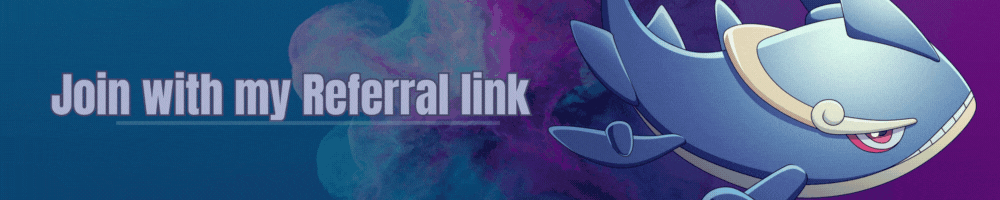
My step by step:
- I saved the Water Whale character from Holozing to my gallery.
- I went to Canvas Free
- Once in Canvas Free I went to Create Design and chose Custom Design
- I set the size to 500 by 300 pixels (px)
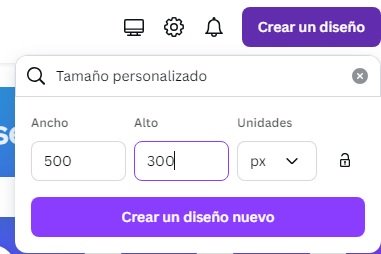
- I choose the desired background from my color palette
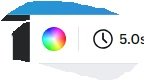
- I attach the file from my gallery, in my case the Water Whale character from Holozing.

- I go to elements and choose the designs that I liked the most and place them on my design sheet.

- I'll start creating a background pattern and keep looking for more elements to add to my tag and in many cases I duplicate the elements to repeat them and place them in different ways.




- Once I have my design, I go to text and start placing the identification of my label, I choose the font and the lines that I want to use.
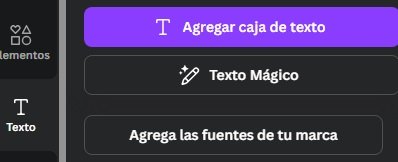 | 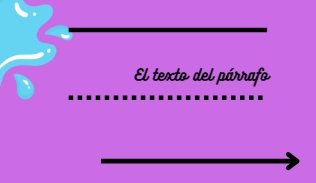 |
|---|
- Once my design is finished, I duplicate it and proceed to make other models using the template of my already prepared label. Note that here I made three more models based on the first label.
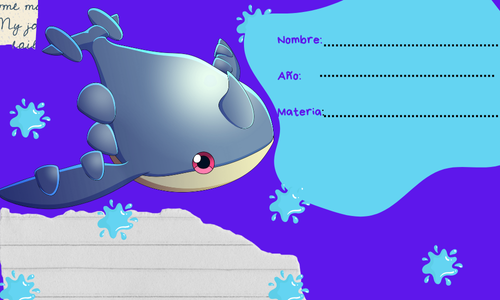 | 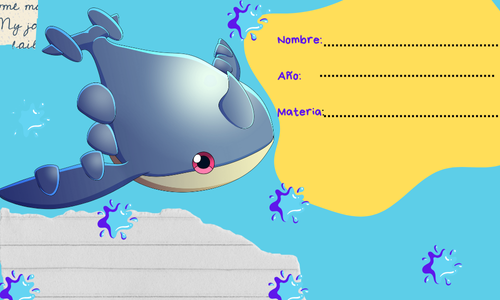 | 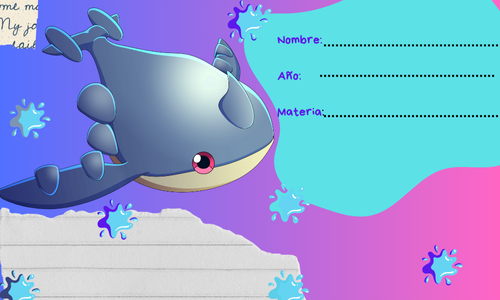 | 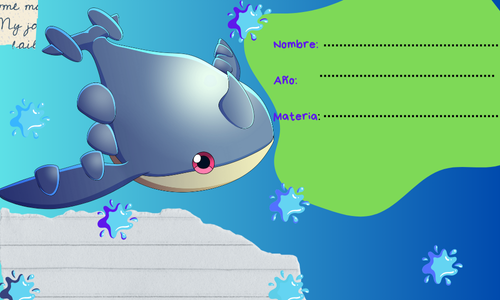 |
|---|
- The last step is to download them in PNG format
It's simple but you need a lot of time and patience to make beautiful labels, I'm very happy with the result, because it's the first time I've tried it.
In the video I explain the whole process I did, I hope you can watch it and leave me your comments and suggestions, I'll be happy to answer you.
Thanks guys and see you in a next video.
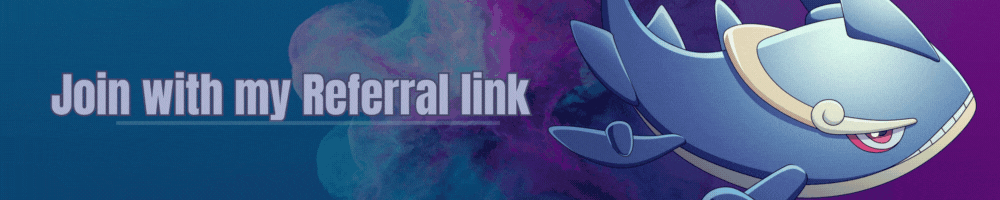
Images from The Holozing Project
Video edited in CapCut, Kinemaster y Flexclip
Holozing Water Whale Separator owned by @rosmiapure
Background Music
Labels made with Free Canvas
Translated and formatted with Hive Translator by @noakmilo. Spanish

Hola chicos de la Comunidad de @Holozing, tenía tiempo sin pasar por aquí, pero no he dejado de pensar que pronto formare parte de los jugadores de Holozing; sin embargo, mientras ese momento llega, seré una fan art de este prometedor juego.
Y como estoy muy emocionada por el inicio de clases quiero celebrarlo con ustedes mostrándoles cómo hice mis etiquetas escolares, hubiese querido hacerlas mucho mejor, pero estoy aprendiendo y estoy segura pronto haré unas super espectaculares.
Mientras tanto les voy a compartir mi experiencia realizando mis primeras etiquetas escolares con el personaje de Water Whale de Holozing. Estas etiquetas escolares las hice usando Canvas Gratis
Espero les guste y recuerden no soy una experta.
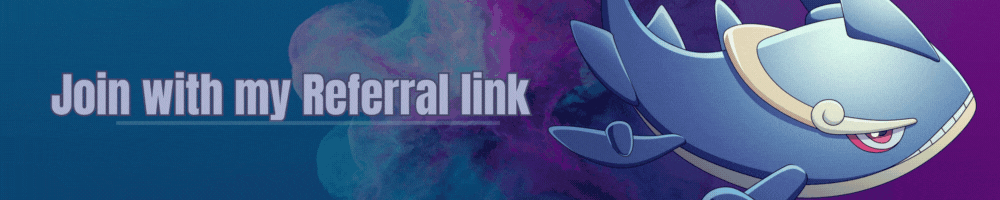
Mi paso a paso:
- Guardé en mi galería el personaje de Water Whale del Holozing.
- me dirigí a Canvas Gratis
- Una vez en Canvas Gratis me fuí a Crear Diseño y escogí Diseño Personalizado
- Le coloco la medida 500 por 300 píxeles (px)
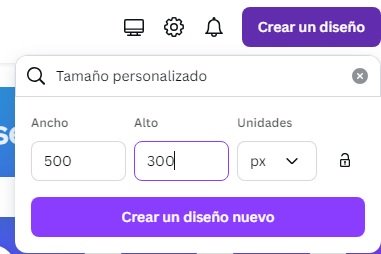
- Escojo el fondo deseado en mi paleta de colores
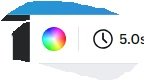
- Adjunto el archivo de mi galería, en mi caso el personaje de Water Whale del Holozing.

- Me voy a elementos y escojo los diseños que más me gustaron y los ubico en mi hoja de diseño.

- Comenzaré a crear un patrón de fondo y sigo buscando más elementos para añadir a mi etiqueta y en muchos casos duplico los elementos para repetirlos y ubicarlos de diferentes maneras.





- Una vez tenga mi diseño, me voy a texto y empiezo a colocar la identificación de mi etiqueta, escojo el tipo de letra y las líneas que quiero utilizar.
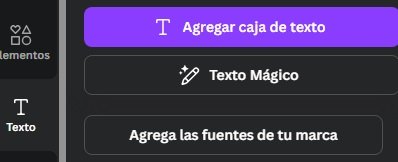 | 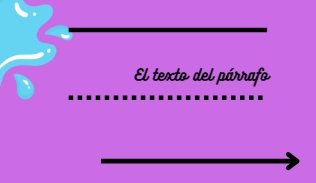 |
|---|
- Ya terminado mi diseño, lo duplico y procedo a realizar otros modelos utilizando la plantilla de mi etiqueta ya elaborada. Fíjense que aquí realicé tres modelos más tomando como base la primera etiqueta.
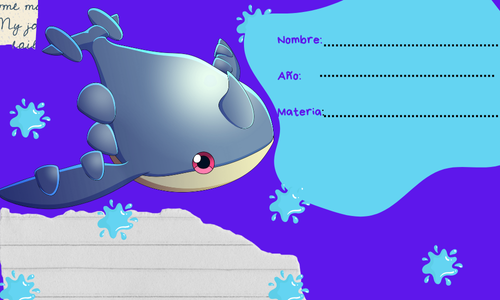 | 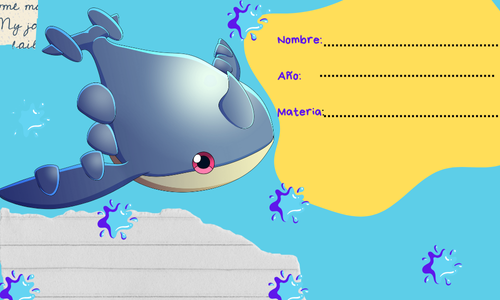 | 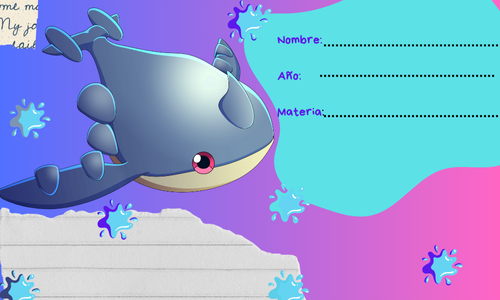 | 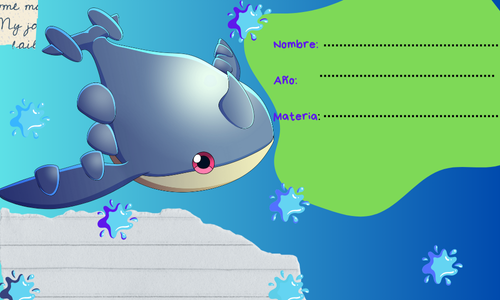 |
|---|
- El último paso es descargalos en formato PNG
Es sencillo pero necesitas mucho tiempo y paciencia para elaborar unas hermosas etiquetas, yo estoy muy feliz con el resultado, porque es la primera vez que me lo propongo.
En el video les explico todo el proceso que realicé, espero lo puedan visualizar y dejarme sus comentarios y sugerencias, estaré feliz de responderles.
Gracias chicos y nos vemos en un próximo video.
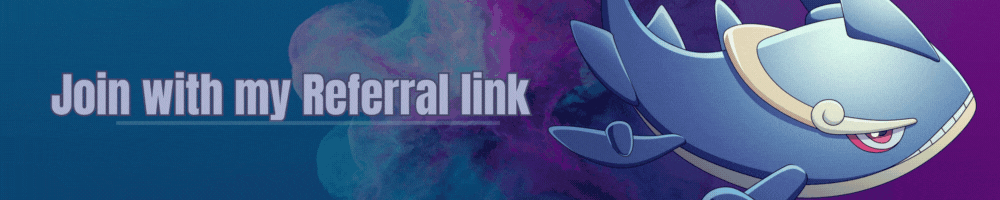
Imágenes de El Proyecto Holozing
Video editado en CapCut, Kinemaster y Flexclip
Miniatura editada en CapCut y Kinemaster
Separador de Water Whale de Holozing propiedad de @rosmiapure
Música de fondo
Etiquetas realizadas con Canvas Gratis
Traducido y formateado con Hive Translator por @noakmilo.
▶️ 3Speak