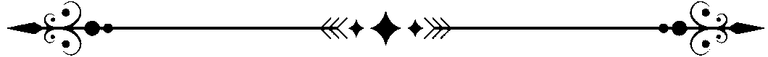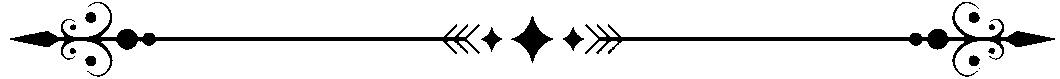

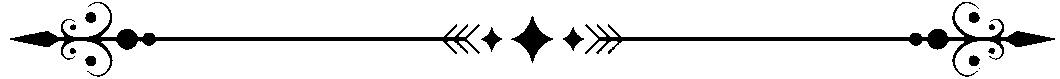
Hola muy buen día! Muchos saludos amigos, espero tengan un feliz inicio de semana para todos, esperando se encuentren muy bien en este día, y hoy he querido compartir con ustedes está representación de las nuevas criaturas dragon de Holozing, y me fui con ésta idea para nuestro Ground Type con éste estilo chibi simple, al que decidí nombrar Dribrow en su estado base y para su estado evolutivo me gustó el nombre de Dribrowlium para este pequeño dragón. Espero les guste mucho esta idea.☺️🌷
Hello very good morning! Many greetings friends, I hope you have a happy start of the week for all, hoping you are very well in this day, and today I wanted to share with you this representation of the new Holozing dragon creatures, and I went with this idea for our Ground Type with this simple chibi style, which I decided to name Dribrow in its base state and for its evolutionary state I liked the name Dribrowlium for this little dragon. I hope you like this idea a lot.☺️🌷

Link de la Imagen de Referencia/Reference Image Link

Etapas del Dibujo/Drawing Stages
Fui realizando el boceto en limpio con una brocha tipo lápiz usando un grosor medio grueso para después pasar a realizar el delineado en limpio con el rotulador fuerte con grosor medio, dónde después fui aplicando con la herramienta relleno los tonos de color de este pequeño dragón usando un método normal. Seguí con los ojos en una nueva capa usando el rotular fuerte usando varias capas para la esclerotica, el iris y la pupila, luego aplique otra capa con varios tonos de verde que difumine para mezclar con una brocha suave.
I made a clean sketch with a pencil brush using a medium thick brush and then I made a clean outline with the strong marker with medium thickness, where I then applied with the fill tool the color tones of this little dragon using a normal method. I continued with the eyes in a new layer using the strong marker using several layers for the sclera, the iris and the pupil, then I applied another layer with several shades of green that I blurred to blend with a soft brush.
 |  |  |
 |  |  |
Luego, en otra capa con método multiplicar usando la brocha rotulador fui aplicando las sombras variando el grosor del pincel, después abrí otra capa nueva para aplicar una capa con método añadir y así agregar iluminación usando el mismo rotulador. Después, fui trabajando el fondo usando varias capas con método normal y pincelando primero tonos tierra y también varios verdes, seguido de otra capa con un tono azul opaco para el cielo, y pase a difuminar la capa de los tonos marrones para lograr algo de lejanía, luego agregue pinceladas de hierbas usando varios tonos y también agregando predeterminados de lindas flores que difumine con gausseano a un 3%.
Then, in another layer with multiply method using the marker brush I applied the shadows varying the thickness of the brush, then I opened another new layer to apply a layer with add method to add lighting using the same marker. Then, I was working the background using several layers with normal method and brushing first earth tones and also several greens, followed by another layer with an opaque blue tone for the sky, and I blurred the layer of brown tones to achieve some remoteness, then I added brushstrokes of herbs using several tones and also adding presets of pretty flowers that I blurred with gaussian at 3%.
 |  |  |
Finalmente, agregue más hierbas en otra capa y después en otra capa más agregue algunas nubes con método normal usando el mismo rotulador fuerte. Luego, en la capa de delineado aplique un poco de gausseano para suavizar un poco el mismo, aplicando método de superposición después con una brocha suave con opacidad baja para realzar sus ojos y seguí con otro método luz suave para saturar el color del dragón. Y termine agregando punto de brillo con la misma brocha usando un método añadir.
Finally, add more grasses in another layer and then in another layer add some clouds with normal method using the same strong marker. Then on the outline layer I applied some gaussian to soften it a little bit, then applied overlay method with a soft brush with low opacity to enhance her eyes and followed with another soft light method to saturate the color of the dragon. And I finished by adding a highlight point with the same brush using an add method.
 |  |  |