
On a daily basis, the Holozing lead team intentionally creates avenues for better engagement of the community. Releasing the game's creature in bits helps to build suspense as we keep unveiling the beauties of this new game in the blockchain world. Thank you for bringing to us the Flying Chirple Creature. This is the cutest I've seen. Grass Racoon was beautiful but this latest Chirple beats it in my perspective. You can read more about this creature here.
I decided to get my hands busy with creating pen art for the latest Flying Chirple. I was able to get new sets of pens (green and red) and am glad that I could use both to substitute for the colours of the Flying Chirple. Let us get in to see how the drawing and rendering went.
1. Griding
I first draw grids to help me scale the size and angles of my image to be drawn. It helps me keep the parts in proportion. The grids were made freehand since it's a sketch altogether.

2. Head Sketch
Learning to start drawing living things from the head, seems to be easier, for me. I started with the head of the bird carefully carving out its beak, crow and eye. As you can see, I made sure all the head were fit into one of the grids.

3. Adding WIngs
For a bird, the main features are its head, winds and feet. I introduced the first tier of the wing. The details were quite esi=y to pick, thanks to the drid lines too.

4. Giving it a Shape
The next call was to outline the entire shape of the bird. Itcovered 9 grids all together.

5. Adding Body Details
I proceeded to adding the feather details and the feet and were had the shape of the Chirple appear.

6. Cleaning the grid lines
I took time to erase the guiding grids to give my drawing a clean shot.
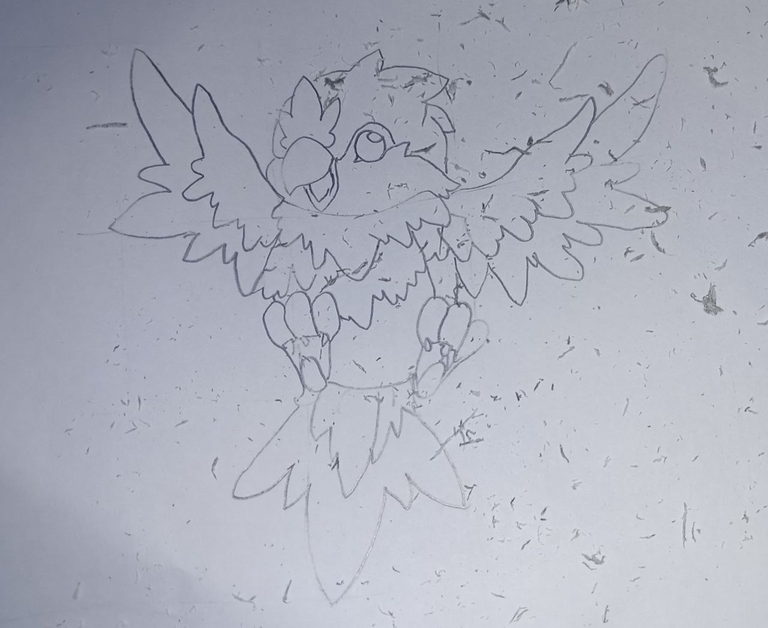

7. First Colour Rendering
I started with the green coloured pen to give a shot of the wings.

Second Colour Rendering
I now moved to render the parts that needed the red coloured pen in place of the orange true colour. I used strokes and dots to distinguish the pigments of the different body parts with the same colour.

8. Finished
Yeah, the Flying Bird Chirple came out cute and sweet.

Thanks to my pencil, eraser, and artist pens. It was fun engaging this new Holozing creature.

I'll be glad to learn from your reviews. I hope soon, I will join the league of digital artists to give my art piece a more clean look.
Thank you Holozing for creating this opportunity to engage art.
It can only get better. Please send in your reviews.


