
Hello! How are you? I think all the sleepless nights all coming to me because I feel like I am going to get sick I can feel it. The rainy season is getting effect on me, the good thing is I can sleep in my room again without feeling hot.
Tomorrow is Father's Day and I hope we don't go out to eat because for sure a lot of families are going to celebrate by going out too.
I am satisfied with how it turned out, it is funny how I decided at the last minute that I needed a background design she's an Ocean Healer so she can control water what if I do this as I did in the previous art I did of Ocean Healer?
The Process:
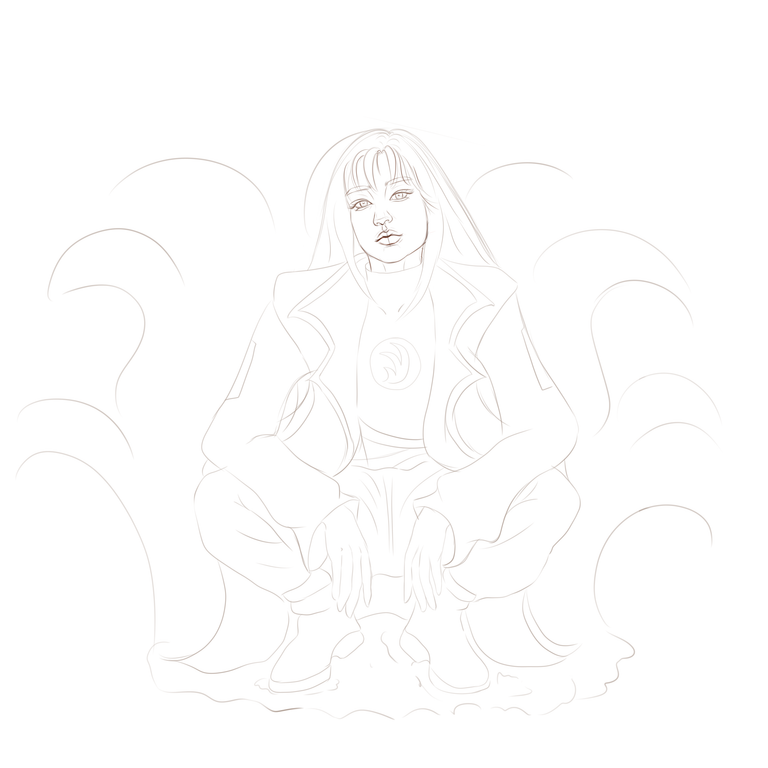
For the line art, I wanted a badass chill pose LOL. Good luck to me on rendering.

After I draw the line art, I first lower the opacity of the line art it is easier for me to add the base colors with a lower opacity so I can see and accurately add the base color as I add the base color I fill the background with a light gray color to make the color appear not to light and not to dark I learn it from other artist do this so I do it too.

Next, I added a base shadow on the places that needed to be dark on each part. Having each part of its layer is a great practice because it saves me time in rendering and clipping that base layer is a great thing to do too.

Sometimes I always forget to export my process so I never notice that I am almost finished with my rendering so I'll just summarize the process. After adding the base shadow next thing I do I add the base highlight or where the lights hit and then next I add more details on it.
After that, I added the background what I do is I filled the background with dark blue but not too dark, and then I used the gradient tool to darken the upper part of the canvas.
Next, I used the shape fill tool to draw the wave behind her and then I added glow to it. After that, I added a layer with blending mode multiply I chose dark blue on the color wheel as the color and I filled it all over the subject after that I added a transparency mask on that layer and I chose any brush and then I chose the darkest part of the color wheel and I erase the part where the lights hit on the subject.

For the final process, I added more detail on the subject and fixed some minor details.
Thank you for visiting. See you on my next blog. :)
Materials:
-Drawing Program: Krita
-XP-Pen Deco 1 v2
-Duration: 8 hours 30 minutes
