

Sticker Woolio 🐑
Greetings to all the Holozing community 😁💪!
After a few weeks without uploading anything to the community, I've finally found some time to share with you all a new illustration. This time I wanted to do something fun, I chose to represent the character Woolio in the form of a sticker full of colour and charisma. Once again I find in the drawing a way of escape from so many problems and difficulties, I hope you like it and then I tell you a little more about the process of this illustration.

Creative Process | Proceso Creativo📘✏️
My idea for this sticker came when I saw this reference, I immediately saw a version of woolio in my style, so I decided not to copy the image as it was, I chose to put a big bow on the character which made the character look more adorable.
I started to make the sketch with a red brush, I added some rays around the character and then in a new layer I made the lineart of the illustration.
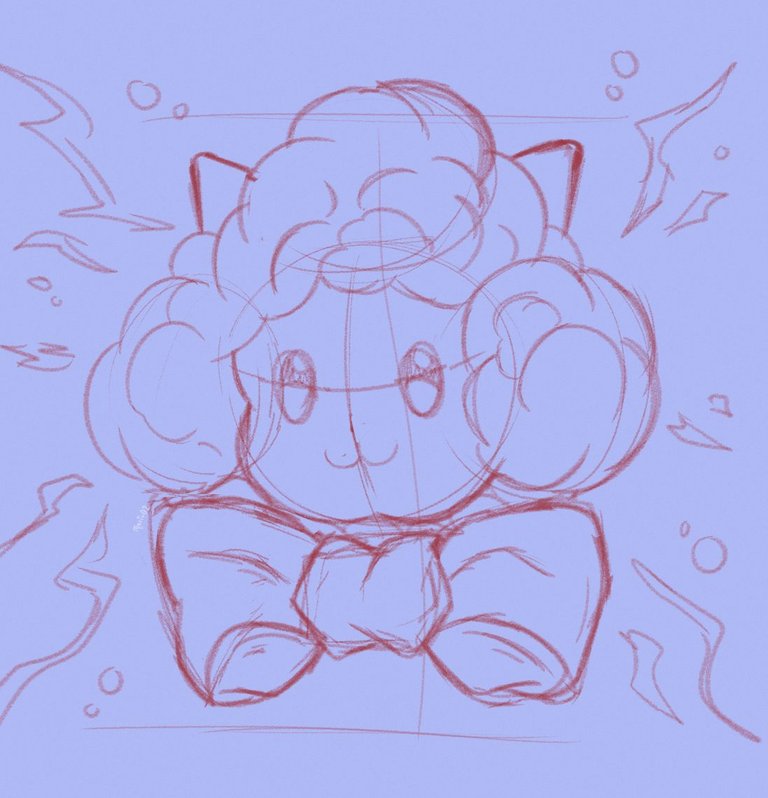
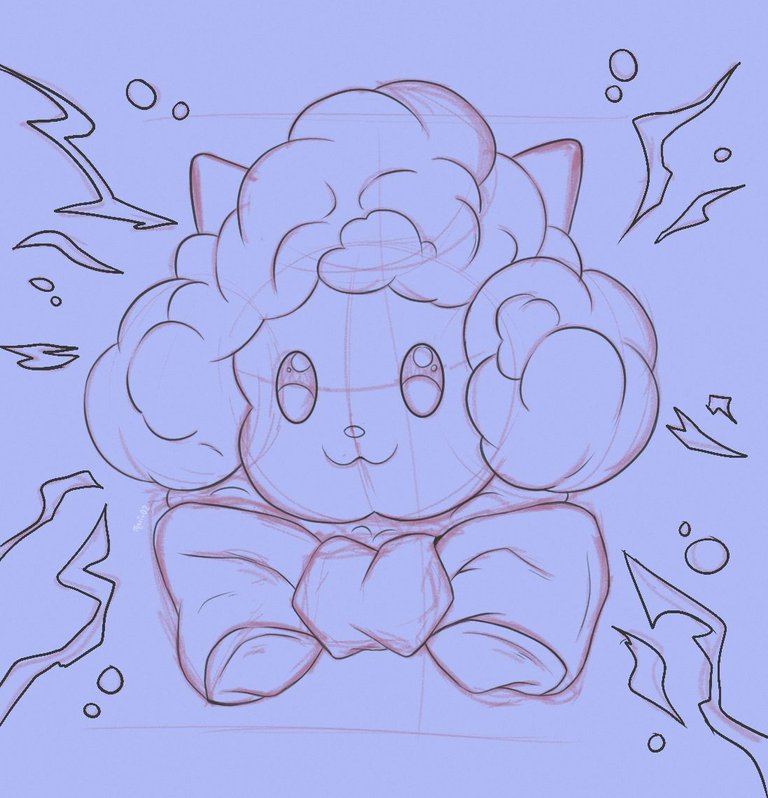
I added an outline to the lines and to start working on the colour I applied a violet colour all over the character and a turquoise tone to separate the ray.

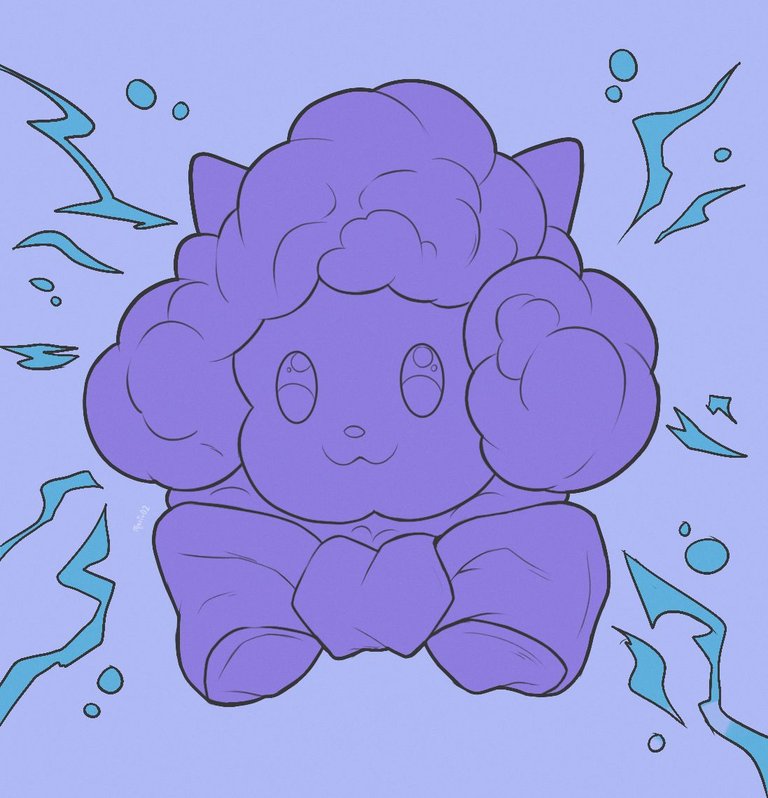
I added the base colours to the character, in a new layer I worked on the shadows in grey in multiply mode.


I applied a magenta colour on all the shadows to give a better effect and fill the character with colour, I also added a blue gradient on the thunder and lights.
Finally I painted the thunder lines and made some final adjustments to the colour of the character, here I also worked on the background, in this one I added the Holozing logo on a dark background.



Final Art | Arte Final

To finish it off I added a white outline to give the sticker effect!
Thanks so much for watching and see you in a future post! 🙏

Tools Used | Herramientas Utilizadas:
- Photoshop CC versión 64 bits
- Tablet Huion H610 PRO V2

REFERENCE

The illustration and separators used in the post are my property.
Translated with DeepL (free versión)
