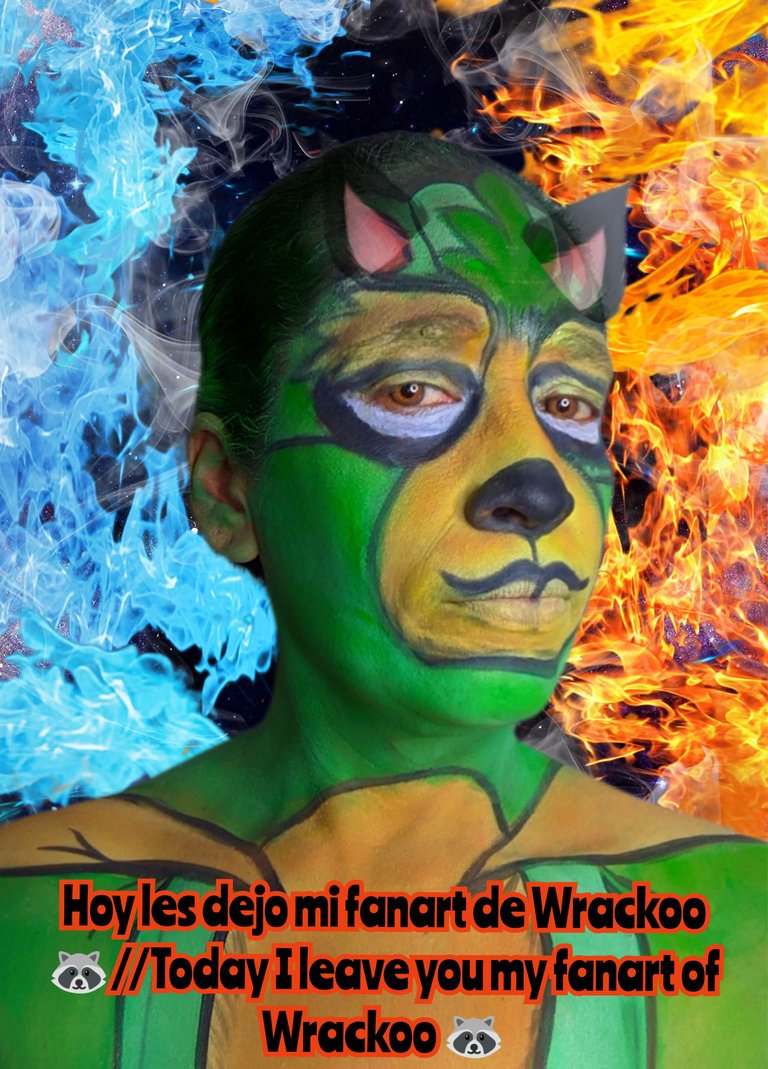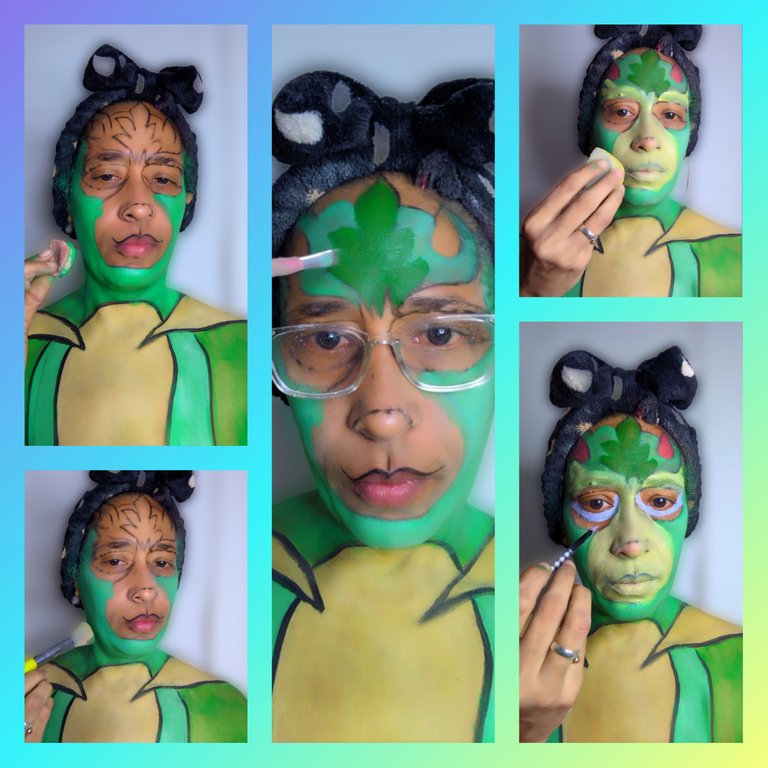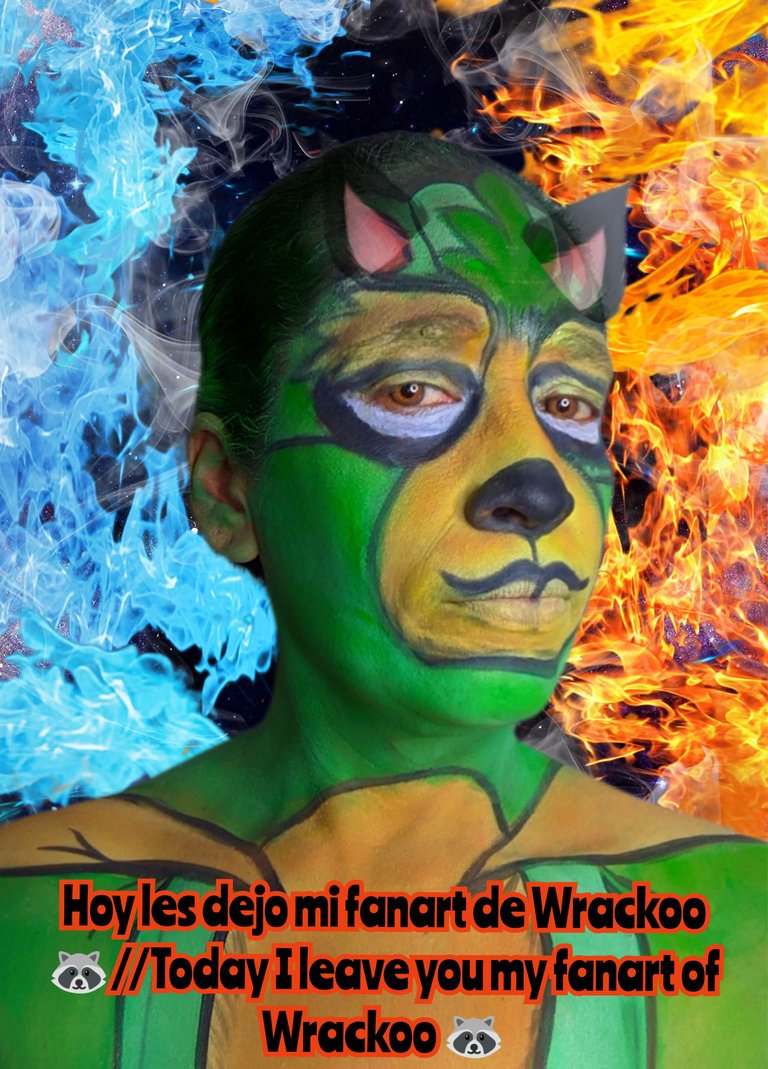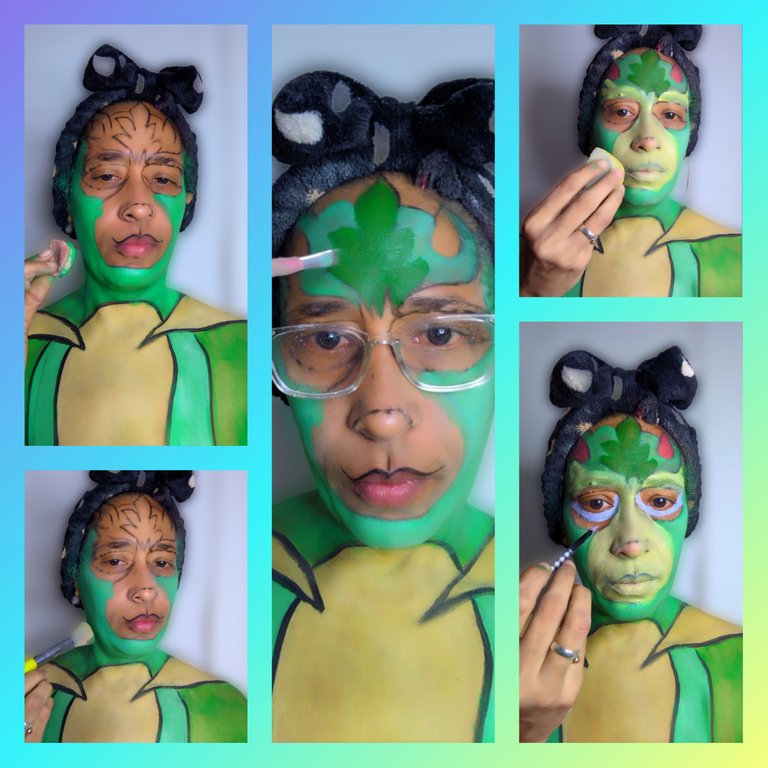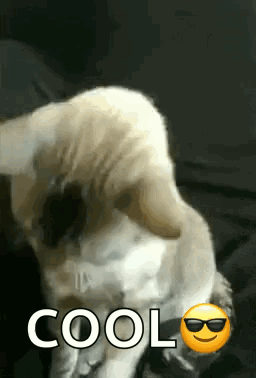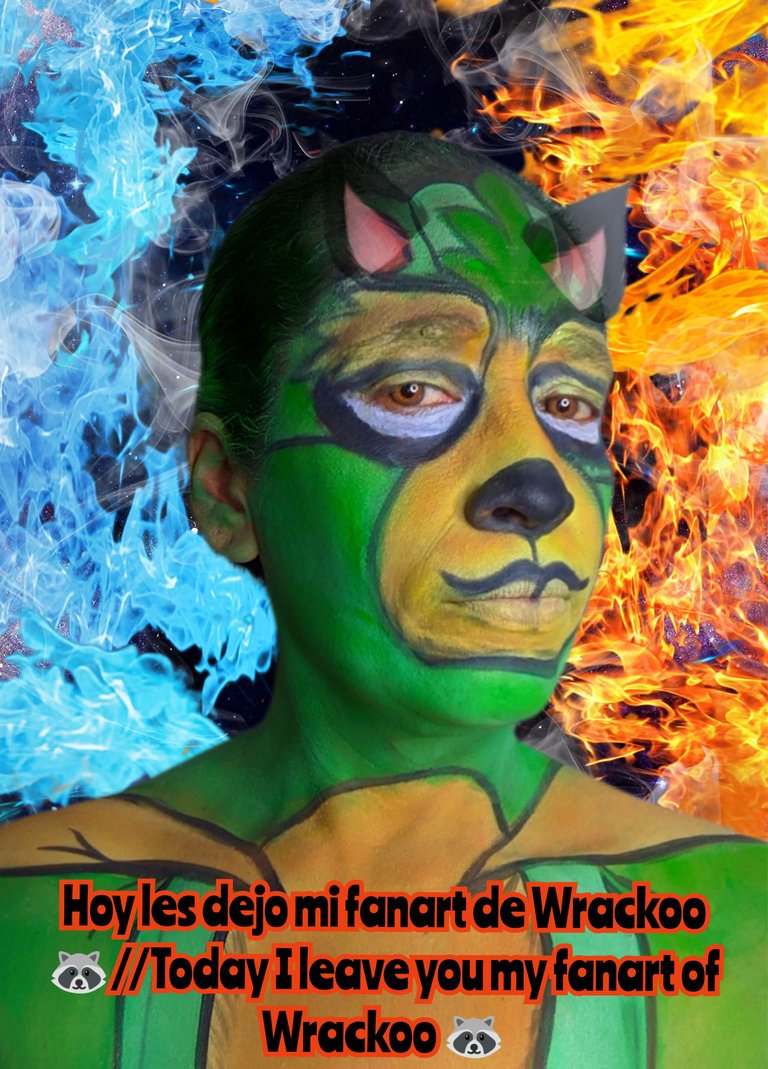
Hello friends of
#hive especially to the
#holozing community today I want to join the
#fanart that is being done with the launch of the game, a few days ago I made a version of the healers, but this time I want to join the game with one of my great passions, as it is the makeup artist.
So I made a version of one of the
#alpha starters specifically Wrackoo a character that I loved, as it inspires tenderness, although maybe it's because I relate it with a raccoon, hehehe although I know it's not at all tender, I made an effort to bring you this artistic makeup that I hope you like it.
🦝MATERIALS🦝
🦝 Body makeup palette.
🦝 Translucent loose powder.
🦝 Black pencil.
🦝 Shadows.
🦝 Brushes.
Brushes.
🦝 CREATIVE PROCESS🦝
First of all we must prepare the skin, clean it well in depth, with micellar water and after that we moisturize it well, after a prudent time I started the make-up.

First with the help of the black pencil I drew the features of the character, both in the torso and in the face, after having all the drawing I started the color, first in the torso part, there I worked with the cream and green colors in three different tones, after filling everything, we sealed with translucent loose powder and ready.
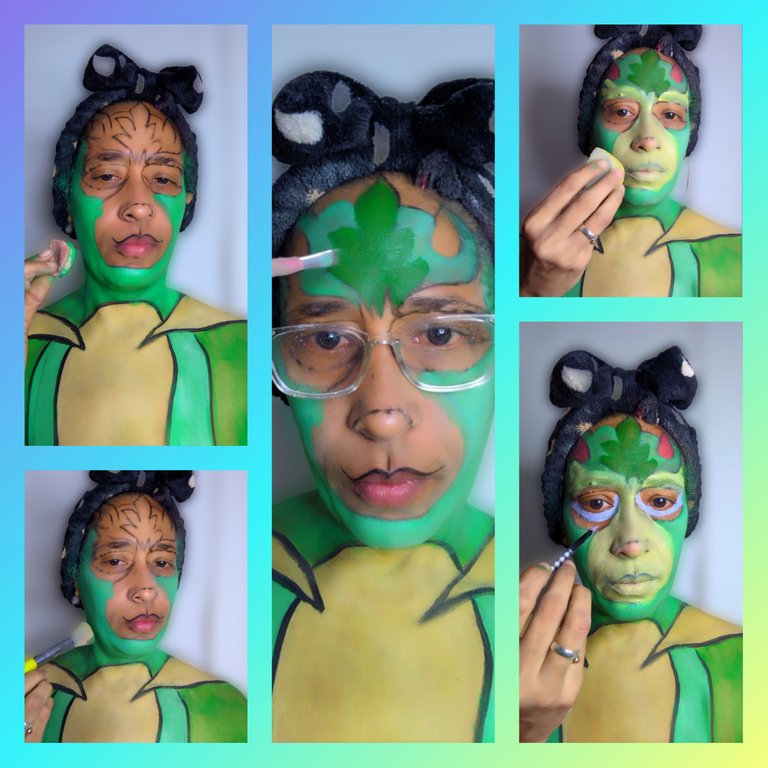
We start now with the part of the face, there I worked the same as the torso, first fill in the colors which I was blurring with the wet sponge, after outlining, we seal with the translucent loose powder, when we have everything ready, take the shadows and gave the touches to the different parts of the makeup, and so we finished.
🦝FINAL PHOTOS 🦝





I really liked the character, I think I managed to capture its essence and although it took me more than 4 hours to do it, I feel satisfied with the final result, I hope you like it, I really enjoy bringing this art to the community, showing that it is possible to create art with holozing.
Thank you very much
CREDITS
All pictures were taken with my Xiaomi redmi 9T phone and are my property, I used polish program and Deepl translator for post editing.


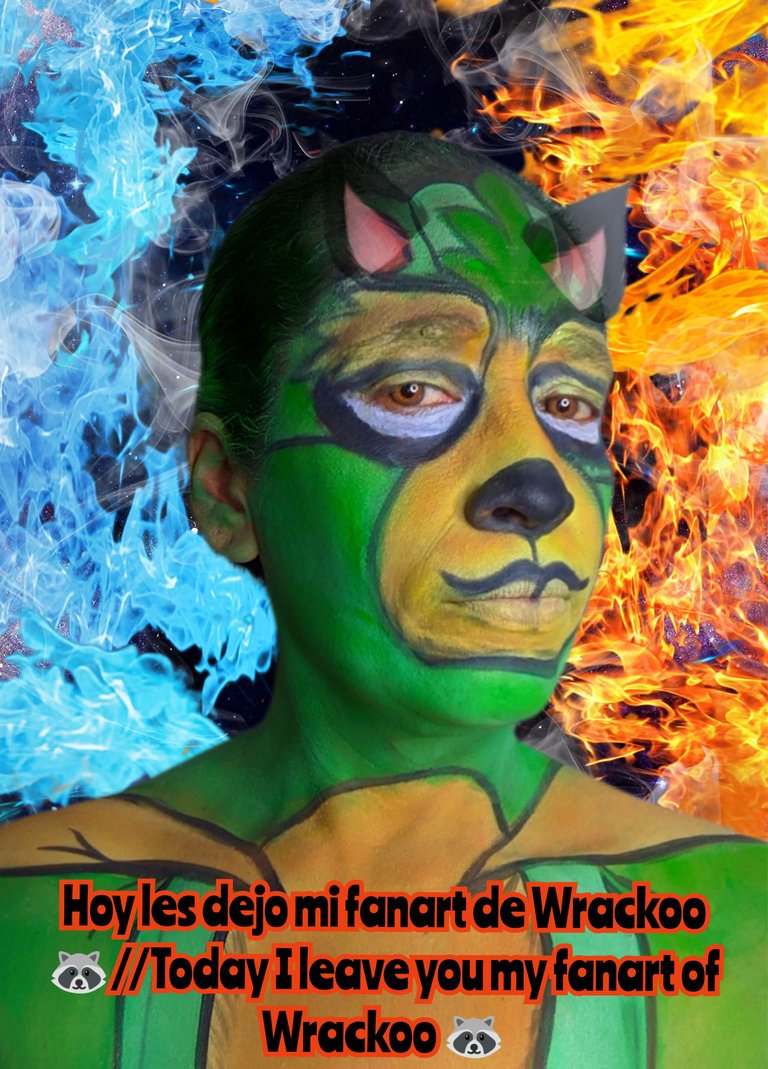
Hola amigos de
#hive especialmente a la comunidad
#holozing el día de hoy quiero sumarme al
#fanart que se viene realizando con motivó del lanzamiento del juego, hace unos días atrás hice una versión de los sanadores, pero en esta ocasión quiero juntar el juego con una de mis grandes pasiones, como lo es el maquillaje artístico.
Así que hice una versión de uno de los
#alpha starters específicamente Wrackoo un personaje que me encantó, ya que inspira ternura, aunque tal vez sea porque lo relaciono con un mapache, jejeje aunque se que no es para nada tierno, hice un esfuerzo por traerles este maquillaje artístico que espero de todo corazón les guste.
🦝MATERIALES🦝
🦝 Paleta de maquillaje corporal.
🦝 Polvo suelto translúcido.
🦝 Lápiz negro.
🦝 Sombras.
🦝 Brochas.
🦝 Pinceles.
🦝 PROCESO CREATIVO🦝
Primero que nada debemos preparar la piel, limpiarla bien a profundidad, con agua micelar y luego de eso la hidratamos bien, después de un tiempo prudencial di inicio al maquillaje.

Primero con ayuda del lápiz negro dibuje los rasgos del personaje, tanto en el torso como en la cara, después de tener todo el dibujo plasmado di inicio al color, primero en la parte del torso, allí trabaje con los colores crema y verde en tres tonos diferentes, después de rellenar todo, sellamos con polvo suelto translúcido y listo.
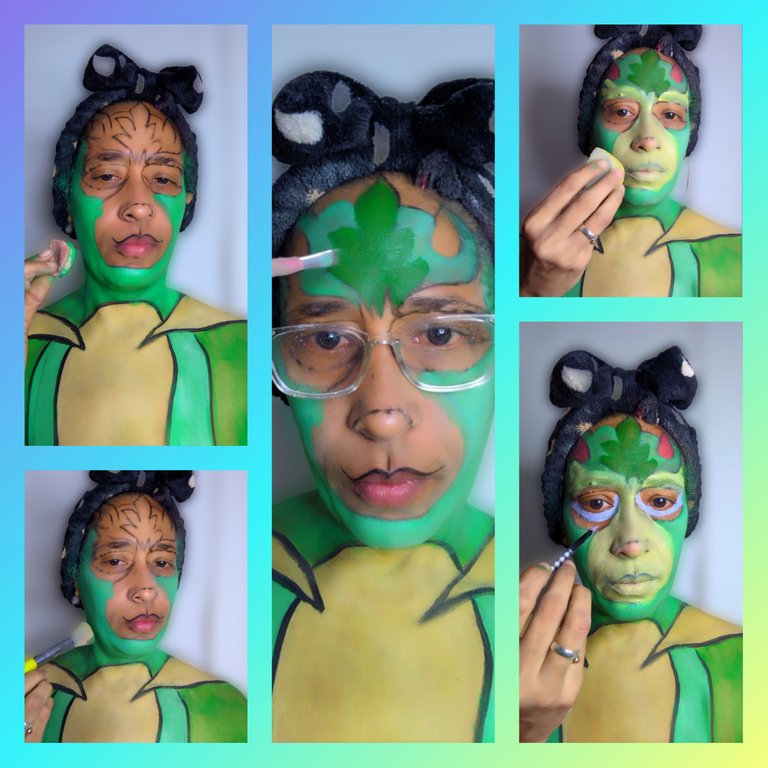
Iniciamos ahora con la parte del rostro, allí trabajé igual que el torso, primero rellene con los colores los cuales fui difuminando con la esponja húmeda, después de delinear, sellamos con el polvo suelto translúcido, cuando ya tenemos todo listo, tome las sombras y di los toques a las diferentes partes del maquillaje, y así terminamos.
🦝FOTOS FINALES 🦝





Realmente sí me gustó el personaje, creo que logré captar su esencia y aunque me llevo más de 4 horas hacerlo, me siento satisfecha con el resultado final, espero que sea de su agrado, realmente disfrute traer este arte a la comunidad, dejando ver qué si es posible crear arte con holozing.
Mil gracias
CRÉDITOS
Todas las fotografías fueron tomadas con mi teléfono Xiaomi redmi 9T y son de mi propiedad, use el programa polish y el traductor Deepl para la edición de post.