Hello holozing lovers, today I would like to share my fan art version of the woolio game creature alongside the processes that led to the final result in medibang paint.
When it comes to art, I am a huge lover of line art. Especially when it is done on a black canvas with colorful line in form of colored straight and curvy lines
The fan art of the woolio creature was done using a line art style on a black canvas. The colors were a combination of Yellow, red and white with very minimal color filling here and there . This was done on purpose in order not to deviate from the style of art I wished to create.
The yellow variant of color was used more for the horn, head and a part of the clothing alongside a section of the right hand and left foot the the woolio creature . The red variant line was employed more for the clothing.
I purposely chose a black canvas as these canvas accentuate the beauty of each color pallette without necessarily overshadowing them
App used :
Medibang paint pro
Process breakdown
- Started by drawing the horn of the woolio creature

- Drew some wool at this point
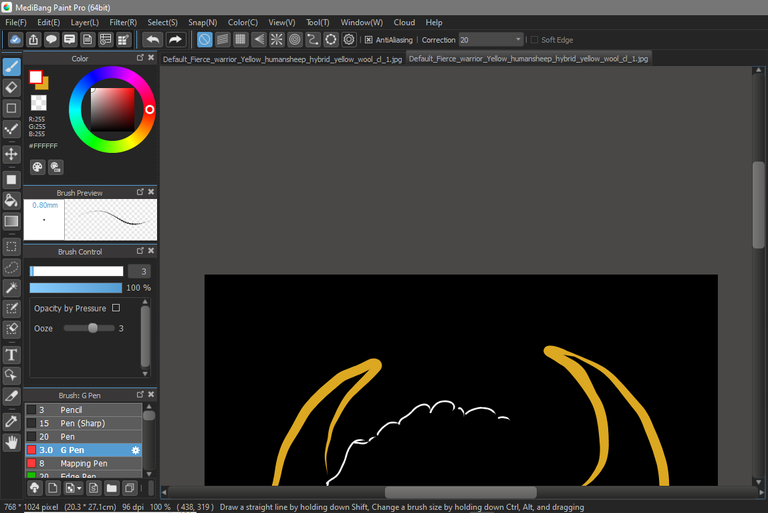
- Added a section of the face
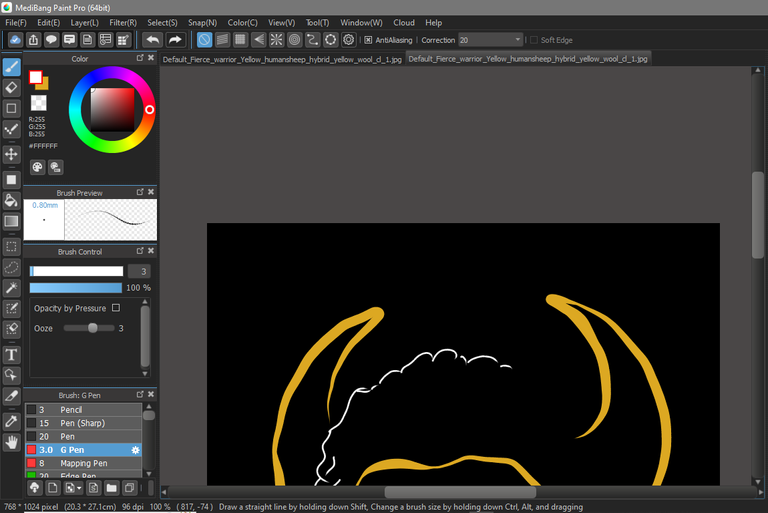
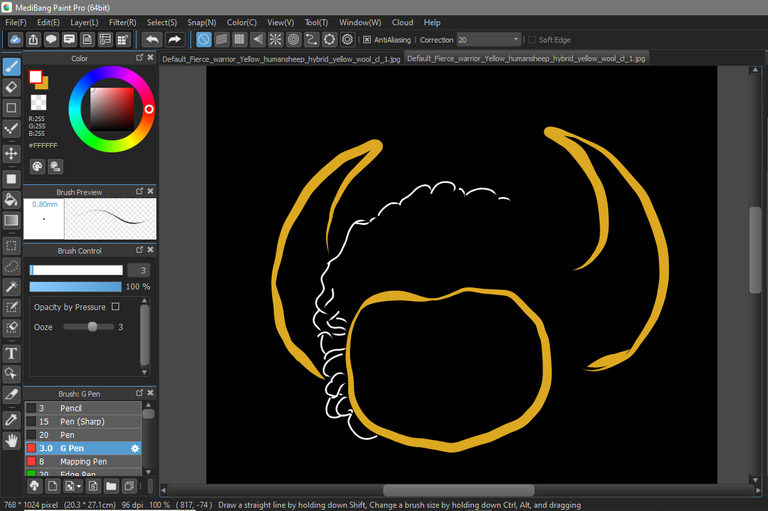
- Added more sections of the wool and face
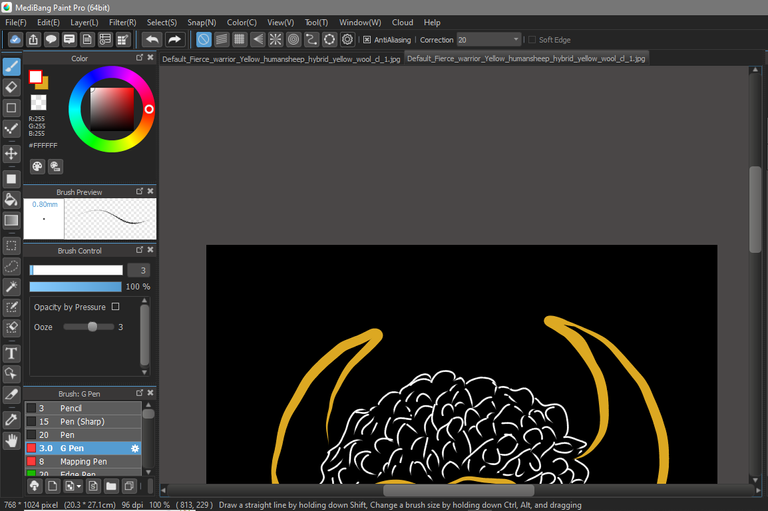
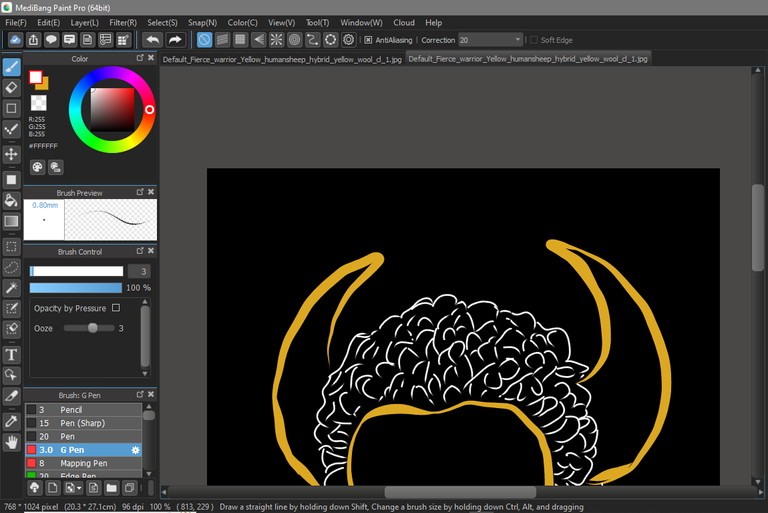

- Added the eyes at this point with the color white as it the only color that seems to accentuate the face
Also added some cream color to the eye balls section
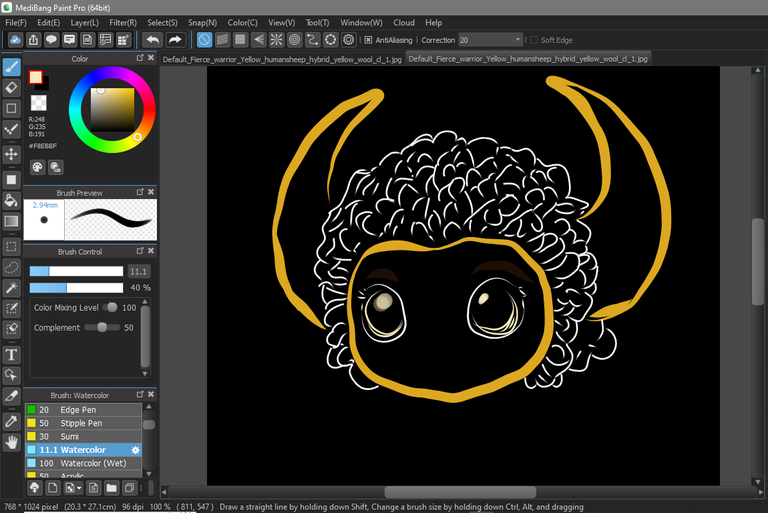
- Added the nose with a red color, that color just seemed so appropriate for the nose. Red was the best in my opinion
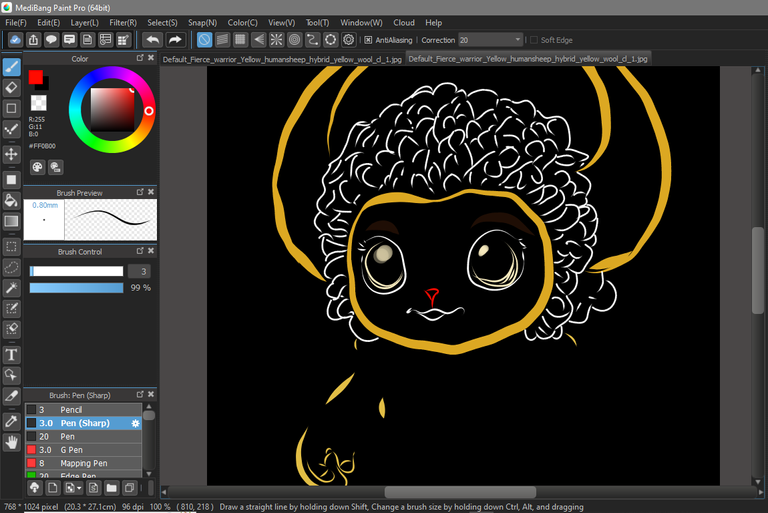
- Proceeded to add the mouth also using a white color
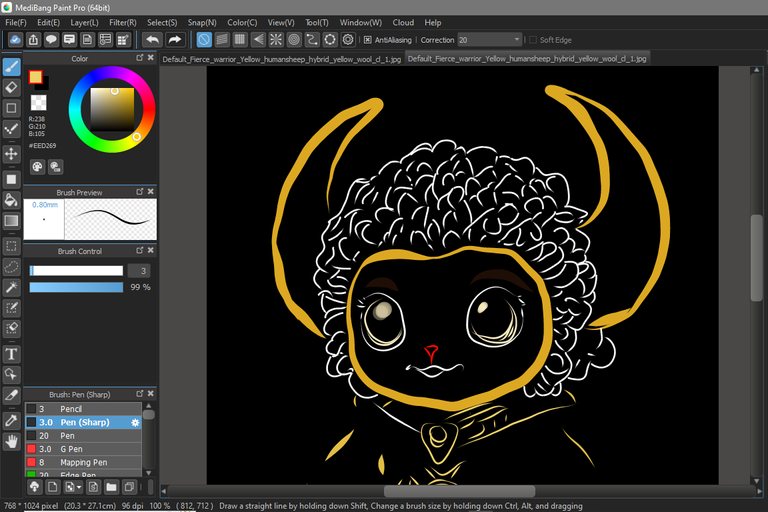
- Started drawing more of the clothing by using a combination of red and yellow, but more of yellow is present
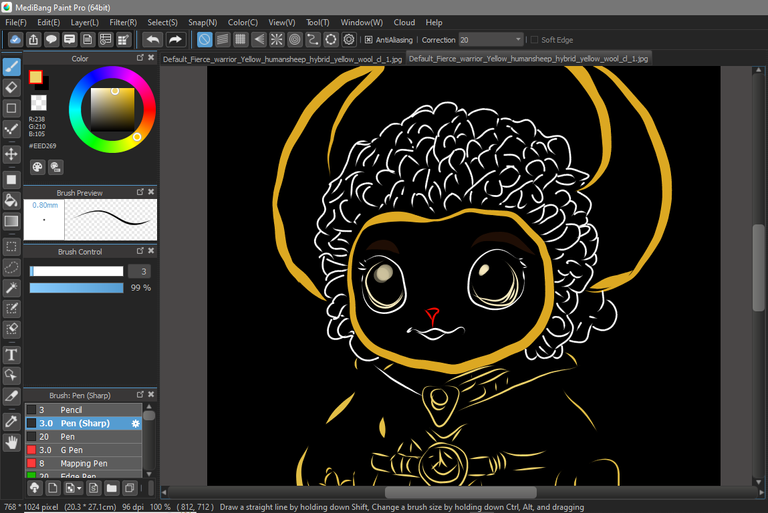
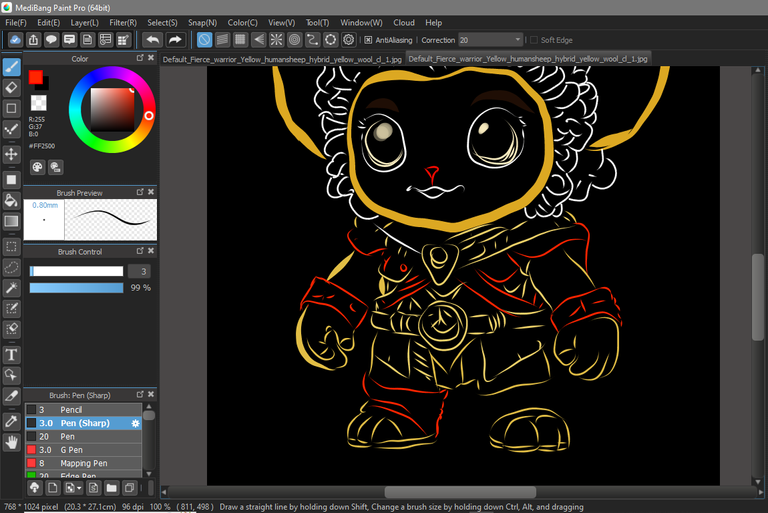
- Drawing complete at this point, proceeded to add finishing touches
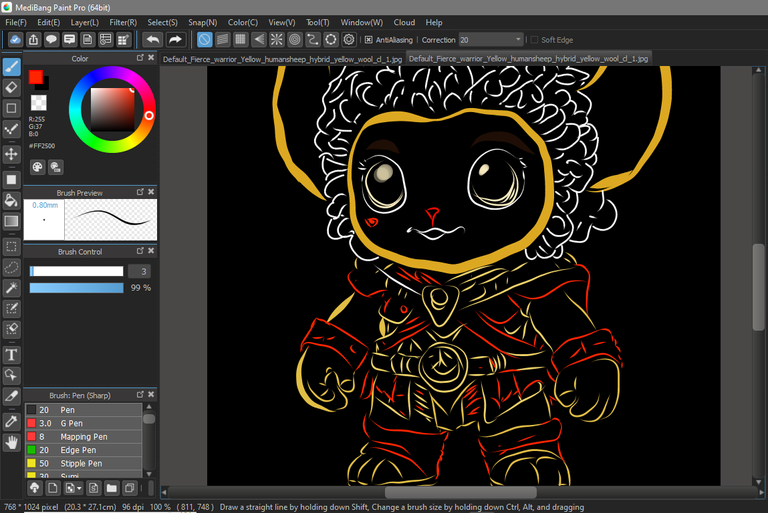
- Final result with finishing touches and a change of perspective in the x-axis 👇

In the end, I really enjoyed making this woolio Fan art using colorful Line art style on a black canvas
Original game art

Tools used:
Medibang paint
Photo shop
3D paint
