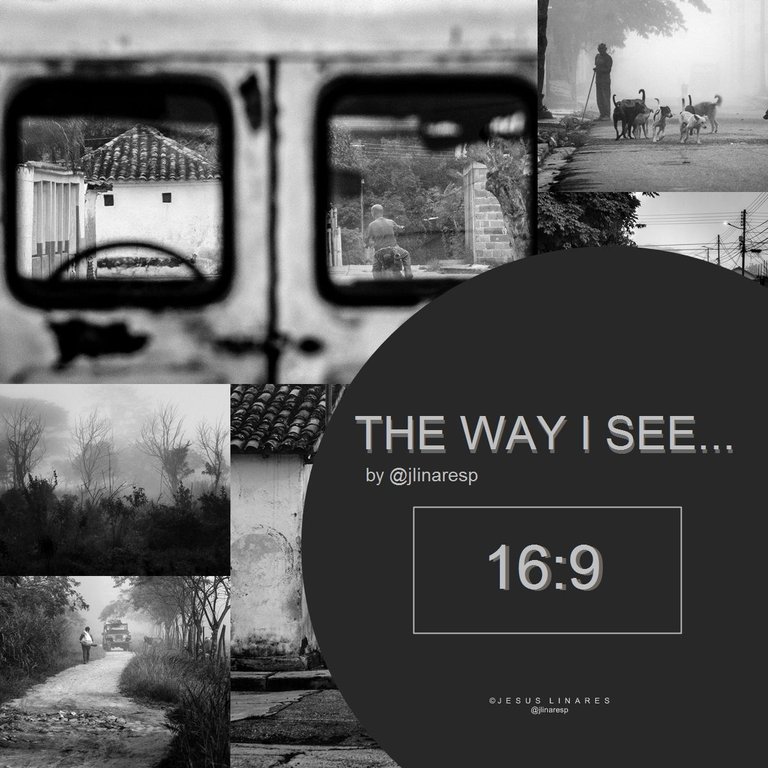
Hello #Hive visual friends!... Welcome to a new edition of my Black and White photographic series... Today I want to share with you a dozen of selected photographs from my archives which I used in this kind of ‘editing exercise’... It's nothing complex, simply: It's me sitting in front of my PC on a hot Sunday, playing with editing my street photos (and some from nearby rural environments) in 16:9 format, the same one that some people call ‘cinematic’... I hope you like the result of these photos, come with me and take a look at this!...
¡Hola amigos visuales de #Hive!.... Bienvenidos a esta nueva edición de mis series fotográficas en Blanco y Negro... Hoy quiero compartir con ustedes una docena de fotografías seleccionadas de mis archivos las cuales usé en esta especie de "ejercicio de edición"... No se trata de nada complejo, simplemente: Soy yo sentado frente a mi PC un caluroso Domingo, jugando a editar mis fotos callejeras (y algunas de entornos rurales cercanos) en formato 16:9, ese mismo al cual algunos llaman "cinematográfico"... Espero que les agrade el resultado a estas fotos, ¡ven conmigo y mira esto!...





Doing this is really fun for me, because it's not just about taking one of my photos, taking it to B&W and cropping it to 16:9.... No!... There's a lot more to this kind of work!... First you have to select photos in which there is a more or less rectangular region with interesting and eloquent visual content, then you have to edit (from the RAW file) this photo and convert it to black and white with the usual settings for contrast, whites, shadows, highlights, blacks and so on... I then export this to a JPG or to PNG and start the second phase of editing on this by cropping to 16:9 and ‘get quite creative’ using generous vignettes, adding texture (noise basically) and re-adjusting contrasts, highlights and shadows as I please...
Hacer esto es para mi realmente divertido,pues no se trata únicamente de tomar una de mis fotos, llevarla a B&N y recortarla en 16:9... ¡No!... ¡resulta que hay mucho más para hacer en este tipo de trabajo!... Primero hay que seleccionar fotos en las cuales exista una región más o menos rectangular con un contenido visual interesante y elocuente, después hay que editar (desde el archivo RAW) esta foto y convertirla a blanco y negro con los ajustes acostumbrados de contraste, blancos, sombras, luces, negros y demás... Entonces exporto esto a un JPG a PNG y comienzo la segunda fase de edición sobre este recortando en 16:9 y "me pongo bastante creativo" usando viñetas generosas, agregando textura (ruido básicamente) y volviendo a ajustar contrastes, luces y sombras a placer...
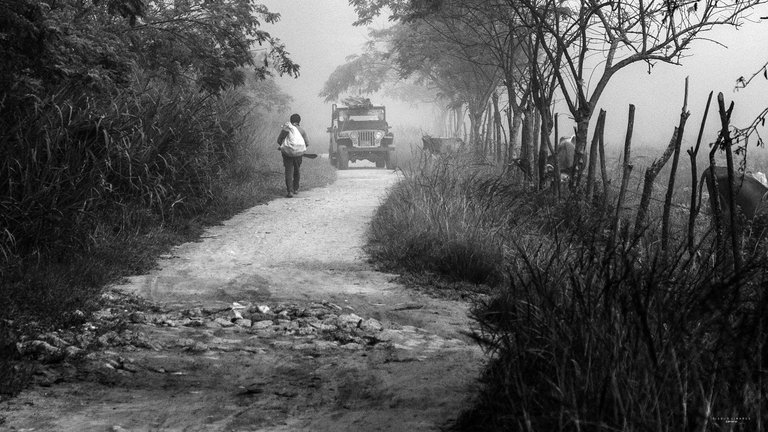



As you can see, I have used photos of a relatively diverse character... The important thing here is that relevant image elements converge in the ‘visual horizon’ that is generated with the 16:9 crop, so for this I have used some photos whose characteristics of distribution of elements were more difficult to exploit in the traditional 4:6 vertical format wich I like to use the most...
Como pueden ver, he usado fotos de carácter relativamente diverso... Lo importante aquí es que los elementos importantes de la imagen converjan en ese "horizonte visual" que se genera con el recorte en 16:9, así que para esto he usado algunas fotos cuyas características de distribución de elementos eran más difíciles de explotar en el tradicional formato 4:6 vertical que más me gusta usar...



ADDITIONAL TECHNICAL NOTE: Photographs captured with my Nikon D7000 DSLR camera in RAW format, then processed in Adobe Camera RAW for adjustments regarding light, sharpening, contrast and depth... They were then exported to JGP format on which minor modifications such as straightening and adding watermarks were carried out using PhotoScape 3.6.3.
NOTA TÉCNICA ADICIONAL: Fotografías capturadas con mi cámara DSLR Nikon D7000 en formato RAW, procesadas posteriormente en Adobe Camera RAW para ajustes relativos a luz, afilado, contraste y profundidad... Luego fueron exportadas a formato JGP sobre el cual se llevaron a cabo modificaciones menores como enderezado y agregado de marcas de agua usando PhotoScape 3.6.3.
Thank you very much for your visit and appreciation!
¡Muchas gracias por pasar y apreciar!
"We make photographs to understand what our lives mean to ourselves." - Ralph Hattersley.
"Hacemos fotografías para comprender lo que nuestras vidas significan para nosotros mismos." - Ralph Hattersley.

Lens: Sigma 18-200mm f3.5-6.3 II DC OS HSM
Lens: Tokina ATX-PRO 100mm f/2.8 d MACRO
Lens: AF-S DX NIKKOR 55-300mm f/4.5-5.6G ED VR
Lens: AF-S DX NIKKOR 18-55mm f/3.5-5.6G VR
Lens: Nikon AF Nikkor 50 mm f/1.8d FX
Lens:AF-S DX NIKKOR 35mm f/1.8G
Lente: Sigma 18-200mm f3.5-6.3 II DC OS HSM
Lente: Tokina ATX-PRO 100mm f/2.8 d MACRO
Lente: AF-S DX NIKKOR 55-300mm f/4.5-5.6G ED VR
Lente: AF-S DX NIKKOR 18-55mm f/3.5-5.6G VR
Lente: Nikon AF Nikkor 50 mm f/1.8d FX
Lente: AF-S DX NIKKOR 35mm f/1.8G
