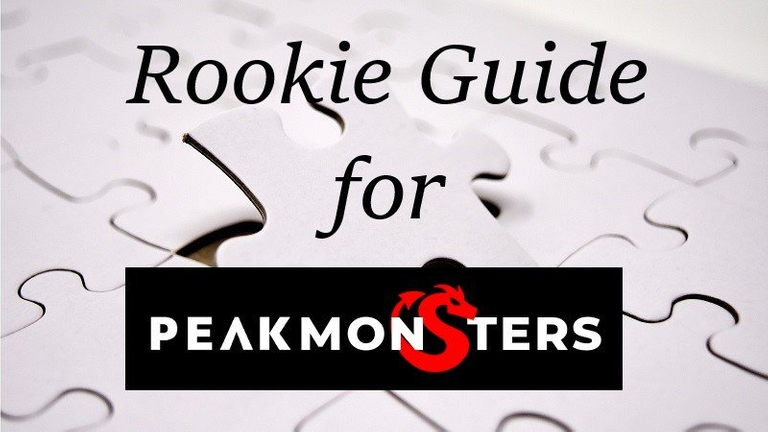
I know this post should have been published on the end of season or a day before, but sometimes you just find out the good stuff after the big day... Well there is still the next season end in 2 weeks, so remember these functions ;)
I try to make a small series on the amazing features of Peakmonsters. Today we will look into how to create general buying bids for Collection Power. This is good if you are not looking out for a specific card, just for getting the best price for collection power.

At the end of each season a lot of new reward cards hit the market, so the price usually goes down as well. But similar things happen when a lot of card packs are being opened at once, like with a new release. Let's look into how we can get the most out of such events.
First and foremost let's get into the Buy section on the top left menu:
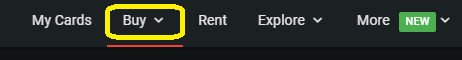
Now on the right side we will see above the filters a small window "BIDS". Click on RARITY BID:
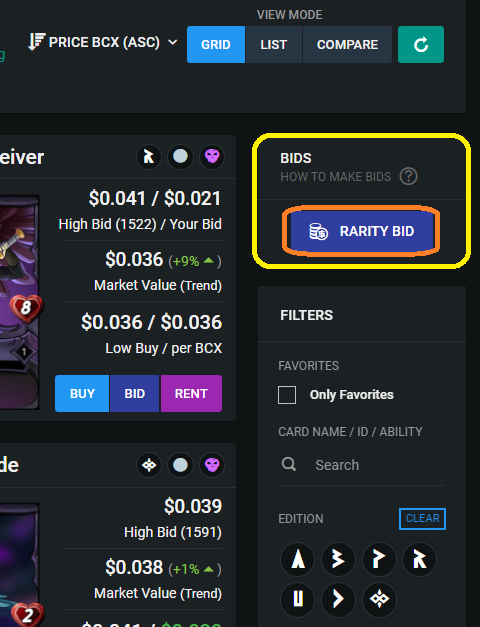
Now the fun begins. You will see this Window:
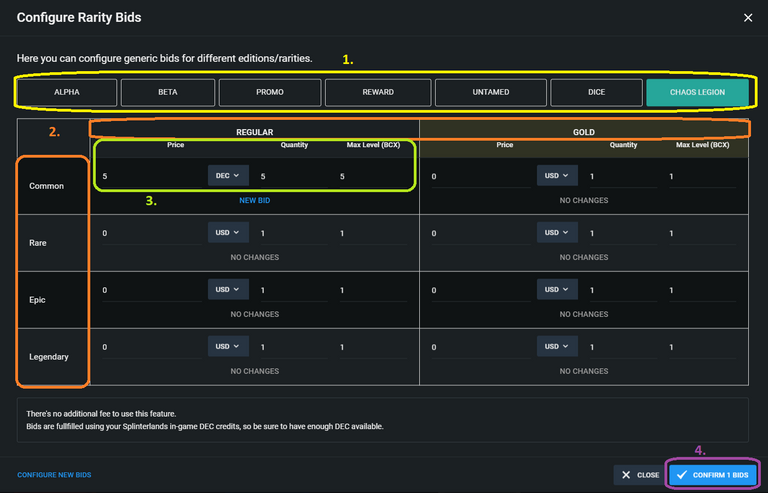
Before moving to the next part let's prepare our little help sheet where we have the CP power broken down by Card edition, foil and rarity:
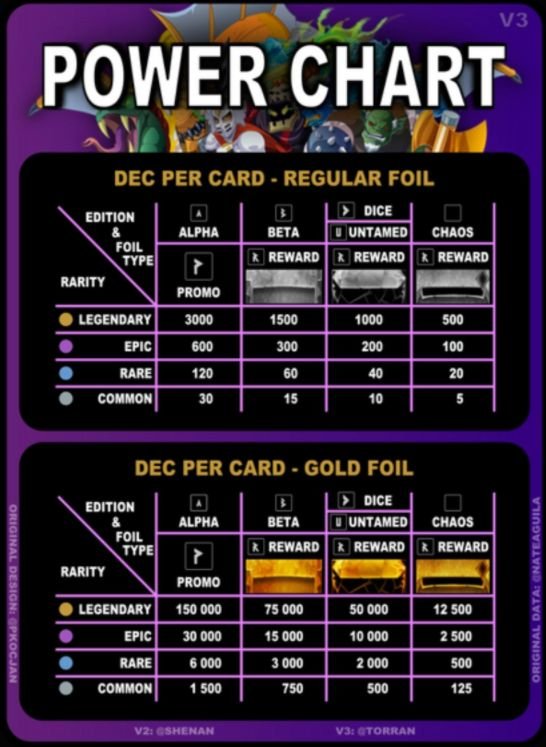
I think the window is self explanatory, so I will try to give a few hints and tips for using it for each point

Select the Card Edition
Simply just click on the Card edition name to go in the correct tab. Bids created in other tabs are saved, no worries.
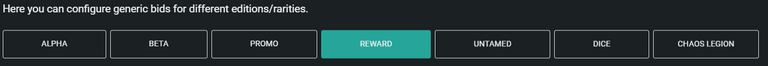
You should be prepared, when you set up your bids. A few tips to get you bid fulfilled
- Check the current market situation to make reasonable/fulfillable bids
- Biggest market movement happens for cards, which are being minted. Currently the best prices should appear for Chaos Legion and Reward cards.

Select the Rarity and Foil type
Now that the Card Edition is selected, then let's find the right cell to fill out. On the top you can find the card Foil (Regular or Gold) and on the left side you can choose the card Rarity (Common, Rare, Epic or Legendary).
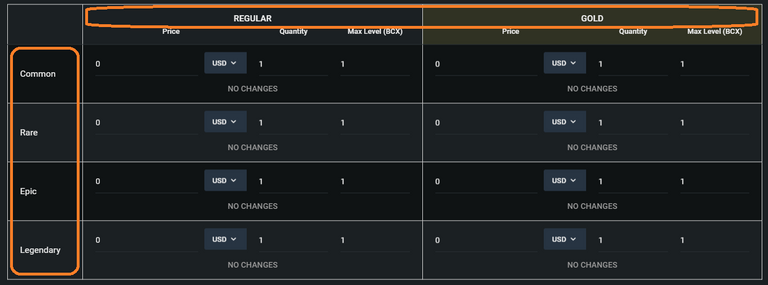
Tip: When you look at Gold cards, then the price is set up by multiple factors
- Higher CP value
- Less gold foil cards are needed to combine cards to a higher level then with regular foil cards
- You get an extra 10% if you win a fight with this card
So if you want to get CP only, then buy the regular foil cards as they are cheaper.

Creating the buy order
In each cell there are 3 columns you need to fill out:
| Rectangle Color | Column Name | Description |
|---|---|---|
| Yellow | Price | The price of each card bought. By clicking on the down arrow next to the USD you can select the price to be calculated in DEC instead |
| Blue | Quantity | How many cards in total would you like to buy (this may include combined cards as well = If a card was combined from 10 cards, then it counts as buying 10 cards not 1 combined one) |
| Green | Max Level (BCX) | Here you can set how many cards can be combined to be taken into consideration |
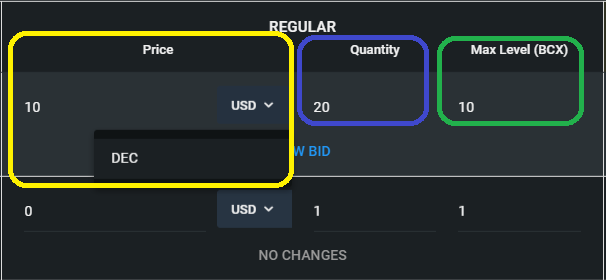
This example would try to buy 20 cards from which a maximum of 10 cards can be combined in one card and each card should cost a maximum amount of 10 USD.
A valid combination would be:
| Amount | Combined cards | Price per card | Sum |
|---|---|---|---|
| 1x | 12 BCX | 8,20 $/BCX | $98,40 |
| 2x | 2 BCX | 9 $/BCX | $36 |
| 4x | 1 BCX | 10 $/BCX | $10 |
| 7 cards | 20 BCX | 8,72 $/BCX | $174,40 |
The good thing is, that these cards must not be on the market, when the bid was set up, but it can get fulfilled any time in the future as well, while it is active. It can also be partially fulfilled. So no hurry, no worry.
After you are ready, confirm your bid:


Summary
This tool is a must for everyone, who would like to scoop up some cheap cards. In the last 2 end of season card prices were near to their burn value. So be prepared, and set up your bids. It is simple and makes the end of season buying marathons that much easier! I have already set it up. Did you?
This is all for today, have fun, enjoy the game, and see you in Game!
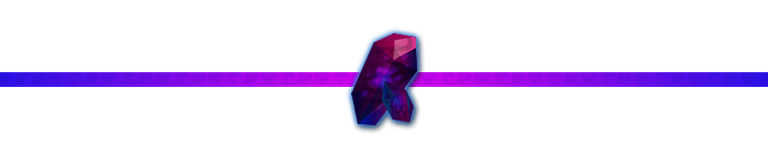
You can check out my previous posts here:
- Rookie Guide for Peakmonsters - Managing Rents Effectively
- Rookie Guide for Peakmonsters - The Value of my Splinterlands Account
- Rookie Guide for Peakmonsters - Filters a Little Hidden for a Good Buy

Short ad for players who would like to start playing
If you are new to the game, then feel free to reach out to me on the Splinterlands Discord channel https://discord.gg/7TjZ2jg2 , my username is Arkasz there as well.
If you would like to buy a spellbook the game feel free to use my referral link https://splinterlands.com?ref=arkasz and let me know your in game name. I will send you some DEC so you can start renting cards and delegate to you a few cards for starters as well.


