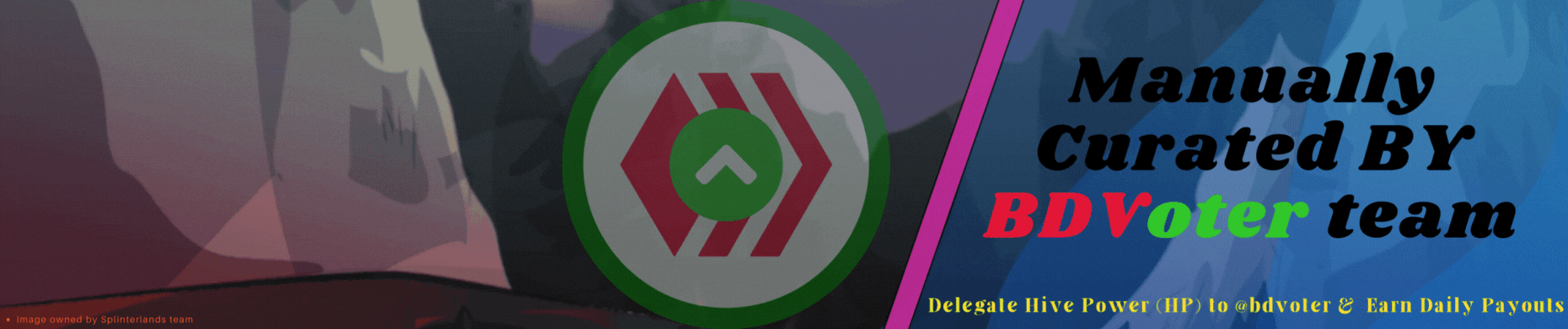Splinterlands is not just a trading card game, but it is more than that, it is a complete ecosystem of a web3 gaming system, where you can invest for returns, become a trader, be a service provider, or just play the game and obtain rewards.

Anyone can join Splinterlands and enjoy it, the game gives plenty of ways to build game various assets, but how does it all start, don't worry, I am here to explain to you all the things for a favorable beginning.
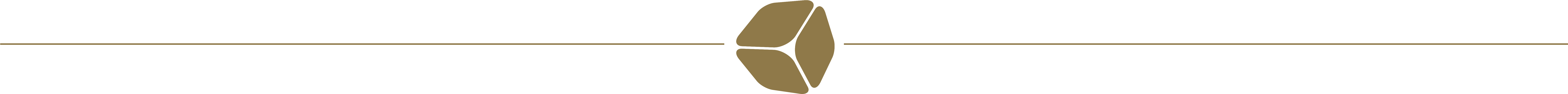
How to Join Splinterlands
Visit https://splinterlands.com/ and create a game Account. Click the "LOG IN" button and then click on the "REGISTER" tab to start making a new account.
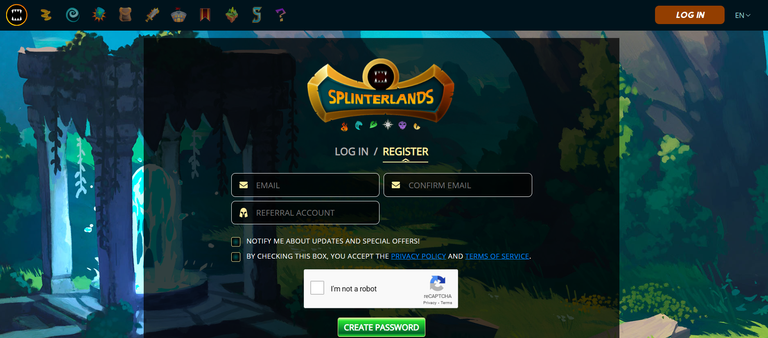
You can use your email address to register an account or use an Authorization service for the latter as shown in the image below.
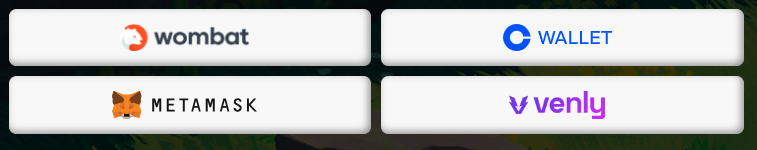
Your initial account ID will look like a random name and a number similar to the account IDs shown here.
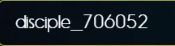 or
or 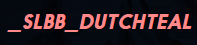
Once you are registered, now it is time to buy a Summoner's Spellbook. This is a one-time purchase and gives you access to unlock Focus Points, ranked battle rewards, joining a guild, and voting on DAO proposals, you can still participate in ranked battles but you won't earn any reward or focus points.

Click on "BUY SPELLBOOK" to visit another page where you'll be asked to make a purchase using different payment methods.
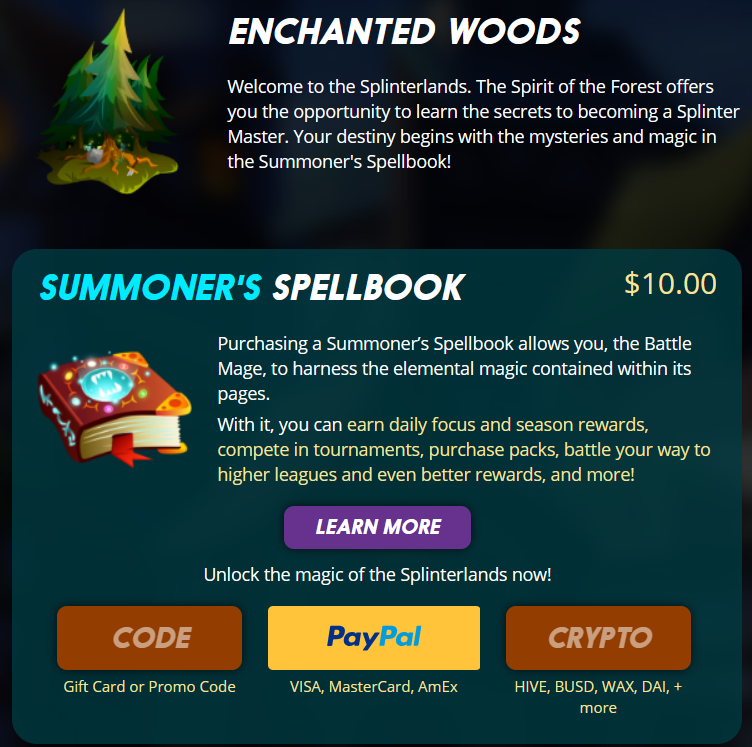
Select your desired payment method and you'll be instructed to finalize the payment.
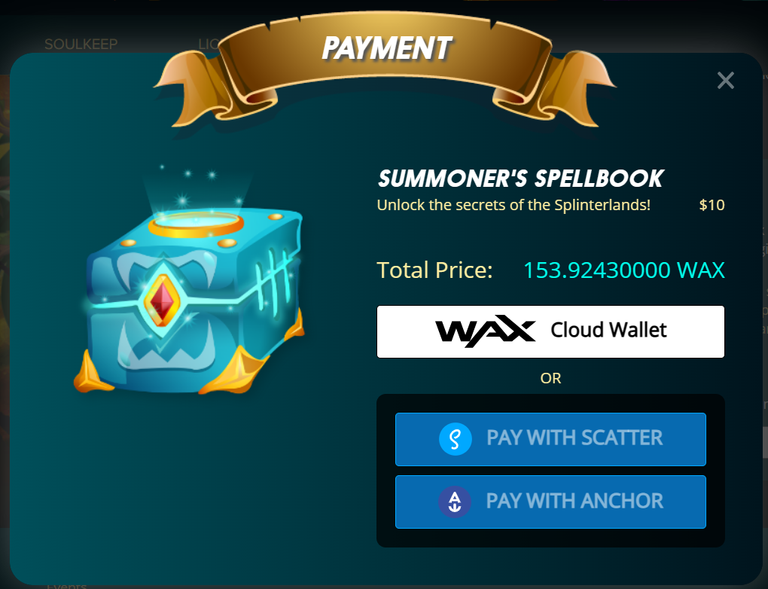
For example, if you have selected the Crypto payment method, it will pop up a small window with some wallet options to make a payment. As your payment is realized in the system, you are all set towards a rewarding journey by participating in ranked battles and guild brawls.
NOTE: You'll also create a free Hive account after purchasing a summoners book, your Hive keys will be sent to your email address, you need to download the Hive Keychain extension for your browser to use the keys, visit https://hive-keychain.com/ for more information.
Now, Refresh the Splinterlands page and log into the game to see the changes, you'll notice an updated battle page, you have unlocked Season and Daily rewards, can join a guild, and vote on DAO proposals.
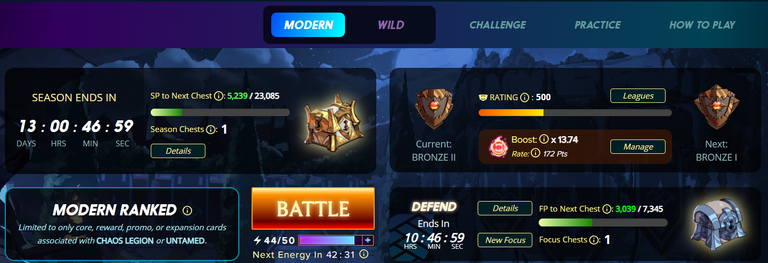
Look at the above image, you can see chests in daily and season rewards, and Defend is the current active focus.
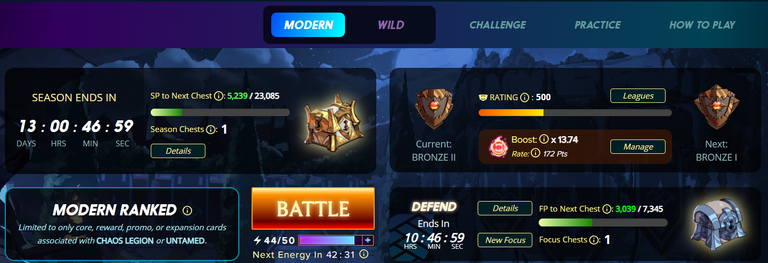
In-Game Tutorial
It is very much recommended to run the in-game tutorial to understand the game mechanics. You'll need to learn about the types of cards and how to fight against other players.
Card Types

On the battle page, look for the menu shown in the above image and you'll be redirected to a tutorial page.
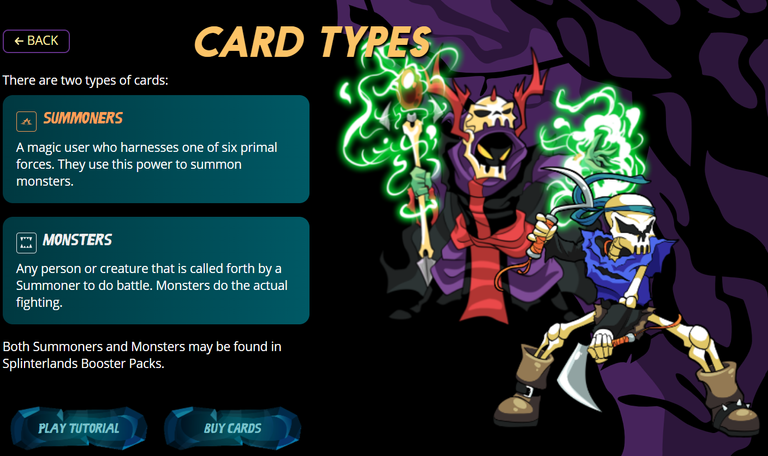
There are 2 types of cards i.e. Summoners and Monsters. Summoner cards are used to summon monster cards in a battle, while monster cards perform different actions in the game.
To read more about card types, click this guide to learn more about card types/
Elements

Splinterlands monsters are represented by factions called elements, there are 6 elements in the game, Fire, Water, Earth, Life, Death, and Dragon. Summoners other than the Dragon element can bring only monsters from the same element, but the Dragon element can summon Dragon + any of the selected elements.
Card Stats
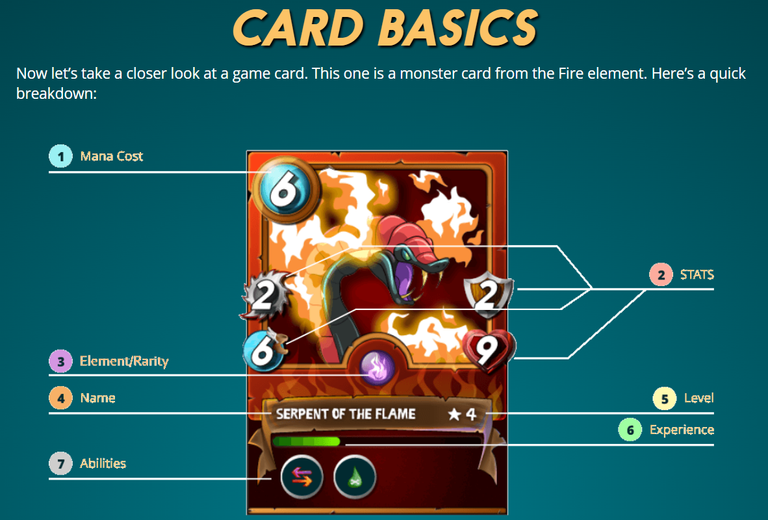
If you look at any card, you'll find some interesting numbers and abilities, now observe the image above and see how to read a card.
Mana is the cost of a card when placed into a battle lineup, but it also represents how powerful a card can be.
Stats means physical traits of a card, shield icon shows armor rating, heart icon signifies hit points, blue shoe icon denotes speed, and damage (saw, arrow, or thunder cloud) icon represents attack.
This middle icon represents Element of a card, the color of this icon implies toward rarity of the card.
Name bar where the monster name appears on a card.
Monster level is shown next to the name of a card.
Experience bar shows progress toward the next level.
Ability placeholder shows monster abilities that can be used in a battle.
Basics of Battle
Splinterlands battles are fought tactically, there are 3 steps from the start of a battle. But, before going to start a battle, we should learn about the placement of monsters.
Battlefield View
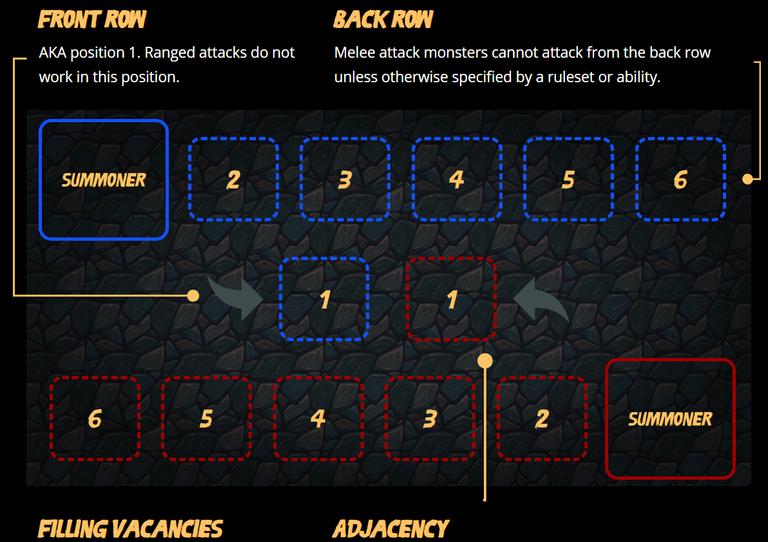
The top left and bottom right positions are reserved for summoners, frontline has only 1 card placement while the backline can hold 5 cards. 1 position is usually given to a powerful card known as a tank, but it can be any card according to strategy.
The back row should be filled with ranged and magic monsters, but it is also best to engage some monsters with stealth abilities such as Sneak and Opportunity attacks.
Some monsters possess abilities that affect monsters adjacent to them, so place them wisely in the back row. When a monster dies, the monster behind it will fill its place.
Battle Format:

There are 2 battle formats in Splinterlands, Modern, and Wild, it is up to the players which format they like most.
Modern format allows only the latest editions of cards such as Chaos Legion and Untamed (until 5th November 2023) and Wild format uses all editions of cards. Although Modern is played only by real players and has higher SPS rewards in lower leagues, Wild is infested with bots and therefore it offers very low SPS rewards.
Step 1:
Click on the Battle button to bring up the opponent search pop-up window.
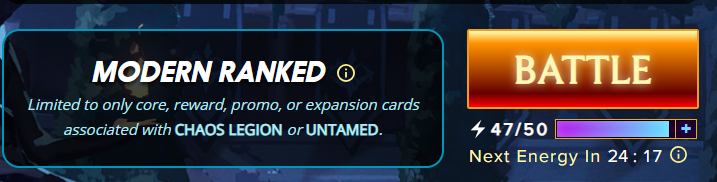
Once the battle button is clicked, the game will look for a suitable opponent according to your league and rank.

As the opponent is found, you'll see a "Match Begins" window, this window reveals information about the opponent and battle.

- Recently Played Teams tab shows some battle info about the opponent's previous battles.
- Rules of Combat tab shows battle rulesets applicable for the current battle.
- Mana Cap denotes the total mana available to each player for that battle.
- Active Elements bar represent all the available element for this battle, only 1 element can be chosen except Dragon.
- Countdown means time available to prepare your team and enter the battle before time runs out.
Now, click CREATE TEAM and go to the team creation page.
Step 2:
Now, you'll be asked to select one of the available summoners from the summoner selection page. The placement of a summoner will cost some mana and the rest of the battle mana will be used for monster selection.

Ilthain is selected as a summoner, the next page will show all available monsters to be used in a battle. Click on the monster cards you want to be placed in this battle.

The top floating menu contains different filters, you can sort out cards using Foil, Mana Cost, Attack Type, Ability, and Sorting filters to look for desired cards.

The above image shows the team information and their placement in the battle rows. The team is formed and it is time to click the Battle button and head to the battlefield.
Step 3:
Both teams are facing each other on the battleground, you can the way we formed the team on the preparation page, it appears exactly in the same assembly. Clicking on the RUMBLE button will begin the battle.

When the battle begins, you'll notice some features, 1) Battle information and 2) Play-Pause buttons.

The below image shows the "Battle Results**, let's break it down to understand it better.

Winner box shows the identity of the winner and its guild. Then there is the detail of the battle format which is "Modern", the player gained a +14 rating and currently holds 514 points. Next, it shows Reward Points earned, and finally, you can see a crystal icon for SPS token rewards.
Loser box shows the same information except for rewards because losing a game in Splinterlands does not offer any rewards.
You may watch this battle on Splinterlands, click on the ranked battle to watch the battle in Splinterlands website.
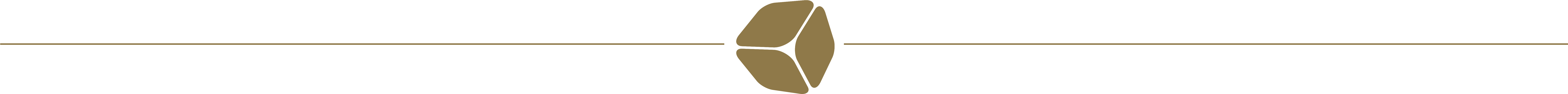
Suggestions
- If you are stuck in the game, just visit Official Support page, you'll find almost all the game information you need to grow in the game.
- Learn the game mechanism and practice as much as you can, it will teach you new strategies.
- Build your assets by buying cheap cards and upgrade them to level 2 at least for better rewards.
- Join Splinterlands Discord server1 to look for quick information and scholarships.
- Some veteran players also delegate cards to new players, you can find them in Splinterlands Discord as well.
- Participate in card giveaways on Hive, sometimes you win a card you might need the most.
- Play in a Modern format for good SPS rewards.
Enjoy the game as it has a lot of departments to explore and earn while enjoying the game and community.
I'll publish the next part of this guide soon, which will include some more features of the game. If you have questions about the game and want to learn more, don't hesitate to write in the comments section.
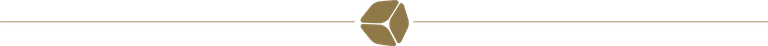
Splinterlands Adventures await you, let's join the fun by clicking the Splinterlands logo:
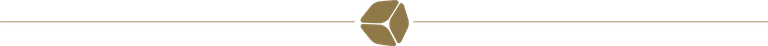
I am looking forwards to hear from you.
 YouTube Channel
YouTube Channel