In my last post, we talked about how the new rewards system in Splinterlands is affected by three things...
- Spellbook ownership
- Attaining Bronze league
- Using non-Starter cards
We also talked about the reason why we need to use non-Starter cards (the more Starter cards you use, the less rewards you earn. Here is a chart that gives you an idea of how that breaks down:
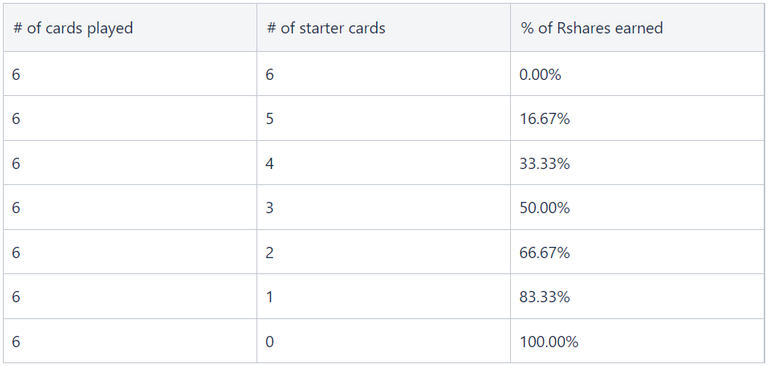
Rshares in the percentage of the rewards you earn when you win a battle. This is for a six card team. The percentages change based on the number of cards you use in the battle. For example, if you only use two cards and one is a Starter card, you only get 50% of Rshares earned.
Next we dove deeper into Step 1: Get to Bronze level by talking about completing practice battles until you can win five out of ten battles, learning card combinations for EACH SPLINTER and then moving to Ranked mode and progressing to Bronze III level. Once you have reached that milestone you will notice a change in your screen:

The area beside the battle button now shows a Focus, a progress bar, and a countdown timer. If you were playing before the new "upgrade", this is where your Daily Quest would have appeared. Welcome to the new world.
Each day when you start your new Focus (by claiming the rewards from the previous Focus), your countdown timer starts counting back from 24 hours, 00 minutes, and 00 seconds. that is how long you have to compete in this Focus period. Once the timer counts down to 00:00:00, you can claim any Focus Chests you have earned and start your next Focus. Above the progress bar are two numbers (for mine, it currently says 0 / 5000. The first number is the number of FP (Focus Points) you have earned during this 24 hr period and the second number is the number of FP you need to reach to earn your next Focus Chest. Under the progress bar is an indicator of how many Focus Chests you have earned in the current Focus period.
Step 2: Acquiring Non-Starter Cards

Look Ma...No "S"" on top
You may have wondered why we have waited this long to start acquiring non-Starter cards. The reason is simple, really. There are three things that play into this:
- To get the cheapest cards (therefore, the most cards for the least amount of credits), we have to rent them. We will only rent these cards for 1 day because the odds are in favor of us having a completely different focus tomorrow. Once we start winning more DEC and credits than we spend each day, we can start accumulating funds to purchase some cards that we want (so we don't have to rent them any more). Plus, as you earn Focus Chests, you will occasionally earn new cards as rewards. These will be mostly Rewards cards (different than your Starter cards) and sometimes cards from the most recent set (currently Chaos Legion...a part of your Starter cards).
- For now, you want to acquire as few cards as possible to earn your Focus Chests. We don't want to blow your entire 3000 credits at once if we don't have to because if we don't earn enough in today's battles, we may need a little extra tomorrow to get cards for your next Focus. For the most part, you can rent Starter cards for 0.100 DEC/day.
- In order to acquire the fewest number of cards, we need to know which Splinter we will be focusing on so we don't rent cards from other splinters that we don't need for today's Focus.
Let's Get Started Already
To start things off, let's evaluate our assets. If you are brand new to the game, you have a bunch of Starter cards and 3000 credits. If you have been playing any length of time, you have probably earned at least a little DEC and some credits and maybe a few cards. Since I am writing this post for the complete newbie, I will focus on how to spend those 3000 credits wisely. However, the same principles apply if you are working with a small crypto wallet and not many cards. You will just have to a little more research as a part of your renting adventure. Just double check your card inventory before renting any card to make sure you don't already have it.
Just so that you know, the 3000 credits you started with equates to $3.00 (currently a little over 2700 DEC) to spend on cards. Very rarely will you find that you can purchase cards for less than 15 DEC and most will cost you 50 DEC or more, you can see that you will not be able to buy very many cards before your credits run out. This is why we rent the cards we need. You can rent most Starter cards for 0.1 DEC/day. That means you can probably rent enough cards to let you compete in your Focus splinter for less than 2 DEC. This is because when you first start out, if you followed my plan, you should begin play in the Bronze III league and always play the STANDARD Ruleset (meaning not as many options to have to allow for).
Now that you understand a little of the economics, we can turn to application. For this we will go to the "Market" section of the menu in the upper left corner of the Splinterlands screen:

This will open the "Card Sales" screen:
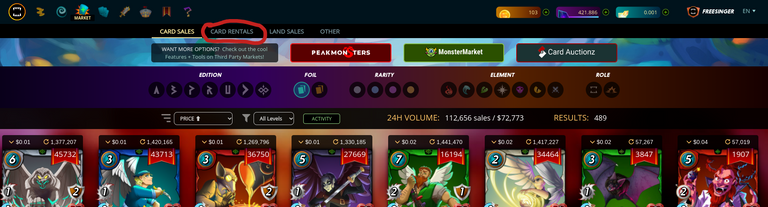
However, we want to rent cards, not buy them. You will need to click "Card Rentals" to get to the right place.
Since we only want to rent from the splinter we are focusing on today (plus the "Neutral" splinter), we can narrow down the selection by clicking the appropriate splinters under "ELEMENT":

For this example, I have chosen the Earth splinter along with the Neutral splinter.
Next, we need to tell it what cards we want to see:

We do this by setting the sort to "PRICE ^" and the filter to "Level 1". This will only show Level 1 cards with the cheapest showing up first.
You are now ready to rent your cards. If you followed my directons in my previous post, you should have completed several practice battles and gained an affinity for certain cards from each splinter (including Neutral). If you haven't done this, I would suggest you stop here, bookmark this post, go practice until you learn which cards you like, and then
resume reading this post from here if you left and came back
You can now look through the cards on the screen for the ones you want to rent. When you find one, click on the card. This will take you to the list of that card which is available for rent:
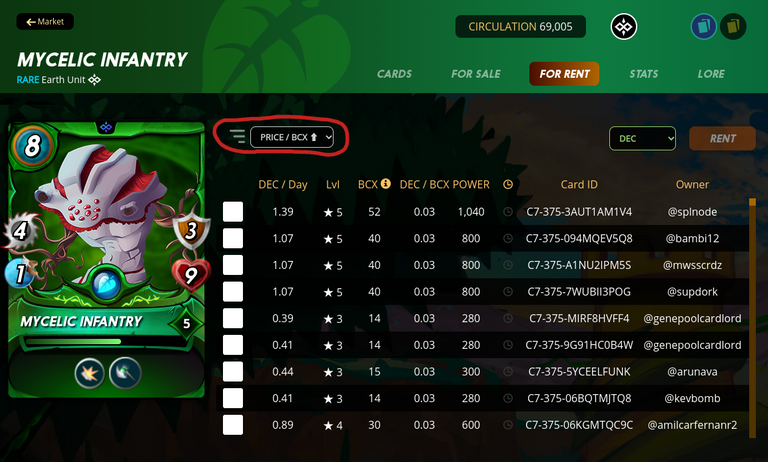
Once again, you will want to the set the sort to "PRICE ^" to get something like this:
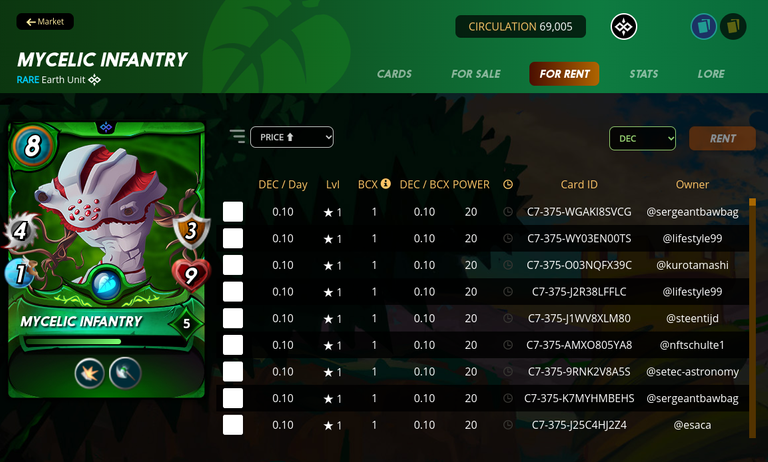
At this point we have Credits and not DEC, so you need to click the drop-down and make that change.
Then all you need to do is click the box beside one of the listings with the cheapest Price (DEC /Day) and click the RENT button:
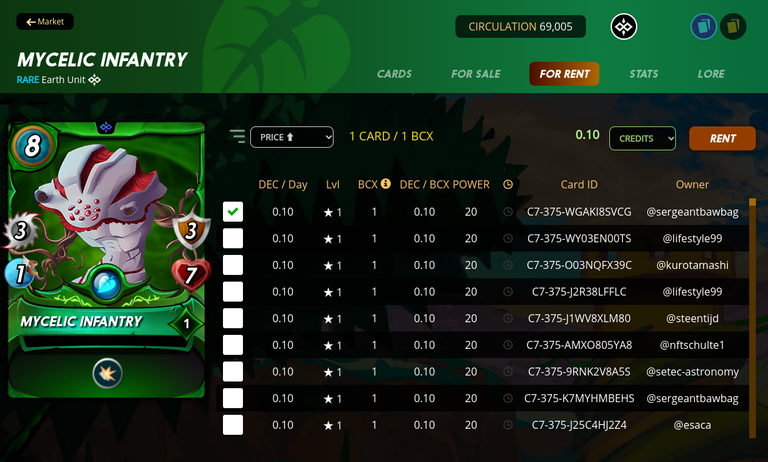
Finally, it will ask you how many days you want to rent the card for:
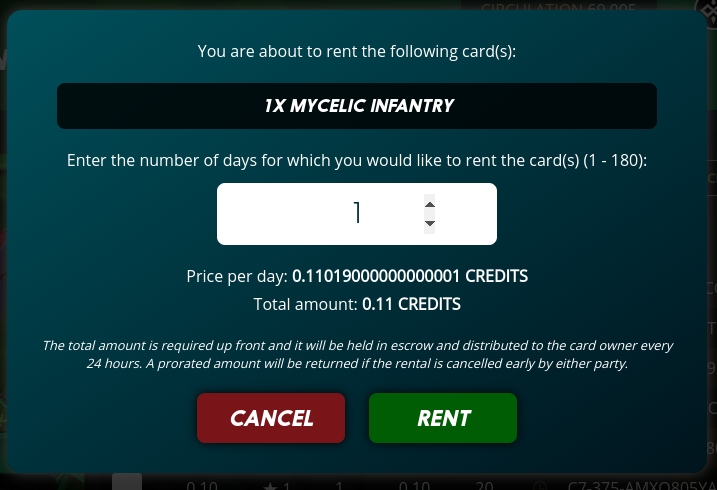
Change the number to 1 and click "Rent".
Now, if you go check your inventory:

That card should be there.
CONGRATULATIONS! You have rented your first card. Now repeat these steps for any other cards you want to rent and then head back the Battlefield and start earning your Focus Points and chests with your newly rented cards.
I would love to hear about your experiences in renting with your credits and how you are progressing. I also welcome any questions you might have or requests for clarifications on anything from any of my posts. Just leave me a comment below.
This post is longer than I had originally anticipated, so I'll stop here. Stay tuned for more Moonthumb's Fantastical Splinterlands Primer coming soon. In the next volume, I'll give you those suggestions I promised regarding a few cards that might help you better than others as well as a few other tips to remember as you battle your way through the ranks. I look forward to greeting you on the Splinterlands battlefield in the coming days.
To learn more, you can read the next post in this series.
If you missed any of the previous volumes of this series, you can find a link here:

- Moonthumb's Fantastical Splinterlands Primer (for complete newbies) [vol. 1] - Setting up an account and getting a Spellbook
- Moonthumb's Fantastical Splinterlands Primer (for complete newbies) [vol. 2] - Basic information about cards
- Moonthumb's Fantastical Splinterlands Primer (for complete newbies) [vol. 2.1] - More Card Basics
- Moonthumb's Fantastical Splinterlands Primer (for complete newbies) [vol. 3] - How to earn rewards in the new system (part 1) {Get to Bronze Level}
Other Helpful Posts
Splinterlands Gaming Tips from My Own Experience by @gadrian


