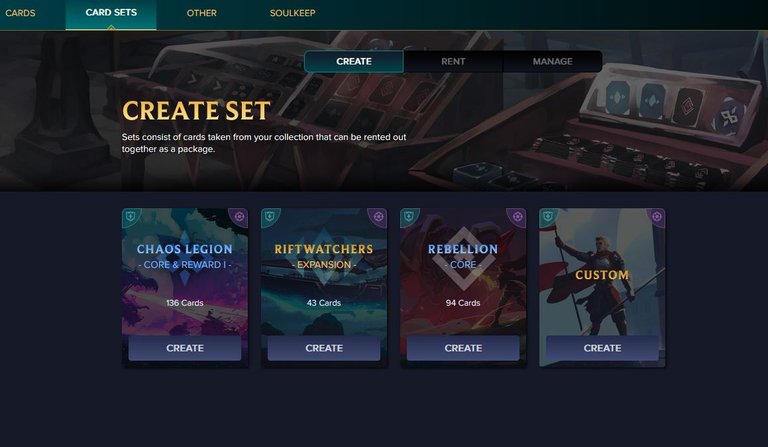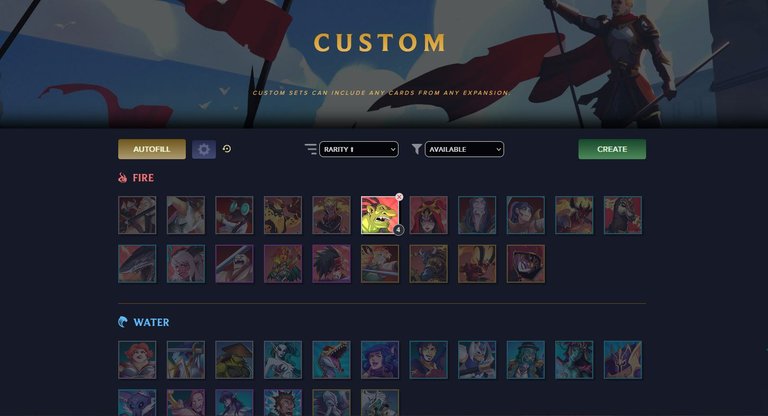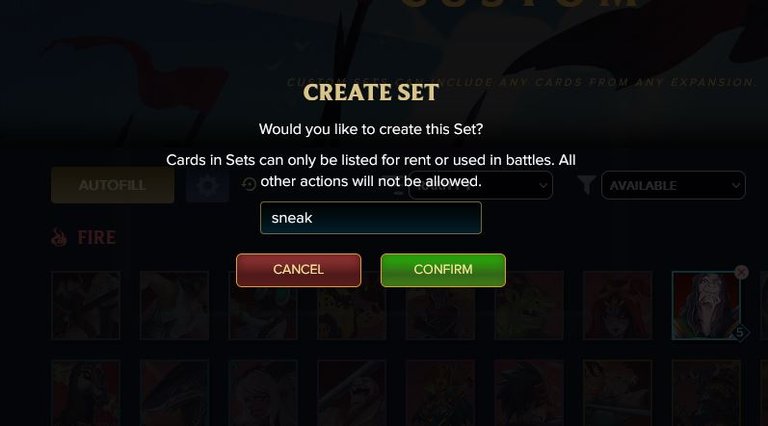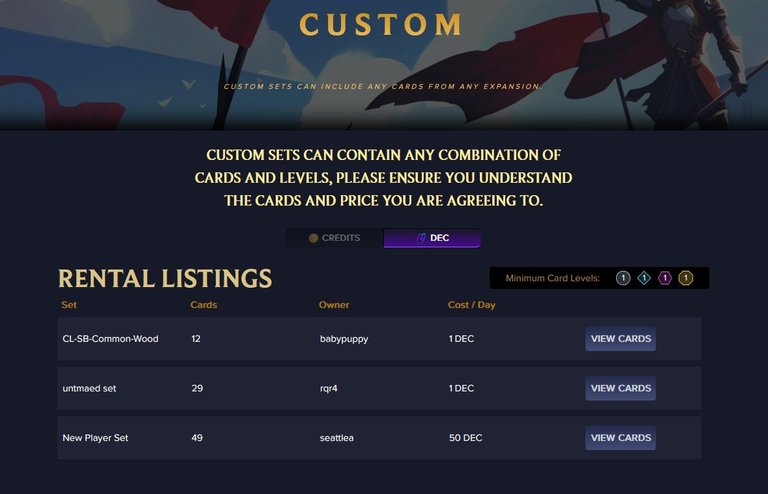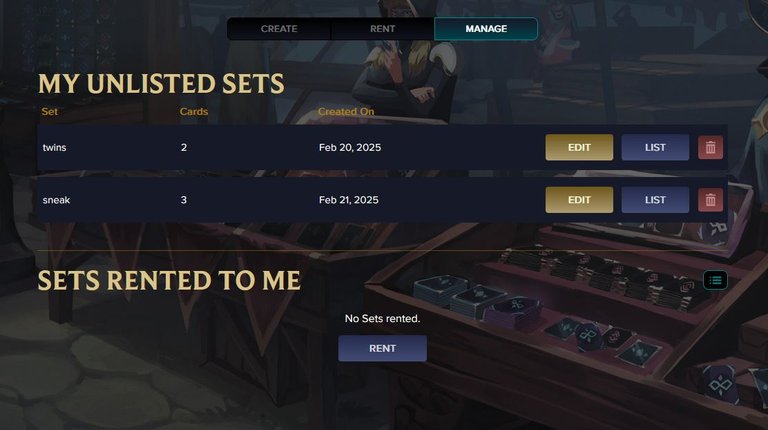Custom Card Sets can now be created in Splinterlands. This feature was one of the major changes included in the maintenance update a few days ago on 2/18/25. Sets in general are a recent addition as part of the New Player Experience. They make it possible for players to rent an entire deck/set of cards with just one click. Custom Card Sets can include any cards from any card expansion including soul bound cards. Though keep in mind that soul bound cards which have not been unbound cannot be rented.
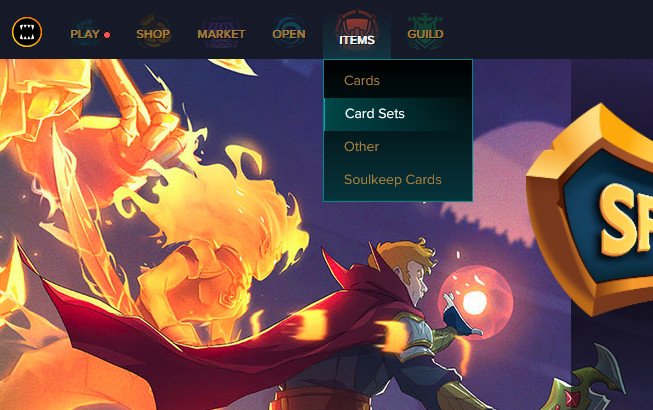
To get started, from the top menu bar on the Splinterlands web page, go to “Items” and click on “Card Sets”. This will take you to the Card Sets page where you will see three tabs that allow you to Create sets, Rent sets, or Manage sets you have already created.
Create
First we will start out by clicking the “Create” tab. There are four different varieties of card sets which can be created on the Create Set page.
We will create a Custom Set. Click the “Create” button under Custom. The next page shows all the cards that you own organized by splinter. Click on a card and then check the box for the Card ID you want to select. (You can click the red x in the upper right hand corner if you want to remove a card you selected.)
Once you have selected at least one card the “Create” button becomes clickable. Then you will be asked to name the set.
Rent
Clicking the “Rent” tab show you sets that you can rent from each of the card expansions as well as custom sets. You can pay using either Credits or DEC. Below you can see that there are currently three Custom Sets up for rent. I will click "View Cards" for the set titled New Player Set. If you want to rent the set after viewing the cards and seeing the total price, simply click the "Rent" button.
Manage
Finally, clicking the “Manage” tab allows one to view and manage the sets that they have already created. For me there are a couple sets including the one named sneak that I created earlier.
Utilization
Renting sets as one click rentals on the main Splinterlands website seems under-utilized losing out to third party services like Peakmonsters. For example as I am writing this there are no Riftwatchers or Rebellion Core sets listed for rent. There are some sets listed under Chaos Legion and only three Custom Sets so far.
What Custom Sets Can Bring
There are a couple uses for Custom Sets that I think could increase their popularity for use as one click rentals.
Style / Strategy Sets
First is the potential ability to put together cards for particular gameplay styles or strategies. For example, lets say being the sneaky ninja that I am, my go-to strategy in small or low medium mana battles is to attack my opponents rear with several sneak attack monsters. Wouldn’t it be cool if someone would create a set of all the best sneak attack monsters from each of the expansions. So in battle I would have access to all the elite sneak attack monsters from Alpha/Beta all the way to Rebellion. Inside each of the expansions many of the cards just end up being filler cards. But with this use of Custom sets, renters could get a lot more bang for their buck by not renting cards that just end up sitting around.
League Sets
Second, sets of cards leveled up to the same league can be put together – Bronze, Silver, etc. For example there is currently a Custom Card Set titled New Player Set that has all level 1 cards.
If you have not played Splinterlands yet, you can join using my referral link:
https://splinterlands.com/register?ref=ninjamike
Header image made using Canva. All other images are screenshots from the Splinterlands website.