The night was dark, a black inky dark. It was impossible to see anything. Yet the soft rustle told you something was definitely there. Scraping your courage together, you risk a glance. Two faintly glowing orange eyes peer back at you hungrily...

Hello everyone! This is a Splinterlands fanart of the Silent Sha-vi. A creature that feeds off of fear. It is my entry for the weekly Splinterlands Art Contest number 205.
The Inspiration
While browsing through some Splinterlands cards, the Silent Sha-vi caught my eye. Perhaps it was hunting me, as this piece did make me a little nervous to do. You can see the original card art and read some of the lore here.
Its fangs made me think of a viper-like serpent and that is what I went searching for when looking for a reference. When I saw the photo of a Speckled Rattlesnake by Foto-Rabe on Pixbay, I knew I had found what I was looking for. Check out the full photo here.

Photo reference by Foto-Rabe and Splinterlands Original Card Art
The Process
As always I start with a rough sketch, which will serve as a guideline as we continue through the process. Once the basic sketch is there, I decided to try a slightly different method for this piece. Instead of working directly in colour, I opted to first work in light and shadow. Meaning using only shades of grey. As you can no doubt tell, the initial strokes were very rough.
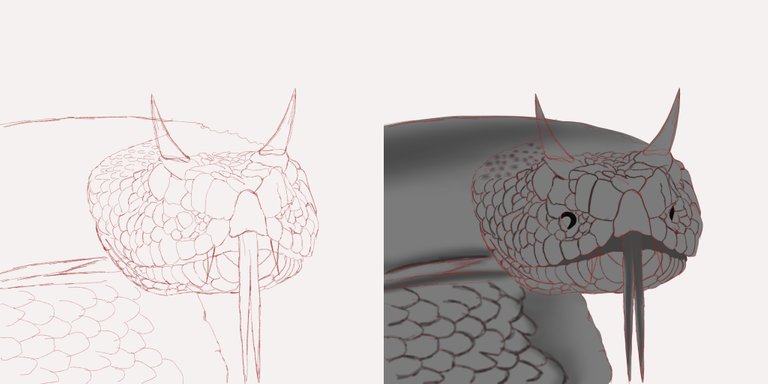
I began smoothing out the strokes and starting to create the scale shapes. By now I was beginning to wonder what exactly I had gotten myself into. There are so many scales and so much shading detail! I am not sure how long I spent on them, but I quickly realised that if I was going to finish this century, I could not be an ultra-perfectionist. After all, this wasn't meant to be hyper-realistic.
So I forced my OCD self to keep moving forward. You can see I changed the background colour so I could more easily see the shading values of the serpent. Then I began adding some subtle highlights.
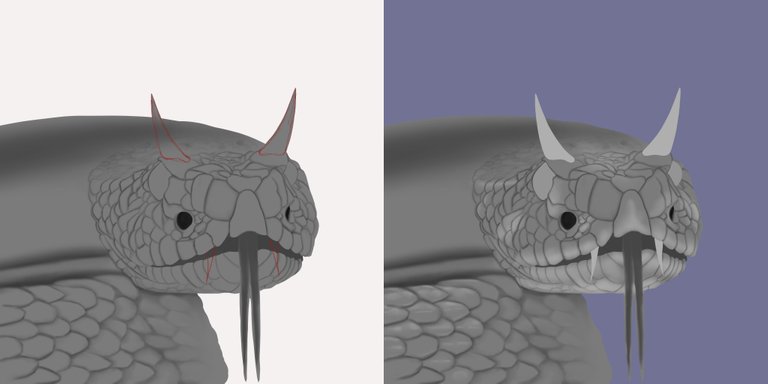
Then came even more scales. These were not 'in focus' though, so I simply hinted at their shapes rather than trying to add them in detail. I think doing them in detail and in 'hard focus' would have very likely made the picture extremely busy.
Now that the basic shading was there, it was time for the fun part. Adding colour. The advantage of this particular method is that it makes playing with and adjusting colours very easy as it is on a separate layer that overlays your greyscale work. Believe me, there was a lot of adjusting and readjusting, until I was finally happy enough to move forward.
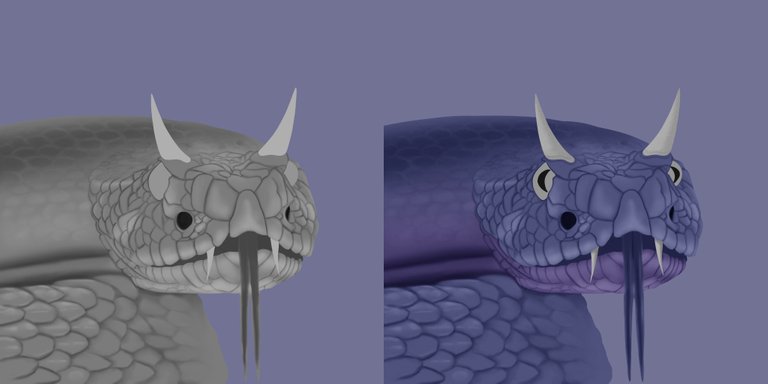
I started working on the eyes, which I felt were an important part of this particular character. It took several tries to find the right colour, as the first colour you can see felt just too muted. (Thanks to @lex-zaiya and another friend Zag for the feedback 🧡)
With some texture and more orange, the eyes finally looked more terrifying. Befitting of a creature of darkness and fear. And speaking of darkness, it was time to start adding shadow. You can probably tell I fidgeted with the colours again at this point. I am pretty sure fidgeting with my art will downfall in the end. But sometimes I just can't help myself.

A few more touch-ups here and there. And there you have it, the finished piece of art.

Thanks
Thanks go to @splinterlands for hosting this competition each week. When I am stumped for ideas, it is a lot of fun to browse the cards and find a fun subject to do some fanart.
Thanks also go to Foto-Rabe for making their photographs available for use on Pixabay.
And of course, thank you to YOU for stopping by and having a gander at my art! You are awesome! If you want to be added to my art tag list so you can get a notification of when I post art please let me know in the comments.
Tag List:
@clairemobey @zakludick @jasperdick


