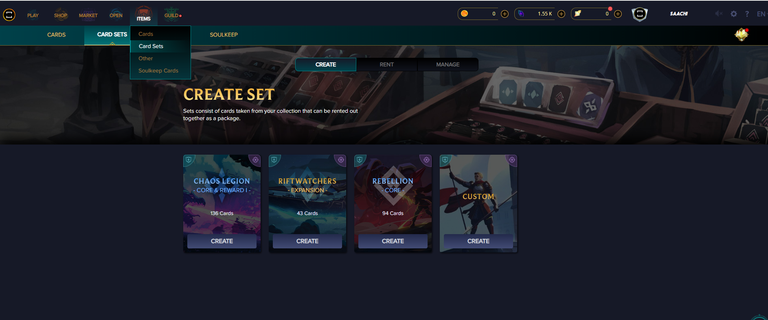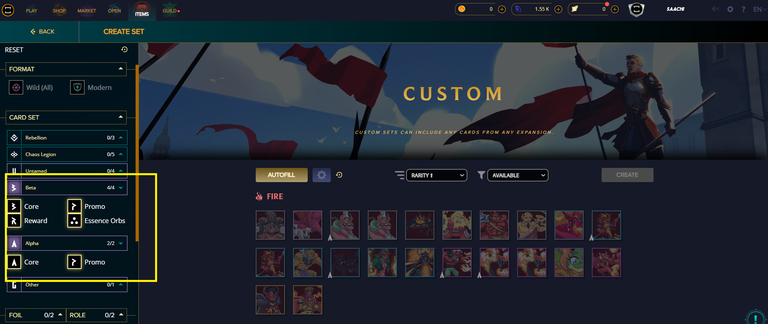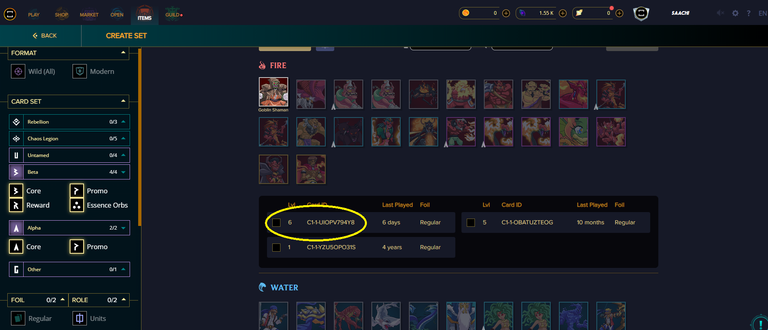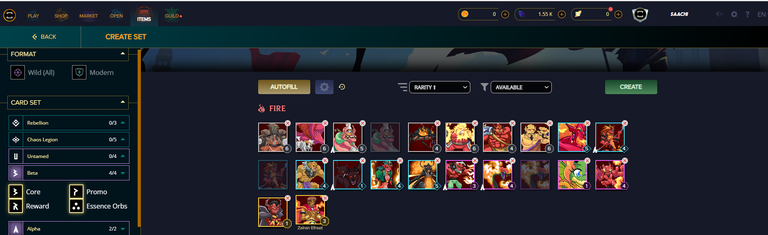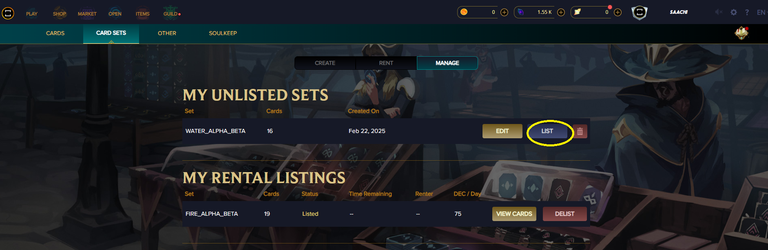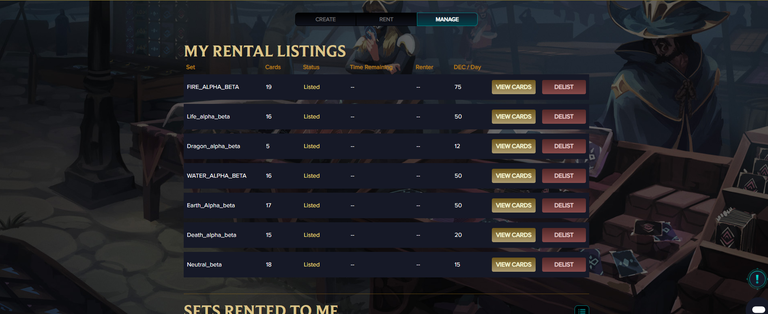Splinterland's: Step by Step guide on creating and renting custom sets.
This week Splinterland's Community Engagement featured the custom sets and I am glad it featured as I have so many cards lying in my account that I am not using to play and putting individual price of each card, list them and pay listing fees for each card is another challenge and when I read this about custom challenge then I decided to make custom sets for Alpha and Beta cards and try my luck if I am able to rent them or not by creating the sets.
I am not using my Alpha/Beta cards but I think some players do need the Alpha/Beta cards for the brawls, Also Alpha/Beta cards have "legacy" bonus associated with them. So I thought that starting with Alpha/Beta set to test the market is the great start to create and list the custom sets for the rent.
To create the set, one need to login into their Splinterland's game and navigate to the link or you can use the navigate yourself as per the tab to go for "Create Set".
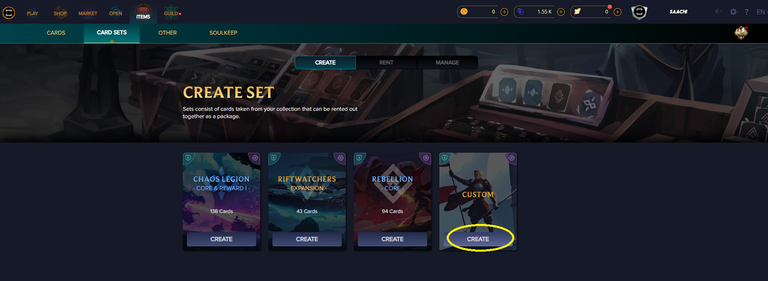
Source
You can go for "CREATE" as highlighted to create the "custom" card sets and once you go for the custom set, then it will give you the option of mix and match the cards of different sets in the one,
Since I decided to create custom sets of the Alpha and Beta cards, so I selected Alpha and Beta cards with their associated rewards cards, mini sets ,and promo cards. Also I chose "Available" cards that is by default choice.
If you have multiple cards of same monster. then you click on the cards.then you will find all the rarity and foils of that card available in collection. Click the checkboxes for the cards that you want to put into the collection. If you want you can put multiple copies of same card in the collection , for example I have level 4 Alpha card and level 5 Beta card, so I added both in the collections.
Once I am done with selection of all the cards, I decide to click on the "CREATE" that is visible in the top right corner, proceeded to create my set. After clicking "CREATE", it will also ask for the name that you need to name the set. I follow the set name as <Splinter_type>_<card_set type> for ex. Fire_Alpha_beta , so it make clear these are Fire splinter cards and of Alpha and beta collection.
Once you have created the set ,then you can "LIST" the set for rent, Since I already listed my Fire set, so I am sharing the "Listing" process with my water splinter set. Also note that it require 1 DEC as listing fees to rent the collection
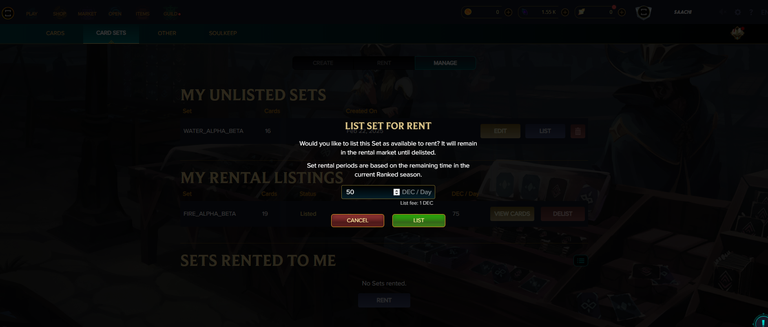
Source
Once you click on list, you have to put a price or amount of DEC you want as rent for each day, Based on collection card level and number of cards in collection, I put rent of each collection different.
Once I am done , I have created 7 custom listing for renting out the cards. Till now , none of my collection is rented out. I guess I will keep the price same for at least this week and see if it get rented out next week. In next course of action I will like to check if it is not getting rented out, maybe I should reconsider reducing the price.
My 2 cents.
I think custom sets is great idea for the players like me to create the set of card or a playing deck and rent it out to get rental income from the cards that player is not using for the gameplay. On side note it give players to rent the set at once and avoid the hassle of renting the individual cards again and again.
Join the game.
If you want to play splinterlands then you can join it here
I saw a few of the players joined the game using my affiliate link and then stopped playing after few battles. If you have any difficulty in playing game, do not hesitate and join the game discord. It is really helping community and contact me here or on discord, I will definitely review your game for your better game experience.
Posted Using INLEO