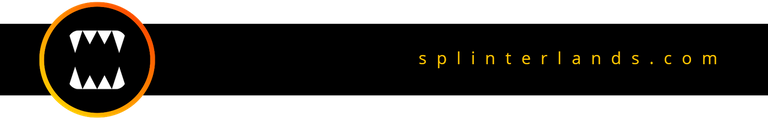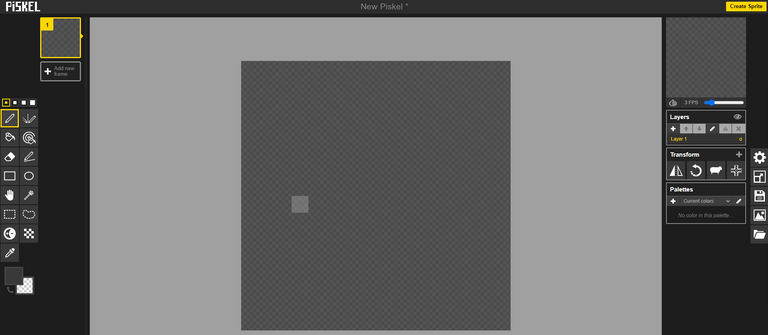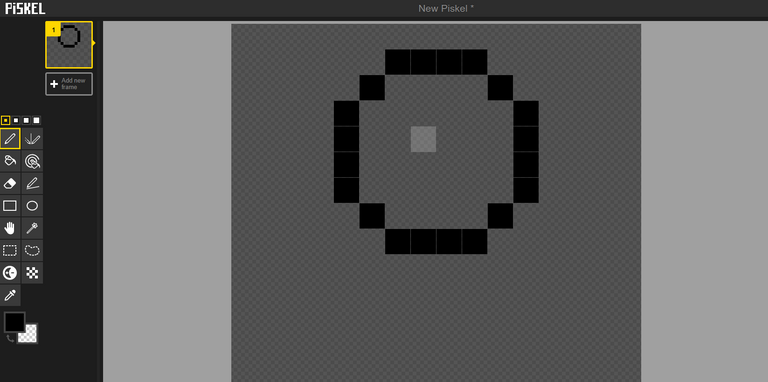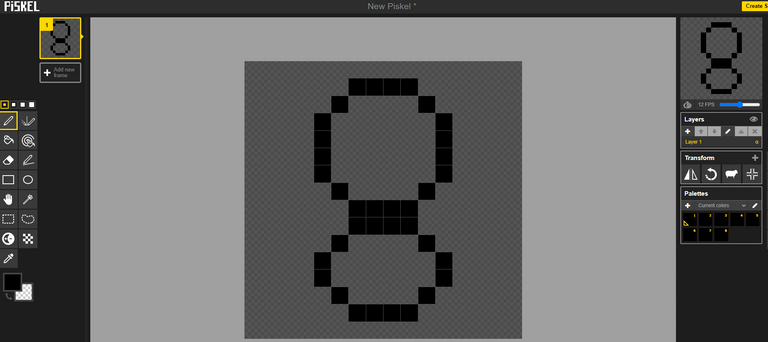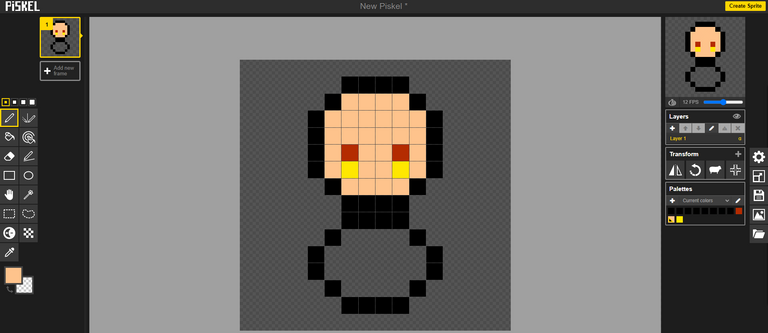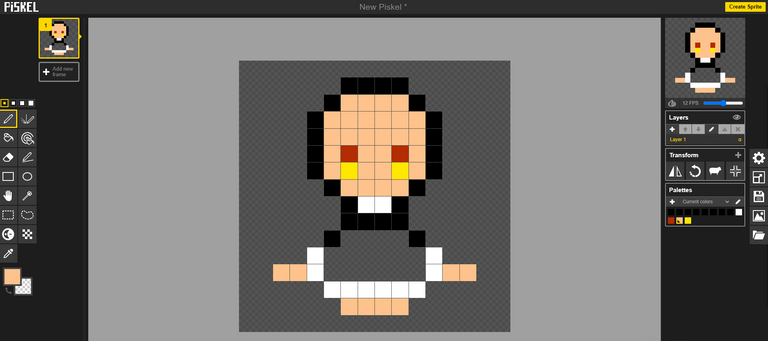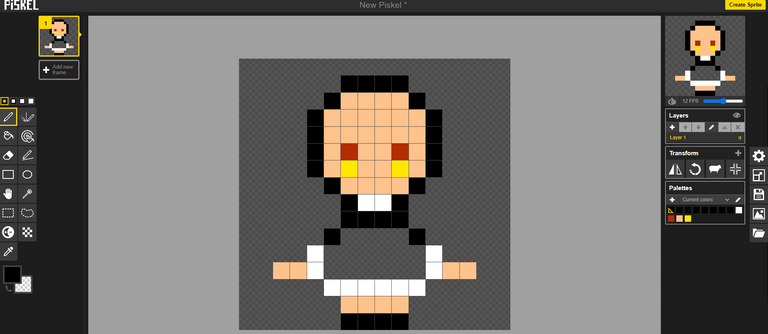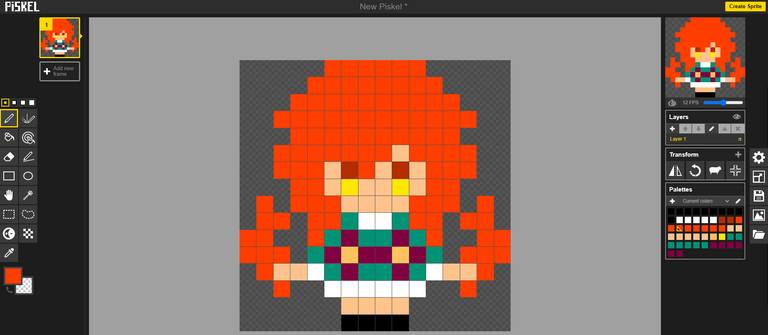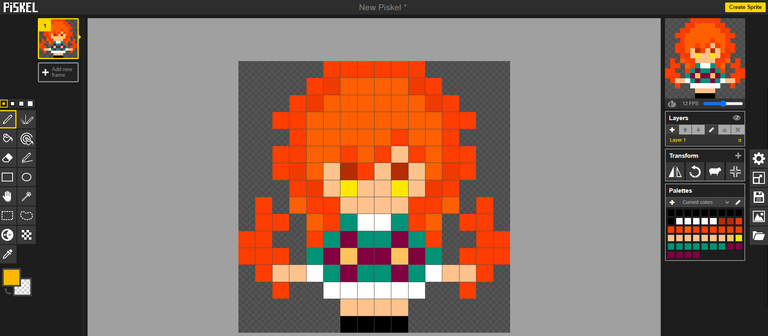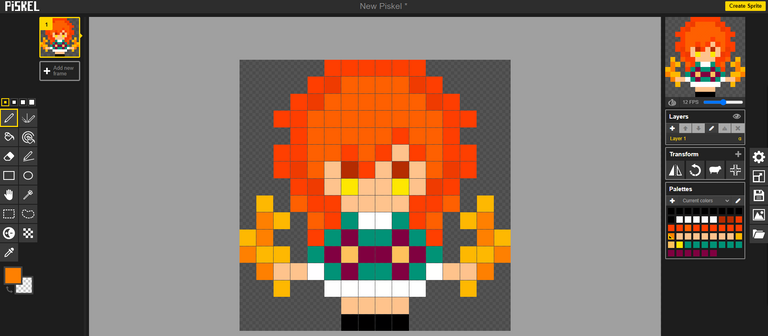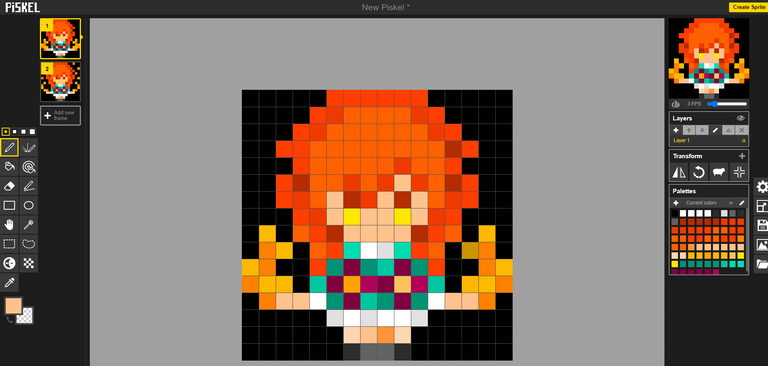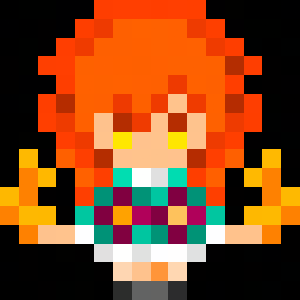

Introduction
This is the 16x16 version:
 |  |
This is the 255x255 version:
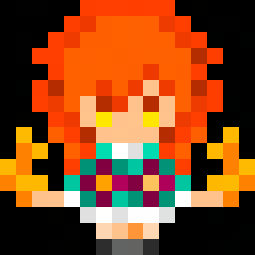 | 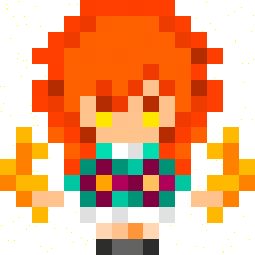 |

Card Reference: Tarsa
Other References: Pixel Art on Google, Pinterest and Deviantart.

Process
I used the online website for creating pixel arts which is the https://www.piskelapp.com/. You can draw image and create a gif here. It is amazing and it is free to use as well!
- Go to https://www.piskelapp.com/ and click create sprite. It will provide you a blank space to draw as shown below.

- Resize option is located on the right side under the Settings. Set it to 16x16 pixels.


- I started making an outline of the head..

- Next, I made an outline of the body. I just use black color in the beginning but it will be changed to desired color later.

- I draw a simple eye in reference to color of Tarsa's eyes.



- Next, I put on some skin color on the head part.

- I then add the white outline of Tarsa's shirt.



- Next, I add the hands and feet.

- I then add Tarsa's shoes.

- And now I proceed to her dress.

- More dress details...





- I now add the hair. A bright orange is my base color here for the hair.

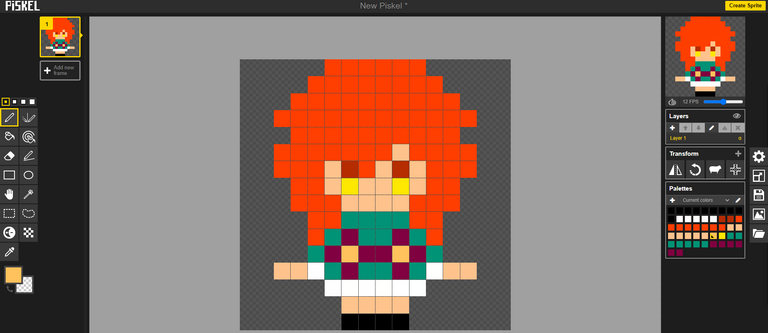

- Next, I add some flame into her hands.

- Some adjustments, addition of colors and details...

- For the gif, these are the 2 final image:



- Final Output


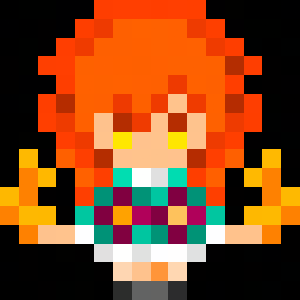

Thank you for your time! I hope you like it! Stay safe always!
My Social Media Links:
Facebook Main Account
Facebook Page
Instagram
YouTube
Twitter
Hive