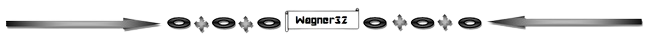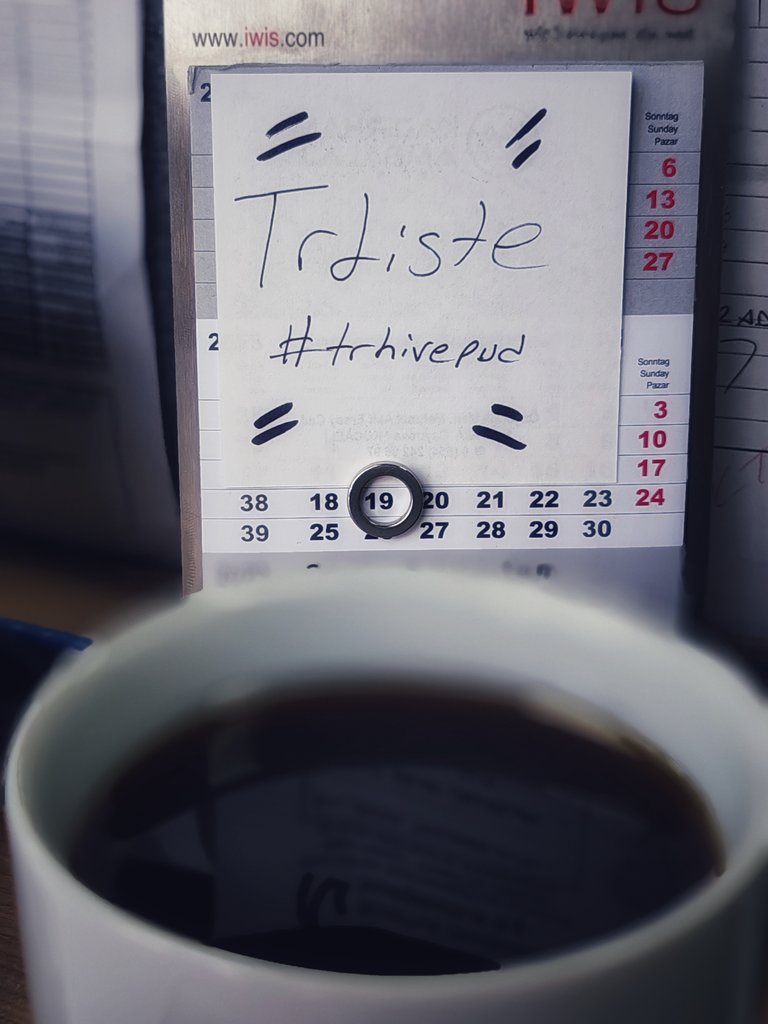
Today is the day #trhivepud! I haven't attended a Hive boost event in a long time. I was uneasy because I couldn't support the Trliste people on this issue. But now I'm here. I'm at work right now and I'm preparing this post in a hurry. As you know, I am busy at work and I do not want to be deprived of this beautiful event. Come on, let's see how I strengthened my account. :)
Bugün günlerden #trhivepud! Uzun zamandır Hive güçlendirme etkinliğine katılmamıştım. Trliste ahalisine bu konuda destek veremediğim için huzursuzdum. Ancak şimdi buradayım. Şu an iş yerindeyim ve acele ile bu postu hazırlıyorum. Biliyorsunuz işim yoğun ve ben bu güzel etkinlikten mahrum kalmak istemiyorum. Haydi gelin, birlikte hesabımı nasıl güçlendirdiğime bakalım. :)
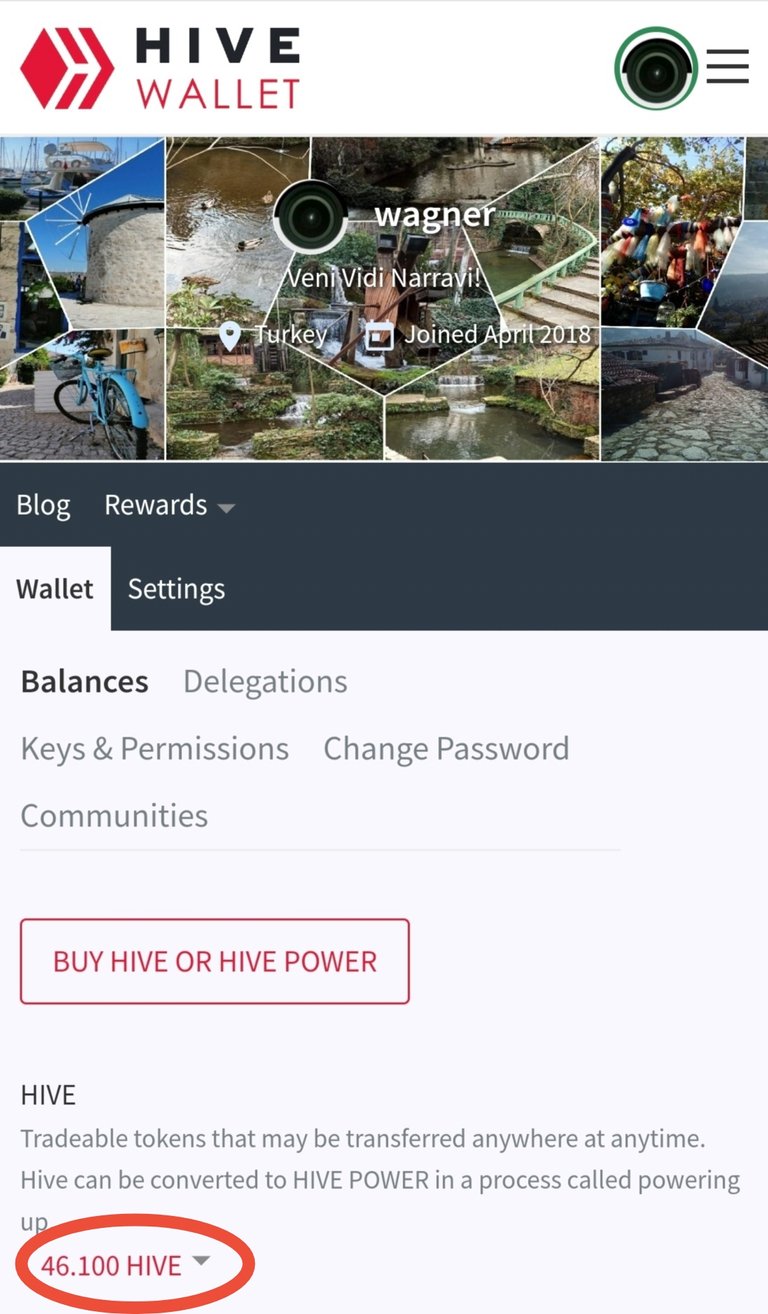
First of all, as you can see in the image above, I have 46,100 hives. This is the amount of hive I have and can use whenever I want. I want to use this entire amount as power.
Öncelikle yukardaki görselde gördüğünüz gibi 46.100 hive'ye sahibim. Bu benim sahip olduğum ve istediğim zaman kullanabileceğim hive miktarı. Ben bu miktarın tamamını güç olarak kullanmak istiyorum.
In the image below, you see the amount of Hive power I have. This power allows both the Hive community, the trliste community, and me to become stronger and stronger. I don't make any significant passive income from my current strength, but I'm happy to contribute a little to the community.
Aşağıda gördüğünüz görselde ise benim sahip olduğum Hive gücü miktarını görüyorsunuz. Bu güç hem Hive topluluğunun hem trliste topluluğunun ve hem de benim giderek güçlenmemi sağlıyor. Şu anki gücümden kayda değer bir pasif gelir elde etmiyorum ancak topluluğa az da olsa katkı sağladığım için mutluyum.
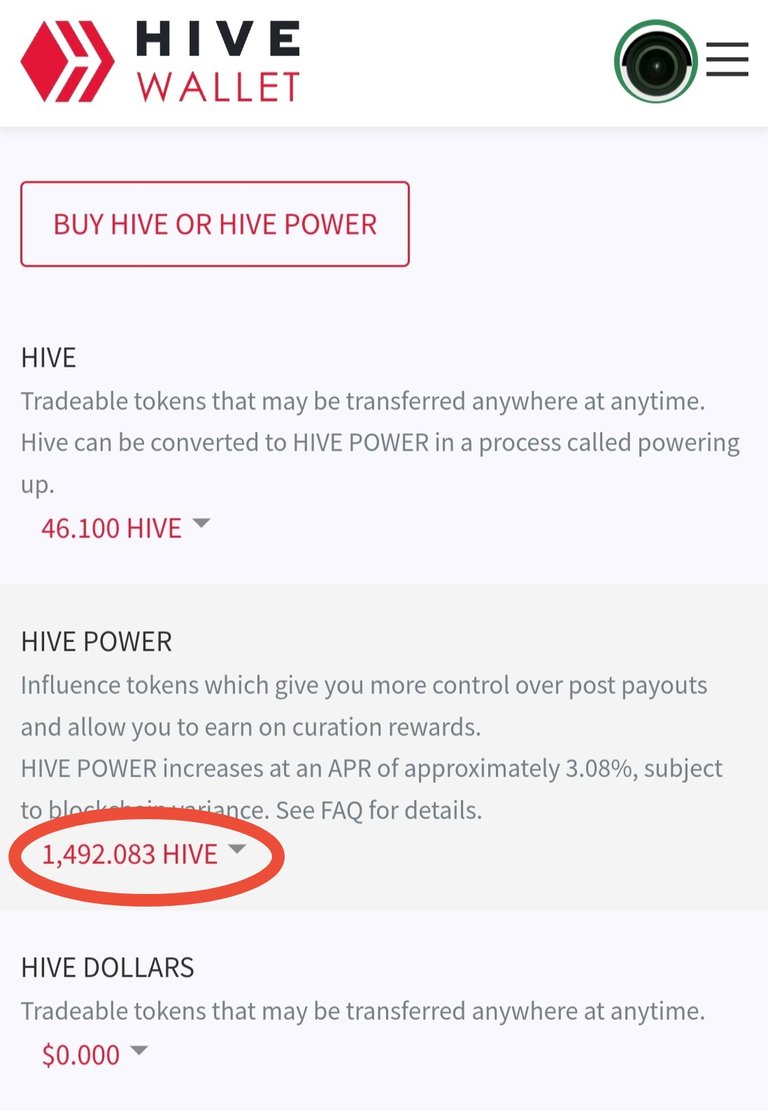
Let's come to the part of strengthening my account. I click on the arrow sign next to the place where it says 46,100 hives that I just told you about. After clicking, a small window opens like the one in the image below. In this window that opens, I click on the power up button.
Gelelim hesabımı güçlendirme kısmına. Az önce size bahsettiğim 46.100 hive yazan yerin yanındaki ok işaretine tıklıyorum. Tıkladıktan sonra karşıma aşağıdaki görseldeki gibi bir küçük pencere açılıyor. Açılan bu pencerede ise power up kısmına tıklıyorum.
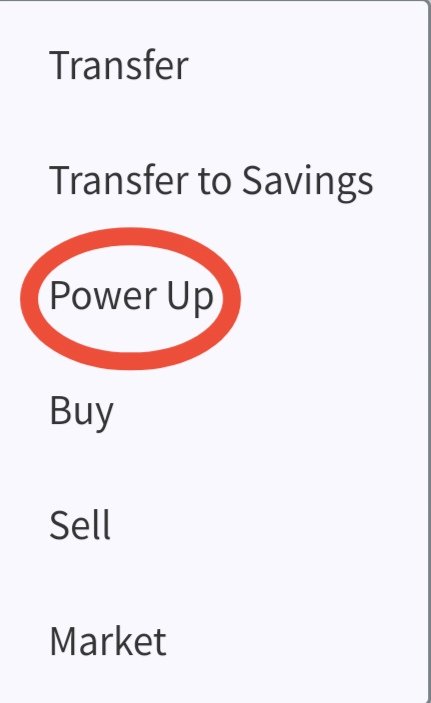
Then, in the Amount section of the window that appears, we enter the amount we want to spend for power. Since I wanted to use the entire amount of hive in my wallet, I entered it as 46,100.
Daha sonra karşımıza çıkan pencere Amount kısmına güç için harcamak istediğimiz miktarı giriyoruz. Ben cüzdanımda bulunan hive miktarının tamamını kullanmak istediğim için 46.100 olarak girdim.
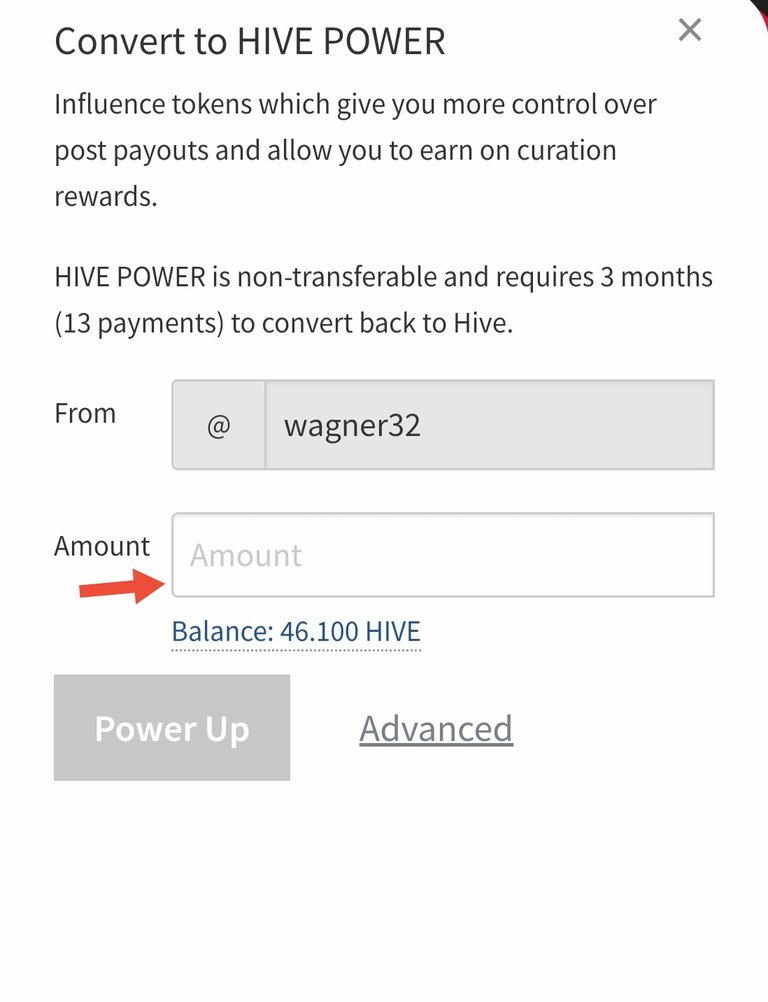
After entering the amount, we click on the Power Up button.
Miktarı girdikten sonra Power Up butonuna tıklıyoruz.
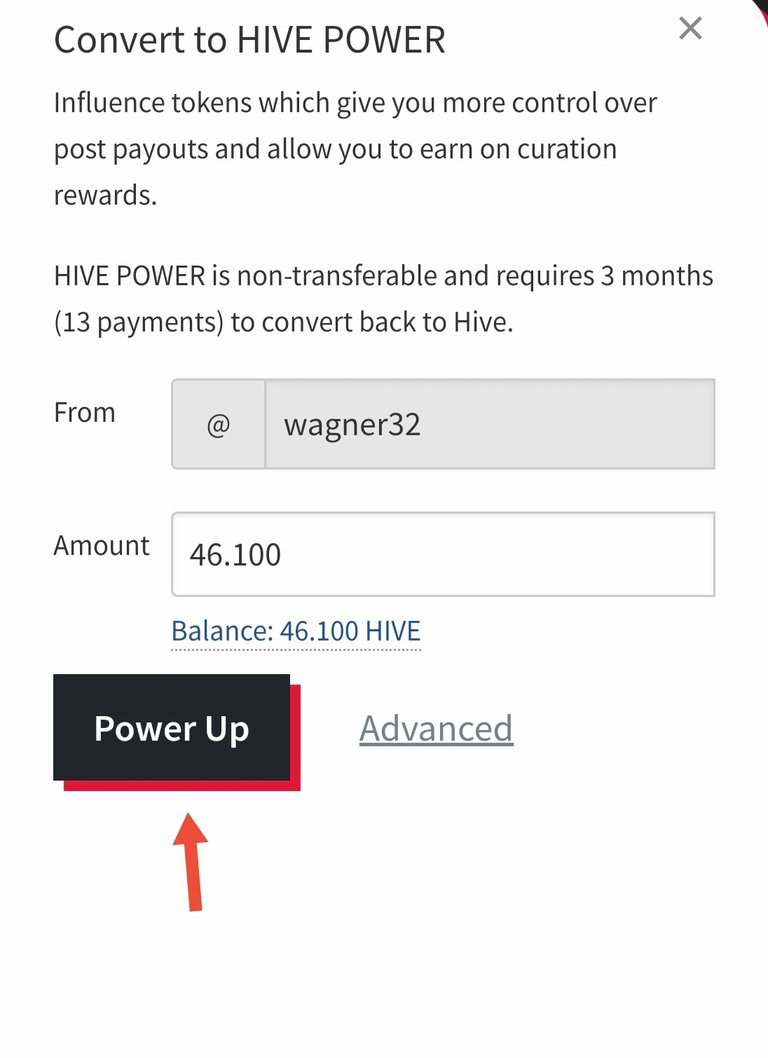
After that, we click on the Ok button.
Ondan sonra da Ok butonuna tıklıyoruz.

Finally, in the window that appears, we enter our hive password where it says Password or WIF. The most important element here is that we need to enter our wallet authorization password. The passwords in question are also known as Active Key or Owner Key. After entering the required password, we click on the Sign In button.
Son olarak karşımıza çıkan pencerede Password or WIF yazan yere hive şifremizi giriyoruz. Buradaki en önemli unsur cüzdan yetkilendirme şiftemizi girmemiz gerekiyor. Söz konusu şifreler de Active Key ya da Owner Key olarak geçiyor. Gerekli şifreyi girdikten sonra Sign In butonuna tıklıyoruz.
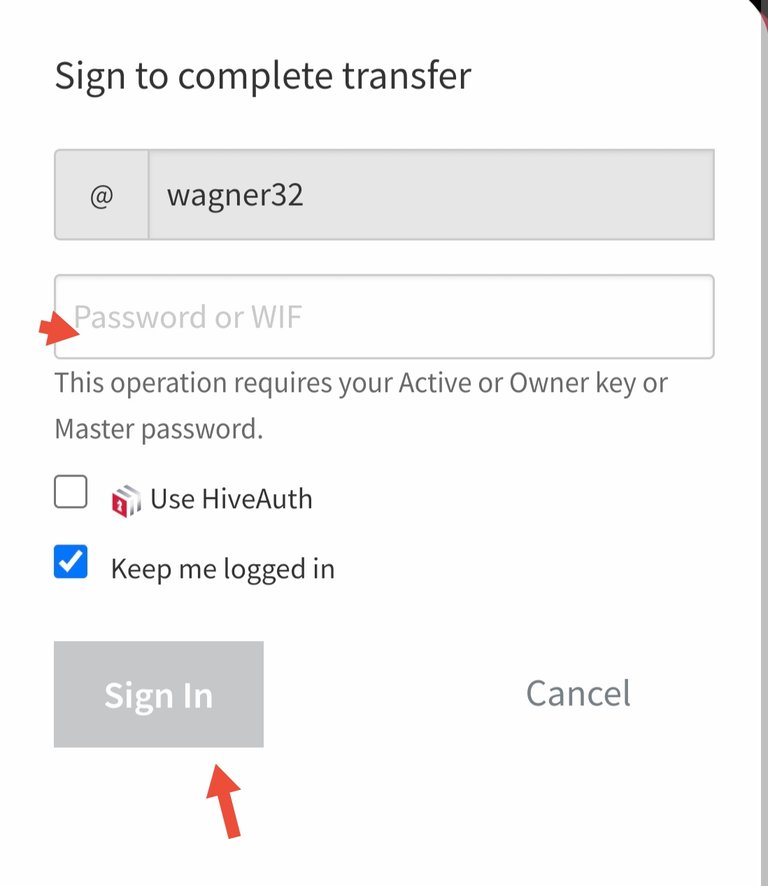
Thus, we strengthened our account. We can now see that there are more Hives in the Hive Power section. :)
Böylece hesabımızı güçlendirmiş olduk. Artık Hive Power kısmında daha fazla Hive olduğunu görebiliriz. :)
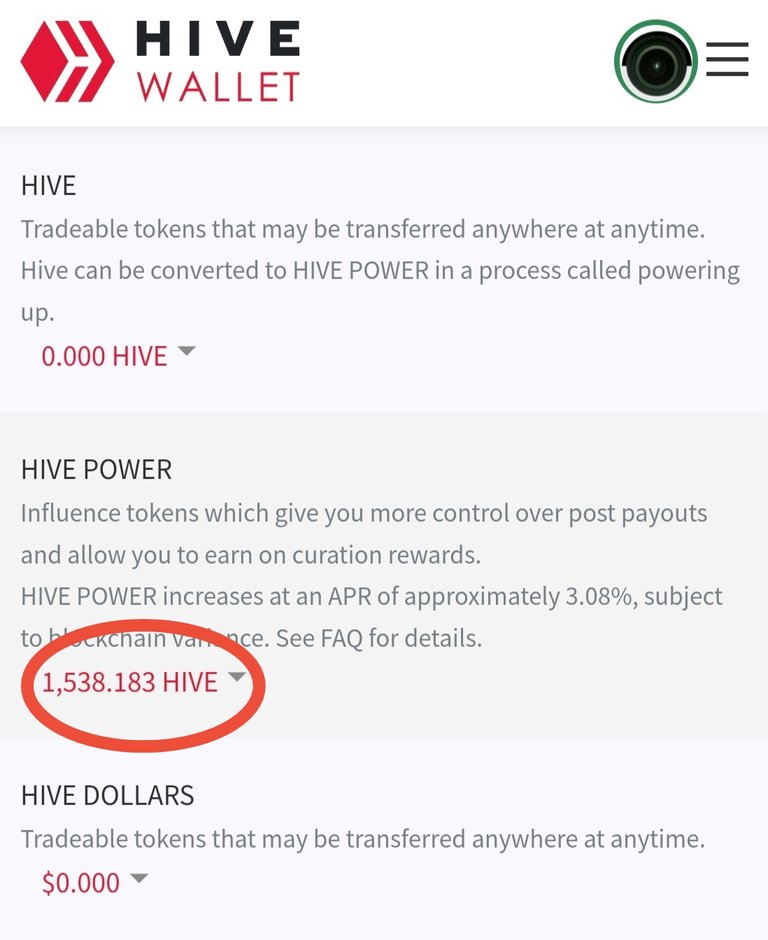
Thus, we have come to the end of another TR Hive Power Up Day event. Thank you for accompanying me here. I would like to thank everyone who organized the event, sponsored the event with their valuable contributions and participated in the event. With love...
İşte böylece bir TR Hive Power Up Day etkinliğimizin daha sonuna geldik. Buraya kadar bana eşlik ettiğiniz için teşekkür ederim. Etkinliği düzenleyen, etkinliğe değerli katkılarıyla sponsor olan ve etkinliğe katılan herkese şimdiden teşekkür ederim. Sevgilerle...