The other day I wrote a post sharing some of the stories from my RSS reader. I received one comment that showed some confusion over what RSS is and what it can do. I'm sure this is common. The technology isn't popular anymore, so I'm sure there is a lot of ignorance over what it is. Today I thought I'd give a basic overview.

Making it Easy to Follow Blogs and News
We have a number of news aggregate sites. Google News is a nice one. Apple News is another. Yahoo still does news—and there are a handful of others. All these sites and services are nice for collecting a wide assortment of news in a centralized location. They also usually reformat the news from the original site to make it easier to read, which is another nice feature of these sites.
This is all enabled by RSS. RSS stands for RDF Site Summary or Really Simple Syndication, with the second one being more common these days. Doesn't really matter though. Don't worry about what it actually is. That's technical and boring. I'll talk a little about the technical details at the bottom of this post, but for now let's just consider what RSS can do for us. All you need to know is that RSS enables other sites or apps to easily display posts originally written on other sites.
For example, the BBC writes a post about a typhoon near Asia. Google News can grab the RSS feed for this post and then display the exact same post on their website. Cool, huh? It's a very powerful and convenient technology.
[Note: As always, it is a little more complex. While many modern news aggregators use RSS, often they have very complex algorithms to further tailor news. So it is RSS, albeit proprietary RSS]
Back to these news sites. One problem of these news aggregate sites is that:
- They often include a lot of news that we don't want. While they usually allow us to customize the feed to some degree, allowing us to pick general topics we like (for example, travel and food but not politics) they don't give us finer control than that; we can't, for example, tell them not to show us news from a single source, there is no option for "Don't show me anything from Fox News" or "Don't show me anything from CNN".
- They don't help us to keep up with our favorite blogs. Many blogs also offer RSS versions of their posts, but there is often no way to add these feeds to these aggregate news sites like Google News or Apple News.
What if you want either of these things? There is a way!
RSS Readers
There are a number of apps for Mac, Windows, and Linux that allow you to compile your own collection of RSS feeds. These are generally called RSS readers, although they might use other names sometimes.
How these apps work is you go to the site you want to follow. You copy the "RSS feed" from that site, then you add that feed to your RSS reader. RSS readers are pretty smart, so even if you just add the main web URL to the site you want to follow, the RSS reader app can usually find the RSS feed for you.
Then at a time you set (for example, once per day, once every hour, whenever you open the app, etc) the RSS reader will follow the RSS feed, grab any new post, and display it in app.
Can you see how powerful this is? You no longer have to visit dozens of sites. Just open your RSS reader and boom, you have all the stories from these sites in app and can read them at your leisure. RSS readers often also strip out ads and reformat the posts in a much easier way to read, making them in many cases a much better reading experience than the actual site.
Using this, you can completely customize your news. Say you want news from source A but not source B—well that's easy, just add the RSS feed for source A to your reader but don't add source B. Also, you can add any blogs you follow. Unfortunately not Hive blogs. I have been asking to have RSS support added to Hive for years but no one listens to me. However, most other blogs, such as WordPress, automatically offer RSS feeds of their sites, so you can easily follow any sites of interest.
What is RSS?
RSS is basically just an XML document. XML is like HTML but allows more tags. For example, a XML RSS document might look like this:
<?xml version="1.0" encoding="UTF-8" ?>
<rss version="2.0">
<channel>
<title>RSS Title</title>
<description>This is an example of an RSS feed</description>
<link>http://www.example.com/main.html</link>
<copyright>2020 Example.com All rights reserved</copyright>
<lastBuildDate>Mon, 6 Sep 2010 00:01:00 +0000</lastBuildDate>
<pubDate>Sun, 6 Sep 2009 16:20:00 +0000</pubDate>
<ttl>1800</ttl>
<item>
<title>Example entry</title>
<description>Here is some text containing an interesting description.</description>
<link>http://www.example.com/blog/post/1</link>
<guid isPermaLink="false">7bd204c6-1655-4c27-aeee-53f933c5395f</guid>
<pubDate>Sun, 6 Sep 2009 16:20:00 +0000</pubDate>
</item>
</channel>
</rss>
All these tags make it easier for RSS clients (apps) to display the data as they like. An RSS feed can actually contain anything we want and we can write it ourselves if we really want, but usually sites automatically generate the RSS feed to either contain all the text of a post or just the first few lines of a post—some sites choose the latter because they hope that the person reading the feed in their RSS reader will actually click through and visit their site to read the rest of the story, presumably so they can get ad revenue.
If you want to know more technical details, Wikipedia has a bit more, but you don't really need to know how it works to use it: just point your RSS reader to an RSS feed and enjoy reading that site's post. Or if you are publishing your own blog and want to add an RSS feed, most blog management systems (like WordPress) generate the feed automatically so you really don't have to even think about it.
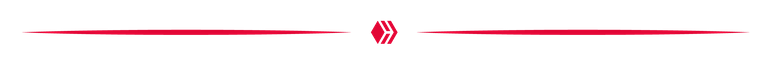
And that's pretty much all. RSS used to be very very popular, but Google made a very popular RSS reader called Google Reader, made it available for free, then after they killed almost all competing apps, they killed Google Reader. In the huge vacuum left, many people didn't know how to find a replacement RSS reader and so they just gave up on RSS.
This is, by the way, one of the incredible dangers of monopoly. Many in the industry have worried that we could possibly see a similar (although probably not as large) effect if Google ever killed Gmail.
That said, RSS has seen a bit of a resurgence in the past few years, with many new RSS readers appearing. And behind the scenes, many big news aggregate sites like Apple News and Google News still make use of RSS. I'd recommend anyone try it themselves. Some RSS apps are paid (and I think worth it) but there are many free options as well, so you can definitely try out the technology. Give it a shot!
❦
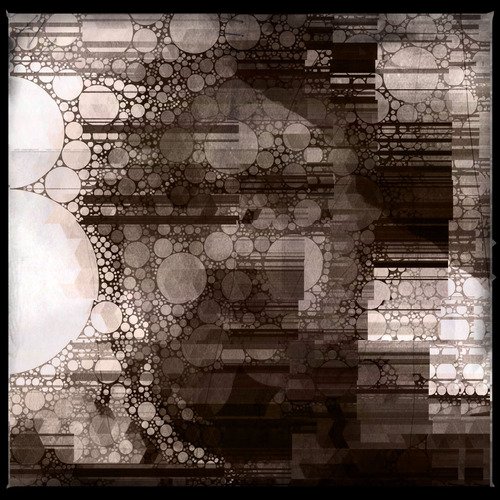 |
David LaSpina is an American photographer and translator lost in Japan, trying to capture the beauty of this country one photo at a time and searching for the perfect haiku. He blogs here and at laspina.org. Write him on Twitter or Mastodon. |

 )
)