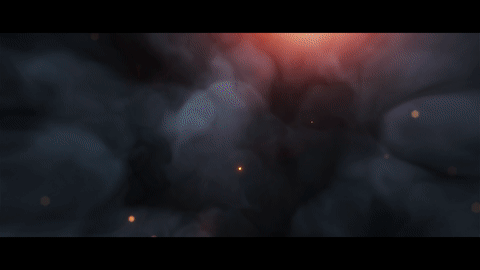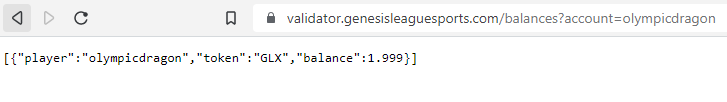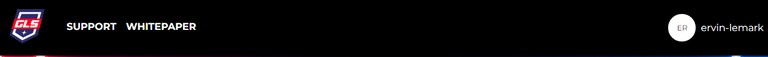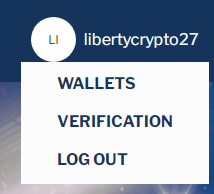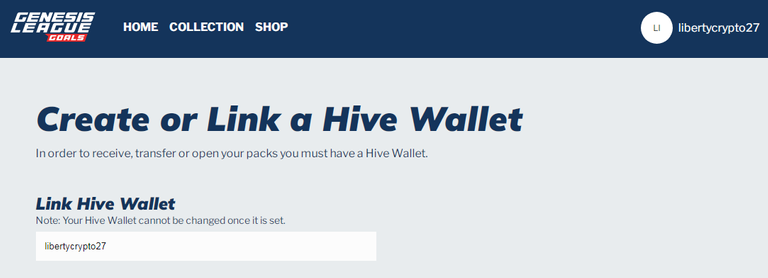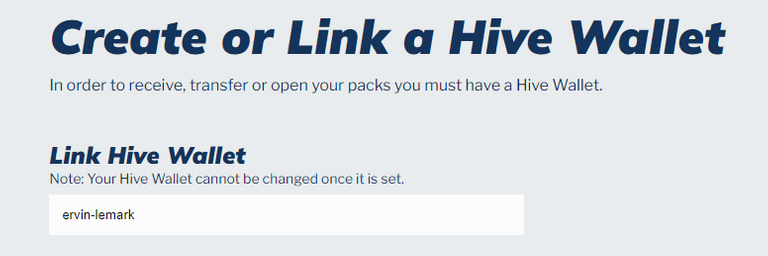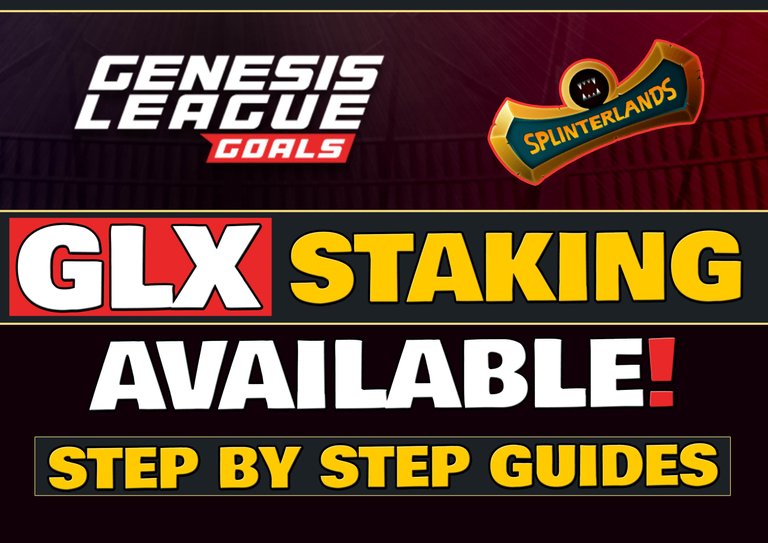
 La versione in italiano è subito dopo la versione in inglese - The Italian version is immediately after the English version
La versione in italiano è subito dopo la versione in inglese - The Italian version is immediately after the English version
GLX tokens: Staking Available! - Staking and Transfers: Step By Step Guides

The collapse in the value of FTT tokens, the tokens of the FTX centralized exchange, has caused a general drop in the value of cryptocurrencies of almost all blockchain projects including the HIVE token which is now worth $0.348.
But HIVE is not the token of a centralized exchange like FTX where choices are made by a single person or a small group of people.
HIVE is the token of a fully decentralized blockchain, it is the token of an ever-expanding ecosystem of apps, sites, and communities, and so I am convinced that soon its value will rise again...
In today's post I return to write about the Genesis League Goals project in which I decided to invest on the first day of the presale.
The presale is still ongoing and will end in mid-January 2023.

Genesis League Goals is the project of a play to earn tactical and strategic game of the player Vs player (PvP) type based on NFT and whose theme is sports and specifically is soccer.
Genesis League Goals is a project in development and therefore not yet playable but as of October 18, 2022, card packs can be purchased.
I purchased 110 card packs and spent 1020.19 HIVE on the purchase.
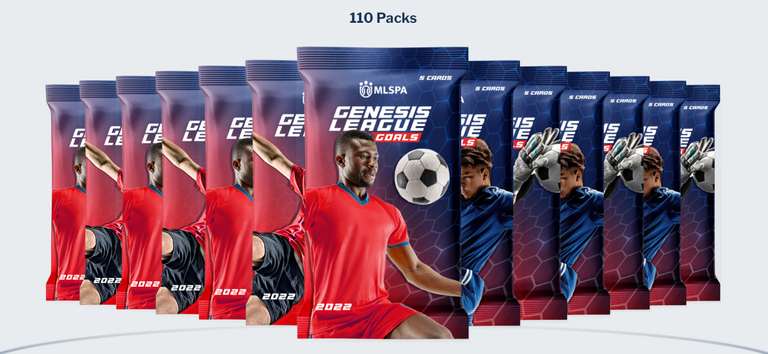
At the base of the token-economy of Genesis League Goals there are three tokens:
GLX = the governance tokens (like the SPS tokens for Splinterlands).
GLUSD = stable coin: 1 GLUSD = 1 USD ( similar to the DEC tokens for Splinterlands: 1000 DEC = 1$)
GLGT = the voucher tokens for Genesis League Goals.
The distribution of GLX tokens began on October 25, 2022 through a airdrop that will last a total of 365 days and in which only Splintershards (SPS) stakeholders can participate.
In one year, 100 million GLX tokens will be distributed to SPS stakeholders.
The daily distribution is 274k GLX per day and the snapshot occurs every day at 14:00 UTC.
I am an SPS stakeholder and have an amount of 45394 SPS staked.

To date, I have received a total of 482.47 GLX.
The amount of GLX tokens can be easily viewed because it is shown in the upper right hand corner of each page on https://goals.genesisleaguesports.com/ (Home, Collection and Shop) of course after logging in.

Until yesterday it was only possible to transfer GLX tokens to another player or it was possible to transfer them to Hive Engine.
Starting yesterday at 4pm EDT/EST the possibility of staking GLX tokens has been enabled.
Now let me show you all the operations currently executable on GLX tokens!

The executable operations on the GLX tokens

Today, October 10, 2022, the following operations can be performed on GLX tokens:
- transfer to another player from https://goals.genesisleaguesports.com/
- transfer from https://goals.genesisleaguesports.com/ to the wallet on Hive Engine
- transfer, sale and purchase from Hive Engine
- staking and unstaking from https://genesisleaguesports.com/

Transfer of GLX tokens to another player
- Step By Step Guide -

The operation of transferring GLX tokens to another player is very simple.
Step 1. You need to go to https://goals.genesisleaguesports.com/ and do the Login.

Step 2. You need to click on the box indicating the amount of GLX tokens you have.

Step 3. A screen will open where:
- in the QUANTITY box you need to enter the number of GLX tokens you want to transfer
- in the TO box you have to enter the name of the player account to which you want to transfer the GLX tokens
- you have to click on Transfer (arrow number 4 next image)
Step 4. you have to click on Confirm inside the Hive Keychain screen.
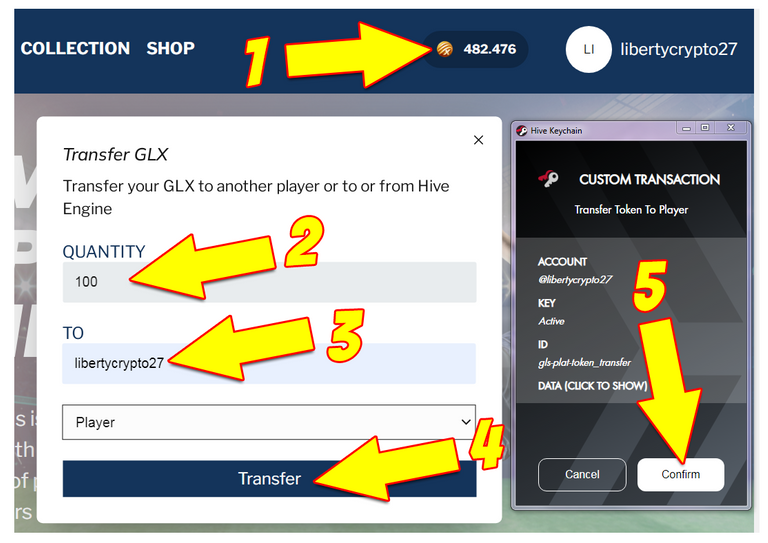

Transferring GLX tokens to Hive Engine wallet
- Step By Step Guide -

The operation of transferring GLX tokens from the in-game wallet to the Hive Engine wallet is partly the same as the previous operation with the only difference being that from the menu under the TO box you must select the Hive Engine option (Step 1).
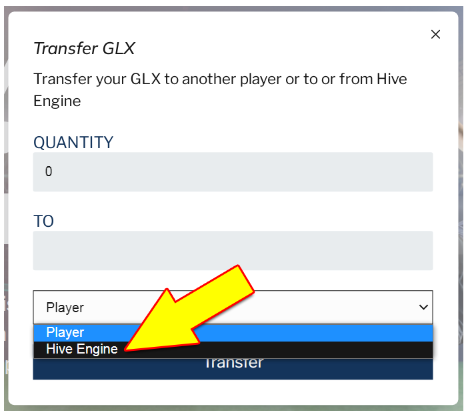
Step 2. A screen will open where:
- in the QUANTITY box you need to enter the number of GLX tokens you want to transfer to your wallet on Hive Engine (arrow number 1 image below)
- then you need to click on Transfer (arrow number 2 next image).
Step 3. you need to click on Confirm within the Hive Keychain screen.
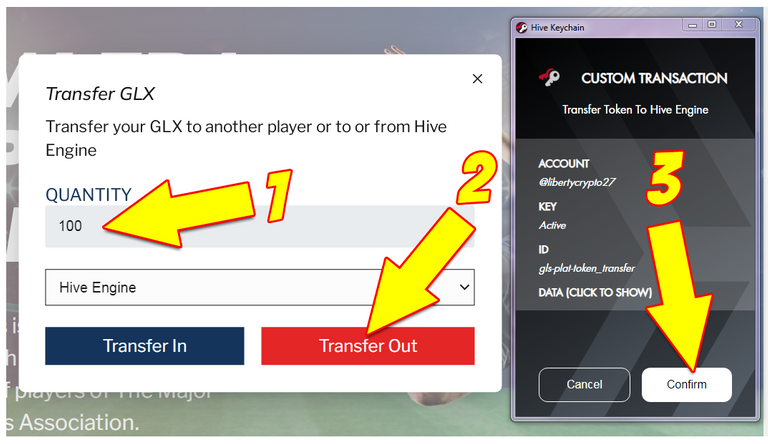
When the transfer is done you can go to https://hive-engine.com/@youraccountname/wallet and if you enter GLX in the search box you can see the amount of GLX tokens.
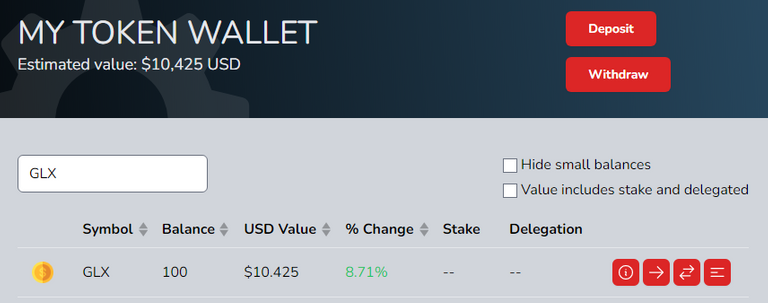
From the same screen you can choose:
- to transfer the GLX tokens to another account (arrow number 1 next image)
- to sell GLX tokens or buy them from other users (arrow number 2 next image).

On the other hand, if you want to do the reverse operation (Hive Engine -> In game Wallet) you have to perform the same steps as above with the only difference being that you have to select Transfer In instead of Transfer Out.

Staking of GLX tokens
- Step By Step Guide -

To staking GLX tokens you need to go to a different site than the Genesis League Goals site.
Step 1. You must go to https://genesisleaguesports.com/ and Login with the same credentials (email address and password) you use to log in on the Genesis League Goals site.
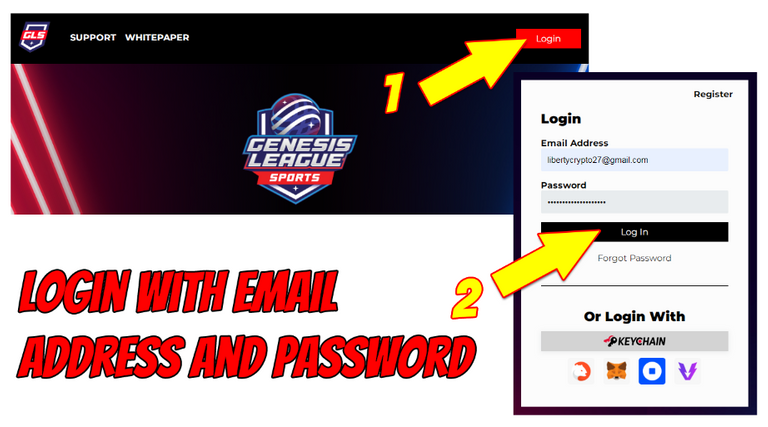
Alternatively** you can do the Login using Hive KeyChain.
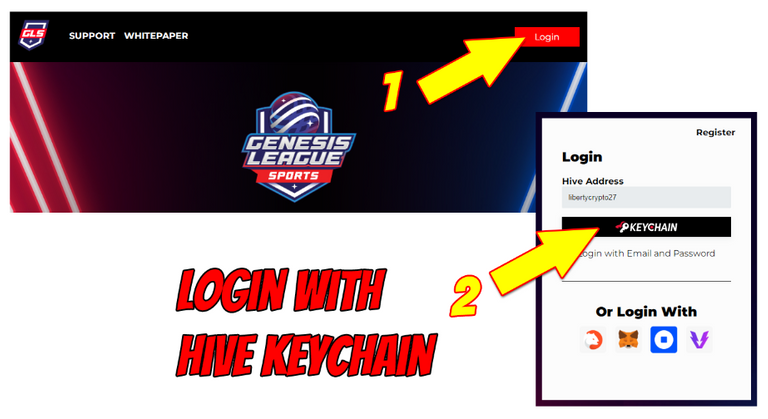
Step 2. You need to click on the box indicating the amount of GLX tokens you have as indicated by the arrow in the following image.

Step 3. A screen will open where you need to click on Stake.
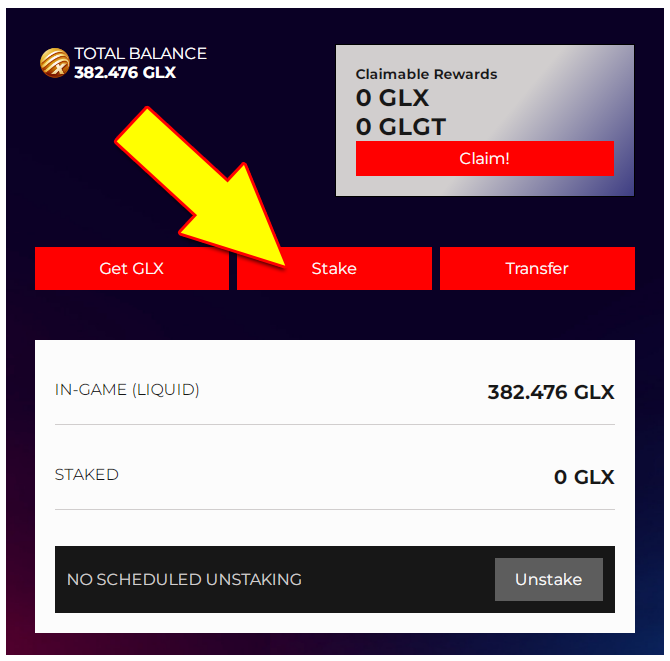
Step 4. On the next screen:
- you have to enter the amount of GLX tokens.
- you have to click on Stake
- you have to click on Confirm within the Hive Keychain screen.
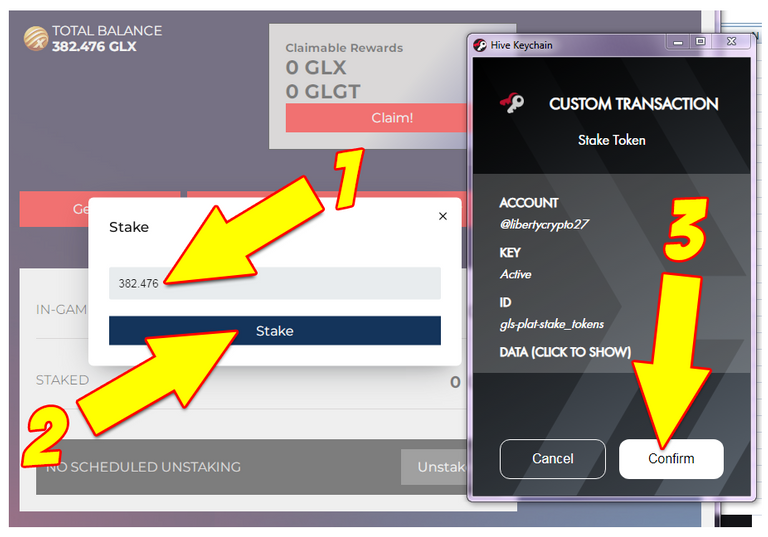

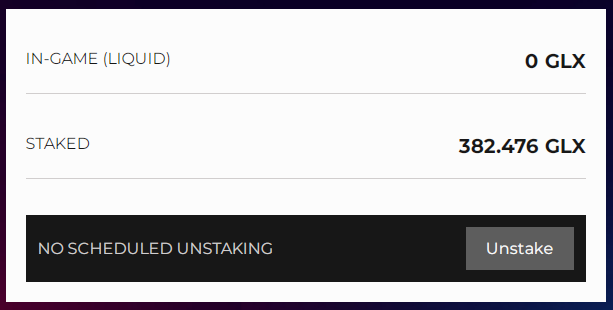

Final Considerations

Today November 11, 2022 1 GLX token has a value of:
- $0.1740329 = 0.47998999 SWAP.HIVE (Lowest Ask)
- $0.1530071 = 0.42200000 SWAP.HIVE (Highest Bid)
In about two hours of staking my 382,476 GLX produced the following rewards:
- 3,393 GLX = $0.57681
- 0.124 GLGT

I tried to make the first claim and the GLX tokens were immediately added to my total balance as you can see from the screenshot below.
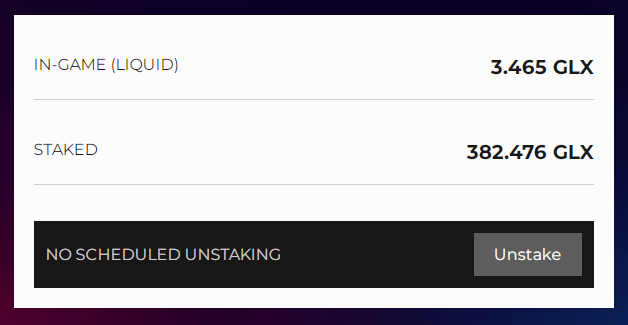
The first few days when staking is enabled are usually the days that allow for the highest APR because not all GLX token holders use the newly available staking feature.
In less than two hours I gained about 1 percent of the total GLX tokens I staked.
The return I got is very good in my opinion, and for this reason I have decided to put all my GLX tokens immediately into staking.
In the coming days I will evaluate whether to continue with this strategy or whether to change strategy and it will all depend on the market value that the GLX tokens will have.
The strategies for GLX tokens can be many:
- you can staking the GLX tokens to get GLGT tokens and GLX tokens
- it is possible to sell GLX tokens received from the airdrop to get SWAP.HIVE tokens in return
- it is possible to sell GLX tokens received from the airdrop to buy SPS tokens to be staked to increase the amount of GLX tokens receivable daily from the airdrop
- ....
If you are an SPS stakeholder but have not created a GLG account you will receive GLX tokens every day automatically and you can also view the total amount by typing the following into your browser address bar:
https://validator.genesisleaguesports.com/balances?account=USERNAME (you must substitute your Hive account name for USERNAME).
...but you will not be able to use GLX tokens (staking or sell).
For this reason if you are an SPS stakeholder I recommend that you create a GLG account even if you are not going to play or invest in Genesis League Goals.
If you have a Hive account creating a GLG account is a very simple task and you only need an email address.
I created my GLG account on the first day of the GLG presale and wrote a post showing the steps I performed.
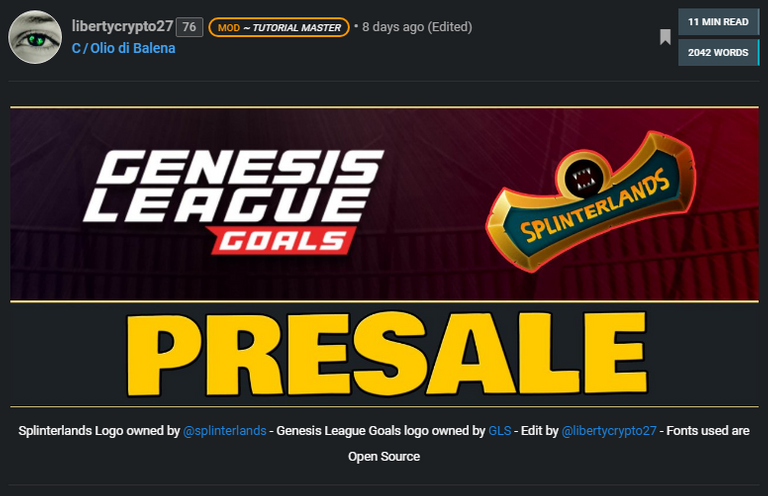
Post Topics:
- 1. Registration
- 2. My purchase target and SWAP.HIVE->HIVE and HBD->HIVE conversions
- 3. Purchase Cases and Benefits
- 4. Final Considerations
Post Link: Genesis League Goals Presale: I'm Ready / Sono Pronto! (ENG/ITA)
If you don't have a Hive account you can easily create one in just a few steps.
I wrote two tutorials in which I showed how to create a Hive account via:
If you don't have a Hive account and don't want to create one you can still create a GLG account but you have to go through the identity verification procedure (KYC).
In this case you can follow the guide published by Genesis League Sport: How do I create a Genesis League Goals account.
I hope I have given you useful info and thank you for taking the time to read my post :)

Important Note

I am not a financial advisor and all information in this post is not financial advices but only sharing my personal investment choices in Splinterlands and Genesis League Goal projects.
If you decide to invest in a blockchain-based project you should always do it by your own choice, after making your personal evaluations and after considering all the possible risk factors that are always there and are always to be evaluated.


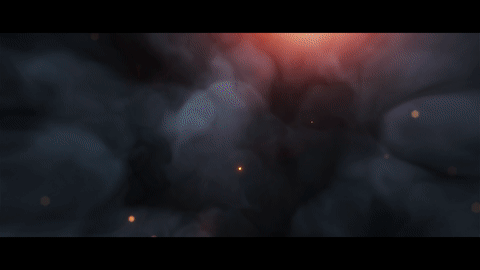




GLX tokens: Staking Disponibile! - Staking e Trasferimenti: Guide Passo Passo

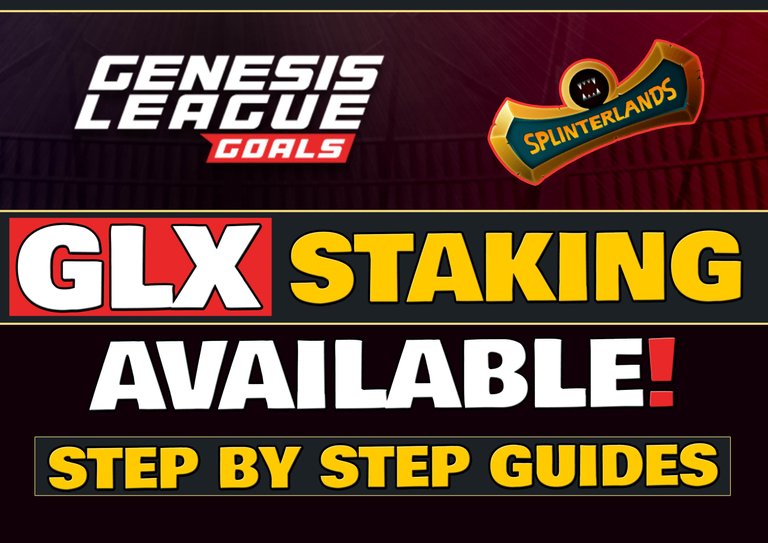

Il crollo del valore dei token FTT, i token dell'exchange centralizzato FTX, ha causato un calo generale del valore delle crittovalute di quasi tutti i progetti blockchain compreso il token HIVE che oggi vale 0.348$.
Ma HIVE non è il token di un exchange centralizzato come FTX dove le scelte sono prese da una singola persona o da un piccolo gruppo di persone.
HIVE è il token di una blockchain completamente decentralizzata, è il token di un ecosistema di app, siti e comunità in continua espansione e quindi sono convinto che ben presto il suo valore tornerà a crescere...
Nel post di oggi ritorno a scrivere sul progetto Genesis League Goals in cui ho deciso di investire il primo giorno della Presale.
La presale è ancora in corso e terminerà a metà gennaio 2023.

Genesis League Goals è il progetto di un gioco play to earn tattico e strategico del tipo player Vs player (PvP) basato su NFT e il cui tema è lo sport e in particolare è il calcio.
Genesis League Goals è un progetto in fase di sviluppo e quindi non è ancora giocabile ma dal 18 ottobre 2022 è possibile acquistare i pacchi di carte.
Io ho acquistato 110 pacchi di carte ed ho speso per l'acquisto 1020.19 HIVE.
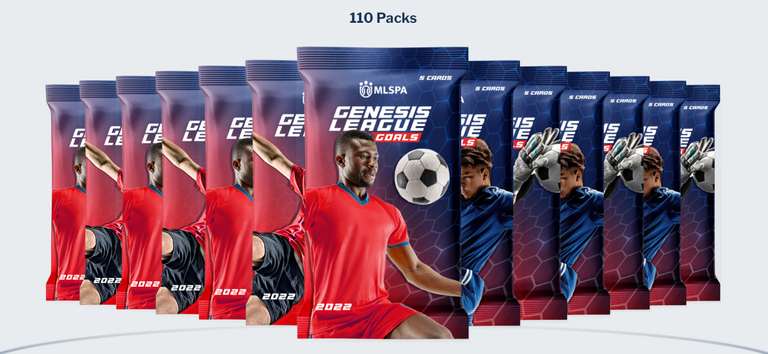
Alla base dell'token-economia di Genesis League Goals ci sono tre token:
GLX = i governance token (come i token SPS per Splinterlands)
GLUSD = stable coin: 1 GLUSD = 1 USD (come i token DEC per Splinterlands)
GLGT = i voucher tokens di Genesis League Goals
La distribuzione dei token GLX è iniziata il 25 ottobre 2022 tramite un airdrop che durerà in totale 365 giorni e a cui possono partecipare solo gli Splintershards (SPS) stakeholders .
In un anno saranno distribuiti 100 milioni di token GLX agli SPS stakeholder.
La distribuzione giornaliera è di 274k GLX al giorno e lo snapshot avviene ogni giorno alle 14:00 UTCBold.
Io sono un SPS stakeholder e ho un quantitativo di 45394 SPS staked.

Fino ad oggi ho ricevuto un totale di 482.476 GLX.
Il quantitativo di token GLX è facilmente visualizzabile perchè è indicato in alto a destra in ogni pagina del sito https://goals.genesisleaguesports.com/ (Home, Collection e Shop) ovviamente dopo aver eseguito il Login.

Fino a ieri era possibile solo trasferire i token GLX a un altro giocatore oppure era possibile trasferirli su Hive Engine.
A partire da ieri alle ore 4pm EDT/EST è stata abilitata la possibilità di mettere in staking i token GLX.
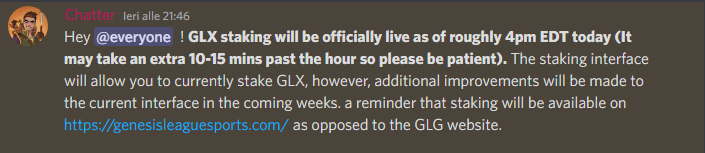
Adesso ti mostro tutte le operazioni attualmente eseguibili sui token GLX!

Le operazioni eseguibili sui token GLX

Oggi 10 ottobre 2022 è possibile eseguire le seguenti operazioni sui token GLX:
- trasferimento ad un'altro giocatore dal sito https://goals.genesisleaguesports.com/
- trasferimento da https://goals.genesisleaguesports.com/ al wallet su Hive Engine
- trasferimento, vendita e acquisto da Hive Engine
- staking e unstaking da https://genesisleaguesports.com/

Trasferimento dei token GLX ad un'altro giocatore
- Step By Step Guide -

L'operazione di trasferimento dei token GLX ad un altro giocatore è molto semplice.
Step 1. Devi andare su https://goals.genesisleaguesports.com/ ed effettuare il Login.

Step 2. Devi cliccare sul riquadro con l'indicazione del quantitativo di token GLX in tuo possesso.

Step 3. Si aprirà una schermata in cui:
- nel campo QUANTITY devi inserire il numero di token GLX che vuoi trasferire
- nel campo TO devi inserire il nome dell'account del giocatore a cui vuoi trasferire i token GLX
- devi cliccare su Transfer (freccia numero 4 immagine seguente)
Step 4. devi cliccare su Confirm all'interno della schermata di Hive Keychain
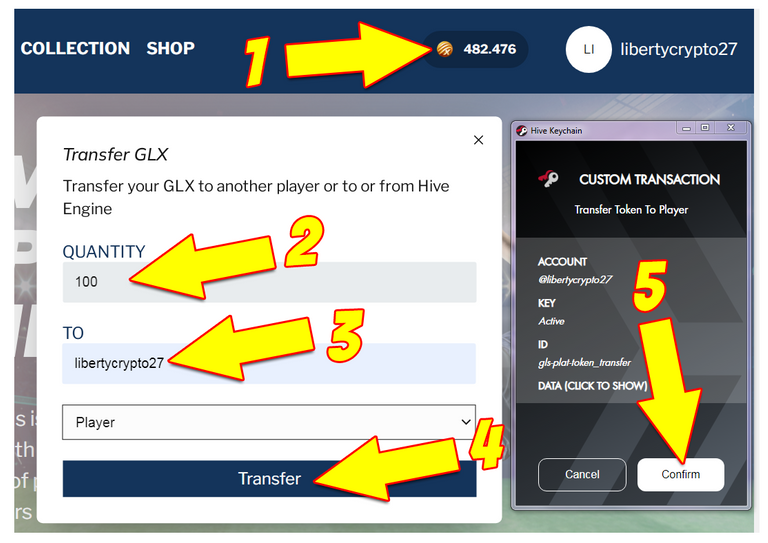

Trasferimento dei token GLX sul wallet di Hive Engine
- Step By Step Guide -

L'operazione di trasferimento dei token GLX dall'wallet di gioco al wallet di Hive Engine è in parte uguale all'operazione precedente con l'unica differenza che dal menu sotto al campo TO devi selezionare l'opzione Hive Engine (Step 1).
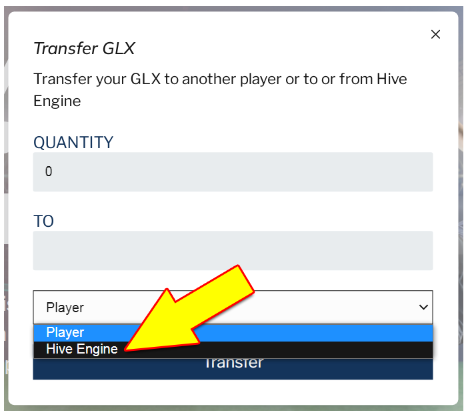
Step 2. Si aprirà una scermata in cui:
- nel campo QUANTITY devi inserire il numero di token GLX che vuoi trasferire sul tuo wallet su Hive Engine (freccia numero 1 immagine seguente)
- poi devi cliccare su Transfer (freccia numero 2 immagine seguente)
Step 3. devi cliccare su Confirm all'interno della schermata di Hive Keychain
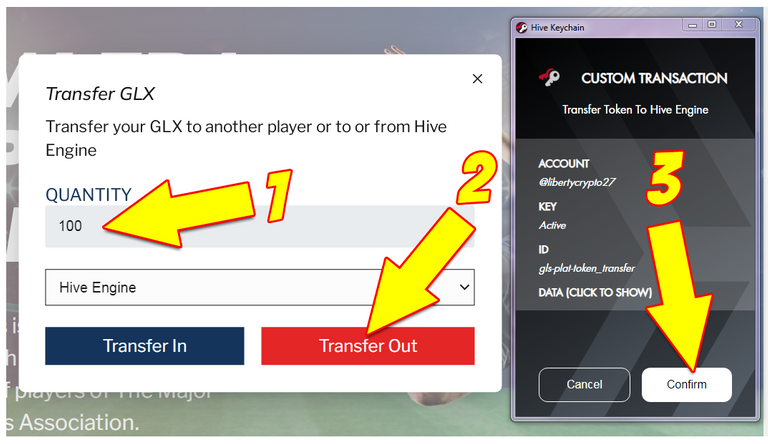
A trasferimento effettuato puoi andare su https://hive-engine.com/@youraccountname/wallet e se inserisci nel campo di ricerca GLX puoi visualizzare il quantitativo di token GLX.
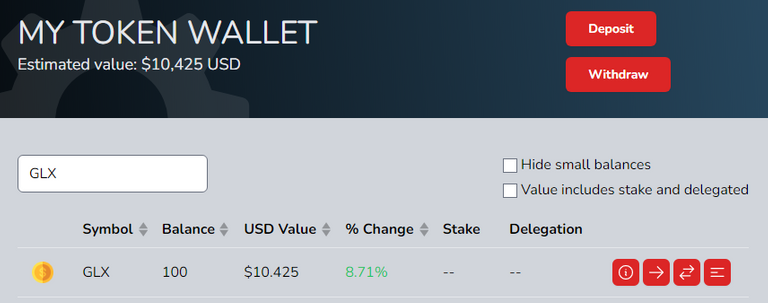
Dalla stessa schermata puoi scegliere:
- di trasferire i token GLX ad un altro account (freccia numero 1 immagine seguente)
- di vendere i token GLX o di acquistarli da altri utenti (freccia numero 2 immagine seguente).

Se invece vuoi fare l'operazione inversa (Hive Engine -> In game Wallet) devi eseguire gli stessi passi precedenti con l'unica differenza che devi selezionare Transfer In invece che Transfer Out.

Staking dei token GLX
- Step By Step Guide -

Per mettere in staking i token GLX devi andare su un sito diverso dal sito Genesis League Goals.
Step 1. Devi andare su https://genesisleaguesports.com/ ed effettuare il Login con le stesse credenziali (email address e password) con cui accedi sul sito Genesis League Goals.
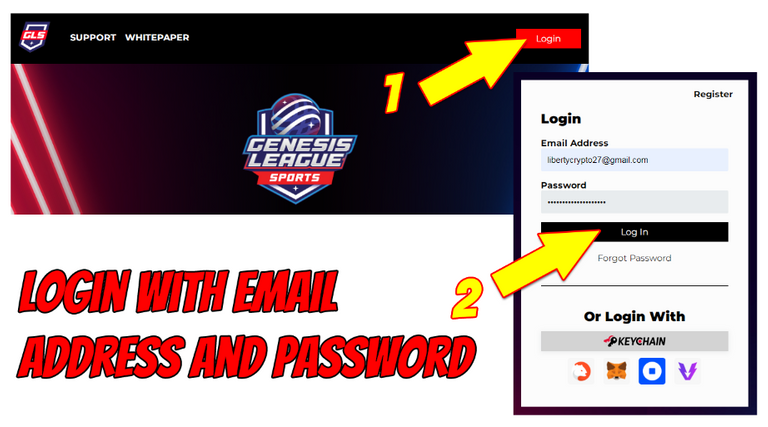
In alternativa puoi fare il Login utilizzando Hive KeyChain.
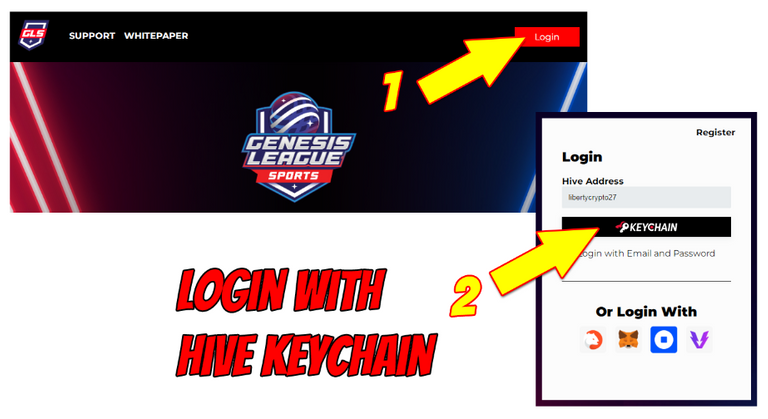
Step 2. Devi cliccare sul riquadro con l'indicazione del quantitativo di token GLX in tuo possesso come indicato dalla freccia nell'immagine seguente.

Step 3. Si aprirà una schermata in cui devi cliccare su Stake.
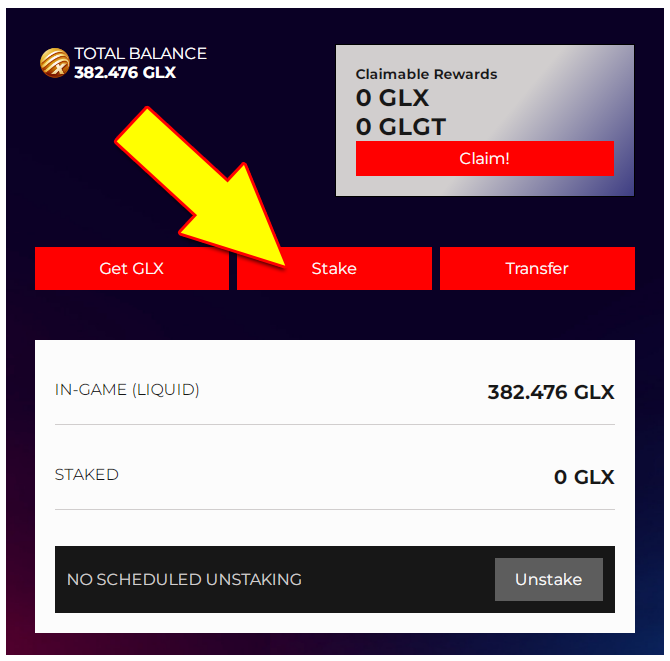
Step 4. Nella schermata successiva:
- devi inserire il quantitativo di token GLX
- devi cliccare su Stake
- devi cliccare su Confirm all'interno della schermata di Hive Keychain
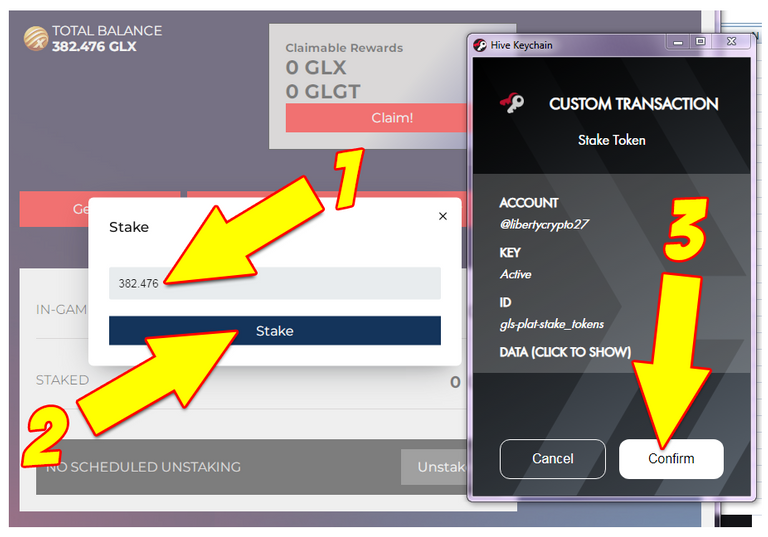

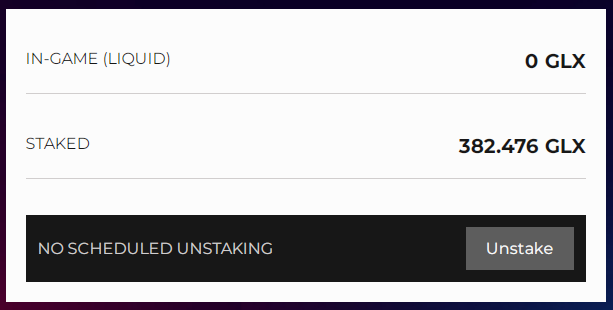

Considerazioni Finali

Oggi 11 novembre 2022 1 token GLX ha un valore di:
- $0.1740329 = 0.47998999 SWAP.HIVE (Lowest Ask)
- $0.1530071 = 0.42200000 SWAP.HIVE (Highest Bid)
In circa due ore di staking i miei 382.476 GLX hanno prodotto le seguenti ricompense:
- 3.393 GLX = 0.57681$
- 0.124 GLGT

Ho provato a fare il primo claim e i token GLX sono stati subito aggiunti al mio saldo totale come puoi vedere dallo screenshot seguente.
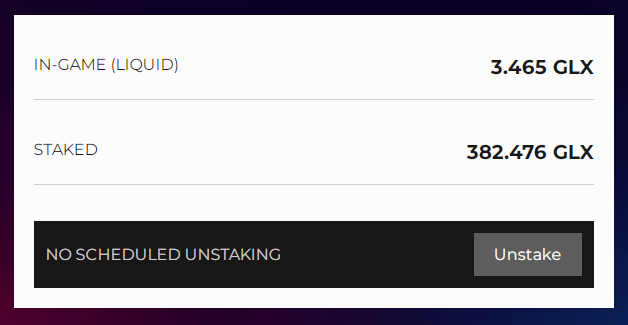
I primi giorni in cui viene abilitato lo staking sono in genere i giorni che permettono di ottenere l'APR maggiore perchè non tutti i possessori di token GLX utilizzano la funzione di staking appena disponibile.
In meno di due ore ho guadagnato circa l'1% del totale dei token GLX che ho messo in staking.
Il ritorno che ho ottenuto è ottimo secondo me e per questo motivo ho deciso di mettere tutti i miei token GLX subito in staking.
Nei prossimi giorni valuterò se continuare con questa strategia o se cambiare strategia e tutto dipenderà dal valore di mercato che avranno i token GLX.
Le strategie per i token GLX possono essere molte:
- è possibile mettere in staking i token GLX per ottenere token GLGT e token GLX
- è possibile vendere i token GLX ricevuti dall'airdrop per ottenere in cambio token SWAP.HIVE
- è possibile vendere i token GLX ricevuti dall'airdrop per comprare token SPS da mettere in staking per aumentare il quantitativo di token GLX ricevibile giornalmente dall'airdrop
- ....
Se sei un SPS stakeholders ma non hai creato un account GLG riceverai i token GLX ogni giorno in automatico e potrai anche visualizzare il quantitativo totale digitando nella barra degli indirizzi del browser il seguente indirizzo:
https://validator.genesisleaguesports.com/balances?account=USERNAME (devi sostituire a USERNAME il tuo Hive account name)
...ma non potrai utilizzare i token GLX (staking or sell).
Per questo motivo se sei un SPS stakeholder ti consiglio di creare un account GLG anche se non hai intenzione di giocare o investire in Genesis League Goals.
Se hai un account Hive creare un account GLG è un'operazione molto semplice e ti serve solo un indirizzo email.
Io ho creato il mio account GLG il primo giorno della presale GLG e ho scritto un post in cui ho mostrato i passi che ho eseguito.
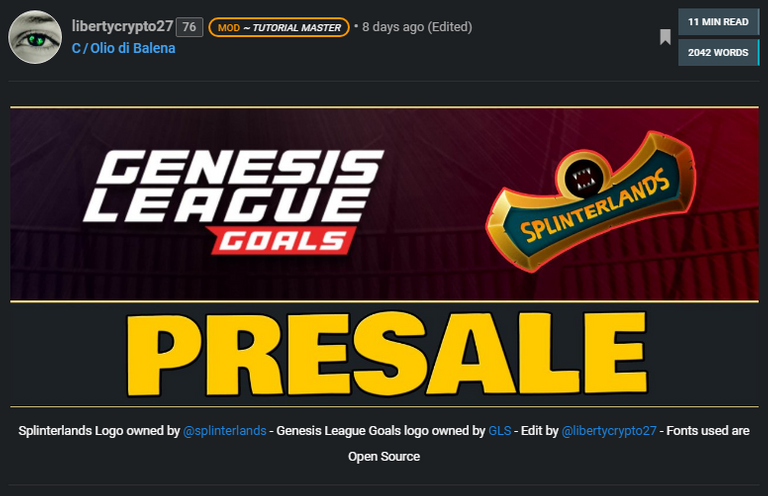
Post Topics:
- 1. Registration
- 2. My purchase target and SWAP.HIVE->HIVE and HBD->HIVE conversions
- 3. Purchase Cases and Benefits
- 4. Final Considerations
Post Link: Genesis League Goals Presale: I'm Ready / Sono Pronto! (ENG/ITA)
Se non hai un Hive account puoi crearlo facilmente e in pochi passi.
Ho scritto due tutorial in cui ho mostrato come creare un account Hive tramite:
Se non hai un account Hive e non vuoi crearlo puoi comunque creare un account GLG ma devi effettuare la procedura di verifica dell'identità (KYC).
In questo caso puoi seguire la guida pubblicata da Genesis League Sport: How do I create a Genesis League Goals account.
Spero di averti dato informazioni utili e ti ringrazio per aver dedicato il tuo tempo alla lettura del mio post :)

Nota Importante

Io non sono un consulente finanziario e tutte le informazioni contenute in questo post non sono consigli finanziari ma solo la condivisione delle mie personali scelte di investimento nei progetti di Splinterlands e Genesis League Goal.
Se decidi di investire in un progetto basato su blockchain lo devi fare sempre per tua scelta, dopo aver fatto le tue personali valutazioni e dopo aver considerato tutti i possibili fattori di rischio che ci sono sempre e sono sempre da valutare.