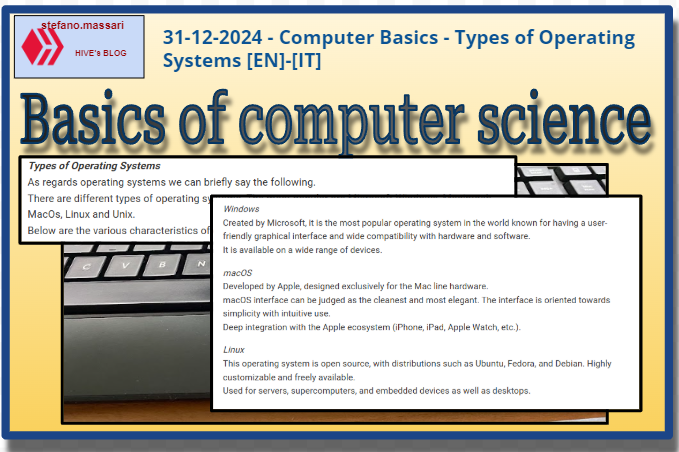
~~~ La versione in italiano inizia subito dopo la versione in inglese ~~~
ENGLISH
31-12-2024 - Computer Basics - Types of Operating Systems [EN]-[IT]
With this post I would like to give a brief instruction regarding the topic mentioned in the subject
(code notes: X_76)
Types of Operating Systems
As regards operating systems we can briefly say the following.
There are different types of operating systems. The most popular are Microsoft Windows, Macintosh MacOs, Linux and Unix.
Below are the various characteristics of operating systems:
Windows
Created by Microsoft, it is the most popular operating system in the world known for having a user-friendly graphical interface and wide compatibility with hardware and software.
It is available on a wide range of devices.
macOS
Developed by Apple, designed exclusively for the Mac line hardware.
macOS interface can be judged as the cleanest and most elegant. The interface is oriented towards simplicity with intuitive use.
Deep integration with the Apple ecosystem (iPhone, iPad, Apple Watch, etc.).
Linux
This operating system is open source, with distributions such as Ubuntu, Fedora, and Debian. Highly customizable and freely available.
Used for servers, supercomputers, and embedded devices as well as desktops.
Here are some pills of information about the subject in question.
1-properties dialog box
The options that are present in the properties dialog box are:
-screen saver
-appearance
-background
2-Linux operating system
The Linux operating system is multitasking, multiuser, multiplatform
3-name of a file on Linux
In Linux, the name of a file can reach a maximum length of 255 characters
4-the cd command
In Linux, the cd command allows you to enter the specified directory
5-Windows operating system
The Windows operating system is multi-tasking with a graphical user interface
6-Windows Control Panel
In Windows, the Control Panel contains a series of useful applications for customizing the computer configuration
7-the F1 key
In Windows, the F1 hotkey allows you to view the help related to the selected dialog box
8-icon with the logo Apple
The icon with the Apple logo on the OS desktop opens a drop-down menu containing information about the computer
9-the toolbar
Inside a window, the toolbar is a set of buttons representing the actions that the user can perform within a program
10-The DOCK element
The DOCK element on the OS desktop is the set of icons of installed applications
Conclusions
Trying to formulate some conclusions, the following comes to mind:
Windows is suitable for general users, companies and gamers, thanks to its wide compatibility with software and hardware.
macOS is a good choice for creative professionals (designers, musicians, video editors) and users who already use other Apple devices.
Linux is suitable for developers, advanced users and those looking for a free and secure system.
Question
Currently, on your home personal computer, what operating system do you have installed?

[ITALIAN]
31-12-2024 - Basi di informatica - Tipi di sistemi operativi [EN]-[IT]
Con questo post vorrei dare una breve istruzione a riguardo dell’argomento citato in oggetto
(code notes: X_76)
Tipi di sistemi operativi
Per quanto riguarda i sistemi operativi possiamo dire sinteticamente quanto segue.
Esistono diverse tipologie di sistemi operativi. I più diffusi sono i Windows di Microsoft, il MacOs di Macintosh, Linux e Unix.
Qui di seguito le varie caratteristiche dei sistemi operativi:
Windows
Creato da Microsoft, è il sistema operativo più diffuso al mondo conosciuto per avere un'interfaccia grafica user-friendly e ampia compatibilità con hardware e software.
È disponibile su una vasta gamma di dispositivi.
macOS
Sviluppato da Apple, progettato esclusivamente per l'hardware della linea Mac.
Interfaccia di macOS può essere giudicata come la più pulita ed elegante. L'interfaccia è orientata verso la semplicità con un uso intuitivo.
Integrazione profonda con l'ecosistema Apple (iPhone, iPad, Apple Watch, ecc.).
Linux
Questo sistema operativo è open source, con distribuzioni come Ubuntu, Fedora, e Debian. Altamente personalizzabile e disponibile gratuitamente.
Usato per server, supercomputer, e dispositivi embedded oltre che per desktop.
Qui di seguito alcune pillole di informazioni a riguardo dell’argomento in oggetto.
1-finestra di dialogo proprietà
Le opzioni che presenti nella finestra di dialogo proprietà sono:
-screen saver
-aspetto
-sfondo
2-sistema operativo Linux
Il sistema operativo Linux è multitasking, multiutente, multipiattaforma
3-nome di un file su Linux
In Linux, il nome di un file può raggiungere una lunghezza massima di 255 caratteri
4-il comando cd
In Linux, il comando cd consente di entrare nella directory specificata
5-sistema operativo Windows
Il sistema operativo Windows è multi-tasking con un’interfaccia utente di tipo grafico
6-Pannello di Controllo di Windows
In Windows, il Pannello di Controllo contiene una serie di applicazioni utili per personalizzare la configurazione del computer
7-il tasto F1
In Windows, il tasto a scelta rapida F1 permette di visualizzare la guida relativa alla finestra di dialogo selezionata
8-icona con il logo Apple
L'icona con il logo Apple sul desktop di OS permette di aprire un menu a tendina contenente le informazioni sul computer
9-la barra degli strumenti
All'interno di una finestra, la barra degli strumenti è un insieme di pulsanti rappresentativi delle azioni che l’utente può compiere all’interno di un programma
10-L'elemento DOCK
L'elemento DOCK sul desktop di OS è l'insieme di icone di applicazioni installate
Conclusioni
Provando a formulare delle conclusioni a me viene in mente quanto segue:
Windows è adatto per utenti generalisti, aziende e gamer, grazie alla sua ampia compatibilità con software e hardware.
macOS è una buona scelta per professionisti creativi (designer, musicisti, editor video) e utenti che già utilizzano altri dispositivi Apple.
Linux è adatto per gli sviluppatori, gli utenti avanzati e chi cerca un sistema gratuito e sicuro.
Domanda
Attualmente, nel vostro personal computer di casa, che sistema operativo avete installato?
THE END





