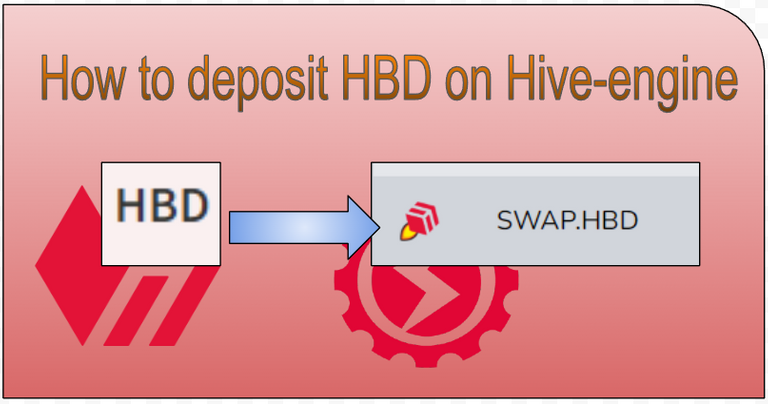
site from which the cover images are taken: https://hive-engine.com/
site from which the screenshots are taken: https://hive-engine.com/
~~~ La versione in italiano inizia subito dopo la versione in inglese ~~~
ENGLISH
In this guide we will see how to transfer HBD coins from the HIVE WALLET to the Hive-Engine exchange.
Below are the various steps to be taken:
-1
Go to Hive-engine and connect with your user, below is the link to the exchange.
Link: https://hive-engine.com/
-2
Click on the DEPOSIT button:
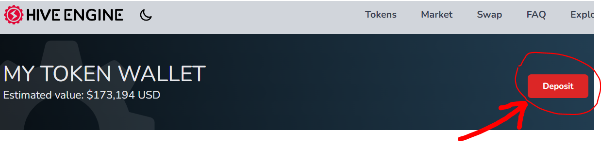
-3
The "DEPOSIT TOKEN" box will appear. In this table, select or enter the HBD token
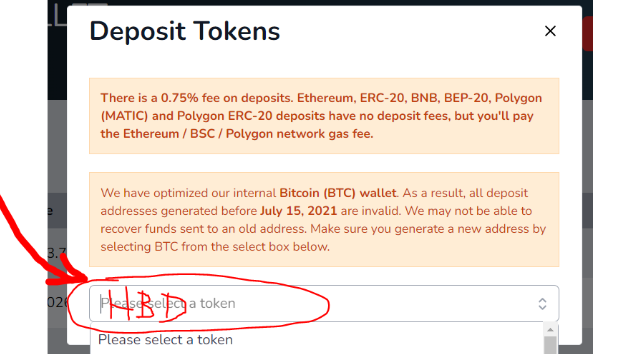
-4
Now in the "DEPOSIT TOKEN" window the "DEPOSIT ACCOUNT" and the "MEMO" will appear.
The "DEPOSIT ACCOUNT" is the account to which the HBDs are to be sent and the "MEMO" is the keyword to complete the transfer of the HBDs into your Hive Engine account.
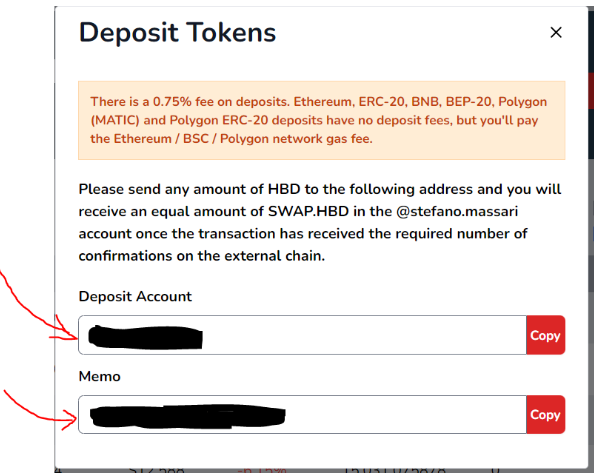
-5
Go to the HIVE WALLET, position yourself on the line of HBDs (HIVE DOLLARS) and click on transfer.
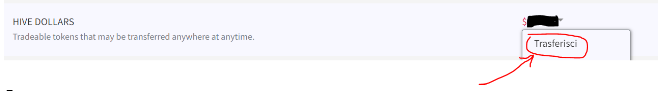
-6
The following data must be entered in the transfer table:
(1) Enter the "DEPOSIT ACCOUNT" received earlier
(2) Enter the amount of HBD we want to transfer
(3) Enter the MEMO that was given to us earlier when we connected our user to Hive Engine.
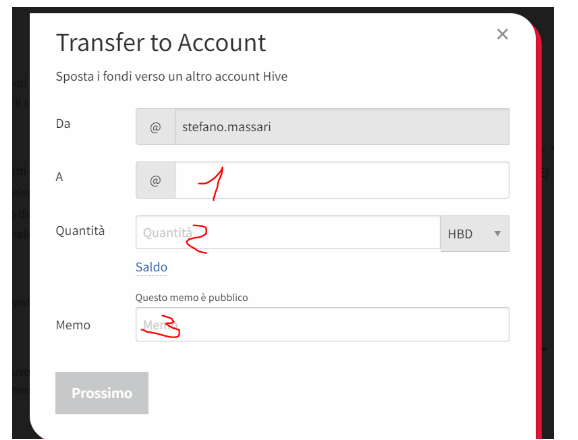
-7
Click on "next"
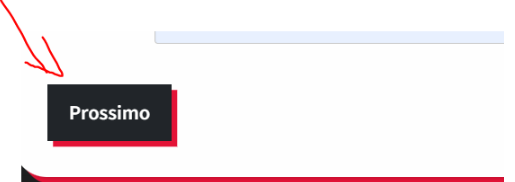
-8
Click on OK
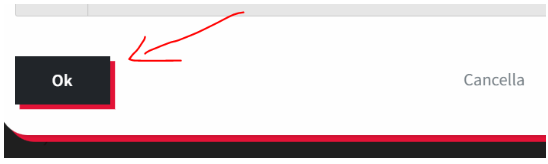
We will have to wait for the necessary time and then we will find SWAP.HBDs in our wallet
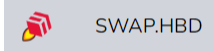
NB Attention you will pay a small fee for this operation. For example, if we transfer 3 HBD from Hive Wallet to Hive-Engine we will find in Hive-Engine 2.9775 SWAP.HBD
Translated with www.DeepL.com/Translator (free version)
Referral
My HIVE referral link:
https://hiveonboard.com?ref=stefano.massari
ITALIAN
In questa guida vedremo come trasferire delle monete HBD dall’HIVE WALLET all’exchange Hive-Engine.
Qui di seguito le varie operazioni da compiere:
-1
Andare su Hive-engine e collegarsi con il proprio utente, qui di seguito il link all’exchange.
Link: https://hive-engine.com/
-2
Cliccare sul pulsante DEPOSIT:
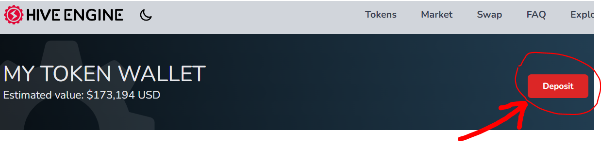
-3
Apparirà la casella “DEPOSIT TOKEN”. In questa tabella selezionare o immettere il token HBD
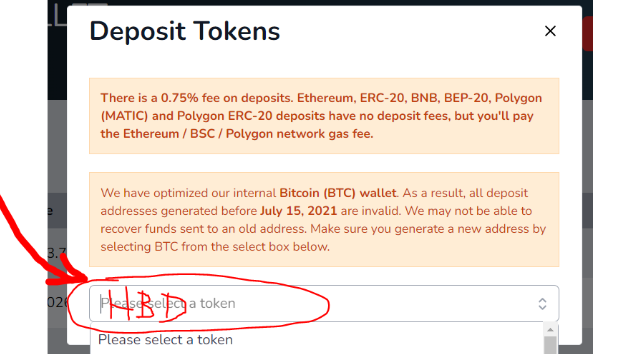
-4
Ora nella finestra “DEPOSIT TOKEN” apparirà il “DEPOSIT ACCOUNT” e la “MEMO”
Il “DEPOSIT ACCOUNT” è l’account a cui si dovranno spedire gli HBD e la “MEMO” è la parola chiave per completare il trasferimento degli HBD nel proprio account di Hive Engine.
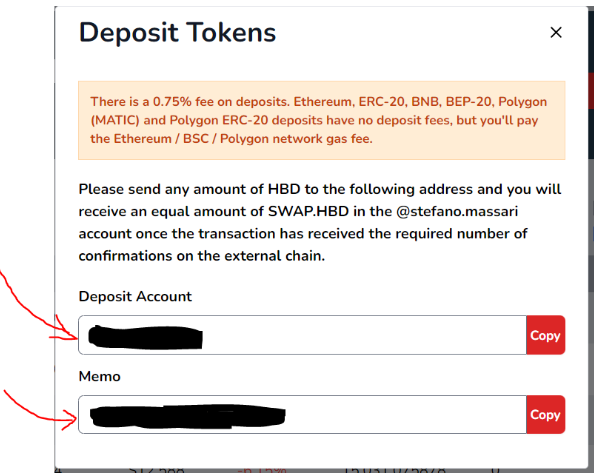
-5
Andare nell’HIVE WALLET, posizionarsi sulla riga degli HBD (HIVE DOLLARS) e cliccare su trasferisci.
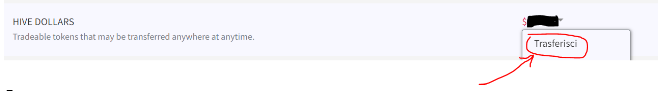
-6
Nella tabella di trasferimento bisogna inserire i seguenti dati:
(1) Inserire il “DEPOSIT ACCOUNT” ricevuto prima
(2) Inserire la quantità di HBD che vogliamo trasferire
(3) Inserire la MEMO che ci è stata data prima quando abbiamo collegato il nostro utente ad Hive Engine.
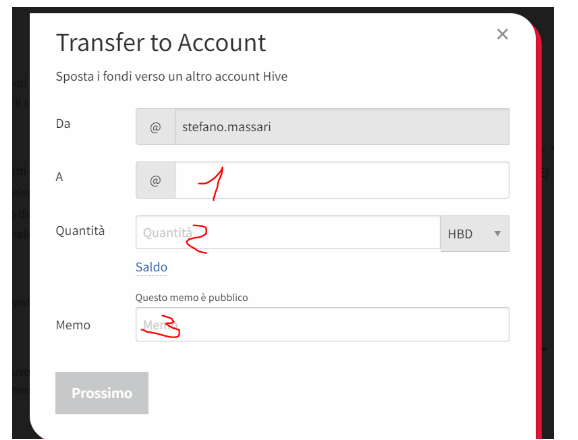
-7
Cliccare su “prossimo”
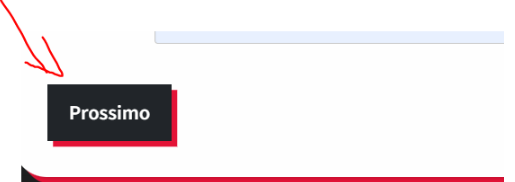
-8
Cliccare su OK
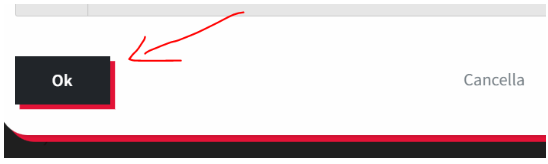
Bisognerà attendere il tempo necessario e poi troveremo degli SWAP.HBD nel nostro wallet
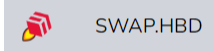
NB Attenzione si pagherà una piccola commissione per questa operazione. Ad esempio, se trasferiremo 3 HBD dall’Hive Wallet ad Hive-Engine troveremo in Hive-Engine 2.9775 SWAP.HBD
Referral
Il mio referral link di HIVE:
https://hiveonboard.com?ref=stefano.massari
THE END








