If you try and copy a PeakD post's tags, you'll get a bunch of #'s with the tags.
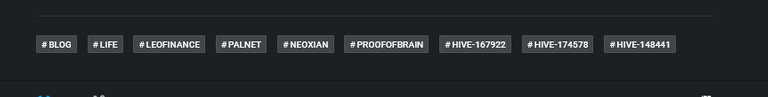
Just paste and you get this:
#blog
#life
#leofinance
#palnet
#neoxian
#proofofbrain
#hive-167922
#hive-174578
#hive-148441
I mean, eh, cool, but I can't just paste that under my post to use those tags. I'd have to delete every #.
No need anymore. I made a cool tool that gets you all the tags, clean and fast. Just tap the bookmarklet:
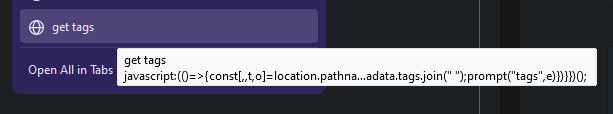
Press Ctrl C
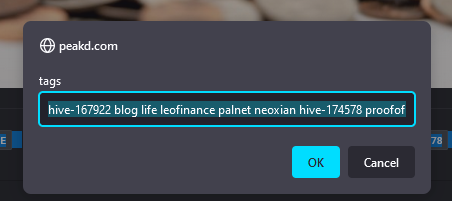
And the tags are yours to use!
hive-167922 blog life leofinance palnet neoxian hive-174578 proofofbrain hive-148441
The bookmarklet
To use it, make a new bookmark, and in the Link section, paste this code:
javascript:(()=>{const[,,t,o]=location.pathname.split("/"),e=t.slice(1);if(e&&o){const t={id:2,jsonrpc:"2.0",method:"bridge.get_post",params:{author:e,permlink:o,observer:e}};fetch("https://api.hive.blog",{method:"POST",headers:{"Content-Type":"application/json"},body:JSON.stringify(t)}).then(t=>t.json()).then(t=>{const{result:o}=t,e=o.json_metadata.tags.join(" ");prompt("tags",e)})}})();
- I minified this code using this minifier.
- Guide to using bookmarklets
- Guide to making bookmarklets
Here is the source code in case you want to verify or change it:
(() => {
const [, , atAuthor, permlink] = location.pathname.split('/');
const author = atAuthor.slice(1);
if (author && permlink) {
// fetch post the request and get the response
const request = {
id: 2,
jsonrpc: '2.0',
method: 'bridge.get_post',
params: {
author: author,
permlink: permlink,
observer: author,
},
};
fetch('https://api.hive.blog', {
method: 'POST',
headers: {
'Content-Type': 'application/json',
},
body: JSON.stringify(request),
})
.then((response) => response.json())
.then((response) => {
const { result } = response;
const tags = result.json_metadata.tags;
const tagsString = tags.join(' ');
prompt("tags", tagsString)
});
}
})();
If you have more ideas for cool bookmarklets just leave a comment and I'll see what I can do. :)


