The first step to using the liquidity pool is to check the available exchange pairs, see for example the available pools on ProofOfBrain
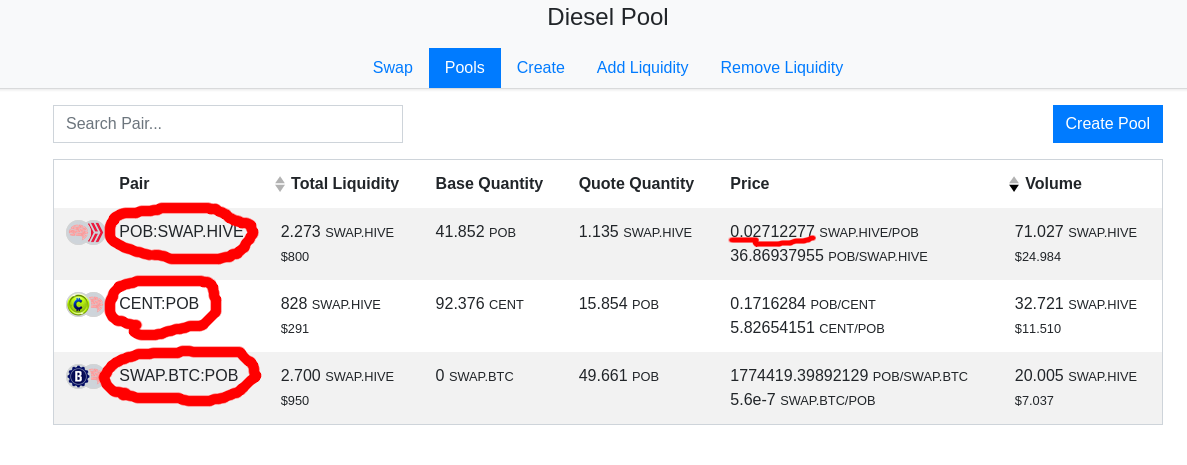
As you can see in the image above, these items circled in red are the available pairs, that is, it is only possible to exchange the POB token in the pool liquidity in these pairs
- POB to SWAP.HIVE | SWAP.HIVE to POB
- CENT to POB | POB to CENT
- SWAP.BTC to POB | POB to SWAP.BTC
Now to exchange the token in the liquidity pool it is necessary to switch to the tab Swap
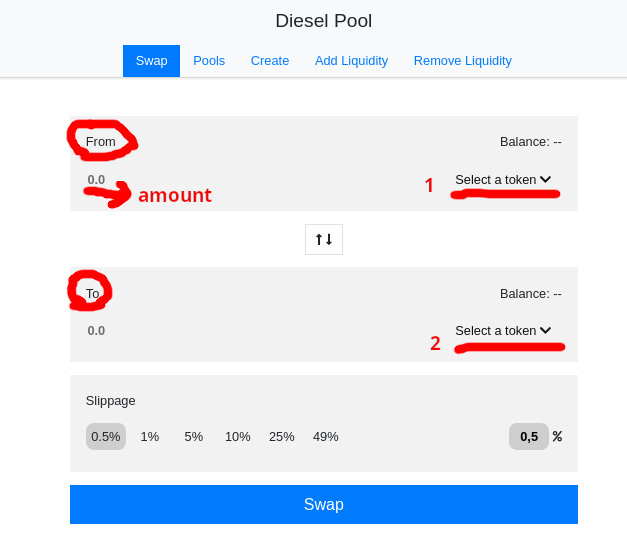
Observe the image above and note that you must select the 1st token you want to convert, for that click on 'Select a token' and select the token... See the image below:
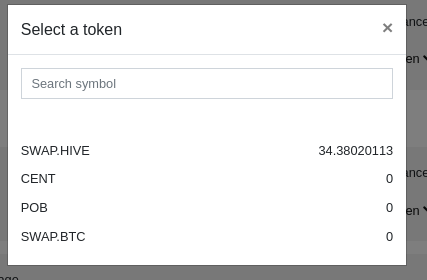
Do the same thing in 'Select a token' where the number 2 is and then the amount of the token you want to convert where I put a red arrow... And finally, click on Swap.
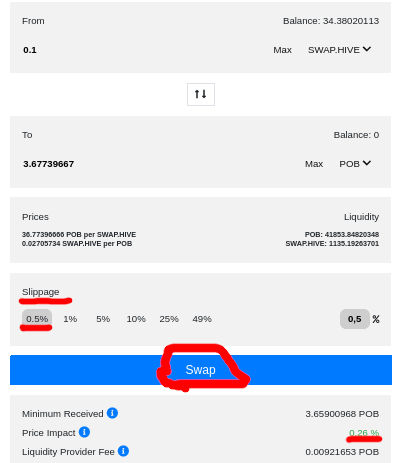
Depending on the amount you want to exchange, it's good to keep an eye on the "Price Impact" so that you don't lose too much in the exchange. Normally the default Price Impact fee is 0.25% which is intended for liquidity providers.
Posted using Proof of Brain