
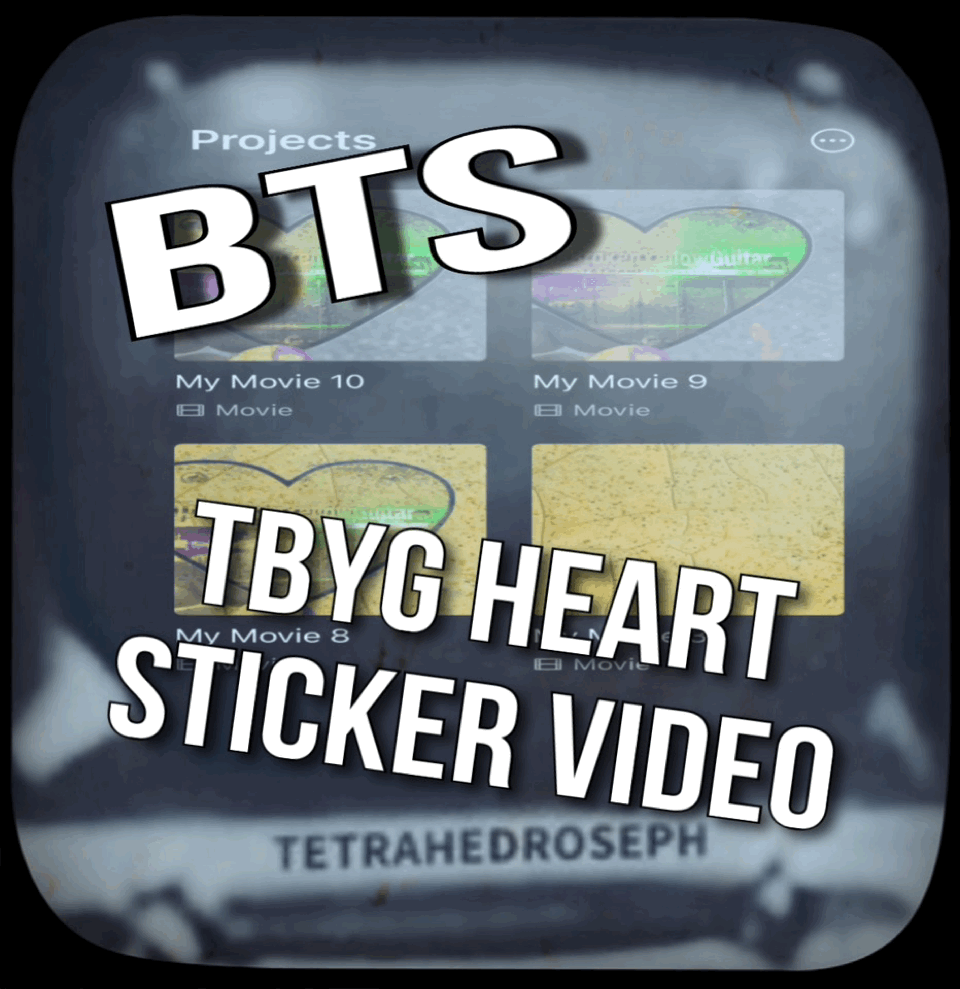
Editing Steps For Quantity
I’m not gonna lie. I’m trying to create as many videos as I can quickly. It’s almost like I am hoping to have three videos done at the same time.
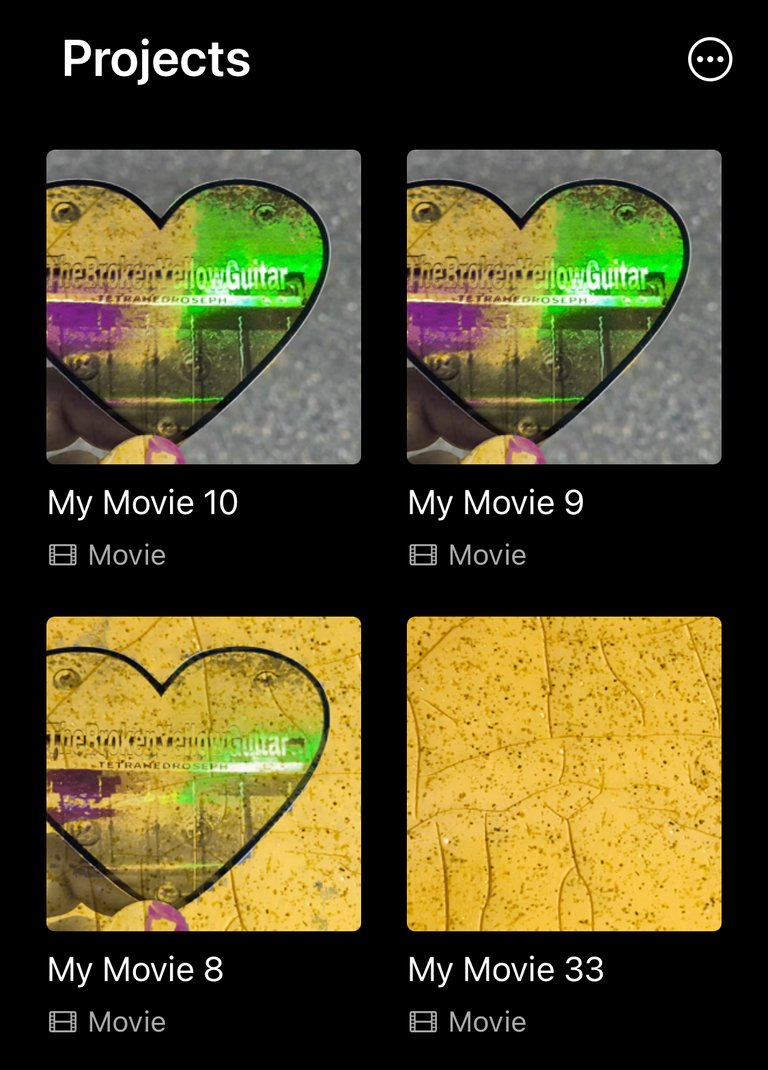
First, I used 3 to 4 different video projects to create the blending effects.
After mixing footage and blending my brains out, I exported a video. I duplicated the video two more times. After that, I used iPhoto’s editing to cut out unique sections with the duplicate video. I cut out the middle and cut out the back of a video to give yourself the beginning of a video. Cut out the beginning cut out the middle and this gives you a ending type video. Cut off the two ends and the middle. Your left with makes a good “body of the story” video.
Cut one big video into three different videos.
After all that, I give each of the new videos its own project. I will use these projects to edit the music.

As I progress, I do things to minimize the amount of storage required. Obviously, my goal is to make good videos, and to convey the product, but a tertiary goal is to utilize the abundance of footage I’ve collected. I was obsessed with taking camera pictures and using cameras way before Cell phones existed. I used vintage cameras long before everyone had a camera and library in their pocket.
I’m tired of having unused footage. It bothers me. Maybe we all believe our footage is epic? I don’t know, but it feels good to utilize footage I’ve collected. It’s fun to share and inspire questions.
Extra Steps For Quality
I decided to create icons to place in the videos. I wanted the icons to make the various videos obviously different. I created these little TV icons to designate the sticker video.


Now, each video will have one of these small screens designating the video number. There are three videos. These are the screens along with the blank I might use in the future.

It will look like this…

Each video will have a small TV number near the bottom, right. Why all the effort? Simply because I don’t want video one to be confused with video two or three. The videos are already very similar.
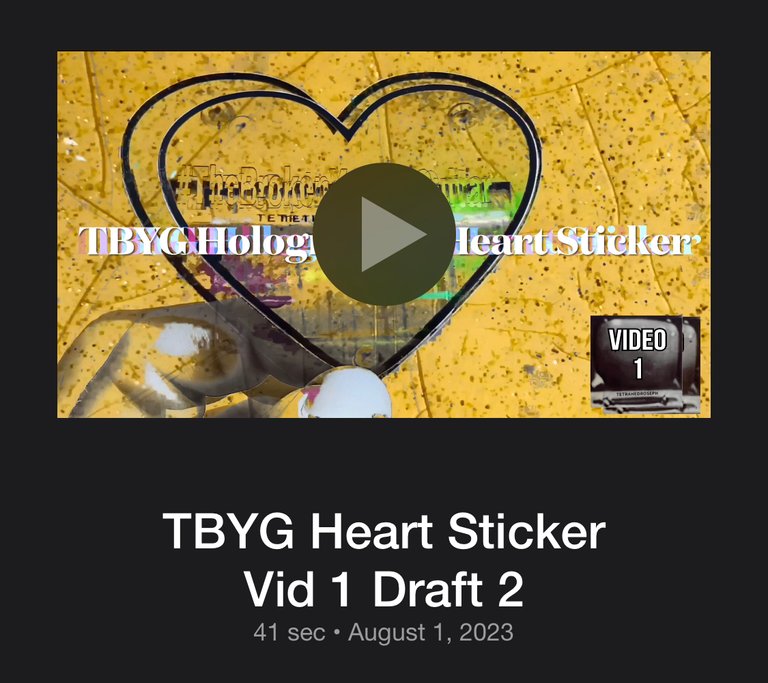
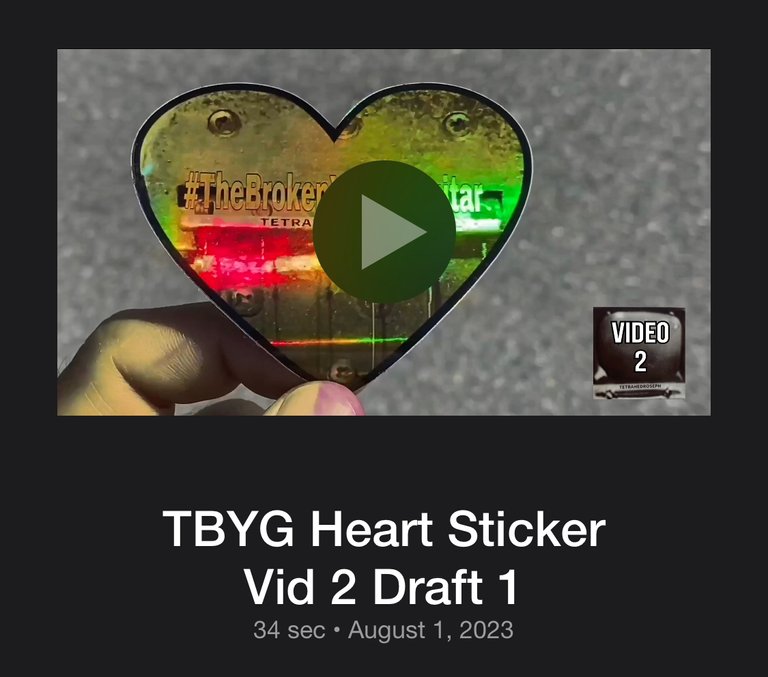
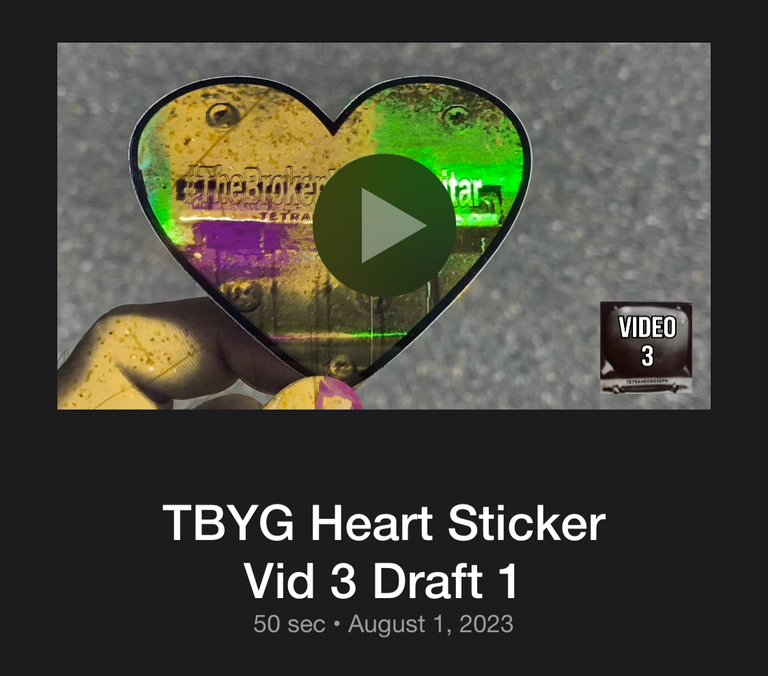
Yes, I am making a lot of effort to create a distinction. That probably doesn’t matter very much. That’s OK though. I’m experimenting and learning along the way.
Footage Details
The sticker featured in this video is one of the newest stickers. The footage is also recent. I’ve collected this footage over the last few weeks.

Video footage of the sticker comes from a 14 mile skateboard journey. Sometimes I ride my skateboard to my favorite mechanic shop. Along the way, I visit a few popular sticker spots. This stickers footage comes from one of the many Los Angeles River beds. The LA River bed is mostly cement. There are bike paths along its edge. Locations where riverbed/bike path meet busy city street are popular for sticker slapping.


Music
All videos contain Tetrahedroseph music.
Video 1 : Song title is Quarantine Life Full Inst from the album titled, “Mutate And Surge Instrumentals” https://tetrahedroseph.bandcamp.com/album/mutate-and-surge-instrumentals?t=4

Video 2 : Song title is Privileged Infection Rate Instrumental and it’s from the album titled, ”Resurgence Instrumentals” https://tetrahedroseph.bandcamp.com/album/resurgence-instrumentals?t=1
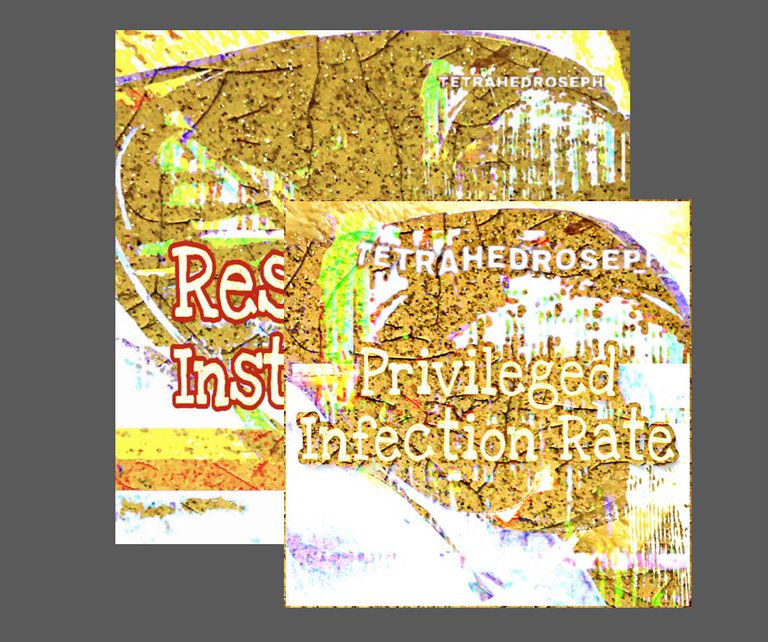
Video 3 : Song title is COVID 19 Exodus Instrumental and it’s from the album Resurgence Instrumentals https://tetrahedroseph.bandcamp.com/album/resurgence-instrumentals?t=2

Branding/Glam


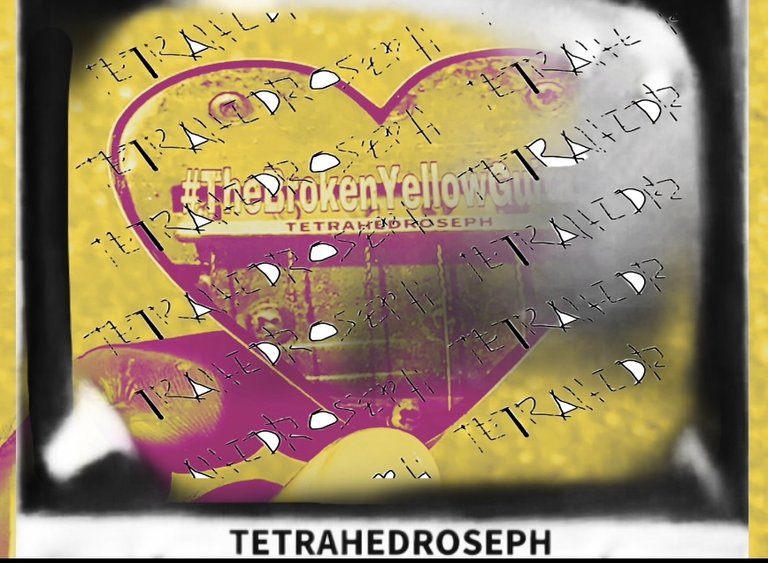
I made two new Tetrahedroseph logo screens. One is #thebrokenyellowguitar colored yellow. Here it is in GIF form.

The ofher is white and similar to the theme for the album Rude Immunity…

The Sticker
Get it: https://tetrahedroseph.bandcamp.com/merch/tbyg-heart-holographic-sticker
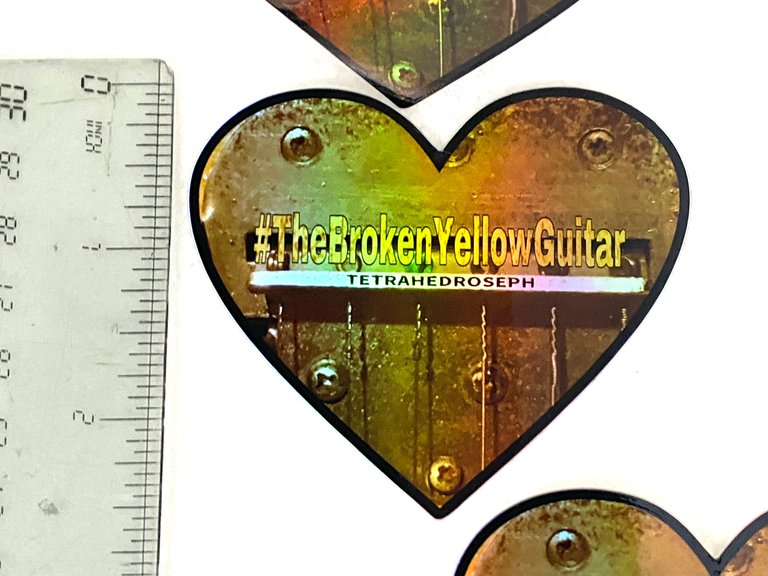
Get it: https://tetrahedroseph.bandcamp.com/merch/tbyg-heart-holographic-sticker

Get it: https://tetrahedroseph.bandcamp.com/merch/tbyg-heart-holographic-sticker

Get it: https://tetrahedroseph.bandcamp.com/merch/tbyg-heart-holographic-sticker
AND
ANOTHER NEW STICKER!
Tetrahedroseph TV 4 Rude Heart Glitter Sticker!!!
This is a sneak peak at another new TV sticker!

———
———
Thanks for supporting.
