
There are times we take very nice pictures but do not like the background or we simply want a cooler background for the pictures either for social media or official purposes. Gone are the days where you could go to the studio and request for white background or waterfall backdrops…I know people still do it but I’m here to preach the fact that, as long as you have a smart phone, you could do that yourself.
I shared how to remove objects in one of my posts but what if the object you want to remove is the whole background of the picture? That’s why I’m sharing this today.
There are so many reasons why you would want to change the background of your photos.
I’ve been in a situation where I had to submit a picture with a white background for an official purpose but I ended up using a curtain which made the picture hilarious. If only I knew how to change the background of a picture by then. Okay, I’m not going to share this embarrassing moment of mine with you. Instead, I’m going to help you avoid such embarrassing moments…how cool is that?
Let’s use a picture I took in a mirror with people around. We’re getting rid of the background so, you go to InShot and then you select photo. You select new and choose the photo whose background you want to change.
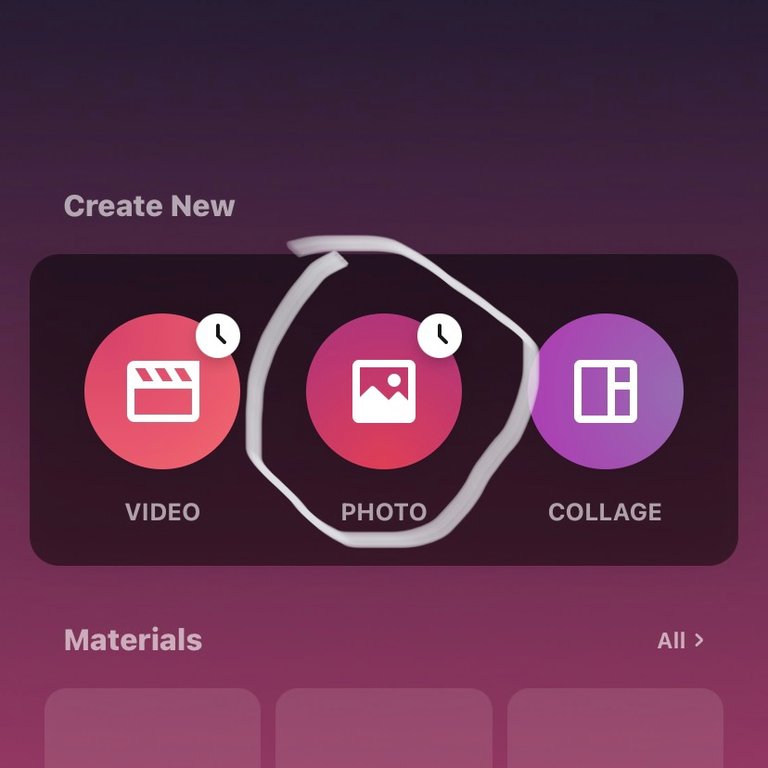
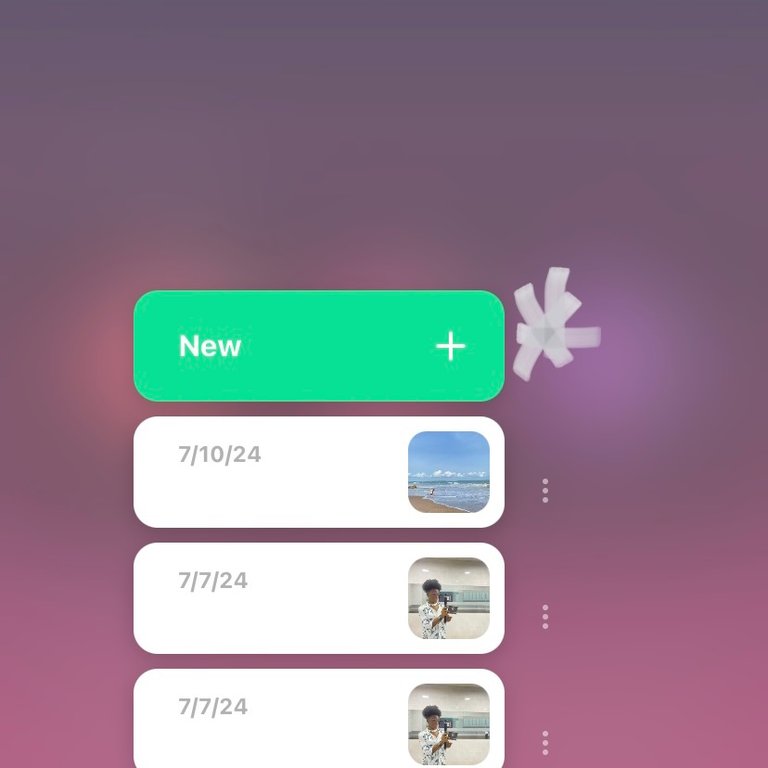
You head straight for cutout. We are choosing cutout because we’re simply cutting out the picture from the background into another background.
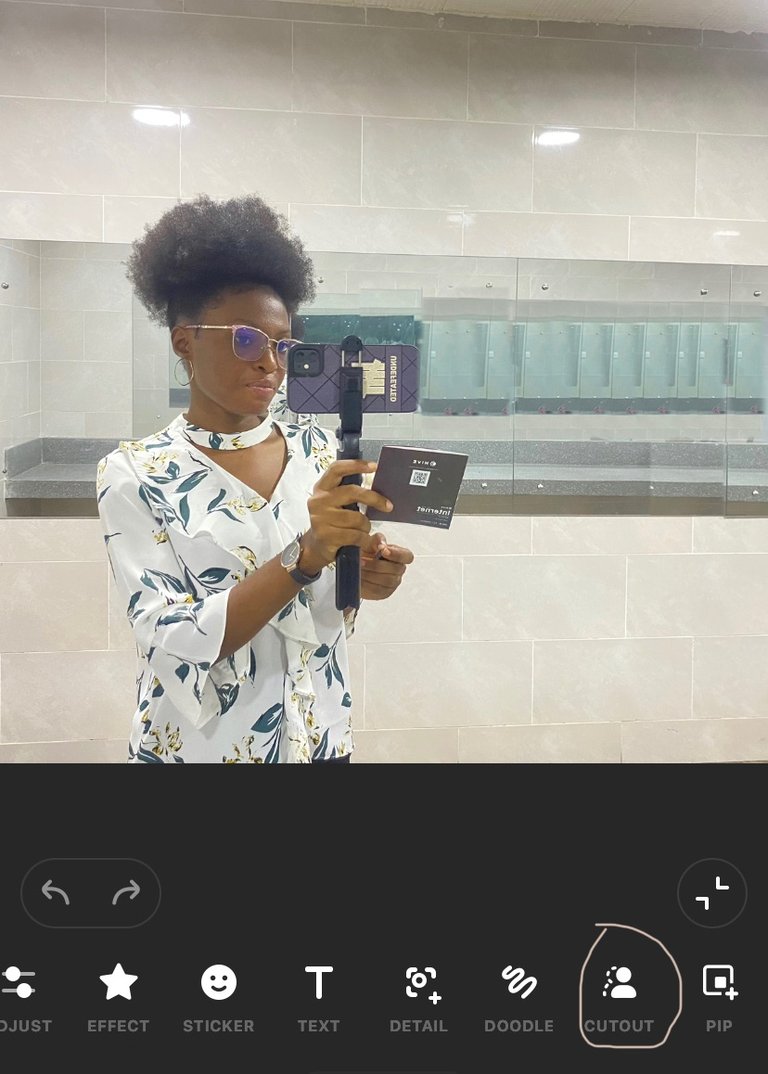
During the cutout, if there’s something that gets left out, you can use the eraser to bring them into the cut out, so cool huh? And while erasing, that part will be magnified on top so you can actually see what you are doing.
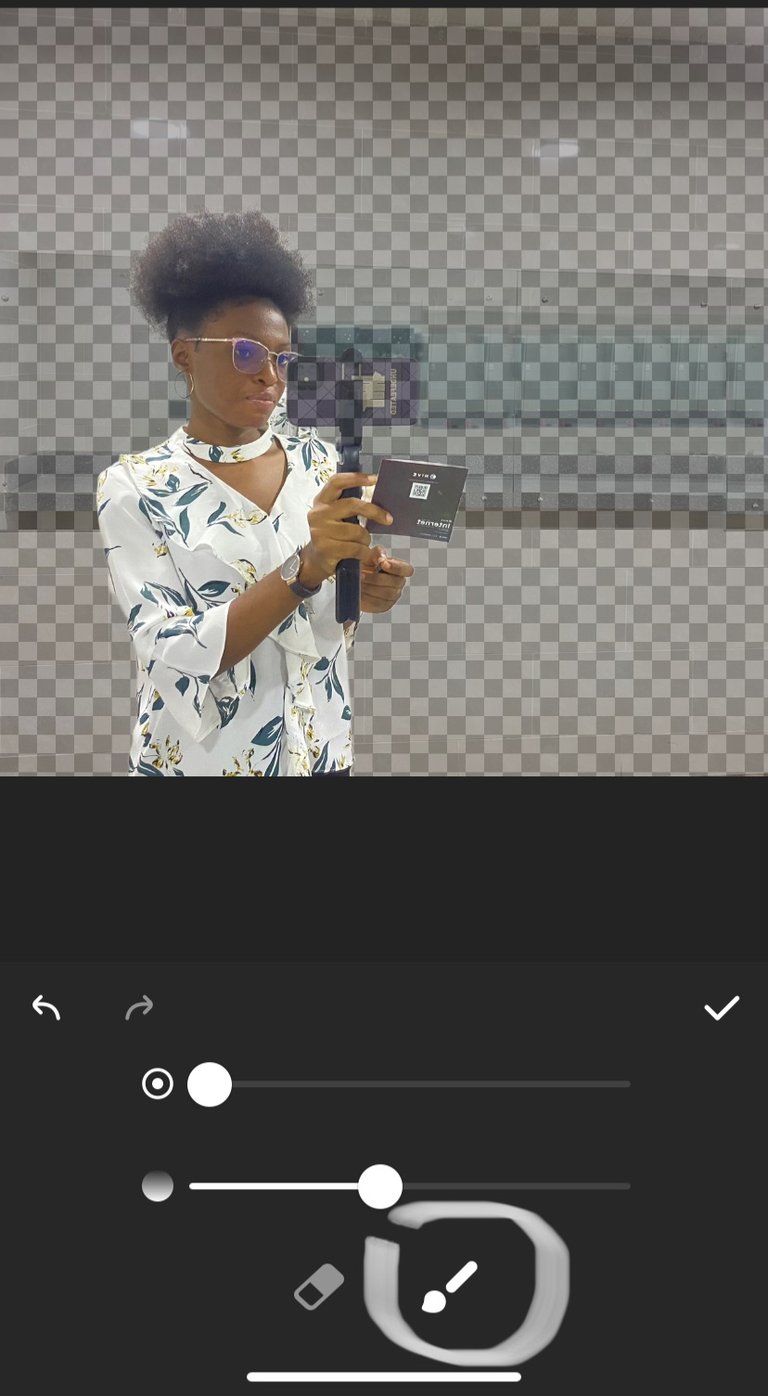

Over here, if you want cool outline effects added to the cutout, you can choose any of that…there are a number of them. So whatever you like.
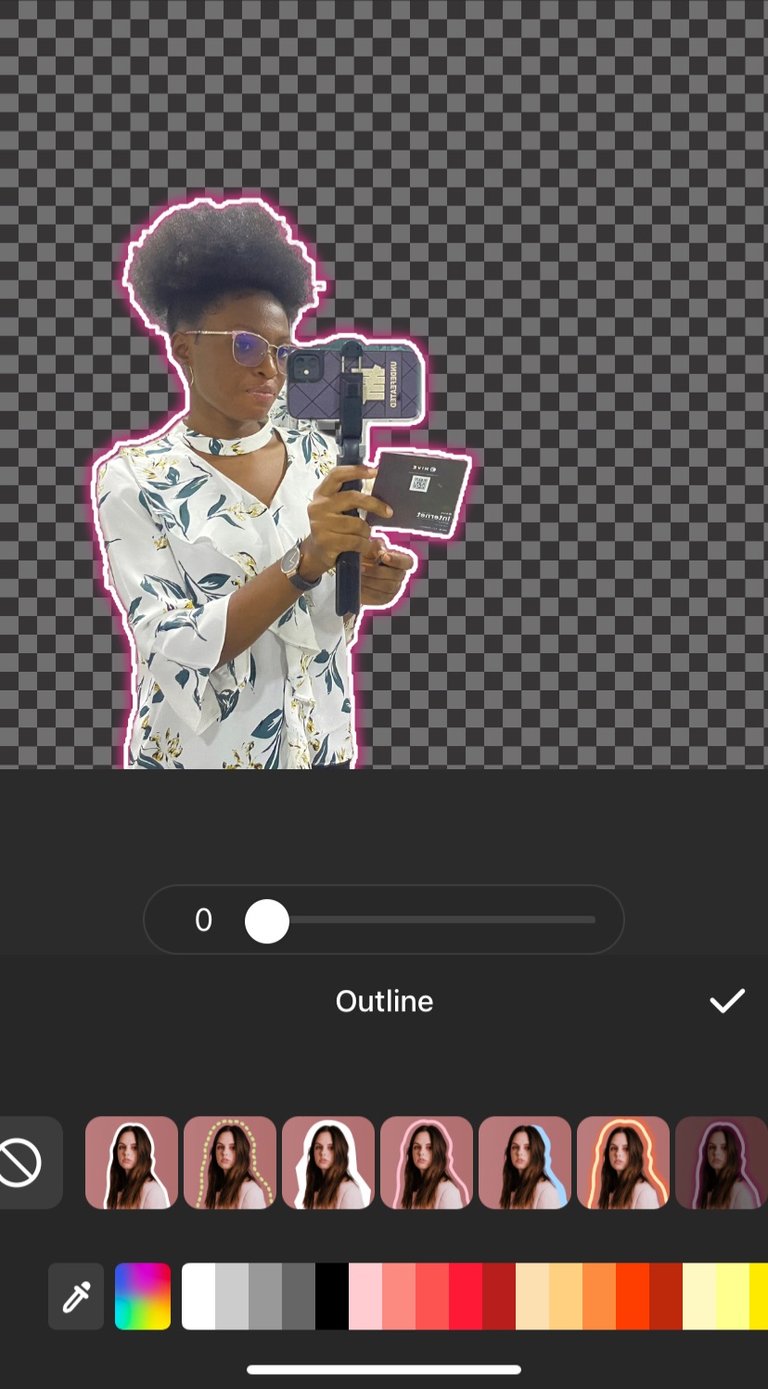
You apply the effect and then go back to canvas. On Canvas, you choose background and you see a variety of backgrounds to choose from.

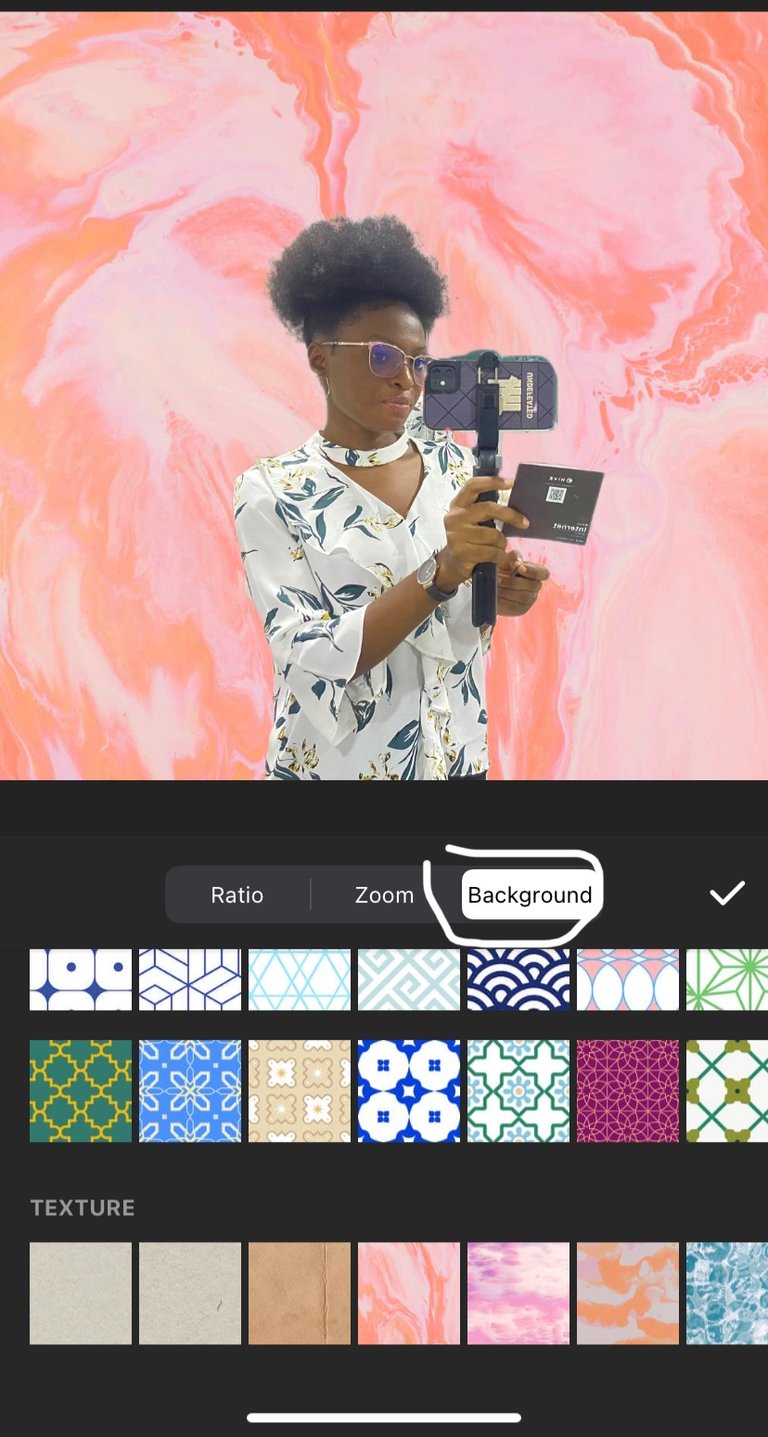
You can choose a picture from your gallery to even be your background whiles you blur the background.

You can also choose a number of backgrounds and apply to your picture and you’re done.You can choose from girlie themes to manly themes. There are a lot of themes so it depends on what you want and what you’re using the picture for.
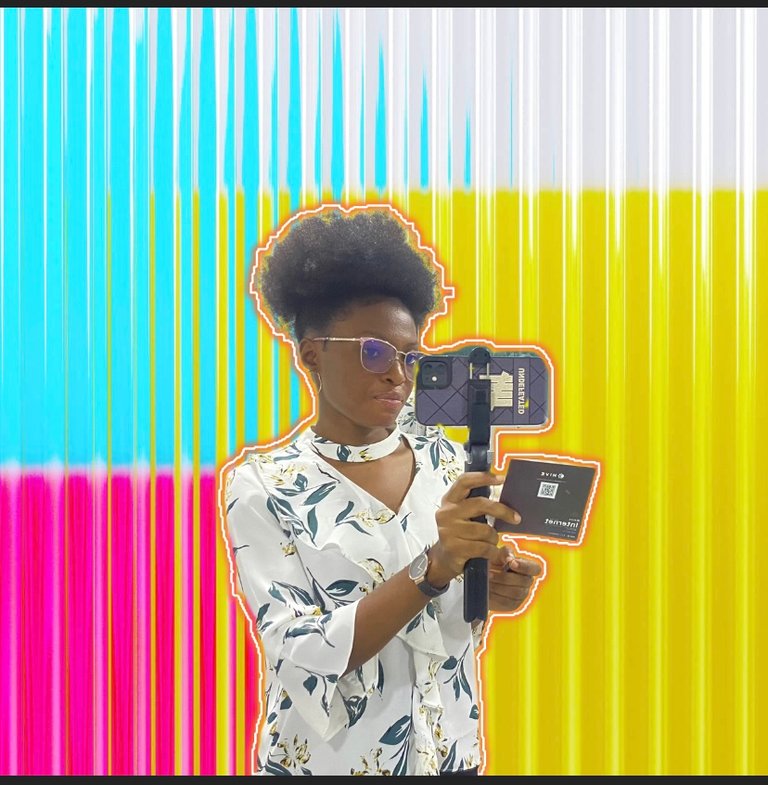
With this procedure, you could literally change your background from Ogun state to USA and nobody will even know( you guys shouldn’t come for me)
Anyway, I’ve tried a lot of apps used for changing photo backgrounds but they weren’t free so I’m glad I was able to use InShot for this. I’m actually impressed all these can be found on InShot. I’ll keep on exploring the app and then come here to share the gems I find with you all.
All Images are screenshots from InShot/ were designed with InShot
Posted Using InLeo Alpha