
About two days ago, I did something on a friend’s phone and after I left her place, she called me asking “how I did that thing and which app I used”. Honestly, I thought people knew these normal tricks on smartphones until the responses I got from people explained otherwise. What I have come to realize is that most of us have smartphones and still don’t even know “certain things” the phone can be used for.
Anyway, I’m here to share with you these normal things in smartphones that have become tricks simply because we haven’t paid attention to them or we just don’t know them.
Sound Recognition
If you love listening to music mostly with headphones, then this is for you. We all know how impossible it is to hear external noise when you have headphones on.
That’s why there’s this feature in the settings of smartphones that recognizes external sounds and alerts you. All you need to do is to go to accessibility in phone’s settings. Choose sound recognition and turn it on. As simple as that. I use this a lot and I really love it because with this I do not need to keep on removing my headphones to check if someone is mentioning my name or something.

Text Replacement
This is for people who have specific things they often use in their texts. If you have a favorite thing or anything at all you say in texts all the time, then this is for you.
You open your phone settings app and then you choose text replacement.

Here, all you need to do is to fill the blank spaces provided. Type whatever phrase it is that you frequently use and then in the shortcut space, you put down the shortcut of that phrase.

After setting this up, all you need to do when texting is to type the shortcut for that word and it will come up. No need to type the full phrase.
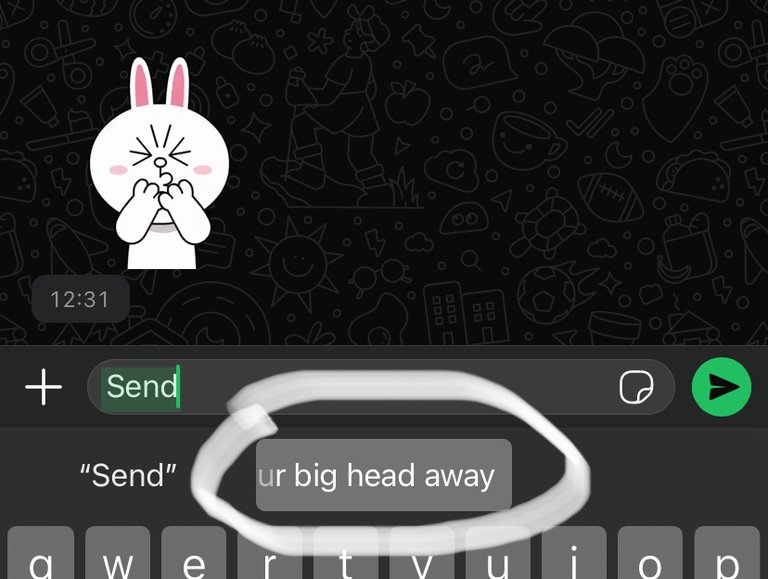
Voice Isolation
With this feature, you get to suppress and reduce any form of external and background noise that could interfere in your phone calls.
You go to control center and then change the mic mode to voice isolation.
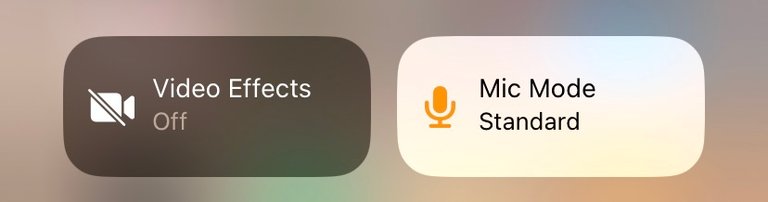

Using this feature would aid in a smooth communication between you and the other party involved, no external noise interference.
NB: I’ve only experienced this from an iPhone.
Display and Brightness
This is something most of know but still choose to turn a blind eye to. I am no exception though. In as much we love our eyes and choose dark themes to suit the amount of blue rays that our eyes encounter, this particular feature was made to protect our eyes. It’s the automatic appearance theme that adjusts your screen brightness depending on the amount of light in your surrounding.
You go to display and brightness in your phone’s setting and choose automatic. It’s as simple as that.

I have more smartphone tricks coming up and I know there are some that might leave you doubting if the phone you use is even yours at all. As I said, I am no exception and I only hope we all get better with our devices.
Thumbnail was generated with Meta AI and texts were added with canva
All other images are screenshots from iphone settings app
Posted Using InLeo Alpha
