I spent the early part of my day today digging into internet connectivity and that type of stuff, even though that was not originally on my to-do list for the day at all. A few days ago, I had a meeting cut short because of how shitty my network was. I have a couple more coming up, so I set out today to figure out why that happened, and to see if I could understand the whole network thing better so I could plan well to ensure it doesn’t happen again.

I use this app, Ookla, to check my internet speed all the time, especially when I just move into a new environment. It’s like me scouting the place to get the areas with the best internet connectivity so I know where to go when I need to do some downloads, or which places to avoid if I want to have a successful google meet or Zoom Call.
The little digging I did today revealed some very interesting things that I always see but ignore – Latency, Ping, and Jitter. Turns out these things are just as important if not more than the simple 2MB/s your phone shows. So let’s talk about them.
Latency
This basically tells you how long data takes to move from your device to the internet and back. So basically, you can have a 10MB/s internet speed, but if the latency is low, that’s useless. Well, I guess I should say high instead? See, Latency works in a counterintuitive way: if the number that represents your connection’s latency is a big number, that means your connection will likely be slow and lag a lot. The opposite will be the case if said number is small. The ping is actually inversely related to latency – so if your latency is high, the ping is slow, and your connection will be slow. Flip it around for the reverse situation.
For Ookla (which is what I’m familiar with and writing this post based on), your latency will be shown as upload latency and download latency. I think it makes sense what either of these represent.
Before today, in evaluating the results of my Ookla speed tests, I always ignored the latency and ping because I didn’t understand them and quite honestly, didn’t think they mattered.
So after learning about this today, I went online to check Zoom’s recommendations for what latency best supports stable Zoom calls, and I find that zoom recommends that your Latency should be nothing above 100ms. Ladies and gentlemen, My latency is always around 400ms.💀 That is 4 times slower than what should support a standard stable zoom call. Anyways, what I use to console myself is that Africa always mysteriously has a way of defying standard procedures or expectations with the way things work here. Nutritionists say you need 3 meals daily to survive, Africans will eat once and call it a good day. Might probably be obese on top of that. Lol
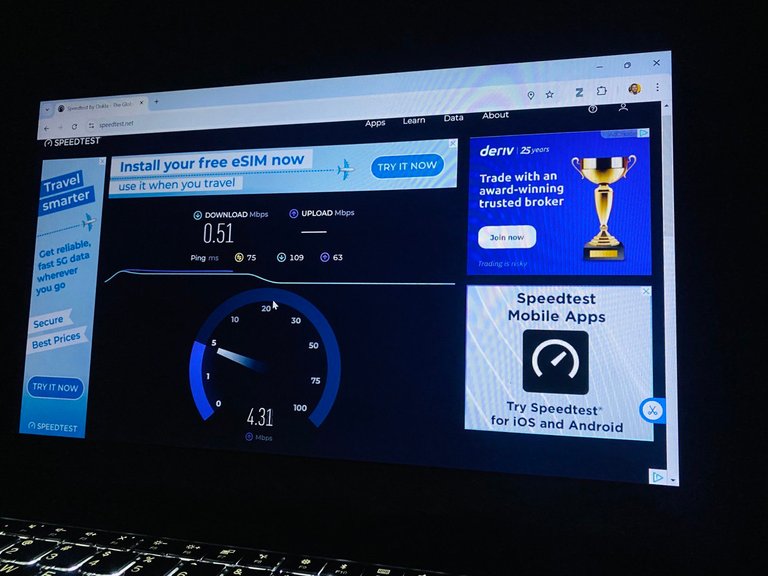
Anyways, what I found super interesting was the disconnect between latency (ping) and internet speed expectations based on your MB/s speed. For many people, if their connection is showing 5MB/s for instance, it's automatically assumed that video streaming will be seamless. This is assuming the latency and ping behave ideally. Otherwise, you can have a very slow internet connection even though your MB/s speed suggests you should be sailing smoothly. The opposite can be the case too, and you’re seeing proof of that in my picture here. You can see that just reading from the Bits/sec speed, my download speed was 0.51Mbps, which is basically 0.064MB/s. Bruh, that is slow af! But I was somehow browsing just fine, because the low latency meant that data was moving from my laptop to the internet and back fast enough for my internet to not be total horse shit.
Jitter
Your ping (let’s just call it network speed here) is constantly changing, and Jitter basically tells you how fast that change is happening. If your ping is changing too fast, you have a high jitter, and how you’ll see that be a pain is that that's how voice distortions happen when you’re in your zoom or google meet.
I know these are some very technical stuff that might take you some time to wrap your head around (I probably should've made this post a video. Would've been a bit easier to understand for you). But if you’re someone that does a lot of online work (which is likely you if you’re here on Hive) and you want to improve the speed of your internet, you want to do some research into what internet latency, ping and jitter will be good for the purpose you intend to use your internet plan for. Oh and if you want to try out Ookla, head over to https://www.speedtest.net/ and have a look.
Thanks for reading, I hope you learnt something in all this confusion. Peace✌️
All images are mine
Posted Using InLeo Alpha