Many times, we have so many smart gadgets that we are unaware of their functionality. One of the gadgets is the laptop. Many of us have the app "Chrome" installed on it, and all we use Chrome for is to check the internet and then visit sites to help us get something done. Do you know that most of these sites have extensions, which can make work faster for you as you work on a different site?
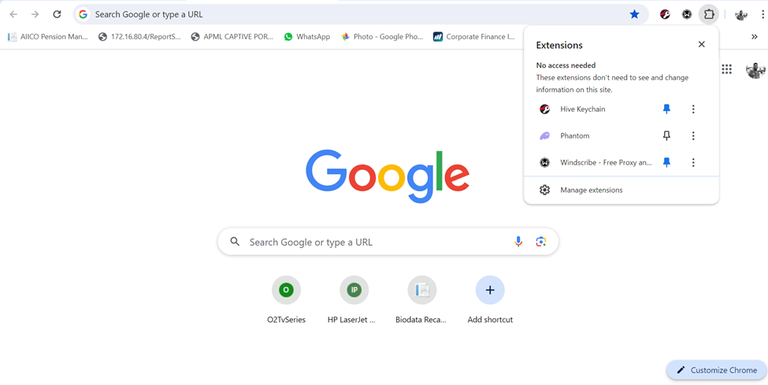
Chrome extensions are programs that you can install on your browser to enhance its functionality for various applications. These small software programs have specific functional parameters and can act either on a particular page or browser-wide whenever you're using Chrome. One of the most widely used extensions on Chrome is “Quillbot.” QuillBot is web-designed to assist writers with corrections, including spelling, grammatical errors, or punctuation errors, without needing to visit the QuillBot site to utilize the correction tools. Most of these extensions can be obtained when visiting the website that offers them.
As a writer on Hive, I believe you should have this extension installed on your Chrome, especially if you use Chrome to access most of your Hive frontend. There are so many times when we are typing that we make errors that we do not see. With the QuillBot extension installed on your Chrome, such errors will be indicated as you try on any frontend on Chrome. This helps one get their work done faster. You don't have to write; take your write-up to the correction site before corrections are made. This also helps your work look more original.
https://img.inleo.io/DQmYpUAP2GcY82k229GYxAg4Xx3hRECk2bzuL1s9YviNQwi/Screenshot%20(56).png
Because the Chrome extension integrates with their Chrome browser, cryptocurrency users sometimes don't need to visit the websites of various crypto exchange platforms.
Acquiring these extensions is straightforward. Often, when a user visits a website, these extensions are suggested to them, or when a user attempts to download an app (exe) on their computer, the extension for that software is provided to them for easy use.
Once an extension is installed on Chrome, it's easily accessible by clicking on the extension icon at the top right corner of your Chrome application. The Chrome Extension helps expand the capabilities of your Chrome browser. A simple way to access extensions is by typing “chrome extension” in your Chrome search engine, which will direct you to the “chrome web store.”
In this Chrome web store, you can discover various extensions; it’s straightforward to select and install them based on your requirements. There is a search engine available, allowing you to search for the apps you use to see if they have an extension available; if so, you can install it. Peakd also has an extension, which makes it very easy to access your account via Peakd.
We have the hivekey chain extension in chrome. You can make transactions in your hive wallet. Swapping and buying can be done easily without picking up your phone or visiting the hivekey chain site.
As mentioned, Chrome extensions help you enhance the capabilities of your Chrome browser. You can perform actions within your Chrome browser without leaving it, which is the primary benefit of having an extension.
Now, with this information, you should be able to make the most of your Chrome browser. Thanks for reading.
Posted Using InLeo Alpha
