As the name implies screen recorder is app for recording or making a video of the various activities going on your screen.

My samsung phone didn't come with the screen record feature. Last week I needed to record the instrumentals and vocals I extracted from a song so I just went to playstore and i downloaded this great screen recorder HD app.
Screen recorder HD app is an offline app for screen recording that has great and amazing features.
The first thing to do is to go playstore or appstore ,download the app and install.
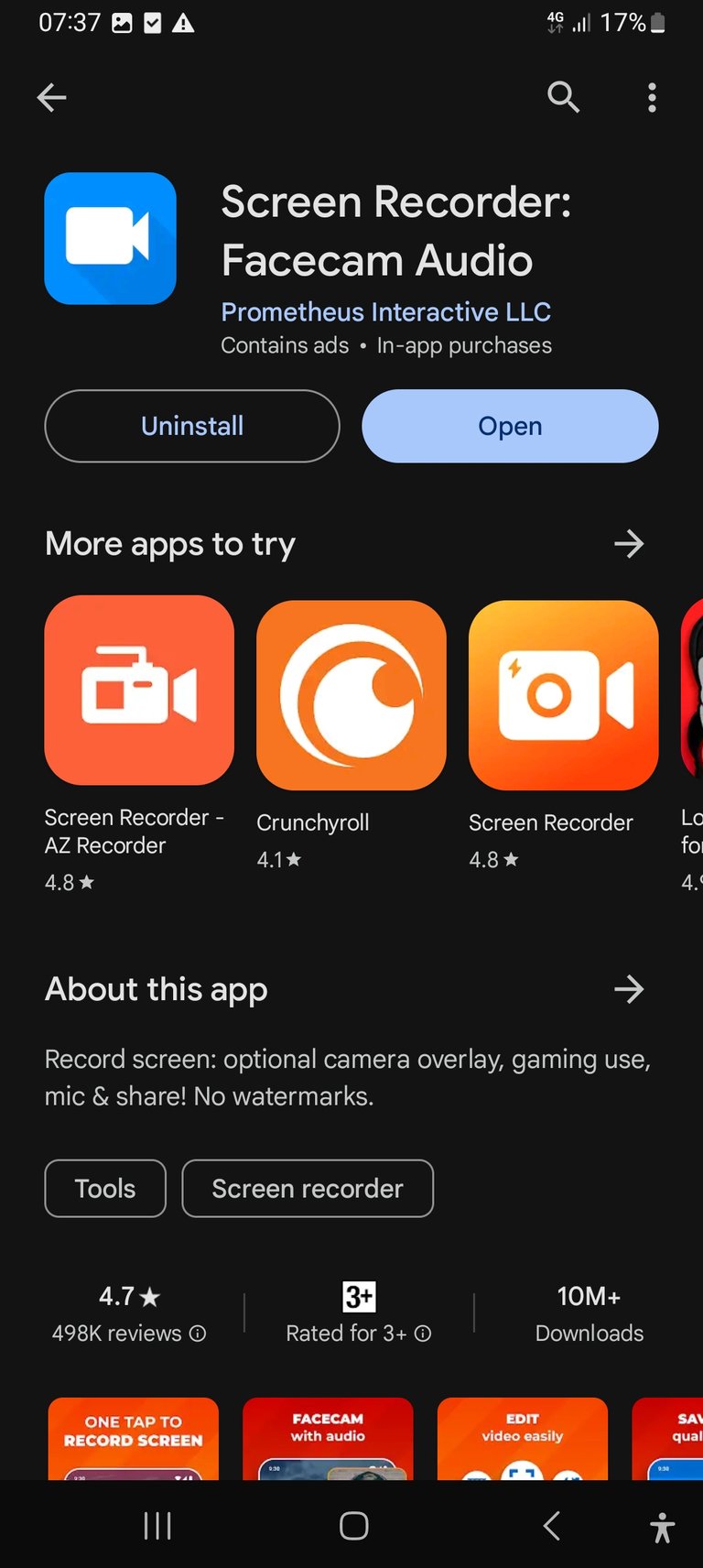
Once you have done that , enter into the app and immediately it will give you some instructions to make it work perfectly. You can click on allow and while using the app
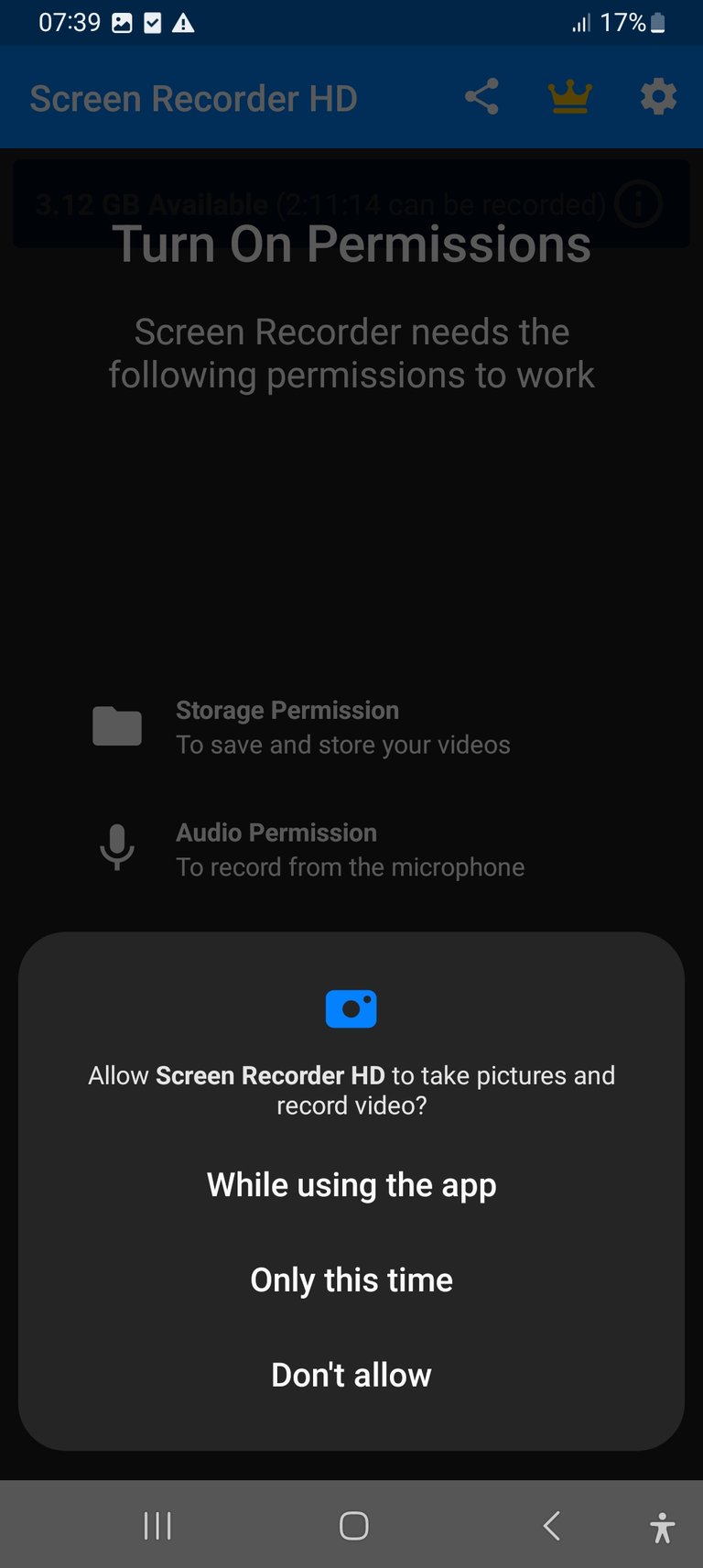
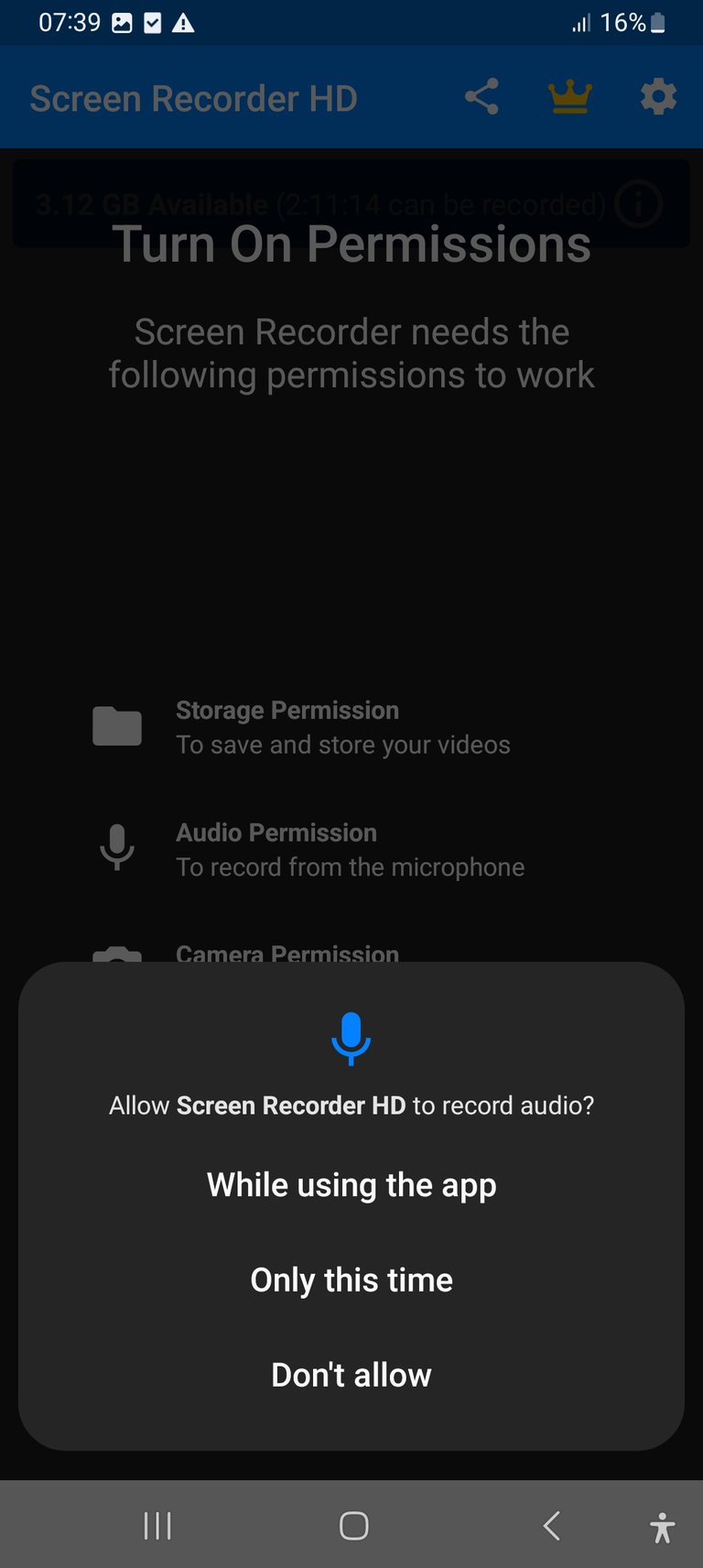
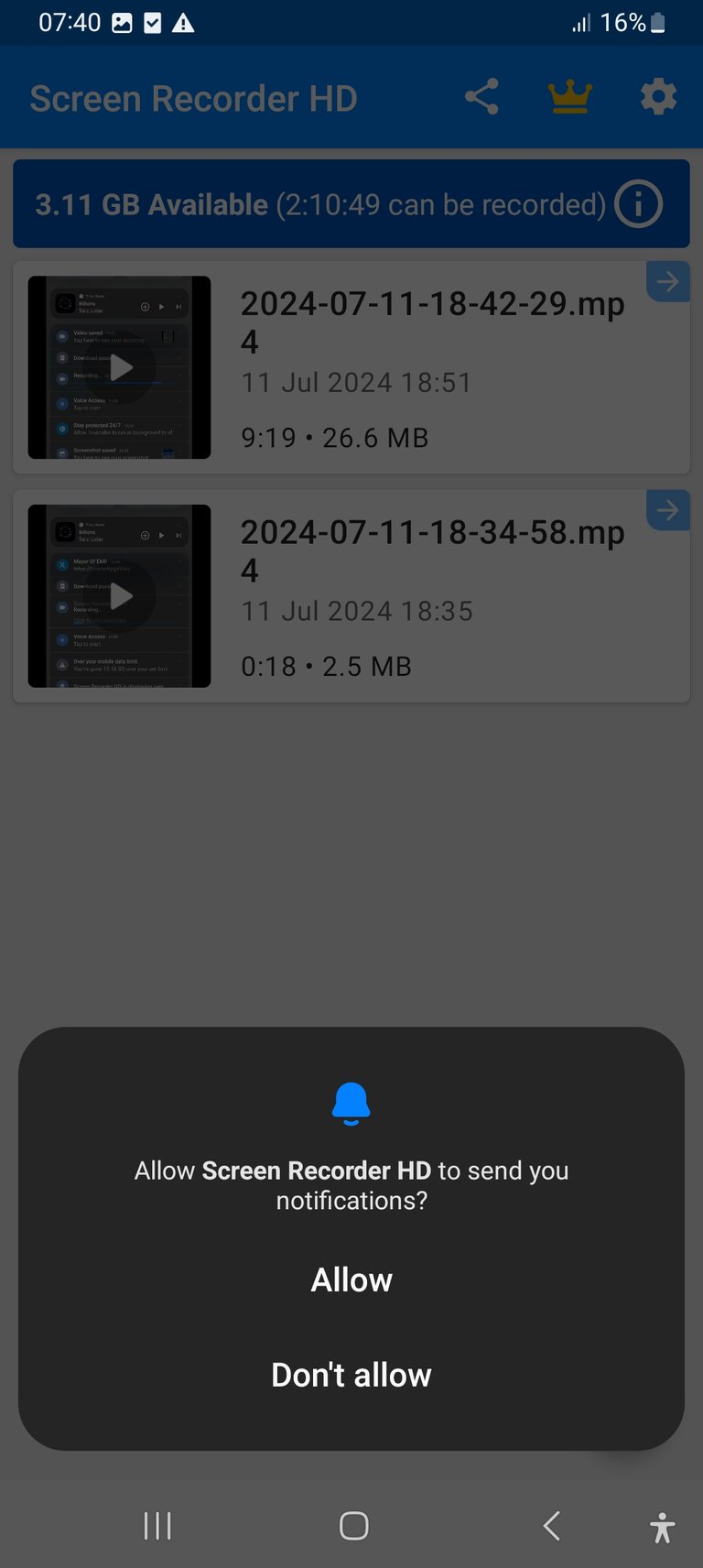
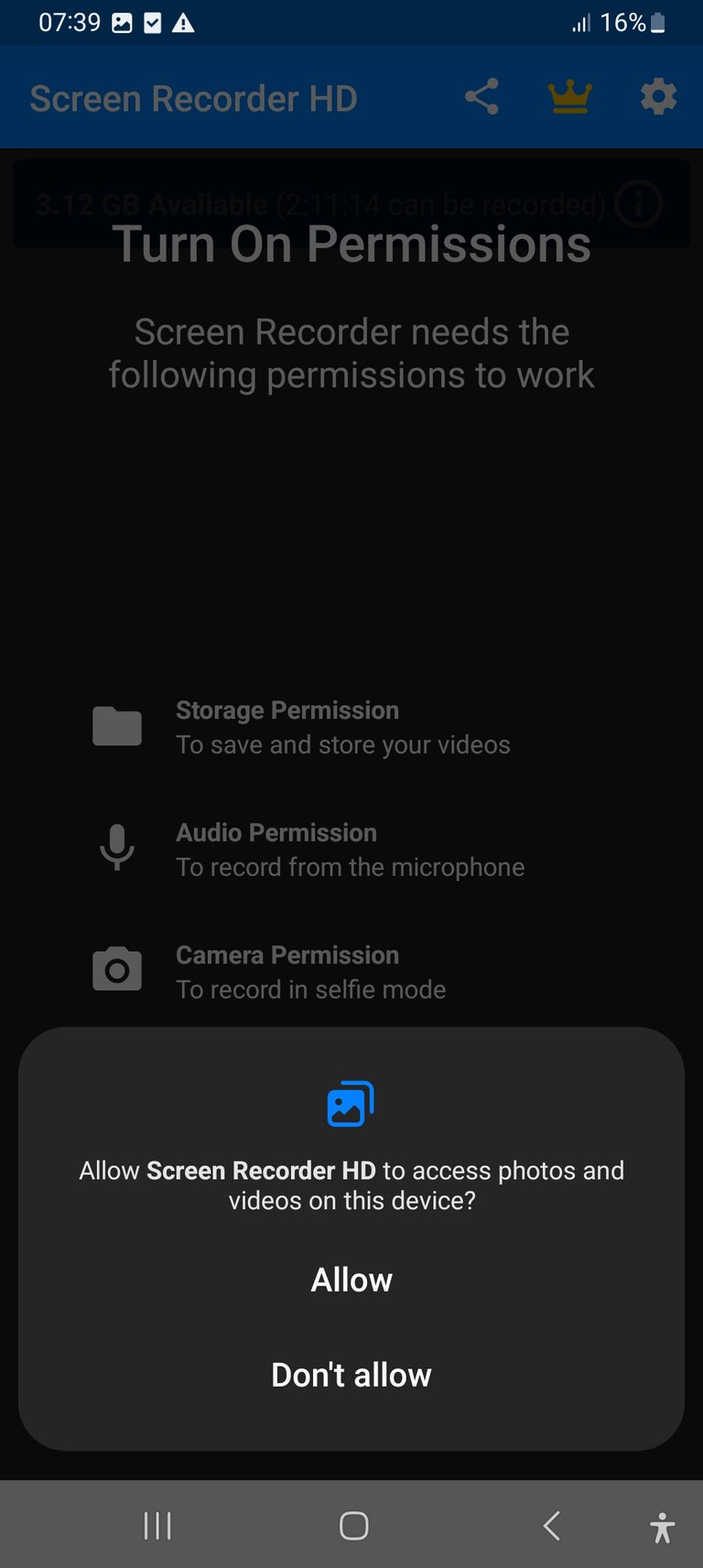
Once you are done you follow these these steps and start recording your videos.
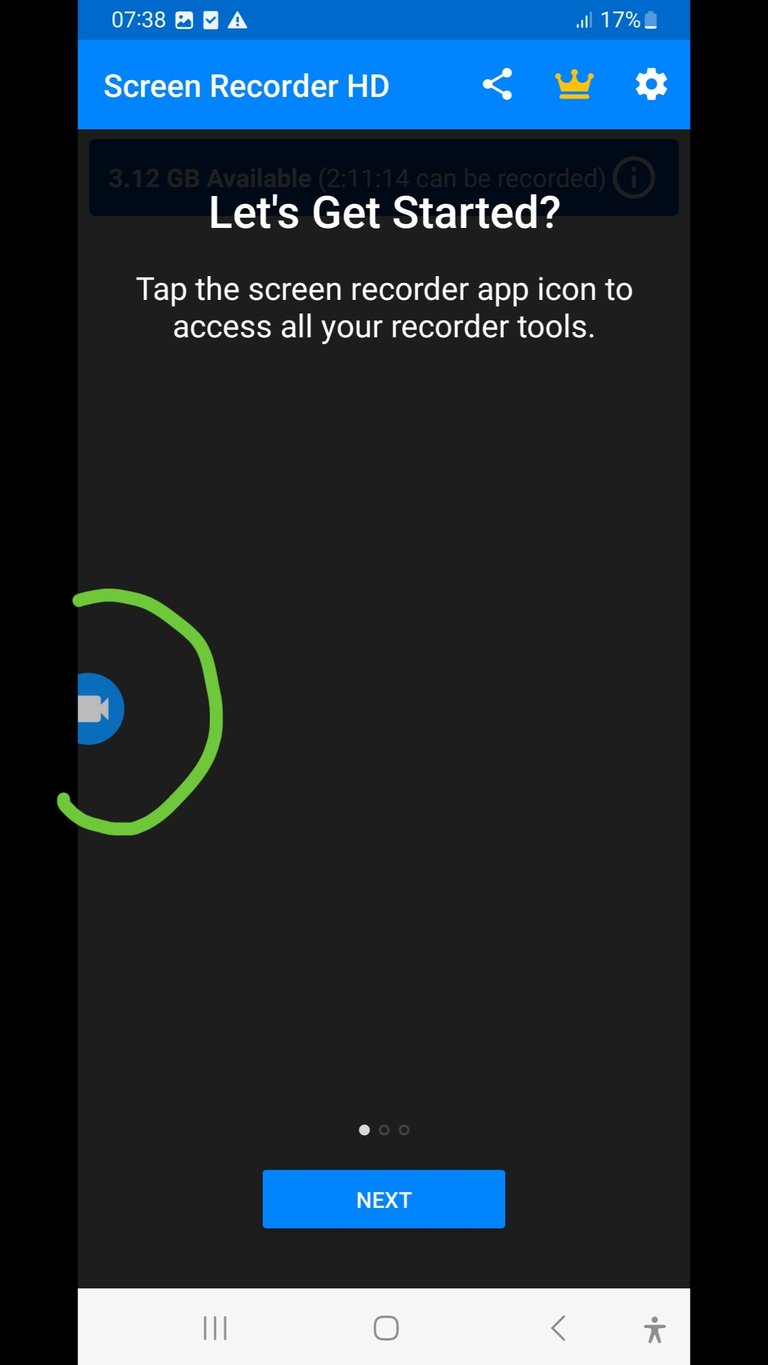
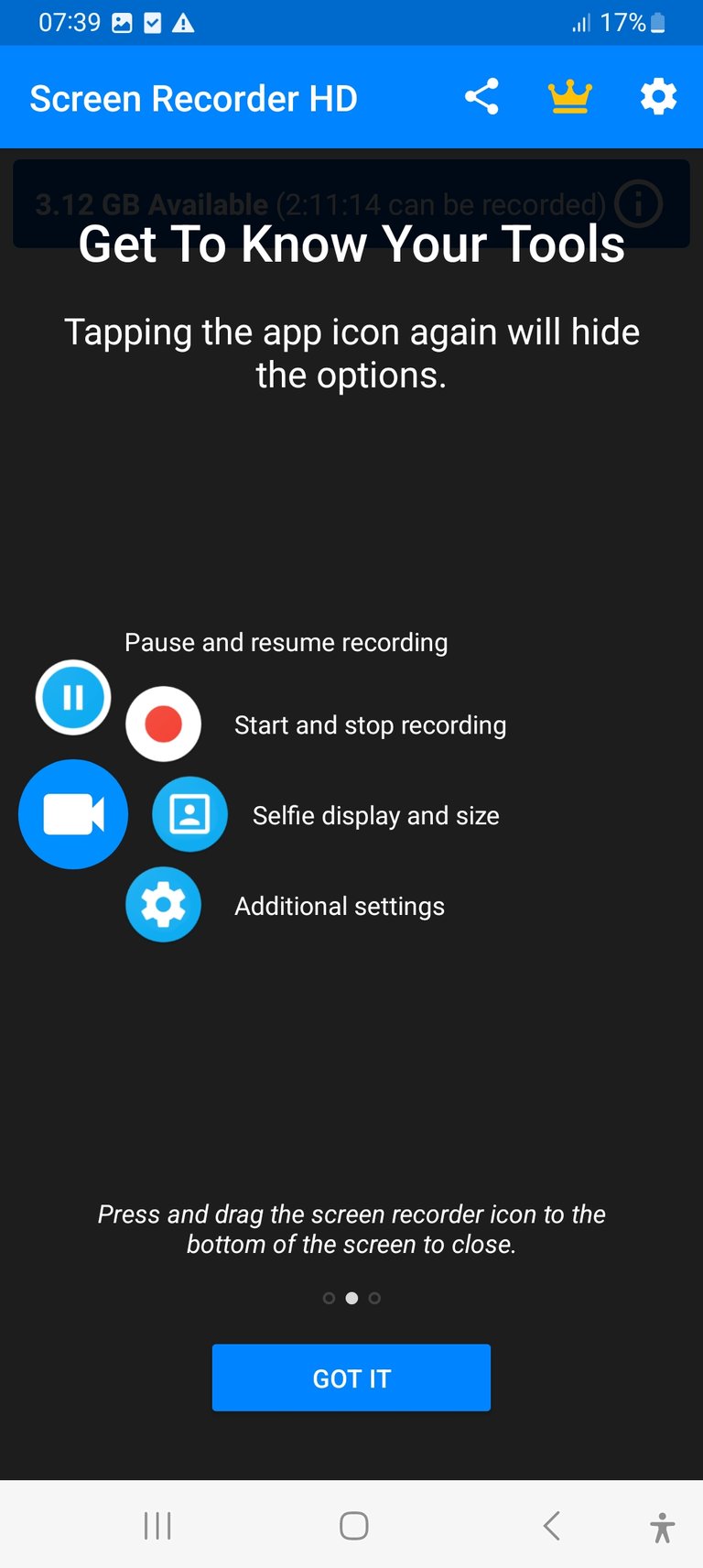
Give the app the permission to be displayed over other apps.
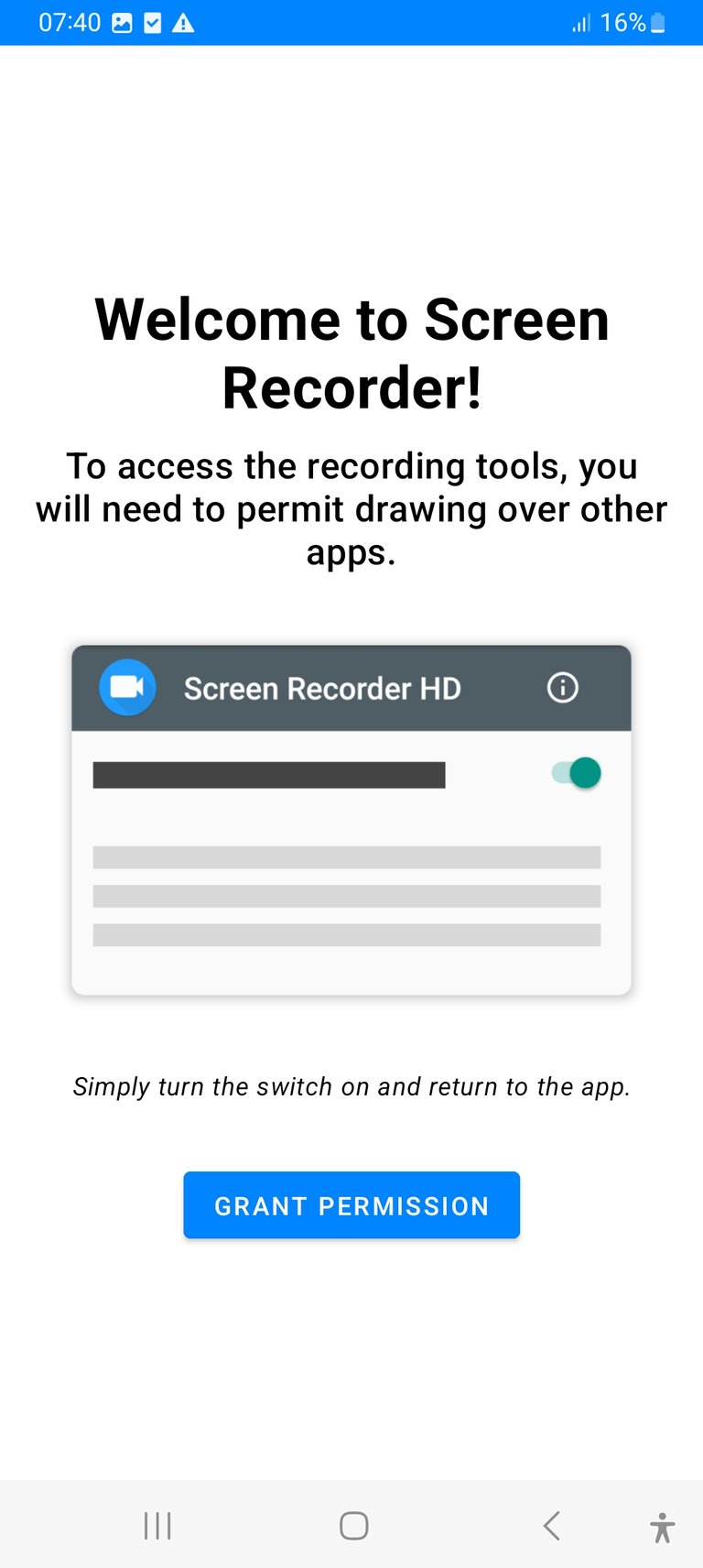
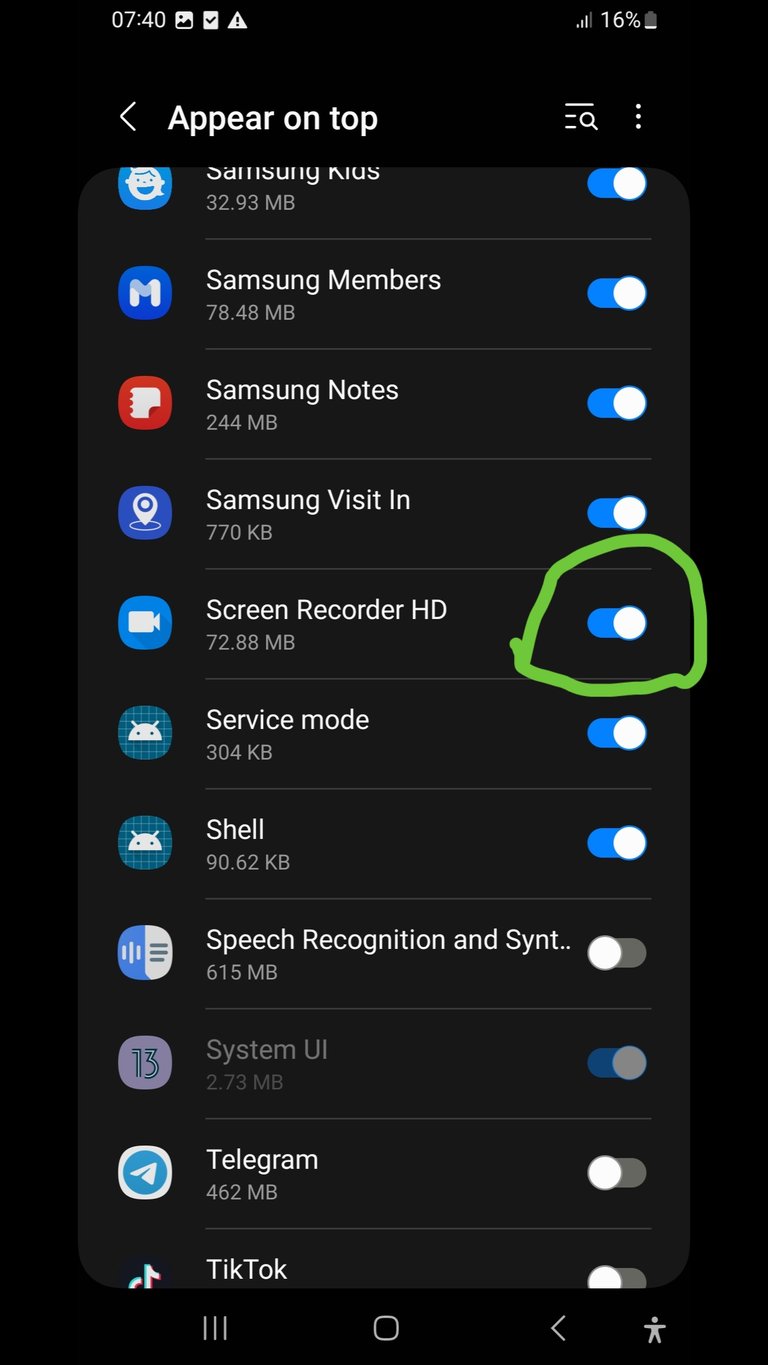
Apart from clicking the red button in the icon,you can also start recording your videos by clicking this button inside the app.
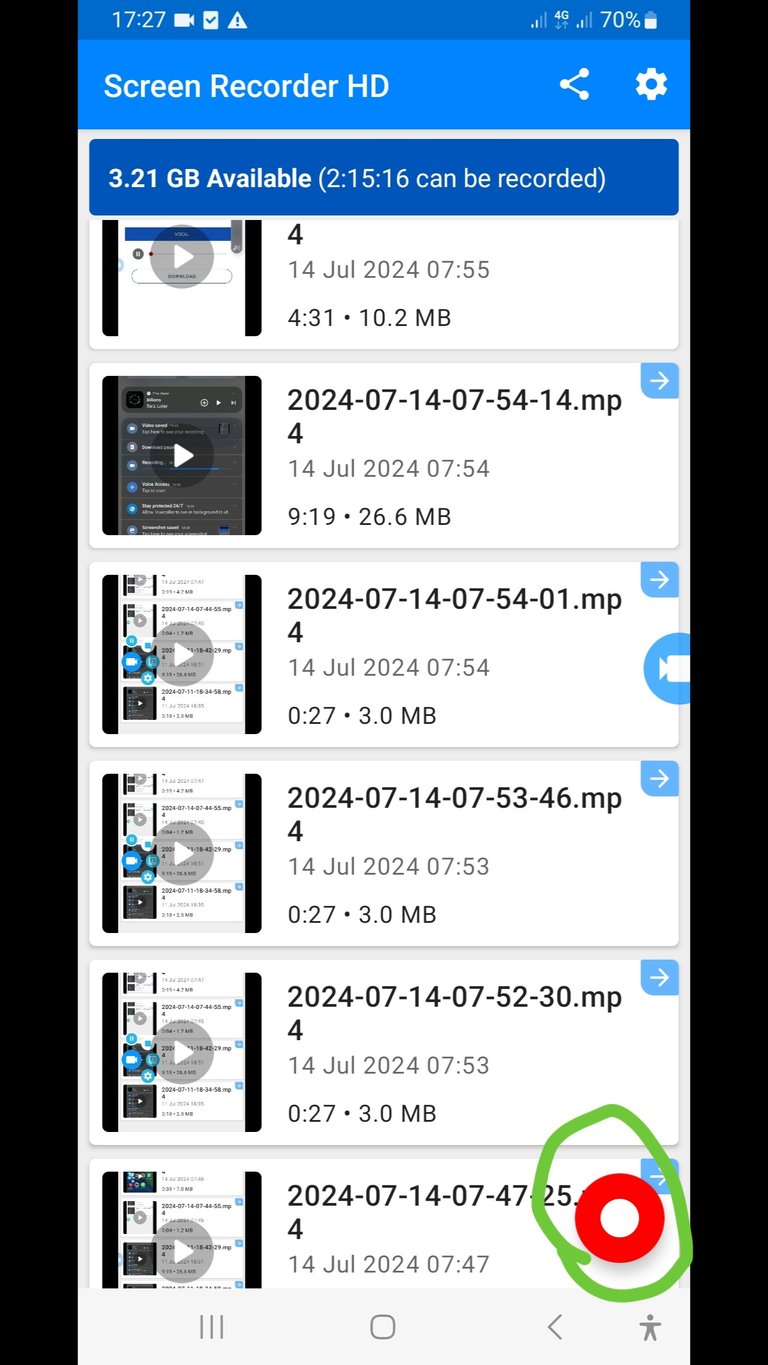
Immediately you click on the button , it will show this to start recording and you will click on start now
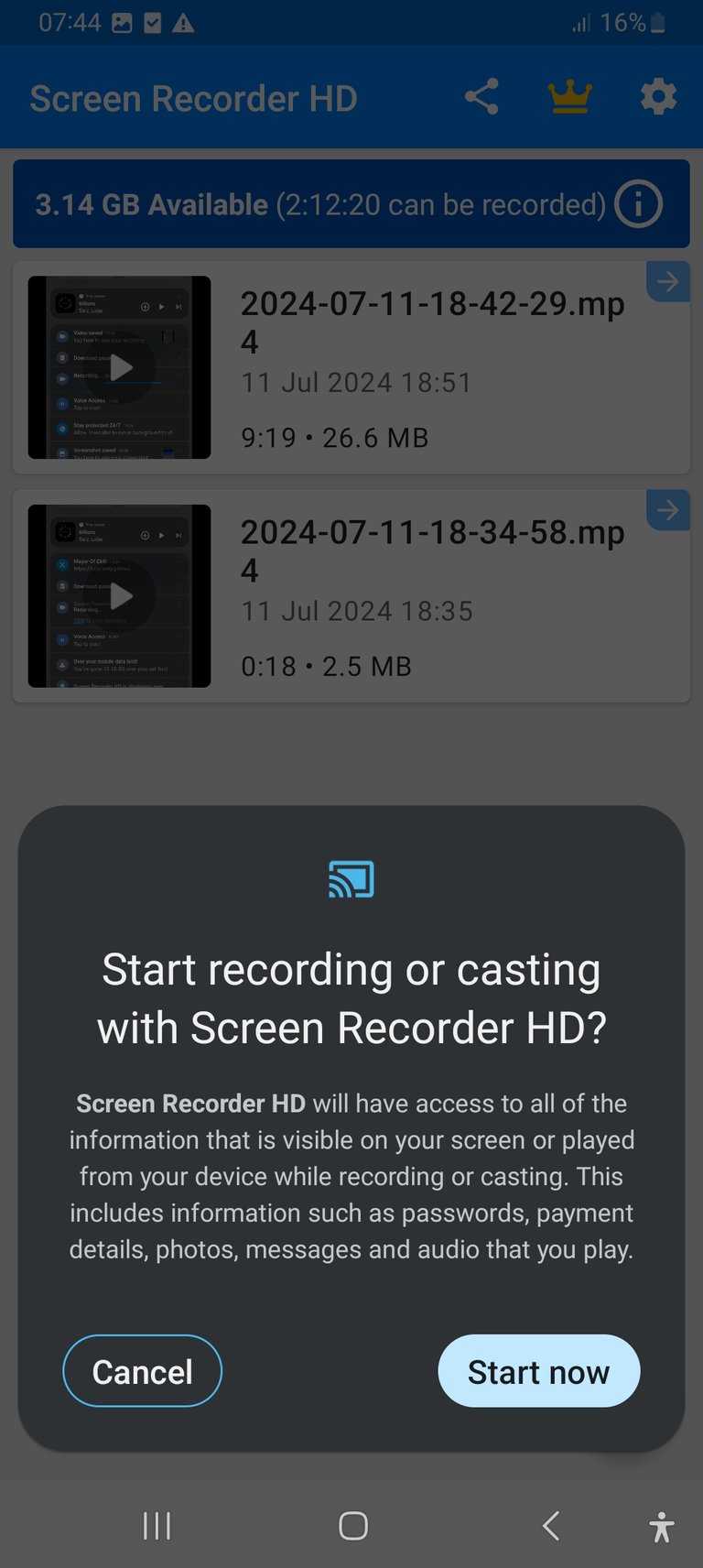
Now after you are done recording as it said in the steps,click on the square button to save your video to your phone storage.

The features of screen recorder HD app
After recording your video you can now edit them by clicking on the edit button.
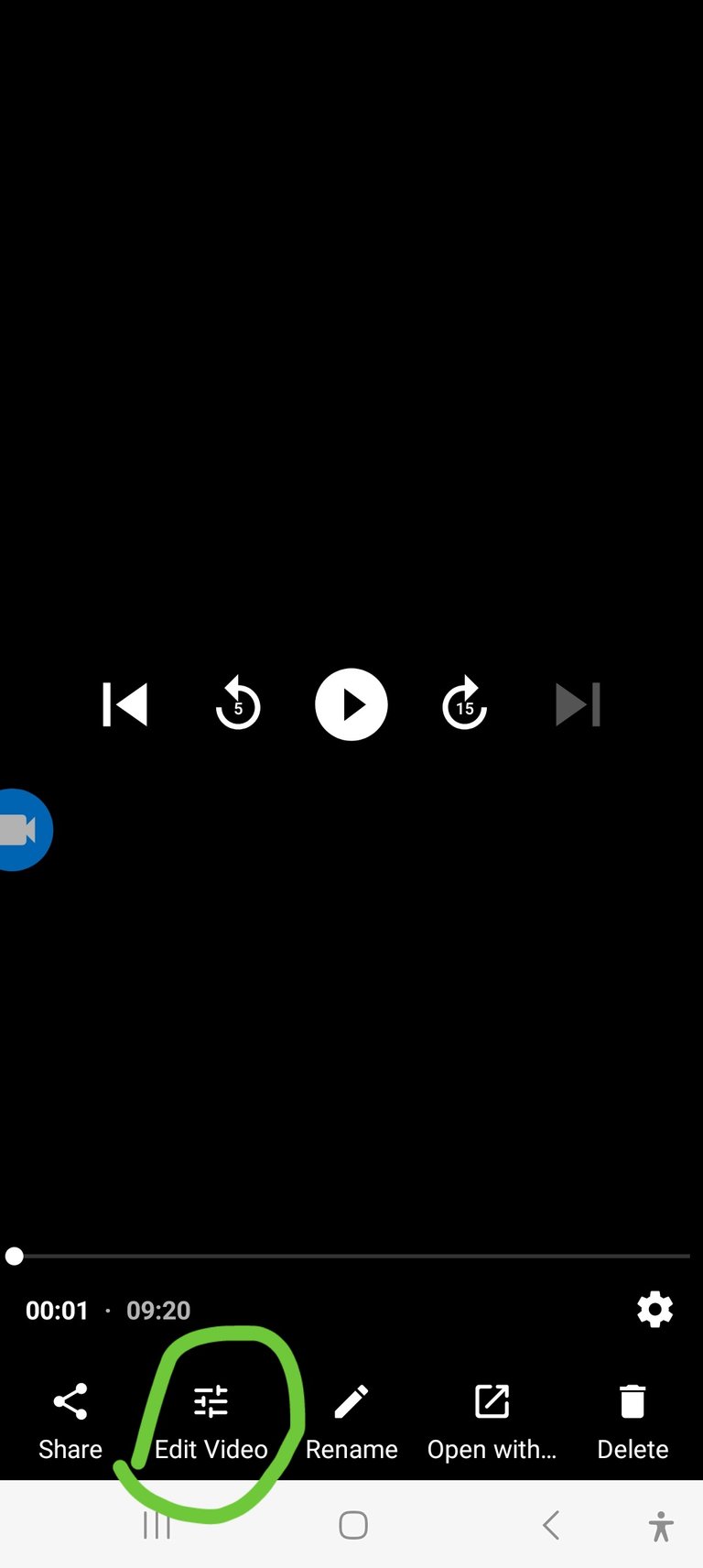
This edit button has three basic features which includes compress,trim and crop.
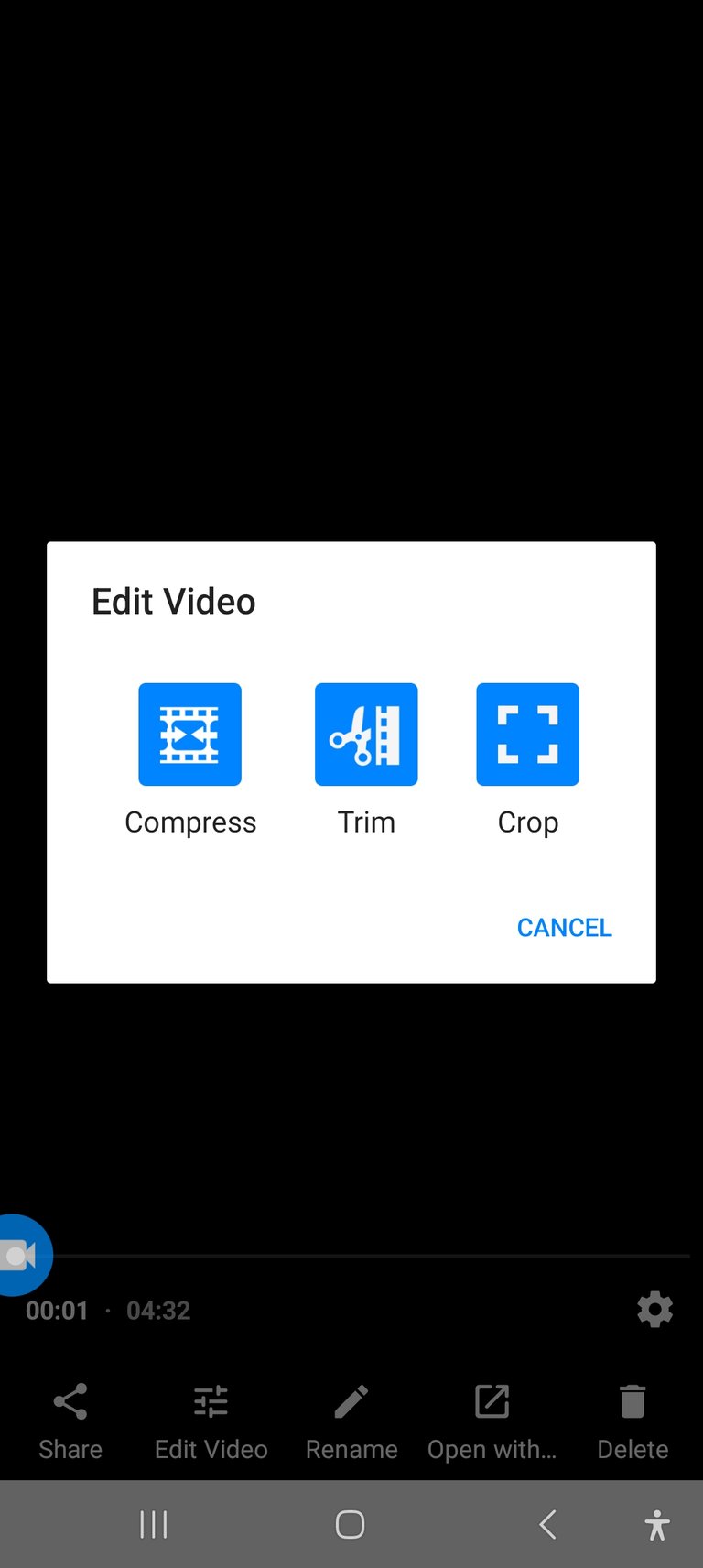
The compress features shows you the resolution and bit-rate. The resolution is basically the quality of your videos and you can adjust it by dragging the blue line to the left . The bit rate is the depth of information of the video so if you aren't satisfied with it ,you can adjust the line the same way as the resolution.

The trim is to remove some parts you don't like from the video. It can be moved from the start or the end of the video.

The crop feature is to crop out a certain part you don't like in the picture of the video. When you are recording a video,it will record the battery percentage of your phone at the top ,if you don't want that be in your video you can crop it out permanently by cropping it out.

Now apart from the edit feature it has the delete,rename, and share features.
The delete button is to remove the video you don't need or want anymore, completely from your screen recorder HD app as well as from your storage.


The rename button is to give your file another name to probably make it easier to find when it is needed to be used.


The share button allows you share your recording to your friends on Snapchat, WhatsApp or twitter.

Now, you can make go to settings and make some changes you want the app to display.
One of the reasons I love this app is the fact that it has a place for you to express the changes you want on the app, and challenges you are facing on the app.
You can click on vip customer support to express yourself and send it.
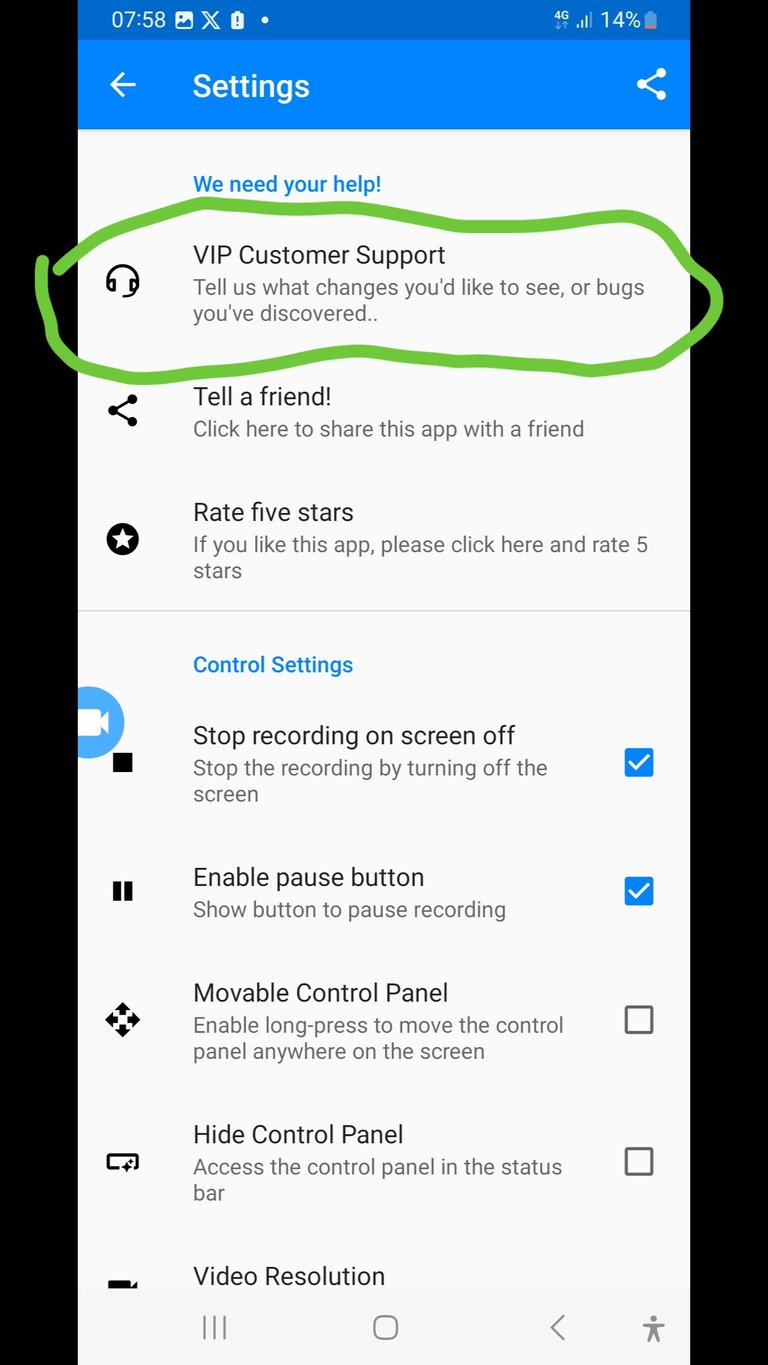
Once you click on send ,it tells you to pick your Gmail or your outlook for sending your message.
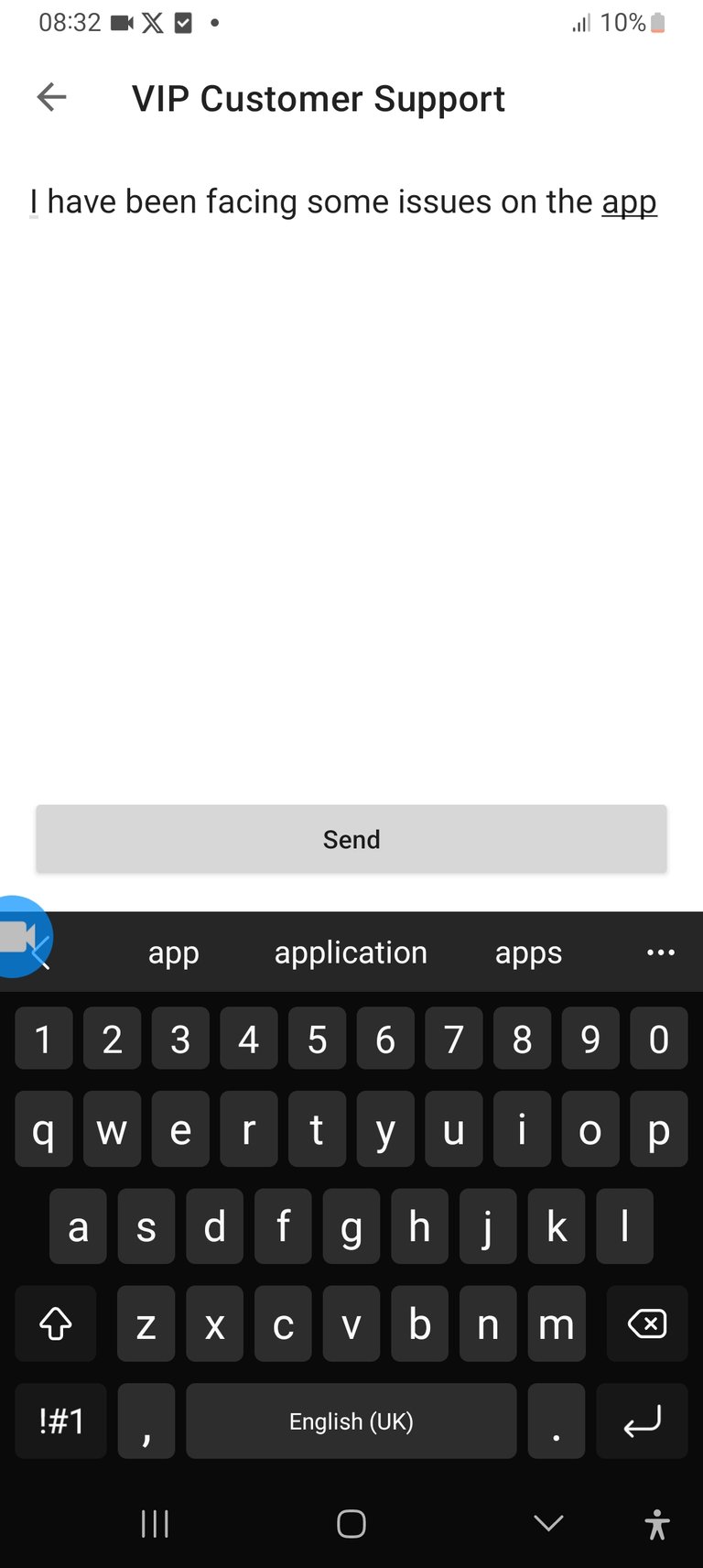
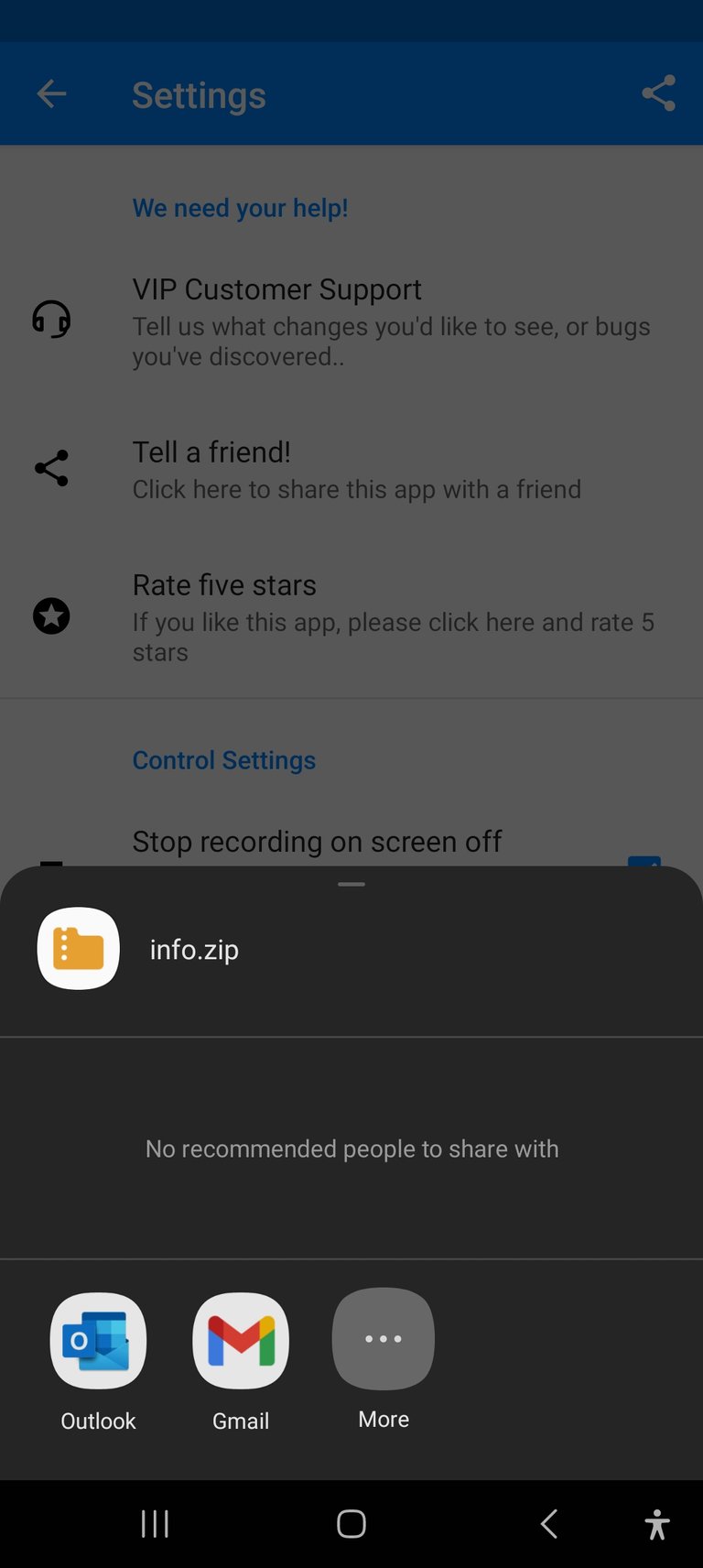
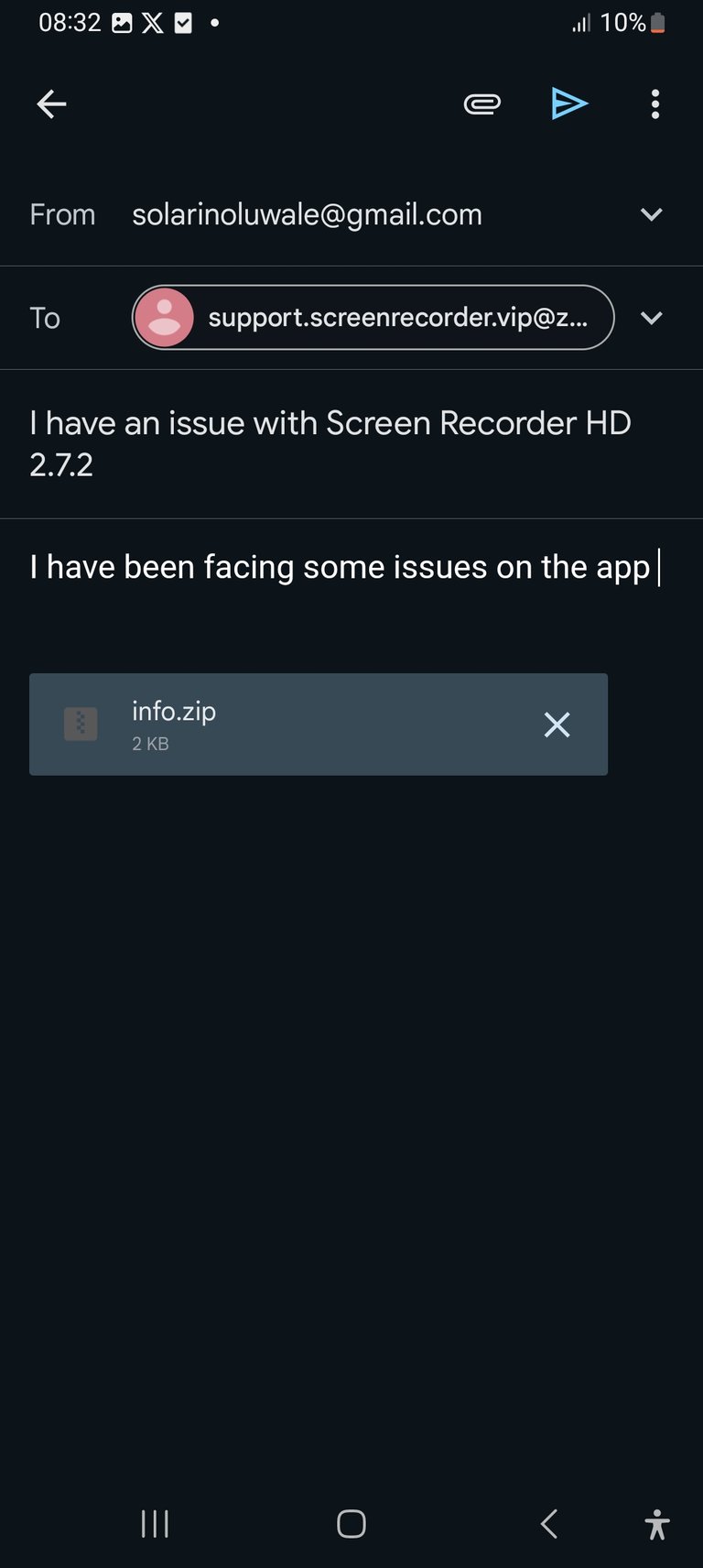
Control settings
.You wouldn't want to be recording videos when you screen is turned off so you have to put this on, but if you still want it to be recording while your screen is off you can off it by clicking on the blue mark.

.If you don't want the pause button to show in the recording icon or panel for various reasons you can decide to deactivate it.
.Perhaps you don't like the way the icon is located at the left hand side and you want to move it to the right hand side you can activate it.

The recording app will definitely appear in your recorded videos ,so if you don't want it to appear in your videos you can leave the box empty to hide it . You can see it doesn't appear anymore in the picture.
The video resolution : Mine is set automatically to 1080pixels because that's the best video quality you can get but if you still maybe want to change you still can do that.


There is always a countdown when you start recording your videos,if you don't want that to appear you can put this off.

.You can also set the timer to 3 seconds,5 seconds or 10 seconds if you want the countdown to always appear.

.If you just want your videos to be saved without it recording any sound from your phone or even your own voice you can turn it off and deactivate it by putting this off.
.Now if you choose to record audio and you only want the video to record just the audio from your phone and not the ones from outside your phone you can still set that by clicking here.

Please note : The vip customer support, the edit features and the ability to be able to change the record audio feature I enjoy is because I used my credit card and did free trial for 3 days which I will pay about 4.253$ after the 3 days and that will be for every week. You might cancel the payment after the 3 days free trial.
Follow these steps to subscribe and for easier usage of this features on the app.
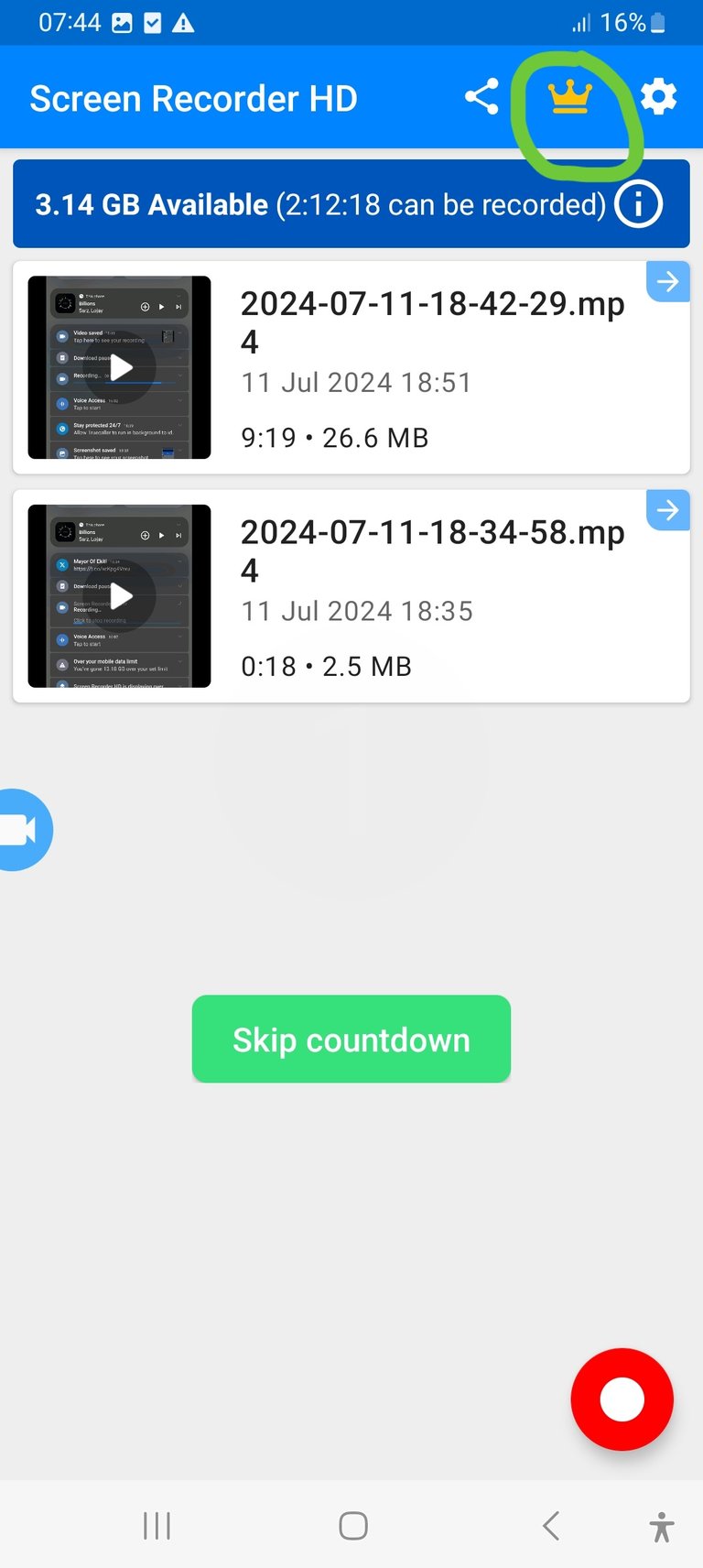

My credit card was previously saved on Google play so if yours was not saved you need to put your card details and continue



Overall,it's a really nice app and quite easy to use . It helped me out in my last post on vocal remover. It was what I used in recording this video :