I found that Microsoft revamped Microsoft Designer, and it is AI-powered and tailored for social media posts and graphic-related content. I can't help but think that it looks and feels so much like Canva, but hey, it works anyway and makes creating designs much easier and faster to do...

I used to use Microsoft Designer in MS PowerPoint to make my presentation slides. It always helped me make better designs and be more creative as I worked. That's all I knew it could do at that time, but that was way before the buzz of generative AI.
The key thing about this all-new Microsoft Designer is that it is indeed powered by AI, and one can use text prompts for generating images or manipulating already existing ones. And with no experience with graphics design, you can actually create things like icons, wallpapers, greeting cards, social media posts, and more. You can even create avatars on it.
Microsoft Designer integrates AI models such as DALL.E 3 and GPT 3.5.

On the homepage, you will be greeted with a bunch of quick-start things to do. You can choose to 'Create with AI', 'Edit with AI', or 'Design from scratch' to get started.
The 'Create with AI' is where you can generate images, make greeting cards, icons, stickers, monograms, colouring book pages, avatars, and more. The 'Edit with AI' is where you get to edit images and do things like remove background, restyle, and generative erase (which helps you more easily select areas you want to remove in an image).
Generative fill, which "fills objects within an image or an entire background by using your imagination and your words," and generative expand, which "helps you expand your image beyond its border," are coming soon.
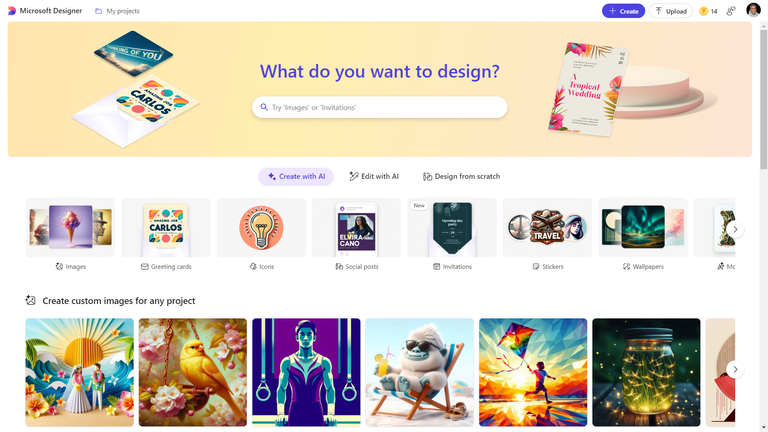
I have played around with some of the features, and I'll say that it's pretty impressive what you can do for free with Microsoft Designer, although one will need a Copilot Pro subscription to make the most of the AI integration. And the Copilot Pro subscription gives you 100 boosts a day. Boosts allow you to create, edit, and resize images faster.
Using some of the features, I realise that I do not have that many controls over the output in Microsoft Designer. For example, I couldn't choose how much blur I wanted in the background of a photo, making it look too artificial. Perhaps I could get that control by using Copilot Pro.
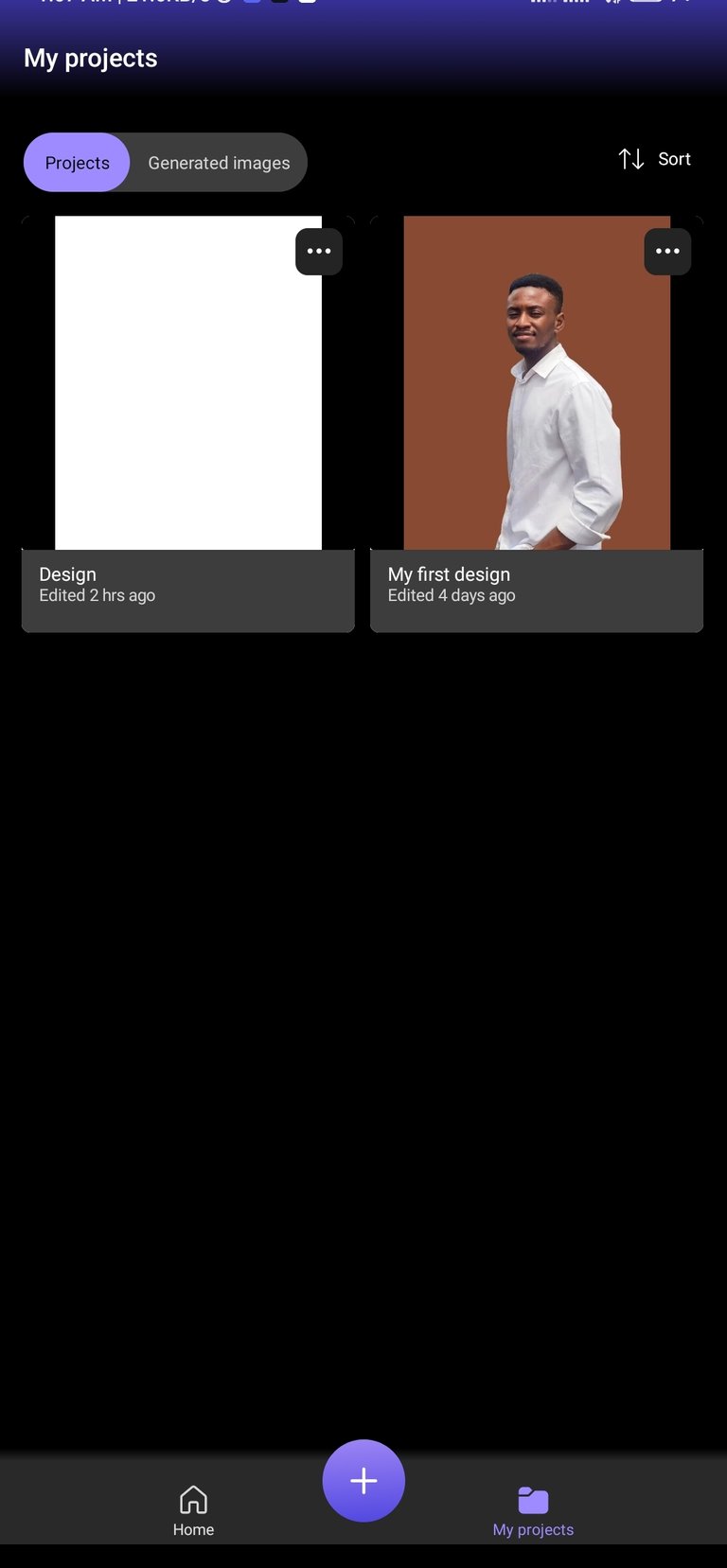 | 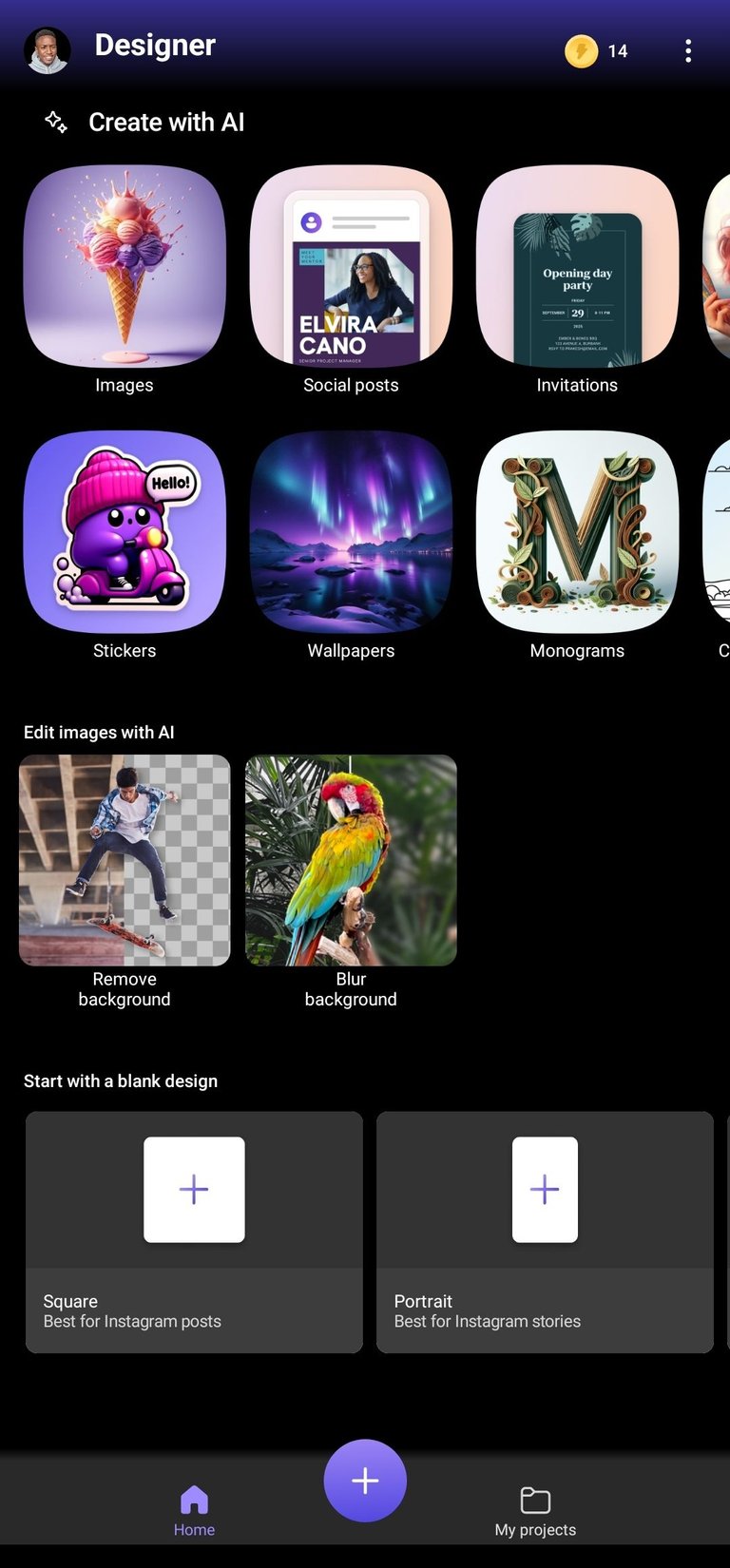 |
There is also a Microsoft Designer app available on iOS and Android. The mobile version is just as powerful, but I prefer using the web as it feels much less compact. The mobile version does come in handy when editing images on the go. You can just export images to it effortlessly, right from your phone.
I'm not sure why they would go with a user interface that looks just like Canva, but it makes sense to provide users with something at least familiar so navigation is more intuitive.
Posted Using InLeo Alpha
